Telus launches iPhone Wi-Fi Calling with iOS 10.2: Here's what you need to know
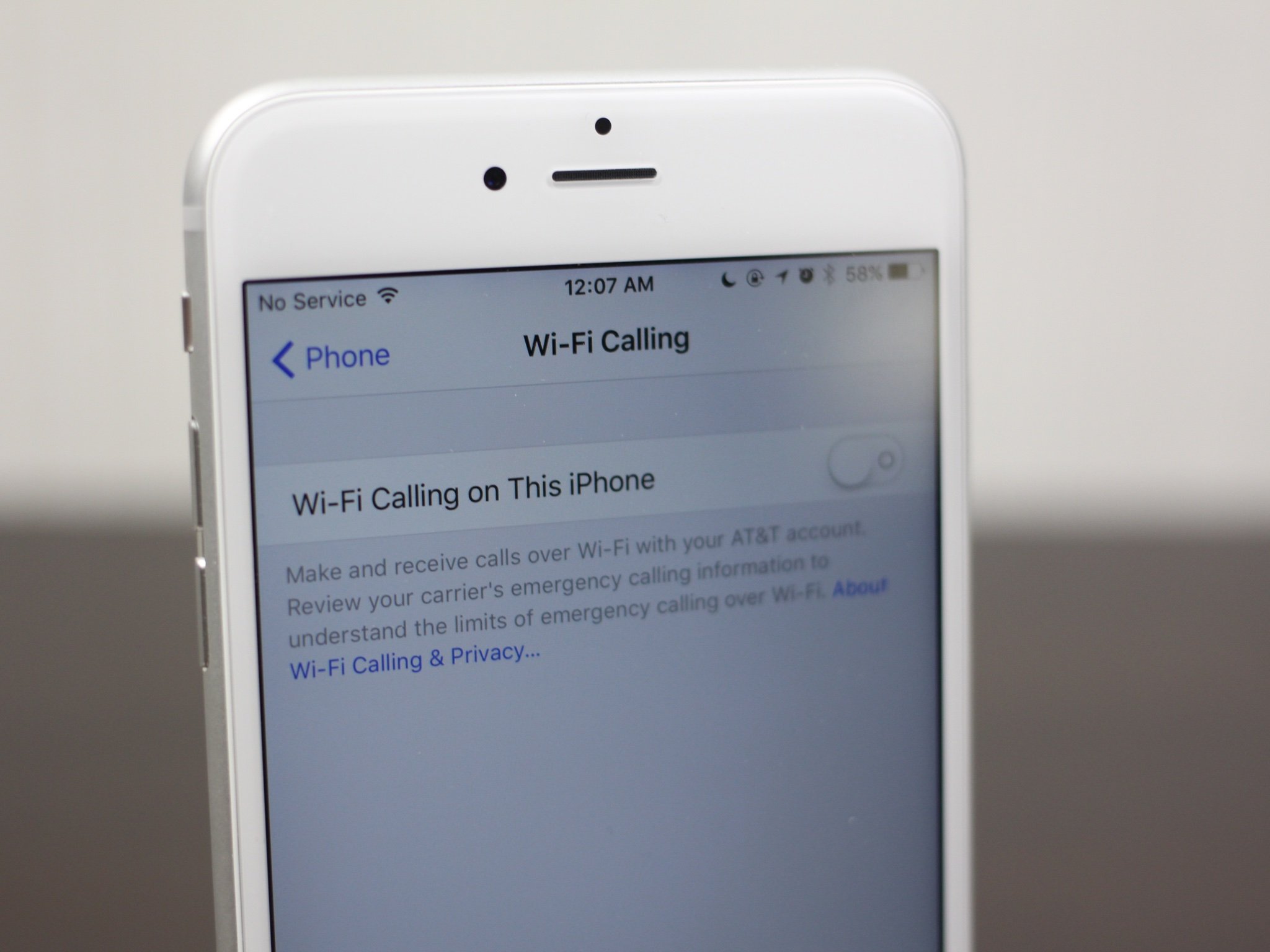
iMore offers spot-on advice and guidance from our team of experts, with decades of Apple device experience to lean on. Learn more with iMore!
You are now subscribed
Your newsletter sign-up was successful
Canada's Telus has launched Wi-Fi Calling — the ability to initiate a call using Wi-Fi instead of cellular networks — for the iPhone 6 and above alongside iOS 10.2, which came out of beta earlier this week.
The company says that the feature, which has been available on Bell and Rogers-sold iPhones for some time, requires a proper LTE SIM and a compatible postpaid plan, but user intervention should be minimal.
How to enable Wi-Fi Calling on the iPhone
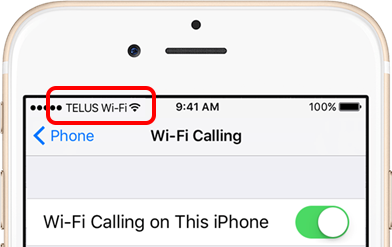
- Open iPhone Settings.
- Select Phone
- Select Wi-Fi Calling
- Read and accept the Wi-Fi Calling Terms and Conditions.
- Enter Emergency 911 Address.
Why should you care about Wi-Fi Calling?
Wi-Fi Calling is a fantastic feature for people that don't always have comprehensive cellular coverage. It routes phone calls, using your regular number, through a Wi-Fi network similar to a VoIP call, but the person on the other end has no idea the difference.
It also seamlessly transitions between cellular and Wi-Fi if you're on the company's growing VoLTE network — if you're not in BC or Alberta, and make calls with Telus's 3G network, Wi-Fi calls will drop when going out of range.
Texts and calls are deducted from your regular monthly bucket, if you have one, and the feature still works with 9-11 calls.
Which devices is Telus Wi-Fi Calling compatible with?
Any iPhone 6 or later — iPhone SE included — supports Wi-Fi Calling on Telus as long as it's running iOS 10.2.
Questions?
We have answers! Let us know in the comments below!
iMore offers spot-on advice and guidance from our team of experts, with decades of Apple device experience to lean on. Learn more with iMore!
Daniel Bader is a Senior Editor at iMore, offering his Canadian analysis on Apple and its awesome products. In addition to writing and producing, Daniel regularly appears on Canadian networks CBC and CTV as a technology analyst.


