These are the most important features coming to your iPhone in iOS 16

Apple announced iOS 16 at its Worldwide Developer Conference (WWDC) keynote this week, and so far, it looks like a winner. It's a much bigger update to iOS than its predecessor, and it could almost make as big of a splash as iOS 14 initially did.
While a big slew of new features is coming in iOS 16 this fall, some changes will have a bigger impact than others. Here are some of the most important features of iOS 16 that will brace your best iPhone this fall.
Lock Screen customization

Ever since iOS 14, people have been able to give their iPhones a bit of a personal touch by customizing app icons through Shortcuts and adding widgets to the Home screen, all without having to jailbreak the iPhone. Even those who are not usually "tech-savvy" got on board this train, thus creating the "aesthetic AF" trend that spread like wildfire when iOS 14 originally came out. iOS 15 did not add much to the customization front, aside from Focus, but iOS 16 is bringing iOS closer to Android than ever before with Lock Screen customization.
The Lock Screen, arguably the screen you probably see the most every time you pick up your phone, has remained stagnant for years. But iOS 16 is finally letting you personalize it by changing the typeface and adding widgets. The Lock Screen wallpaper will now have a multilayered effect for extra depth, with the clock appearing behind a subject in the foreground.
I've been clamoring for more customization in iOS for quite some time now, ever since it became possible without jailbreak in iOS 14. Though we still can't simply apply entire themes to our devices in a few taps, being able to change up the Lock Screen is a step in the right direction. The only thing missing is the ability to change the shortcut buttons in the bottom left and right corners.
Edit, Undo Send, and Mark as Unread in Messages

Though everyone has wanted an edit feature on Twitter, it looks like Apple beat Twitter to the punch here. iOS 16 is bringing considerable improvements to the Messages app, with the ability to edit messages, undo send, and mark conversations as unread.
All three of these are notable features. I often send messages too fast, resulting in ungodly typos. Then when I try to correct myself in a new message, autocorrect keeps messing up what I originally meant to say. Sometimes, I end up spamming the recipient by trying to correct myself repeatedly. With the edit functionality, I'll be able to fix the typo in the original message rather than annoying everyone with multiple messages.
iMore offers spot-on advice and guidance from our team of experts, with decades of Apple device experience to lean on. Learn more with iMore!
And we've all done it — we may have ended up sending a message that we regret and wish we could take it back. iOS 16 gives us this feature, so no more drunken texts in the middle of the night! Or, you know, other things that we don't mean (it happens to the best of us).
However, keep in mind that there is a time limit for these two features. I'm hearing that it's about 15 minutes as of the first beta, which I honestly think is too long to edit or delete a message. But once that window of time is up, messages should not be able to be edited or rescinded.
Mark as Unread for a conversation thread is also a biggie. I often read an important message, and I need to respond, but I'm busy at the moment. I mean to respond later, but since there is no longer an unread notification, I end up forgetting. So the Mark as Unread feature is finally here, which will help us remind ourselves to respond to a conversation when we can. About time!
Multiple stops en route in Maps
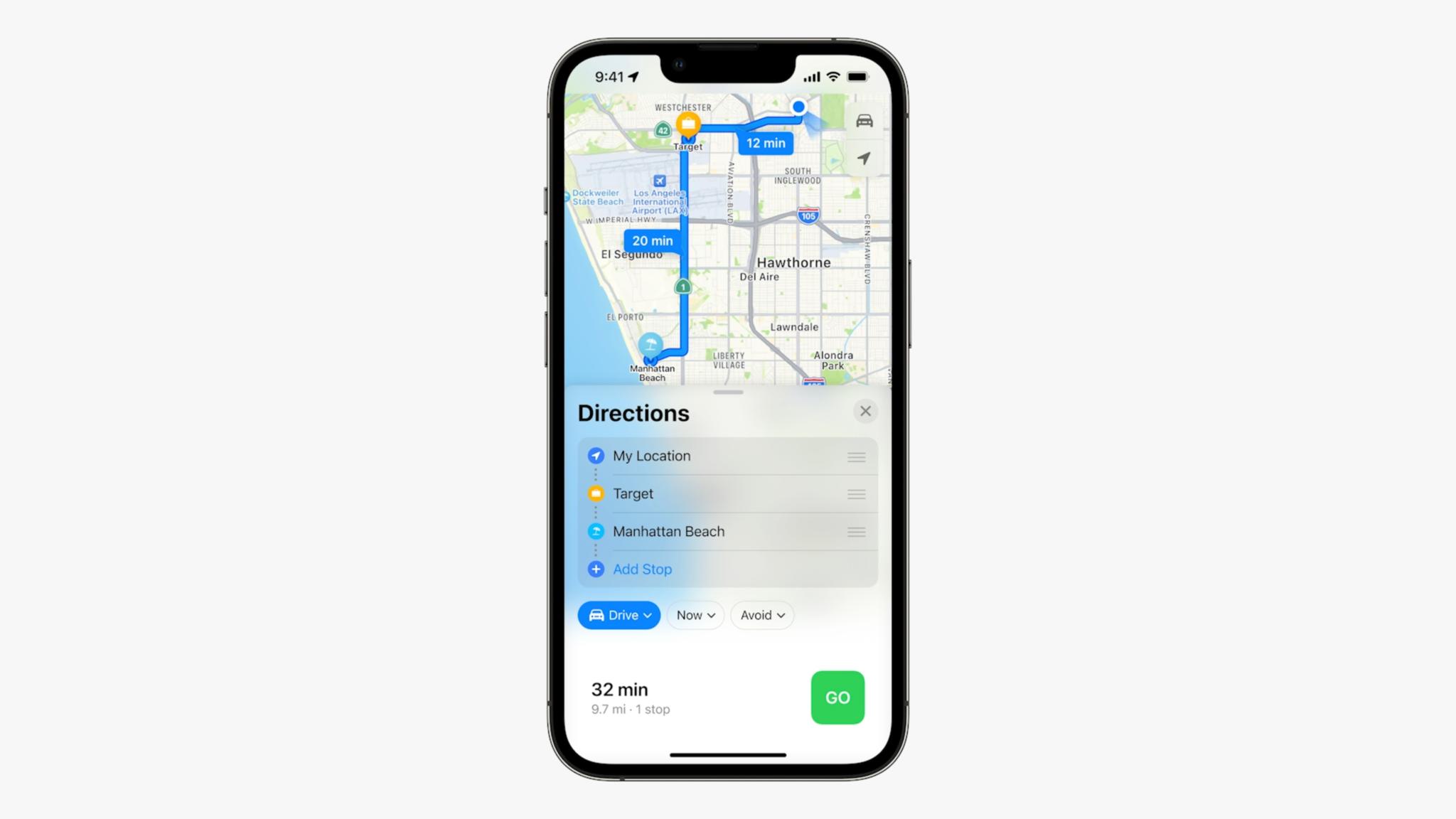
Despite most people saying Apple Maps is the worst, I often use it for turn-by-turn directions. Typically, I go from Point A to Point B, but I want to make a few stops along the way on longer road trips. So the new Multistop routing feature is a big deal.
With Multistop routing, you can add up to 15 stops along the way. This is perfect for planning out those longer road trips or even if you have to hit up multiple locations while you're out doing some errands for the fastest, most efficient route. You can also use Siri to add more stops on the road, plan out your trip beforehand in macOS Ventura, and sync it back to your iPhone.
If you frequently take road trips, this is a game-changing feature.
Safety Check is Apple's answer to the AirTag controversy
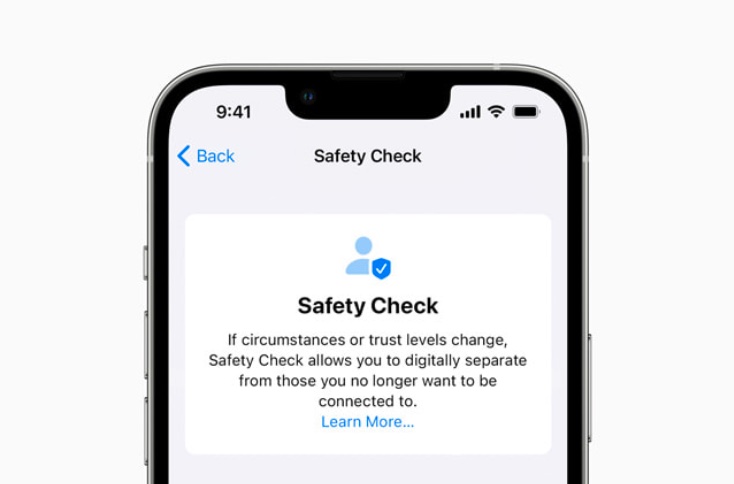
When Apple introduced AirTag, most of us found it to be a great way to track items that we often misplace or fear losing. But some people planned to use these with malicious intent by tracking people, which wasn't the original purpose. This misuse of AirTag made its way into mainstream media, and a whole controversy began surrounding Apple and AirTag. However, there are other Bluetooth item trackers that can also be misused.
Apple seems to have taken all of the controversies very seriously and is introducing Safety Check in iOS 16. Apple claims that they have worked with various support groups for domestic violence and abuse to help create the Safety Check feature. With Safety Check, one can revoke previously granted access, including location, passwords, and other sensitive information. On top of that, all app permissions can be reset, access to messages is protected, and FaceTime access is restricted.
Of course, that's the general gist of the Safety Check. We'll have to dive into how it works (for example, let's hope that the abuser doesn't get notified their permissions have been revoked) in betas and the final release. But if Apple says that they have worked with support groups for these features, hopefully, they are on the right track.
Apple Pay Later and Order Tracking
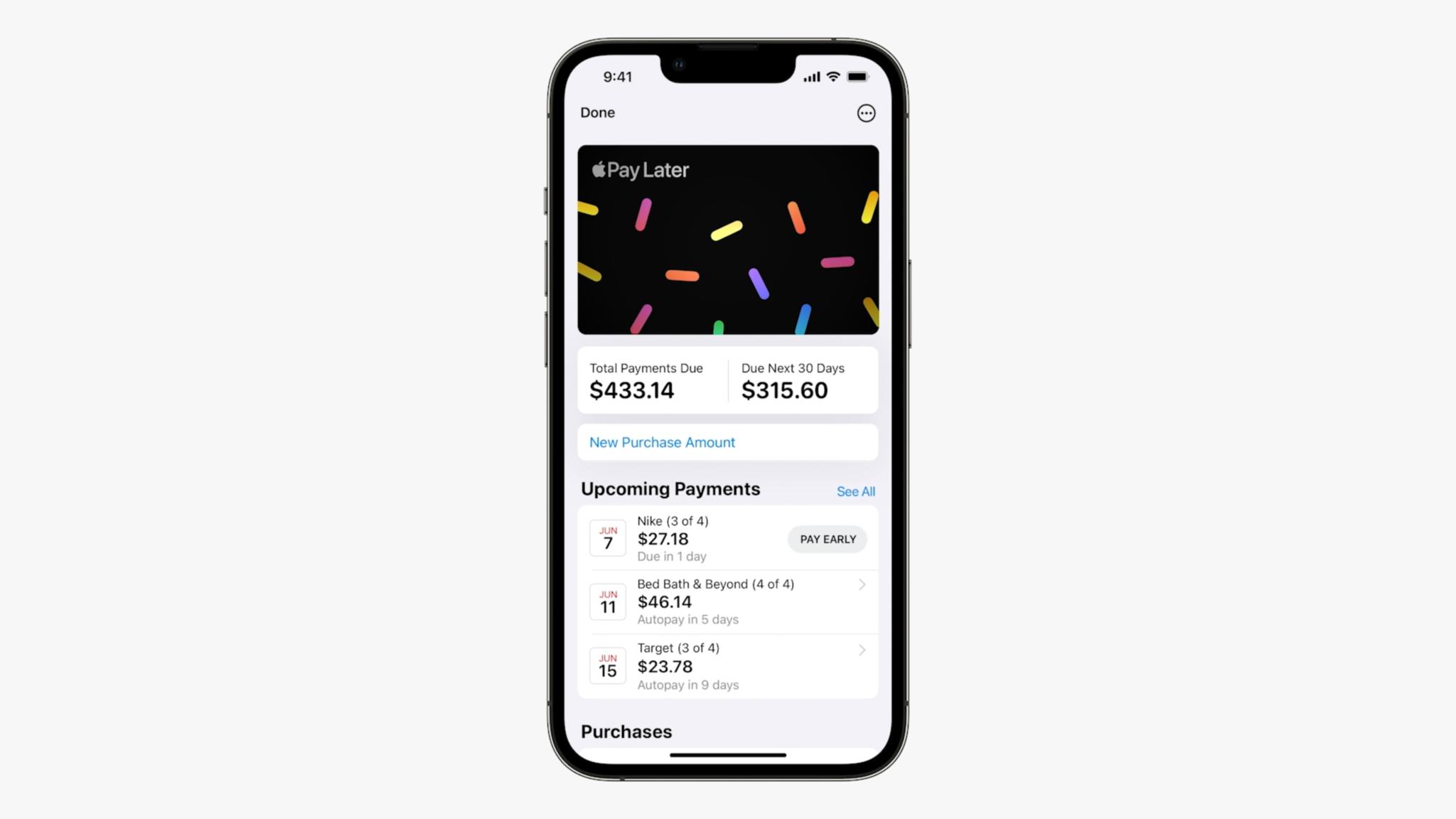
I'm not one to encourage going into debt that isn't necessary, but Apple Pay Later is finally here. It allows users to split an Apple Pay purchase into four separate payments spread out over six weeks, with no interest or extra fees on top of the purchase price. It's available anywhere Apple Pay is accepted: in-store, online, or in-app. Apple Pay Later joins the likes of Klarna and the other "pay later" services that make it easier to spend money.
I honestly don't use any of those services (if I can't afford something small in one payment, I probably shouldn't be buying it), but I know Apple Pay Later will appeal to many. And since Apple Pay is accepted in more places these days, it will be one of the more accessible pay later options.
The other significant Apple Pay feature is Order Tracking. Now, when you make a purchase using Apple Pay, you'll be able to view detailed receipts in the Wallet app and track all Apple Pay purchases. That means no more third-party delivery tracking apps are needed if you pay with Apple Pay (not just Apple Card, either).
iOS 16 is bringing a lot to the table
As you can see, iOS 16 will be a huge update this fall for your iPhone, including the iPhone 14. Apple covered plenty of things at the event, but those above will definitely change the game for many. I can't wait to dive more into the beta and see the finished product in the fall!

Christine Romero-Chan was formerly a Senior Editor for iMore. She has been writing about technology, specifically Apple, for over a decade at a variety of websites. She is currently part of the Digital Trends team, and has been using Apple’s smartphone since the original iPhone back in 2007. While her main speciality is the iPhone, she also covers Apple Watch, iPad, and Mac when needed.
When she isn’t writing about Apple, Christine can often be found at Disneyland in Anaheim, California, as she is a passholder and obsessed with all things Disney, especially Star Wars. Christine also enjoys coffee, food, photography, mechanical keyboards, and spending as much time with her new daughter as possible.
