TiPb Answers: Causes of Wi-Fi interference
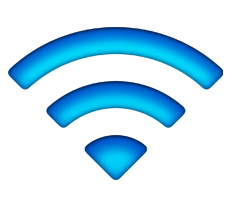
iMore offers spot-on advice and guidance from our team of experts, with decades of Apple device experience to lean on. Learn more with iMore!
You are now subscribed
Your newsletter sign-up was successful
iPhone, iPod touch and iPad all have Wi-Fi radios in them and anything with a radio can suffer from interference. Some causes of interference are relatively simple, such as "holding it wrong". Others may not be so obvious, such as being close to the microwave. Here TiPb goes through some of the common reasons that your Wi-Fi signal may have issues such as decreased wireless range, decreased network data speed, and even a complete loss of connectivity. We'll also offer some fixes... after the break!
The previous generation of iPhone and iPod touch have 802.11a/b/g Wi-Fi radios. Current generation iPhone 4, iPod touch 4 and iPad support 802.11n as well. iPhone and iPod touch only support the 2.4Ghz which is more "crowded" (more different types of devices operate at that frequency and care therefore more likely to cause interference). iPad also supports 802.11n over 5Ghz which is less "crowded". With older Wi-Fi routers setting them to 5Ghz was great for devices that supported it but meant older devices with 802.11a/b/g couldn't connect at all. Newer dual-band routers (like Apple's last two generations of Airport Extreme) let you support both 2.4Ghz for older devices on one band and 5Ghz for iPad on the other -- giving the better of both worlds.
So what causes interference on these radios and frequencies and how can you fix it?
- Your hand. Yes, "hold different" has become a bit of a joke but a large, waterlogged object like a big fleshy hand, if wrapped around enough area, could cause interference with the Wi-Fi radio in your device. This shouldn't be a problem in normal use.
- Using the microwave. If your microwave is close to your Wi-Fi base station you may notice a loss of signal strength when the microwave is working. Test for it by turning the microwave on and off. If the interference starts and stops at the same time, it's likely the case. Try changing the "channel" on your router (typically a number between 1 and 10) until you find one that eliminates the interference.
- Direct Satellite Service (DSS) radio frequency (RF) leakage. There are certain kinds of satelite dishes which can also cause interference due to the coax cable and connectors used. If there is damage to the cable get a new cabled to reduce the amount of RF leakage.
- Power lines, railroad tracks and power stations. There's a lot of debate about whether or not these are practical sources of interference for modern home Wi-Fi routers. If you think you may have an issue with them try repositioning your router, or changing channels.
- Other wireless devices on the same frequency. Other phones, speakers, baby monitors, garage door openers, or anything else on the same 2.4Ghz or 5Ghz frequency can cause interference. If you think it's a neighbor's device causing the problem, again, try changing the channel on your router.
- Physical barriers Depending on what they're made of and their RF absorption and obstruction rates, walls and floors and other physical obstructions can cause interference. (We've even been told stories of elevators, when they're on the same floor, causing intermittent problems.) Try repositioning your router or even adding a second router as a bridge if you're trying to cover a large area.
- Pacemakers Obviously you shouldn't carry your iPhone or iPod touch in your pocket if you have a pacemaker.
- Hearing aids. iPhone, iPod touch, and iPad may conflict with hearing aids as well.
- Blasting areas. Yes, if you live near an area where a lot of things get blown up the radio signals used could interfere with your device.
Types and potential for physical interference
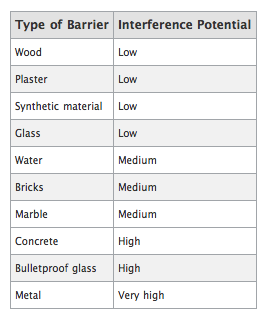
Have you experienced Wi-Fi interference with your iPhone, iPod touch, or iPad? If so, what caused it and how did you manage to fix it?
iMore offers spot-on advice and guidance from our team of experts, with decades of Apple device experience to lean on. Learn more with iMore!
Senior Editor at iMore and a practicing therapist specializing in stress and anxiety. She speaks everywhere from conferences to corporations, co-host of Vector and Isometric podcasts, follow her on Twitter @Georgia_Dow and check out her series at anxiety-videos.com.

