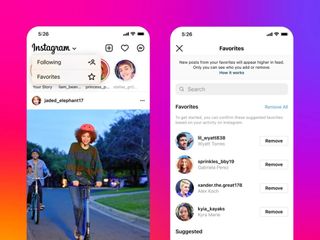Latest about Instagram

How to delete an Instagram account
By John-Anthony Disotto published
How to delete an Instagram account easily on your iPhone or computer.

Is Instagram down for you? You're not alone
By Bryan M Wolfe published
Some users are having issues logging on to Instagram right now and it is unclear what the issue is.

Instagram slapped with a $402 million fine over its abuse of kids' privacy
By Oliver Haslam published
Instagram has been fined €405M over the way it handles the data of kids on its platform, but it says it's already fixed things.
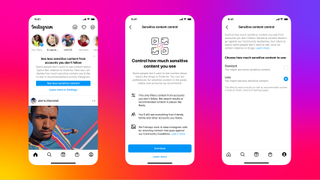
Instagram updates Sensitive Content Control to protect teens further
By Luke Filipowicz published
Instagram has made changes to its Sensitive Content Control feature to further shield young people from offensive and damaging content.

Instagram accounts can now be insured in case you lose your lunch pics
By Oliver Haslam published
A new startup is offering influencers an insurance policy against their Instagram being hacked with prices starting at $8 per month.

Instagram enabled account deletion hours before Apple's ultimatum expired
By Oliver Haslam published
Instagram has announced that iPhone owners can now delete their account from within the app for the first time — hours before Apple's grace period expired.

Instagram is testing a new look that's very familiar to TikTok fans
By Oliver Haslam published
Instagram is testing a new change to the way people see photos and videos in their Feed, with everything now taking up much more of the screen.

Infuriating Instagram bug means you'll rewatch Stories endlessly
By Oliver Haslam published
Instagram users are currently suffering from an infuriating bug that means they can't stop watching the same Stories over and over — but at least Meta is working on it.

Teens: parents can now limit how much time you spend on Instagram
By Stephen Warwick published
Instagram has today announced new parental controls that include limiting time spent on Instagram, as well as nudges that can help encourage teens to explore different topics.

Instagram's Sensitive Content Controls break free of the Explore tab to help more people
By Oliver Haslam published
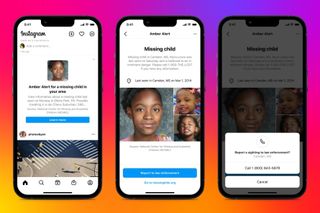
Instagram adds support for AMBER Alerts to help locate missing kids
By Oliver Haslam published
Instagram has announced the addition of support for AMBER Alerts, allowing users to see and share the vital messages for the first time.

Instagram is down for some, but not all
By Oliver Haslam published
If you're fighting with Instagram, you aren't alone — some can't refresh their feeds, others can't even sign into the social network.

Instagram gets a design refresh in ways nobody will care about
By Oliver Haslam published
Instagram has announced a new design refresh that includes new a new font, updated logo, and more. But none of this is going to come to your iPad because it still doesn't get an app to call its own.

Instagram is testing a change that hides Stories from over-sharers
By Oliver Haslam published
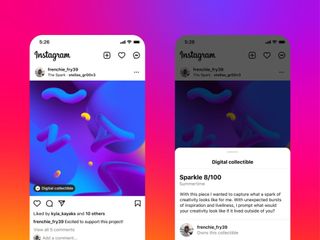
NFTs are coming to Instagram and Facebook
By Stephen Warwick published
Instagram will this week start testing the sharing of NFTs on its platform.

Instagram is testing full-screen photos, videos as it tries to become TikTok
By Oliver Haslam published
Instagram is testing new full-screen photos and videos as the social network makes further changes in an attempt to turn itself into TikTok.

Instagram will now rank based on originality & improve product and people tagging
By Oliver Haslam published
Instagram has announced changes to the way it ranks content as well as improvements to product and people tags that will open them up to more people than ever before.

Instagram tests removing the 'Recent' tab from hashtag pages
By Oliver Haslam published
Instagram is testing a change to the way its hashtag pages work with a number of users now no longer seeing a 'Recent' tab. Those users will still see 'Recent' and 'Reels' tabs, however.
iMore offers spot-on advice and guidance from our team of experts, with decades of Apple device experience to lean on. Learn more with iMore!