iMore Verdict
Bottom line: With a quick and easy setup process, fast response times, and solid reliability, the VOCOlinc VS1 is already one of the best HomeKit contact sensors around. Throw in an amazingly affordable price tag plus a sleek design, and you get a sensor that rises above all of its Bluetooth competitors.
Pros
- +
Affordable price
- +
Slim design
- +
Fast response times
- +
Supports HomeKit
- +
Magnet strength, mounting options
Cons
- -
Short battery life
- -
Only works with HomeKit
- -
Hard to access battery after mounting
You can always trust iMore.
Just like with the limited number of HomeKit accessories available when compared to other voice assistants, Apple's smart home ecosystem has had trouble over the years providing affordable alternatives, leading many to miss out on the awesome power of the platform. Progress is slowly, but surely, happening on this front, with newer vendors entering the foray recently. Still, only a few companies have provided quality, budget-friendly, HomeKit gear consistently.
One is VOCOlinc, which has been delivering cost-effective solutions for some smart home staples like lighting and smart plugs, for a few years now. VOCOlinc's latest accessories to hit stores include HomeKit's first air purifier for the North American market, and an easy on the wallet contact sensor. Yes, VOCOlinc's PureFlow Smart Air Purifier is undoubtedly one of the most highly anticipated HomeKit accessories to date, but the company's VS1 Contact Sensor is equally important. This compact sensor opens the doors to affordable automation and DIY security to all and does so with fast, reliable, response times, and an easy setup process.
Affordable automation
VOCOlinc VS1 Contact Sensor: The features

The VOCOlinc VS1 follows the tried and true two-piece wireless contact sensor design language, which uses magnets to determine whether or not a door or window is open. The larger of the two all-white, plastic portions, houses the smarts, with the thinner part being nothing more than a magnet in a fancy coordinated wrapper. The sensor features an LED indicator light ring that illuminates when its status is updated and is also the sole button on the entire package, which is used for resetting it. Both pieces attach directly to doors, windows, or just about anything that opens and closes, with a peel and stick of the included adhesive tape.
The VS1 is powered by a single coin-cell CR2032 battery, which lasts up to six months with typical usage and is located around on the back. The battery compartment is slotted, which allows for easy removal using a coin or other small tool, with a twist. The sensor connects directly to HomeKit via Bluetooth 5.0 and can be set up entirely through Apple's Home app with a scan of the pairing code found in the instruction manual (the one on the device cannot be scanned). Set up, in most cases, should take less than 10 minutes total, including unboxing, mounting, and pairing.
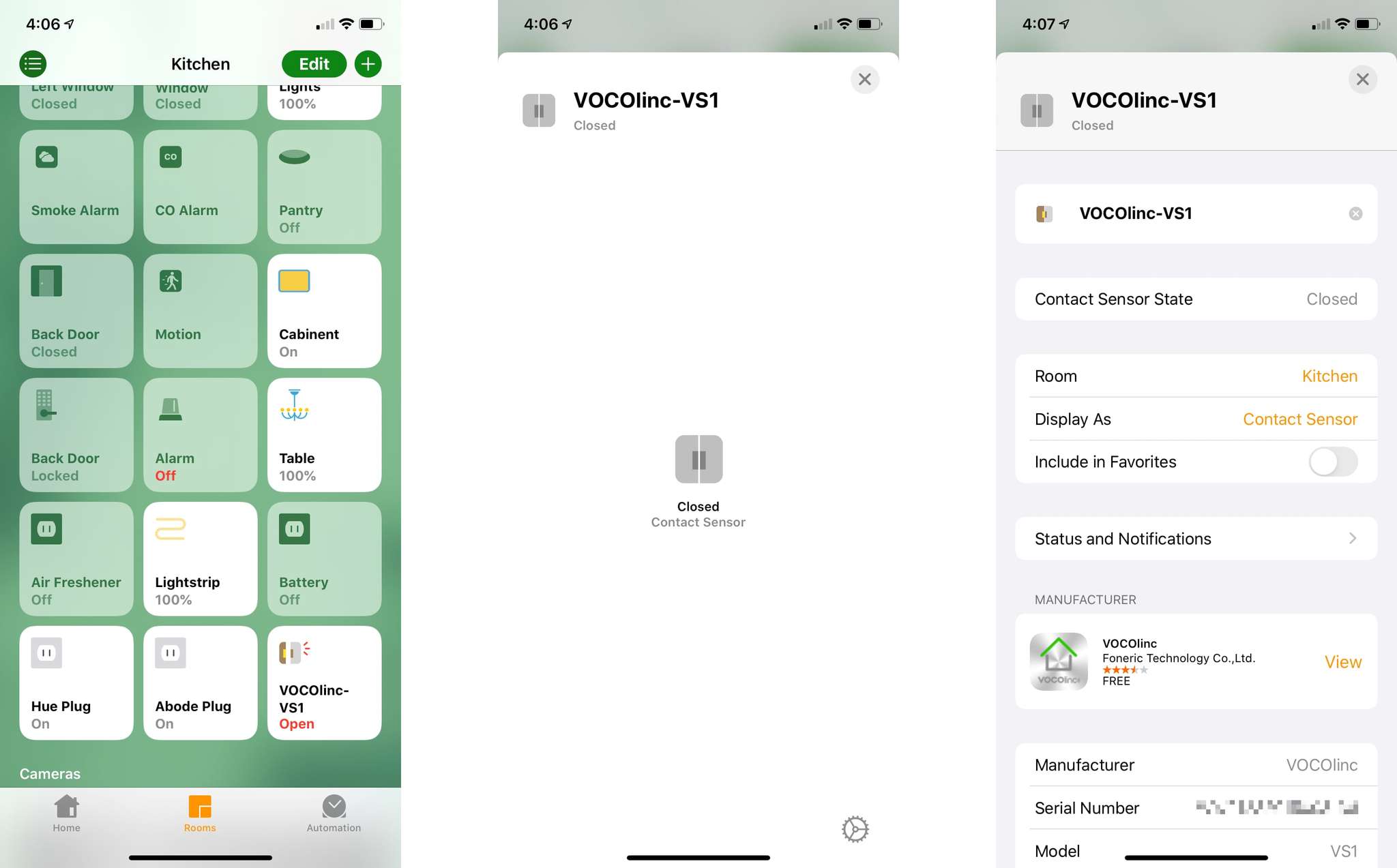
Once paired, the VS1 can be displayed as a basic contact sensor, door, window, blinds, or garage door opener, which makes Siri commands more natural. One example of this is, "Hey Siri, is the front door open?", but outside of relaying status, there isn't much interaction to be had, aside from automations. Automations enable the VS1 to act as a trigger for other accessories, so it can be used to turn on the lights when entering the home, or to toggle the thermostat to off when you open a window.
Perhaps the most common use for HomeKit contact sensors, though, is for DIY, subscription-free home security. HomeKit contact sensors are capable of sending notifications the moment someone enters the home. They can be tailored to only deliver during set times or when you are out for the day. The VS1 can also serve as a trigger for AirPlay 2 speakers, including the HomePod and even the Apple TV, allowing you to play a siren or alarm sound at a custom volume based on your desired settings.
iMore offers spot-on advice and guidance from our team of experts, with decades of Apple device experience to lean on. Learn more with iMore!
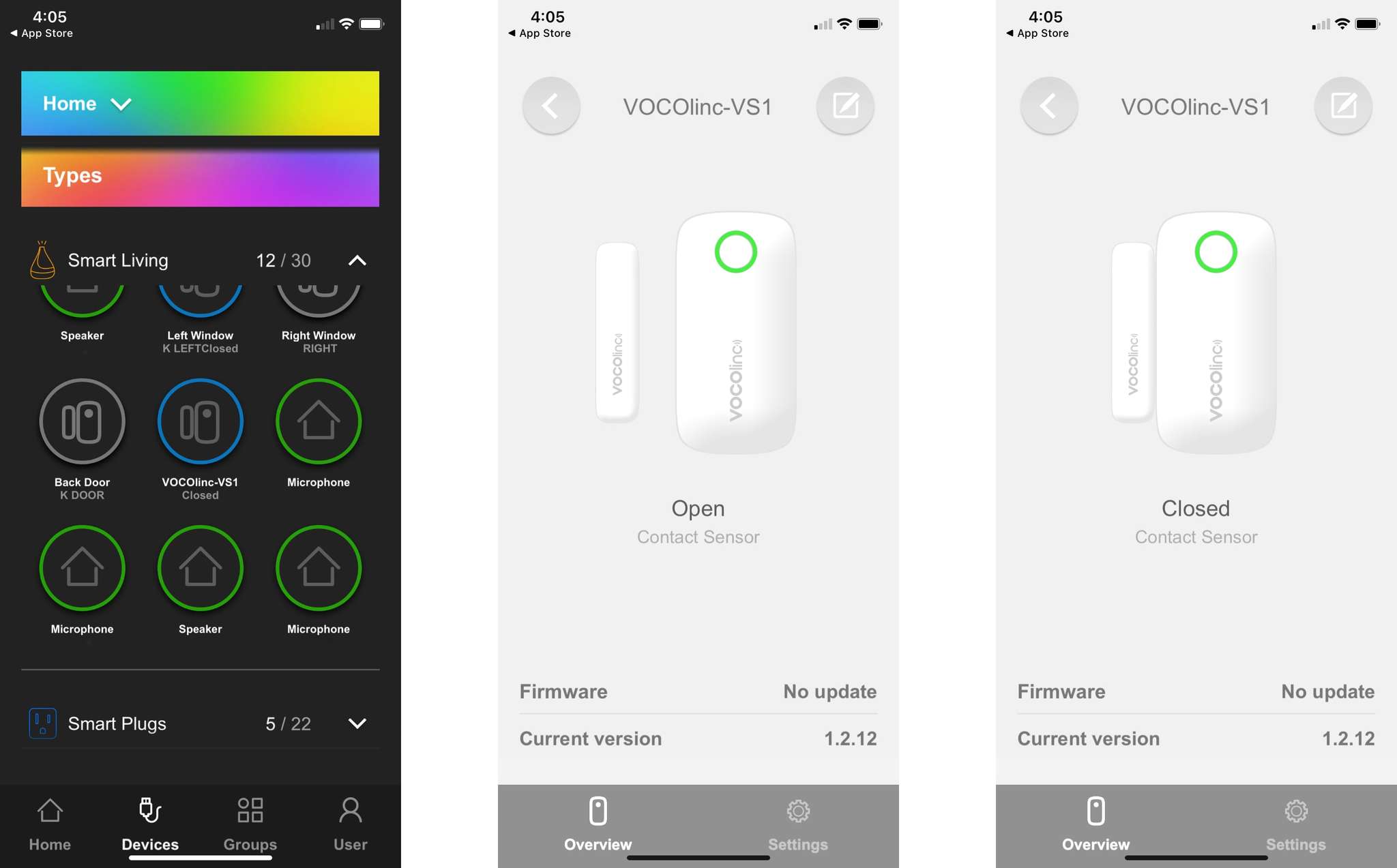
In addition to the Home app, the VS1 works with the VOCOlinc app, albeit for iOS only. Within the VOCOlinc app, users can check on the sensor's status, and perform firmware updates when available (one of which is already available). The VOCOlinc app also acts like other third-party HomeKit apps, with full control of accessories within the home, but actual device-specific stuff for the VS1 is rather limited, so there really isn't a compelling reason to use it over the Home app.
Anyway you want it
VOCOlinc VS1 Contact Sensor: What I like

Even though the VS1 sports a typical two-piece magnetic design, it is anything but typical when it comes to placement. VOCOlinc's offering is the first contact sensor that I have tested that can pick up the magnetic portion from any direction, which makes mounting it quick and easy as you don't have to worry too much about getting it in just the right spot. Sure some sensors can detect their accompanying magnets from either side, but the VS1 can actually detect it from the top and bottom areas as well, making it highly flexible. This capability also translates to placement distance between the two in general, with the VS1 having the biggest span that I have seen to date, which is awesome.
The design of the VOCOlinc VS1 Contact Sensor is also top-notch, aside from one tiny issue that we will talk about later. The sensor and magnetic portions are incredibly slim, making competing sensors, like the ecobee SmartSensor for Doors and Windows look downright huge compared to it. While the size of the sensor doesn't affect performance, the sensor is easily two to three times slimmer than others, which allows it to blend in better within the home. I also love the ring-shaped LED indicator light, as it is bright enough to actually see that it is responding to an open or close event, which isn't the case for other sensors.

The sensor and magnetic portions are extremely slim, making competing sensors, like the ecobee SmartSensor for Doors and Windows, look downright huge compared to it.
Moving over to actual performance, the VS1, like other Bluetooth-based sensors, doesn't quite offer truly instant response times, but it is still fast enough for most scenarios. On average, notifications sent or automations from the Home app when my kitchen door opened occurred within two to three seconds of the event, which is par for the course for the category. On rare occasions, I would see response times slip a little, with some instances taking upwards of six seconds, which for HomeKit, is also par for the course sometimes, unfortunately. As far as reporting current status in the Home app, I have yet to come across any issues with No Response and the VS1, which is one of the benefits of Bluetooth as it just always works, at least for me.
The best thing about the VS1, though is the affordable price tag. Even at its full list price, which it actually hasn't been at since its debut, the VS1 is almost half the cost of Bluetooth competitors, making covering an entire home wallet-friendly. VOCOlinc offers the VS1 in both single and double pack options currently on Amazon, with the latter providing additional savings. Savings also extend to batteries, as it uses one of the most common coin battery sizes around, which not only makes replacements easy to find, but they can be found at prices near one dollar each.
Short span
VOCOlinc VS1 Contact Sensor: What I don't like

Despite the low price of replacement batteries, VOCOlinc's sensor doesn't have the greatest life expectancy. At just six months of run time before needing to be replaced, the VS1 lags behind competitors like the Eve Door and Window which can go up to one and a half years. HomeKit options that use a hub, like the Abode Mini Door and Window Sensor, can easily hit two years of usage before replacement.
When it comes to actually replacing the battery on the VS1, the design of the sensor can make things a little more difficult than it should be if you just slap the tape on and mount it. Since it uses a double-sided tape mounting system, taking the sensor down to replace the battery results in the tape not being useable again. Now, you can certainly get around this with a little planning before placement, but I would have preferred a velcro style mount tape like the aforementioned Abode Mini has to make things easier.

My last complaint is with regards to Bluetooth in general, as it does present some limitations and potential issues to be aware of. Bluetooth range, in particular, is much shorter than Wi-Fi, so if you have a larger home, you may struggle with inconsistent response times or connectivity, and it can only be accessed locally. Both of these issues can be negated by a resident HomeKit hub, such as an Apple TV or HomePod, which enables remote access, and depending on placement, they can cover some dead zones in the home. Finally, Bluetooth also limits the VS1 to only working through the VOCOlinc app and HomeKit, no Alexa or Google Assistant here, which is something that I don't get to write all that often.
Opening the door
VOCOlinc VS1 Contact Sensor: The Bottom Line
Battery life and Bluetooth limitations aside, the VOCOlinc VS1 Contact Sensor is a great addition to any HomeKit household. With a price that is almost half the cost of hub-less competitors, solid response times, slim design, and easy installation, the VS1 opens the doors to automation for everyone.
Combined with a HomeKit resident hub, an AirPlay 2 speaker, and automations, the VS1 can be used to create your own DIY alarm system that doesn't require a subscription, adding even more value. So if you are looking for an inexpensive way to dip your toes into the automation waters, or want to cover every door and window in your home, the VOCOlinc VS1 Contact Sensor is definitely worthy of being at the top of your list.

Bottom line: With a quick and easy set up process, fast response times, and solid reliability, the VOCOlinc VS1 is already one of the best HomeKit contact sensors around. Throw in an amazingly affordable price tag plus a sleek design, and you get a sensor that rises above all of its Bluetooth competitors.








Christopher spends most of his time writing and dreaming about all things HomeKit and the Home app. Whether it is installing smart light switches, testing the latest door locks, or automating his households daily routines, Christopher has done it all.


