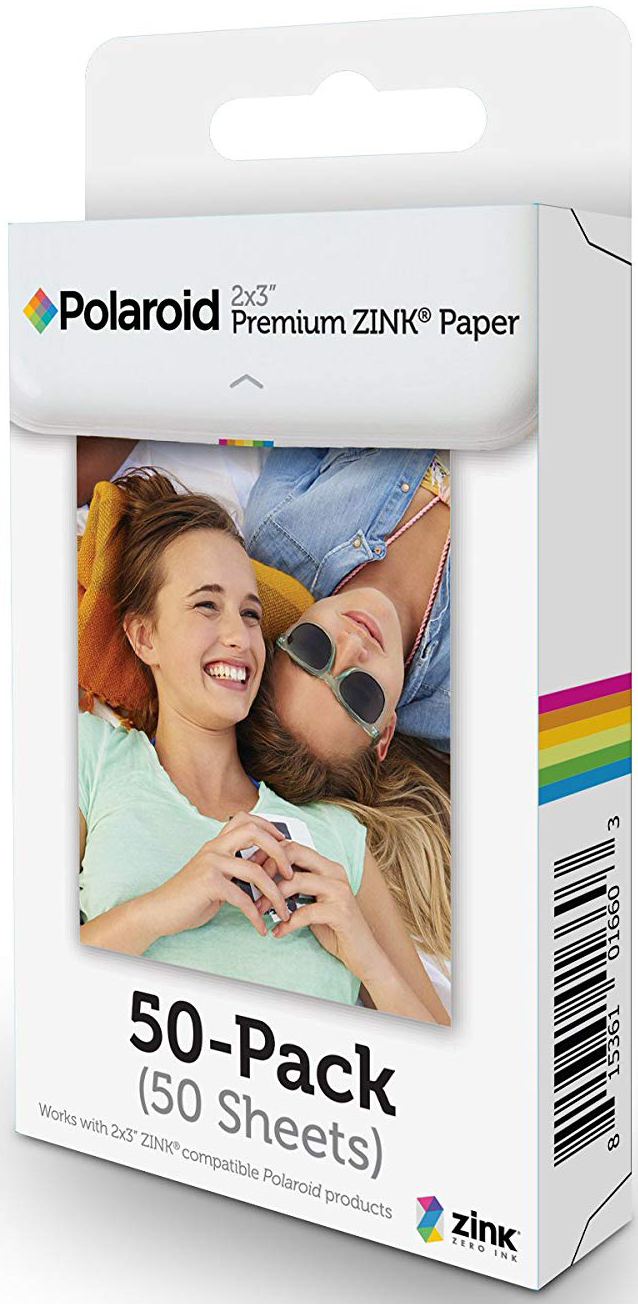What kind of printer paper works with Polaroid Snap?

What kind of printer paper works with Polaroid Snap?
Best Answer: The Polaroid Snap uses a special 2-by-3-inch photo paper know as Zero Ink or ZINK Paper. This paper produces color using heat instead of ink.Magic crystal paper: Polaroid Premium ZINK Paper (50-Pack) ($22 at Amazon)
How does ZINK Paper work?
ZINK Paper is embedded with cyan, yellow, and magenta dye crystals — the three primary colors that make up all colors seen on printed objects. This photo paper initially looks completely white since the crystals are transparent. However, once the Polaroid Snap heats each section of the paper appropriately, it turns into a colorful image. These crystals are protected by a glossy overcoat, which give the photo paper a shiny look.
Using ZINK Paper, you don't have to worry about ink cartridges, print ribbons, or other printing elements. That's what allows the Polaroid Snap to quickly produce physical photos while being both lightweight and easy to use. If you want more information on it, you can check out our explainer.
How is the image quality on ZINK Paper?

There's no secret that the Polaroid Snap is meant to be a fun, novelty camera. As such, the ZINK Paper it uses doesn't have the best image quality. The pictures come out looking a bit faded and a little blurry. Some photos will even have lines streaking through them. This image quality is a pro if you like the look of vintage photos or hipster photography, but it can be disappointing otherwise.
In the end, this camera sacrifices image quality in exchange for fast physical photos. Since the photo paper is only 2-by-3 inches to begin with, this picture quality is fitting. Just don't expect crystal clear images or the most vibrant colors.
Another issue is that ZINK paper can get a little expensive when you have to restock your supply. You can save some money if you want to get a Polaroid Snap bundle or you can splurge for a pack of 50.
For the best results, you'll need to use the Polaroid Snap in well-lit areas. The camera's automatic focus works well overall and should produce decent enough clarity. In addition to capturing color images, the camera features both a sepia and a black and white mode, so you can have fun snapping different kinds of images.
iMore offers spot-on advice and guidance from our team of experts, with decades of Apple device experience to lean on. Learn more with iMore!

Gaming aficionado Rebecca Spear is iMore's dedicated gaming editor with a focus on Nintendo Switch and iOS gaming. You’ll never catch her without her Switch or her iPad Air handy. If you’ve got a question about Pokémon, The Legend of Zelda, or just about any other Nintendo series check out her guides to help you out. Rebecca has written thousands of articles in the last six years including hundreds of extensive gaming guides, previews, and reviews for both Switch and Apple Arcade. She also loves checking out new gaming accessories like iPhone controllers and has her ear to the ground when it comes to covering the next big trend.