iMore Verdict
Bottom line: ZAGG's Pro Stylus feels like a premium product, as it is made with what appears to be aluminum, and it has a bit of heft to it. It's also dark gray in color. While it's cylindrical, it has a flat side and can attach magnetically. The tip is precise, and it turns on or off with a button. The top sports a simple capacitive tip so you can use it with other touch screen devices. It charges via USB-C and lasts a long time before needing a recharge.
Pros
- +
Hefty and premium feel and design, comes in black
- +
Tilt sensitivity and palm rejection
- +
Precise tip for writing and drawing
- +
Has a capacitive tip
- +
Quick pairing and on/off button
- +
Wide compatibility
Cons
- -
No pressure sensitivity
- -
Requires USB-C to charge
You can always trust iMore.
One of the most useful accessories you can get for your iPad is definitely a stylus. And while there are plenty of options to choose from on the market, one of the best stylus for iPad is, of course, the Apple Pencil (both first and second-generation). But let's face it — not everyone wants to pay that much for one, especially since it is only compatible with the iPad.
ZAGG recently released the Pro Stylus, and for the most part, it is a worthy alternative to the Apple Pencil. The ZAGG Pro Stylus is also compatible with the best note-taking apps for iPad and Apple Pencil, as well as the best drawing apps for iPad and Apple Pencil, and it has a wide range of compatibility with pretty much every iPad currently on sale.
Here's why the ZAGG Pro Stylus is great and worth checking out.
A lot of bang for your buck
ZAGG Pro Stylus review: What I like

Even though I'm not an artist by any means, I appreciate having a good stylus for my 11-inch iPad Pro. That's mostly because I want to use it to navigate with instead of my fingertips, and I like to write or sketch notes and ideas sometimes. The ZAGG Pro Stylus may not cost as much as an Apple Pencil, but it still feels very nice and hefty in the hand.
With the ZAGG Pro Stylus, you have the familiar cylindrical shape of the Apple Pencil, but there is also a flat edge, just like the second-generation Pencil. The size is also very similar. This makes it much more comfortable to hold in the hand while using, and it won't roll around on a flat surface. The flat side also means you get a perfect fit when magnetically attaching it to the side of your iPad, though this only works with the 11-inch and 12.9-inch iPad Pro models. However, the Pro Stylus works with the regular 10.2-inch iPad, 10.9-inch iPad Air, and iPad mini 5. So no matter which iPad you're using, the ZAGG Pro Stylus will work.
Unlike the Apple Pencil 2, the ZAGG Pro Stylus cannot charge wirelessly. It uses USB-C, with the port hidden at the top (pull the tip upwards to reveal), and ZAGG does provide a cable for you to use, though any USB-C cable will work. Charging is pretty fast, and a single charge will last a very long time. I can use the Pro Stylus for days at a time before I need to recharge. The ZAGG Pro Stylus automatically pairs with any iPad from 2017 and later. A small button on the side opposite of the flat edge lets you quickly turn it on or off.
iMore offers spot-on advice and guidance from our team of experts, with decades of Apple device experience to lean on. Learn more with iMore!
When it comes to using the ZAGG Pro Stylus, it works surprisingly well. It feels like a natural pen or pencil in my hand, and the tip is very precise for accurate note-taking and sketching. Like similar devices, though, the tip can get worn down with more use, but ZAGG provides an extra tip for you.

The Pro Stylus also has palm rejection technology, so you don't need to worry about unwanted marks all over your canvas while your palm is on the screen. You also get tilt sensitivity, which allows you to vary the width of your stroke. This is especially useful for things like highlighting and marking up notes. However, keep in mind that tilt sensitivity is not the same as pressure sensitivity, so pressing the Pro Stylus down harder won't make your lines thicker (or thinner if relieving pressure).
One unique feature that sets apart the Pro Stylus from other accessories is the fact that ZAGG includes a universal capacitive tip at the top, allowing you to use this with devices like an iPhone. The capacitive tip is made from a rubberized material, but it is also soft and squishy. This makes the Pro Stylus even more useful, which is always nice.
Since I am not an artist, I mostly use the Pro Stylus for navigating and writing notes or quick sketches and diagrams. I have been enjoying how nice it feels in the hand, and it's very smooth on the screen, even with a screen protector. It's a great stylus for most people who don't want to pay more for an Apple Pencil.
It may not be the best option for artists
ZAGG Pro Stylus review: What I don't like

If you're a digital artist, then you may need a stylus that supports pressure sensitivity, which the ZAGG Pro Stylus does not have, unfortunately. You do get tilt sensitivity, but it's not quite the same as pressure sensitivity. Just keep this in mind if you are planning to use an active stylus for digital art.
I also am a little disappointed that the ZAGG Pro Stylus doesn't have wireless charging. Maybe this is a feature that Apple likes to keep for its own accessories, but having to plug the Pro Stylus in with a USB-C cable, rather than just having it charge up while magnetically attached, is a downer. Thankfully it charges fast enough.
The competition

If you absolutely need pressure sensitivity in your stylus, then you should definitely consider the Apple Pencil — either first or second generation, depending on what iPad you have — instead. While it does cost more, it's pretty much the only option out there with support for pressure sensitivity, allowing you to get a thicker or thinner line, depending on how much you press on the screen with it.
Another option is the SwitchEasy EasyPencil Plus. This is a great budget pick, and it has most of the same features as the ZAGG Pro Stylus but without the universal capacitive tip or tilt sensitivity. It also comes in white and looks much more similar to the second-generation Apple Pencil, so you can make others think you have the real deal.
ZAGG Pro Stylus review: Should you buy
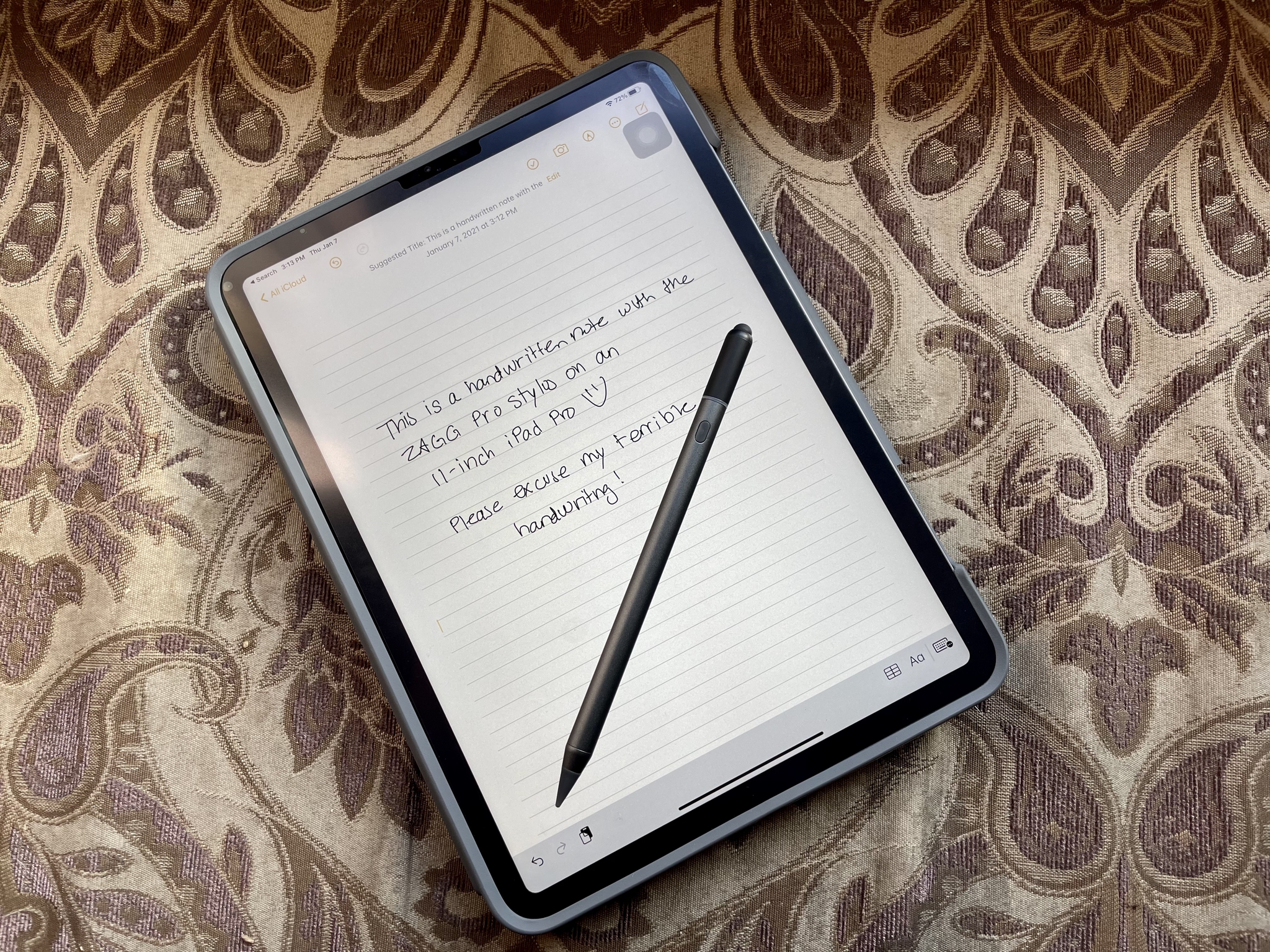
You should buy this if ...
You want a black stylus
The ZAGG Pro Stylus comes in a sleek black color for those who want other color options besides white.
You want a more affordable stylus
The Apple Pencil is great, but the price point is a little high if you're just going to use it for navigating and quick handwritten notes or sketches. The ZAGG Pro Stylus is more affordable for many, and it has most of the same features as the Apple Pencil.
You want a stylus that works with everything
ZAGG made sure that the Pro Stylus works with pretty much every iPad from 2017 and onward, so this has wide compatibility. Plus, the universal capacitive tip means you can use this with your iPhone and other touch screen devices too.
You should not buy this if ...
You need pressure sensitivity
If you want a stylus for digital art, you should look into one supporting pressure sensitivity. While the ZAGG Pro Stylus has tilt sensitivity, it isn't the same thing as pressure sensitivity.
ZAGG made a great alternative to the Apple Pencil with the Pro Stylus — it's good for navigating around your iPad and jotting down quick notes and drawings. It has a sleek look and feel with a flat edge, palm rejection, precise tip with tilt sensitivity, universal capacitive stylus tip, and fantastic battery life. While it can't charge wirelessly while magnetically connected to your iPad Pro, it comes with a USB-C cable, and a quick charge will last you for days at a time. And with the button to turn it on and off, it won't turn off by accident while you're using it, unlike some other alternatives.
However, if you intend to pick up a stylus for the best iPad for artists for digital art, then you should consider one that does support pressure sensitivity, like the Apple Pencil. It would make drawing and painting much easier. But if you don't do digital art, then the ZAGG Pro Stylus is a fantastic, more affordable option for most people. And don't forget that you can use the capacitive tip for other touch screen devices like your iPhone.
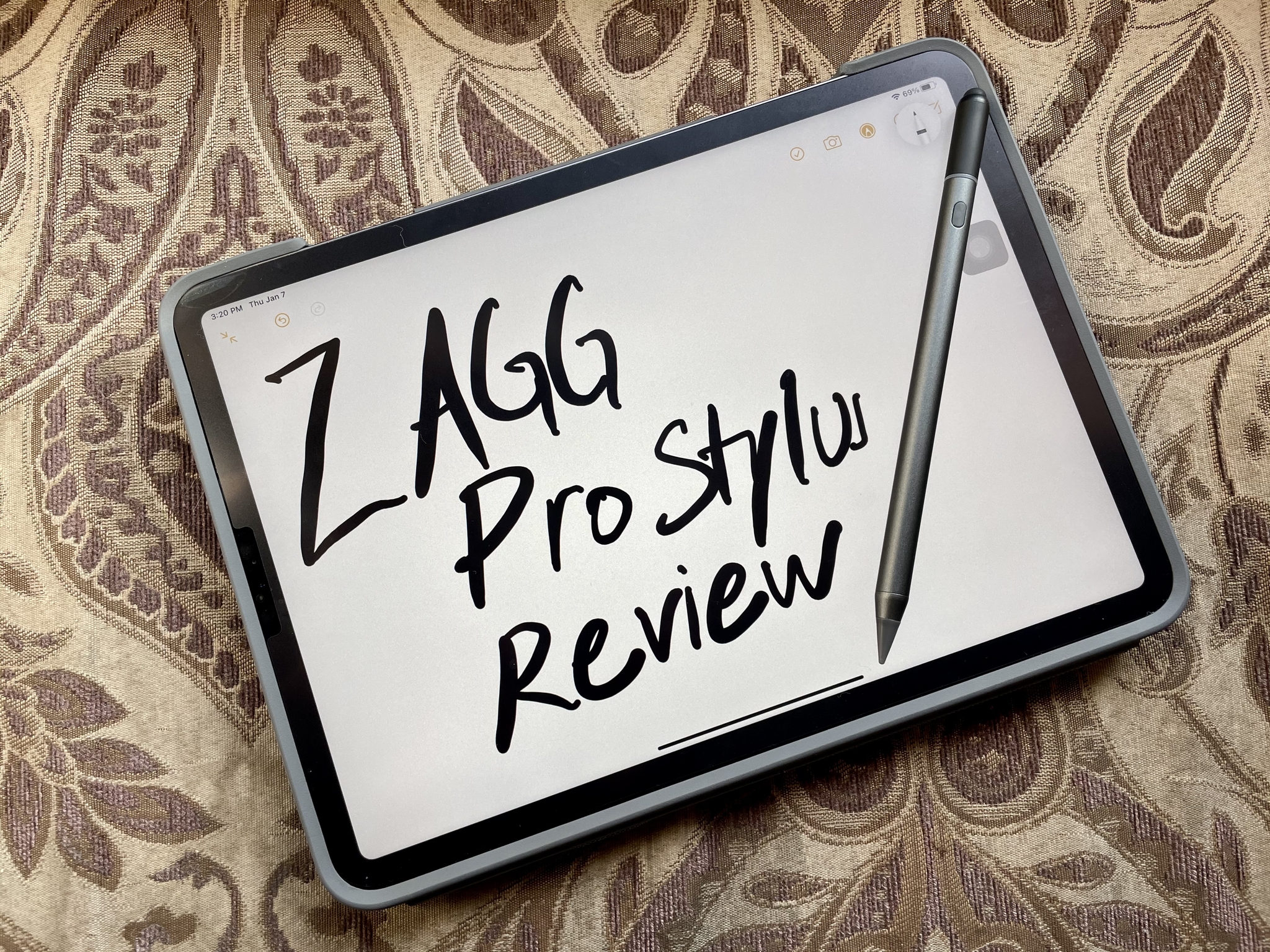
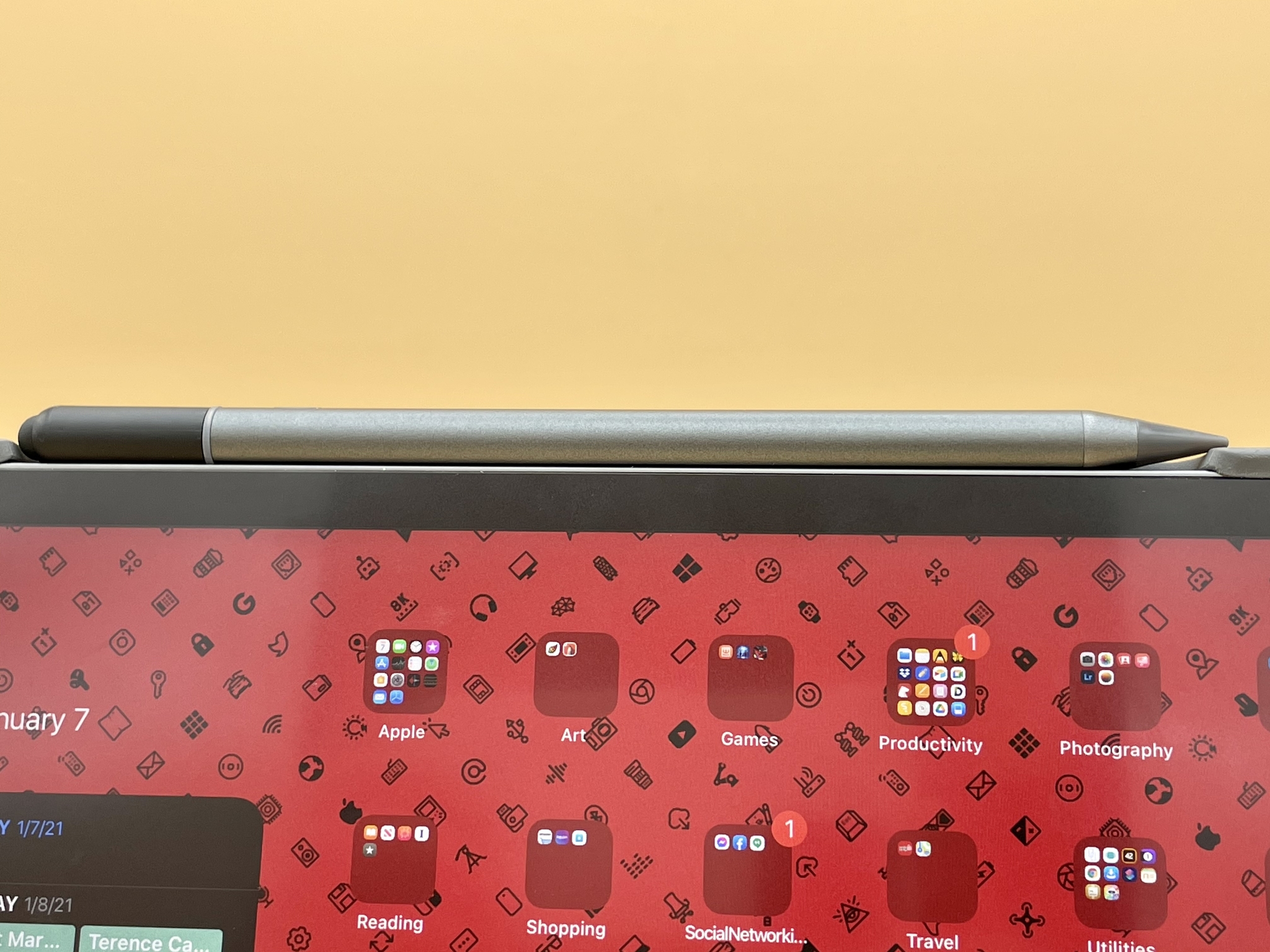






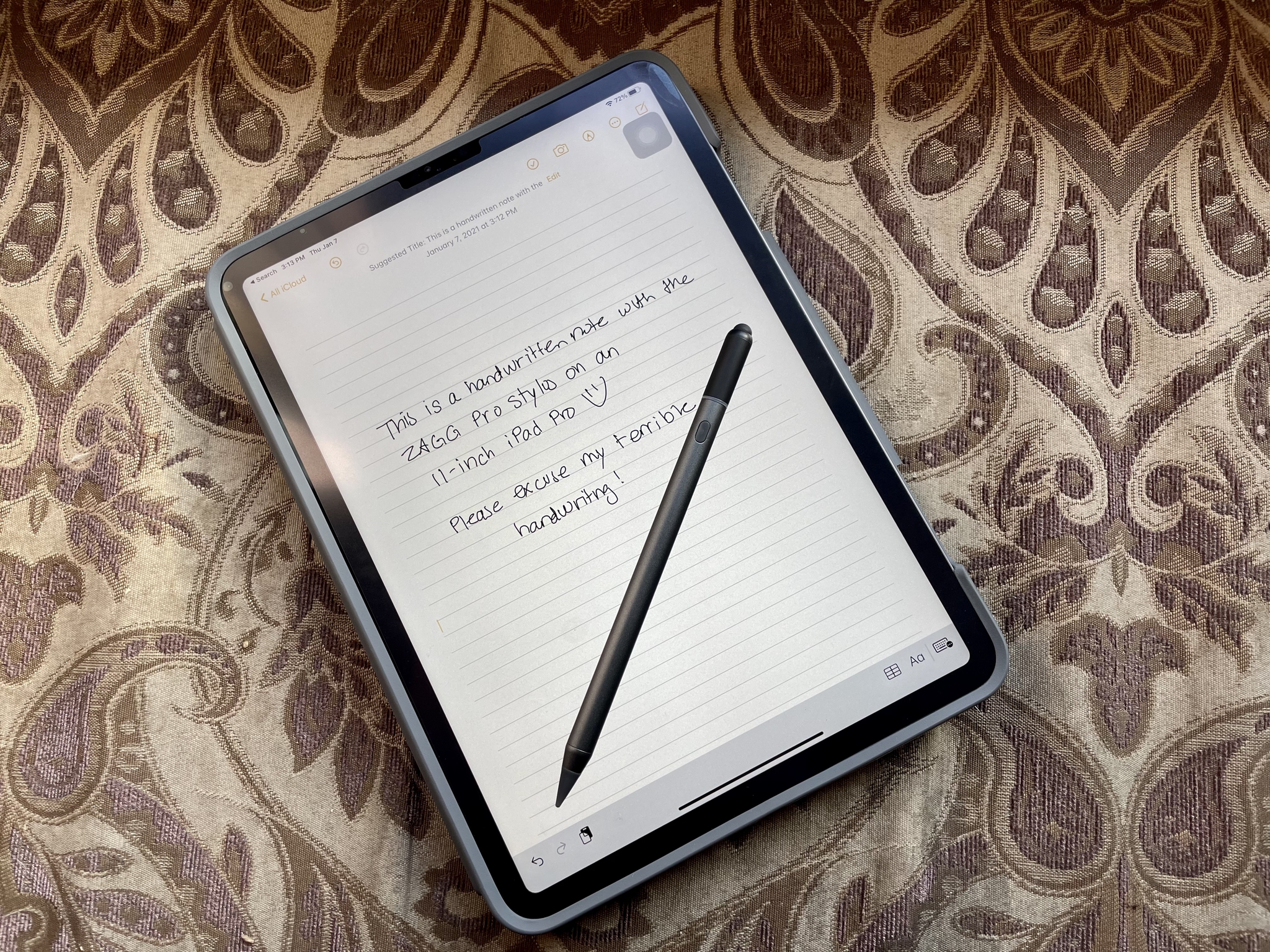

Christine Romero-Chan was formerly a Senior Editor for iMore. She has been writing about technology, specifically Apple, for over a decade at a variety of websites. She is currently part of the Digital Trends team, and has been using Apple’s smartphone since the original iPhone back in 2007. While her main speciality is the iPhone, she also covers Apple Watch, iPad, and Mac when needed.
When she isn’t writing about Apple, Christine can often be found at Disneyland in Anaheim, California, as she is a passholder and obsessed with all things Disney, especially Star Wars. Christine also enjoys coffee, food, photography, mechanical keyboards, and spending as much time with her new daughter as possible.


