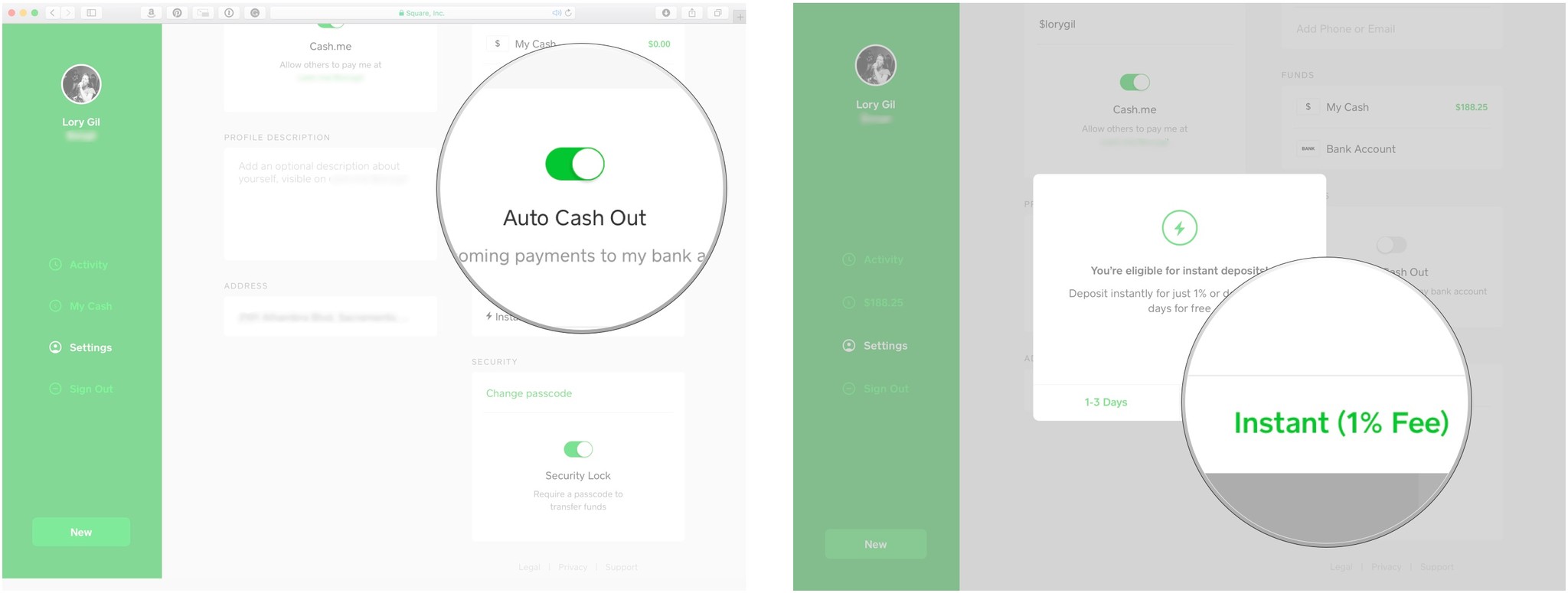If you use Square Cash and want your funds to be directly deposited in your bank account, instead of staying in your Square Cash account, you can enable the automatic cash out feature and send all your monies directly to your bank, instead of holding it in your Cash account.
Square Cash is a peer-to-peer payment service that is hugely popular and holds its own against such competitors as Venmo and PayPal. When it first launched, funds were instantly deposited into a person's bank account (for most people), which was awesome. However, Square updated its service to keep funds in your Cash account until you manually transfer them into your bank using the "Cash Out" button.
The Cash app currently gives us two options; Cash out immediately, which costs a one-percent fee, or cash out in one to three business days, which is free but takes longer.
If you don't regularly use Square Cash, you might forget that you have money, hundreds of dollars even, that you need to transfer. When you finally do remember, it might be at a time when you really need the money, but don't necessarily want to pay the instant transfer fee.
Buried in the settings section of the Square Cash app is the ability to set up automatic cash outs, so all of your peer-to-peer transactions will be deposited to your bank account, instead of remaining in the app. You can set up instant transfers, which still costs a one-percent fee, or 1-3 day deposits.
It's not the sweet magic that Square Cash started out with, but it's better than forgetting that your roommate's rent is sitting in the wrong account. Here's how to enable automatic cash-out.
Get Square Cash in the App Store
iMore offers spot-on advice and guidance from our team of experts, with decades of Apple device experience to lean on. Learn more with iMore!
How to enable automatic cash out of Square Cash from the app
If you use the Square Cash app, which is the easiest way to send and receive money, you can find the automatic cash out feature in the settings section.
- Launch the Square Cash app on your iPhone.
- Tap your Profile in the upper left corner.
- Scroll down and toggle Auto Cash Out on.
- Select whether to have money deposited instantly (for a 1% fee) or 1-3 Days (free).
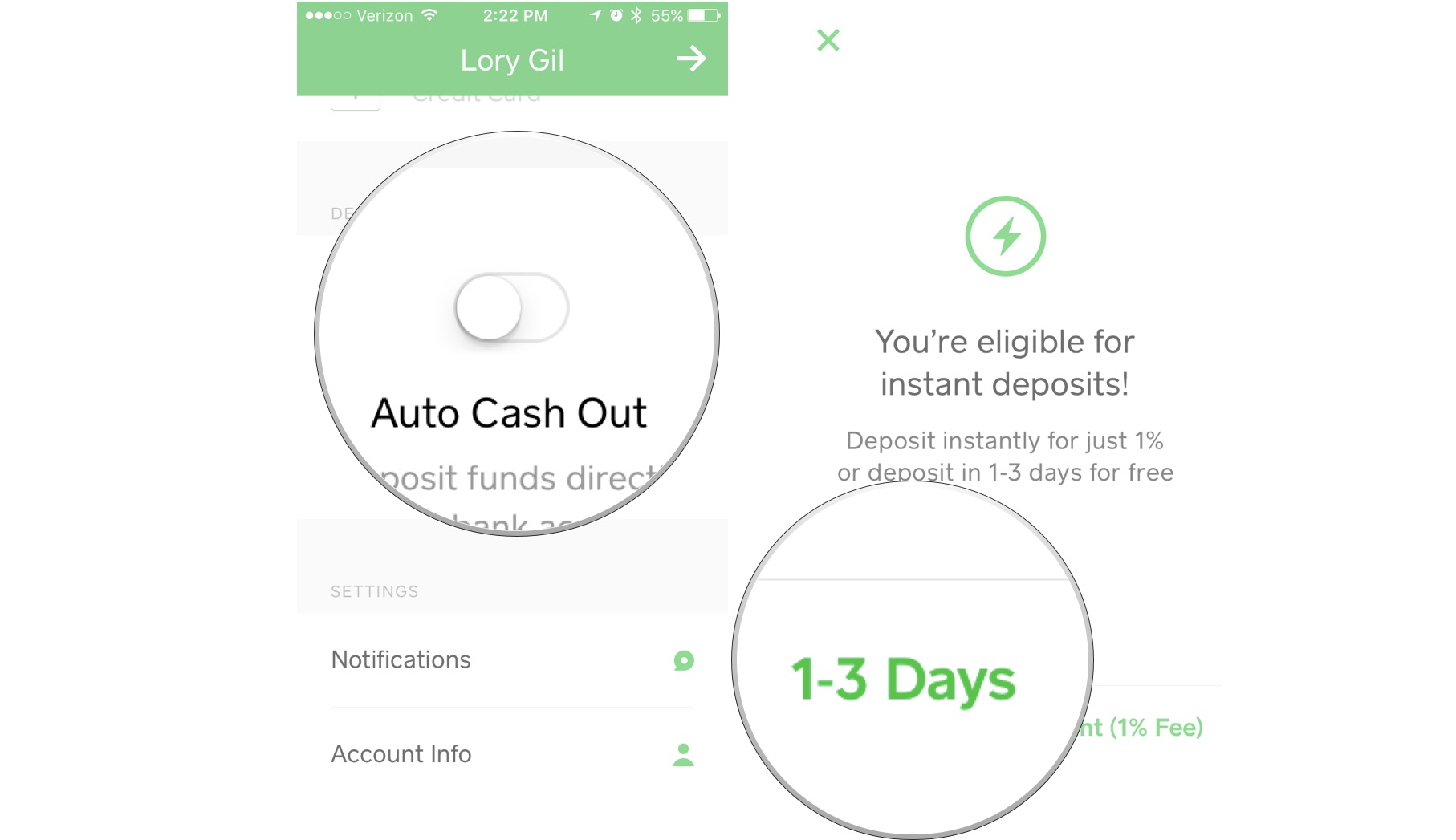
If you change your mind, you can disable automatic transfers by following the same steps and toggling the switch off.
How to enable automatic cash out of Square Cash from the web
- Navigate to Cash.me from a web browser.
- Select Account in the upper right corner.
- Log in with your Square Cash account info.
- Select Settings from the menu on the left.
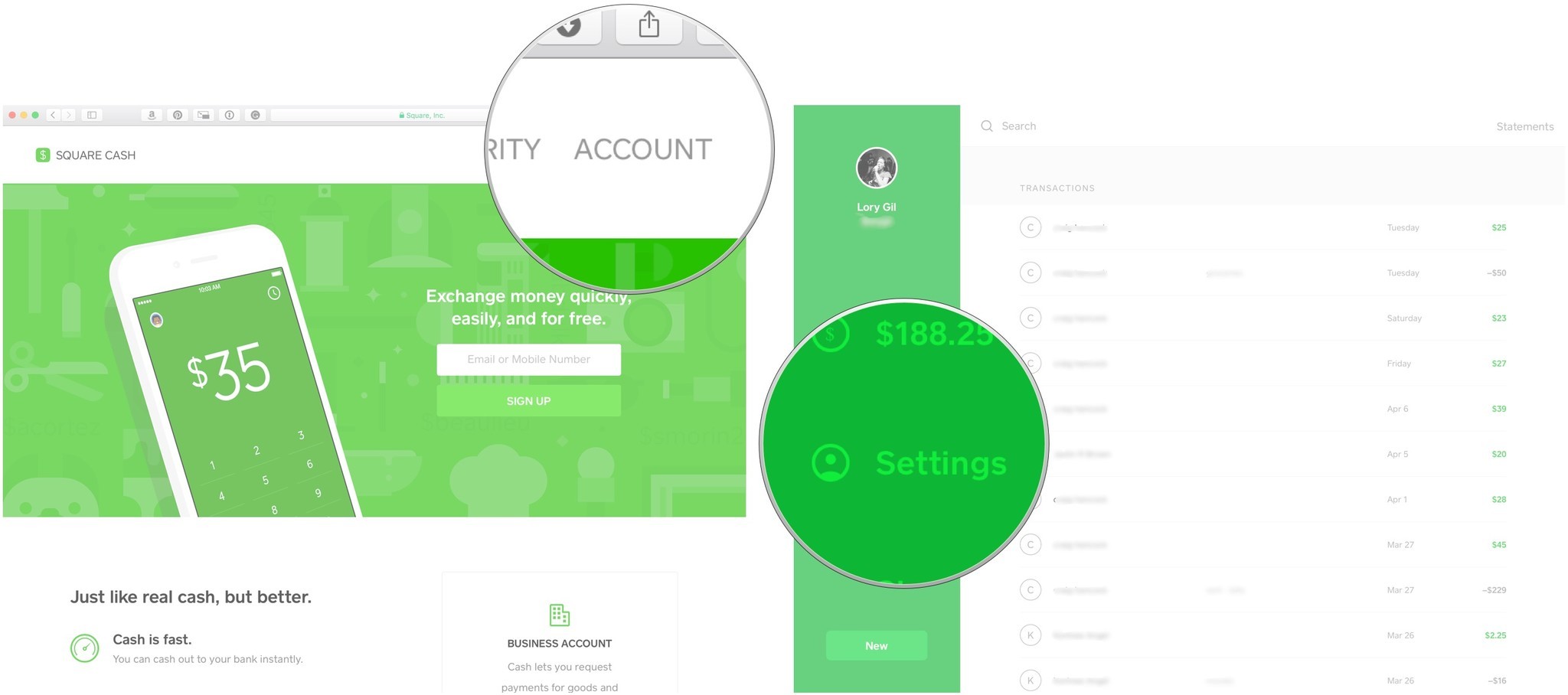
- Scroll down and toggle Auto Cash Out on.
- Select whether to have money deposited instantly (for a 1% fee) or 1-3 Days (free).
If you change your mind, you can disable automatic transfers by following the same steps and toggling the switch off.
Any questions?
Do you have any questions about enabling automatic cash outs in the Square Cash app? Put them in the comments and we'll help you out.
Lory is a renaissance woman, writing news, reviews, and how-to guides for iMore. She also fancies herself a bit of a rock star in her town and spends too much time reading comic books. If she's not typing away at her keyboard, you can probably find her at Disneyland or watching Star Wars (or both).