How to watch Flash videos on your new iPad

iMore offers spot-on advice and guidance from our team of experts, with decades of Apple device experience to lean on. Learn more with iMore!
You are now subscribed
Your newsletter sign-up was successful
Trying to figure out how to watch Flash videos on your new iPad? Unfortunately, Apple has never supported the Adobe Flash Player plugin (or any web browser plugin) for a number of stability, security, and other reasons, and Adobe has recently discontinued their attempts to get Flash to work properly on mobile devices in general. (It was designed for big, powerful computers, not highly portable, low power phones and tablets.)
But all hope is not lost! There are still a variety of ways to watch Flash videos on your iPad. (Some of these also work for Microsoft Silverlight content, like Netflix.com!)
The HTML5 alternative for Flash on the iPad
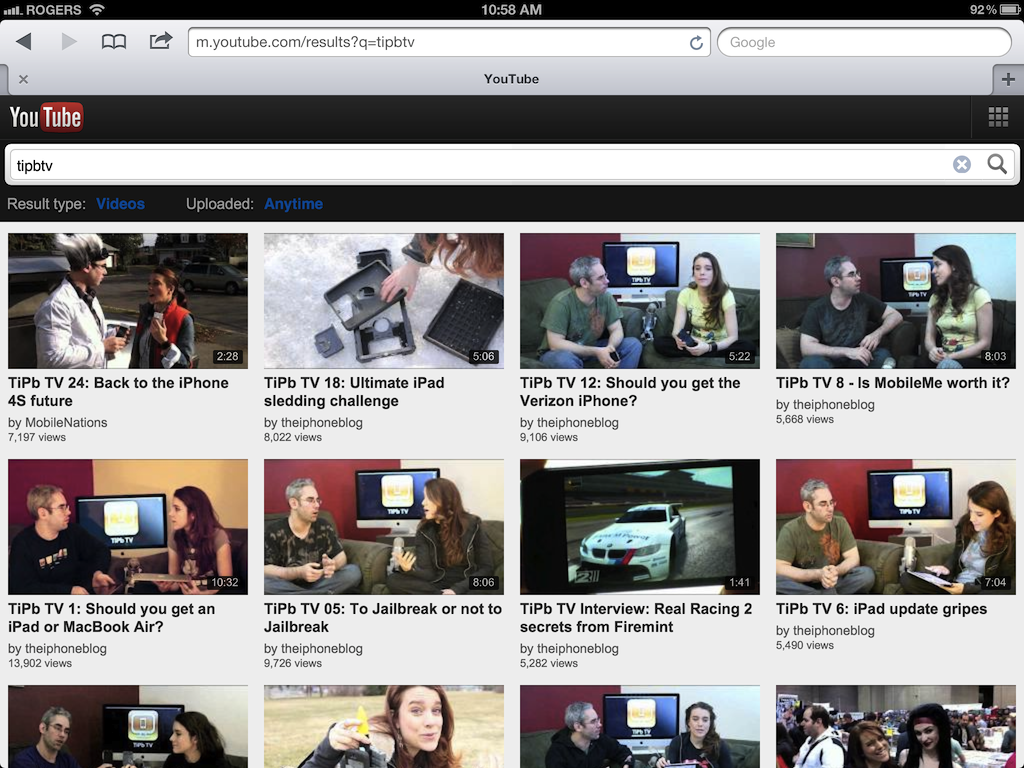
Many websites that use Flash on your Mac or Windows PC offer the exact same video in HTML5/H.264 format for your iPad. YouTube.com is the biggest example. Go there on your PC and you get Flash, go there on your iPad and you get HTML5/H.264. It "just works". The same is true for many other sites as well, from popular video sharing channels to adult entertainment.
Before you try anything else, simply try going to the website in Safari. And if it doesn't work automatically, look for link for "Mobile version" or "iPhone/iPad optimized", use it.
The App Store alternative for Flash on the iPad

Instead of converting their videos to HTML5 on the web, some sites have chosen to offer apps instead. For example, if you want to watch the streaming video for our iPhone & iPad Live podcast on your Mac or Windows PC, you're watching it in Flash at Ustream.com. If you want to watch it on your iPad, you simply download the Ustream app from the App Store and you're good to go. Same for Netflix, Hulu+, and many, many others.
Likewise, a lot of popular Flash games have versions of the same game in the App Store, ready for you to play with full native graphics and performance. Most of the time they'll even sync back to the same games you're playing on Facebook or Google+.
If a Flash video or game won't play in Safari, go to the App Store and search for the name of the website or the name of the game. Often they'll have an app for that.
iMore offers spot-on advice and guidance from our team of experts, with decades of Apple device experience to lean on. Learn more with iMore!
The proxy browser alternative for Flash on the iPad
Instead of trying to render Flash video on the iPad, there are a few alternative web browsers on the App Store that render Flash on their own servers, then convert it to HTML5/H.264 video and stream it live to your iPad. Generally, you tap the Flash video you want to watch, it takes a few moments to start processing in the cloud, and then the video starts to play.
It doesn't work 100% of the time, and only works with Flash video, and not interactive Flash apps or games, but it does work for a large percentage of content not yet converted for the iPad.
There are a few different alternatives.
Skyfire is great for general-purposed browsing.
$4.99 - Download now
iSwifter builds in a lot of popular online games.
Free - Download now
The VNC remote-computing alternative for Flash on the iPad

This is the nuclear option, but it's still an option. If you really need to access a full Flash site on your iPad, one way to do it is to establish a remote VNC connection to your laptop or desktop Mac or Windows PC. The only drawback, and it might be a deal-breaker for things like listening to music or videos, is that there's no sound -- only video. And, if your connection isn't good, even the video can be choppy.
If you really need it, though, there are a lot of great apps for this. Our current favorite is Screens.
$19.99 - Download now
If you have any other ways, or if you like a certain way better, to watch Flash content on your new iPad, let us know!

Rene Ritchie is one of the most respected Apple analysts in the business, reaching a combined audience of over 40 million readers a month. His YouTube channel, Vector, has over 90 thousand subscribers and 14 million views and his podcasts, including Debug, have been downloaded over 20 million times. He also regularly co-hosts MacBreak Weekly for the TWiT network and co-hosted CES Live! and Talk Mobile. Based in Montreal, Rene is a former director of product marketing, web developer, and graphic designer. He's authored several books and appeared on numerous television and radio segments to discuss Apple and the technology industry. When not working, he likes to cook, grapple, and spend time with his friends and family.
