How to watch Apple's iPhone 14 'Far Out' launch event today, September 7
There are a lot of ways to tune in.

iMore offers spot-on advice and guidance from our team of experts, with decades of Apple device experience to lean on. Learn more with iMore!
You are now subscribed
Your newsletter sign-up was successful
It's here: Apple's iPhone 14 event takes place today, Wednesday, September 7 at 10AM PT / 1PM ET / 6PM BST (or 3AM AEST on Thursday, September 8). Here's everything you need to know ahead of launch, and exactly where to watch the Apple event from the comfort of your own home.
The company is expected to announce the iPhone 14, the Apple Watch Series 8, the second generation of the Apple Watch SE, the Apple Watch Pro, and the second-generation AirPods Pro. There are even some rumors we could see a preview of the company's long-rumored VR headset.
If you want to tune in to the keynote, Apple is making it very easy for anyone to tune in and watch on your iPhone, iPad, Mac, Apple TV, or any non-Apple device you may own.
How to watch Apple's Far Out event
The first way to watch Apple's Far Out special event keynote is through the Apple TV app. While the listing is not present on the TV app yet, the company usually begins to list it on the day of the event, so keep an eye out for it. In addition, the Apple TV app is available on a ton of devices, so you should be able to tune in on many of your favorite streaming devices.
Another way to watch the keynote is through the Apple Events website. Apple always makes its events available on its website so that those without access to the app still have a way to stream the event live. In addition to watching the event on the site, Apple usually adds some buttons so that you can share it to social media, grab a link to the page, or add it to your calendar.
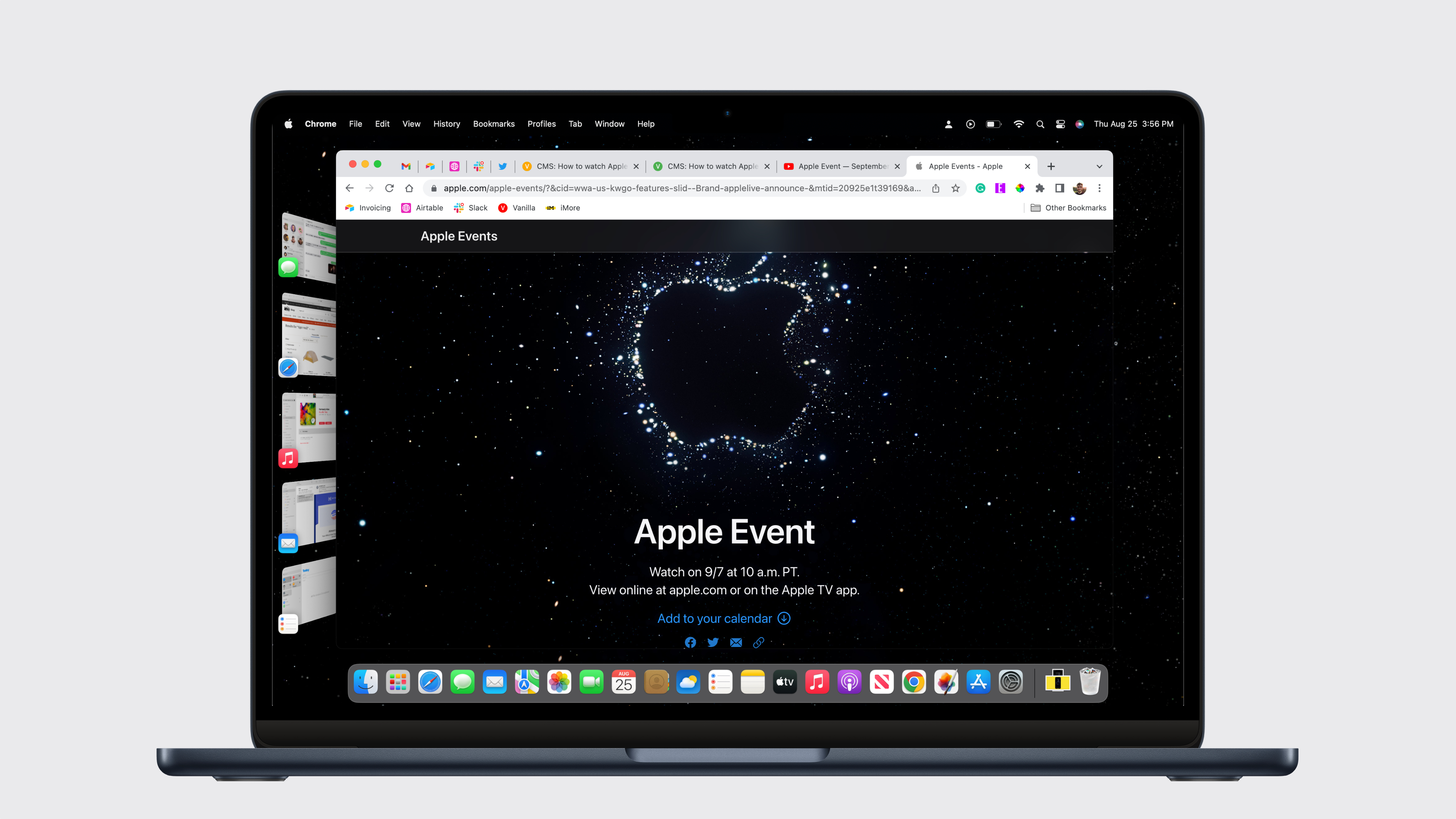
The last way to watch the WWDC keynote is through YouTube. Apple has been streaming all of its live events on YouTube for a few years now. It's an obvious move as YouTube is the dominant way to watch videos online and is especially popular for the tech community. In addition to watching it live, you can set a reminder to ensure you get notified when the event starts (as long as Apple makes the placeholder video available before the event, that is). The notification will come in the form of an email and a push notification if you have the YouTube app installed on your iPhone or iPad.
What if I miss the live event?
If you happen to miss the live event, you'll still be able to watch it through the TV app, the Apple Events website, and YouTube. Apple also commonly makes it available on Apple Podcasts. We'll make sure to post another article detailing how to rewatch the event once it's over!
iMore offers spot-on advice and guidance from our team of experts, with decades of Apple device experience to lean on. Learn more with iMore!

Joe Wituschek is a Contributor at iMore. With over ten years in the technology industry, one of them being at Apple, Joe now covers the company for the website. In addition to covering breaking news, Joe also writes editorials and reviews for a range of products. He fell in love with Apple products when he got an iPod nano for Christmas almost twenty years ago. Despite being considered a "heavy" user, he has always preferred the consumer-focused products like the MacBook Air, iPad mini, and iPhone 13 mini. He will fight to the death to keep a mini iPhone in the lineup. In his free time, Joe enjoys video games, movies, photography, running, and basically everything outdoors.
