
Serenity Caldwell
Serenity was formerly the Managing Editor at iMore, and now works for Apple. She's been talking, writing about, and tinkering with Apple products since she was old enough to double-click. In her spare time, she sketches, sings, and in her secret superhero life, plays roller derby. Follow her on Twitter @settern.
Latest articles by Serenity Caldwell

Pokémon Go Buddy: How to choose your next best friend
By Rene Ritchie, Serenity Caldwell, Daryl Baxter last updated
Our guide will help you decide on the best Pokémon to choose as a buddy for your travels.

How to keep iCloud Photos from eating your iPhone or iPad's cellular data plan
By Serenity Caldwell last updated
If iCloud Photos is eating up your data plan, you may need to make some adjustments.

Should you upgrade to the iPad (2018) or iPad mini 4?
By Serenity Caldwell last updated
Considering upgrading to the 9.7-inch iPad (2018) or iPad mini 4? Here's what you need to know.

Pokémon Go: 19 tips, tricks, and cheats to be the best trainer in the world!
By Serenity Caldwell last updated
We've updated our top tips to make sure you have all the latest info!

15 Terminal commands that every Mac user should know
By Serenity Caldwell last updated
Customize your computer and master OS X's command line with these tips, tricks, and Terminal phrases.

10 things about website code everyone should know
By Serenity Caldwell last updated
Even if you never end up building a website by hand, these tips are essential.

My must-have tech accessories when traveling
By Serenity Caldwell last updated
I don't leave home without these bags, gadgets, and accessories.

Review: ETA drives speedy directions and traffic prediction to Apple Watch
By Serenity Caldwell last updated
Want to get somewhere quickly — and know how long it will take you? ETA's on the job.

Napkin, the best annotation app for Mac, just got better!
By Serenity Caldwell last updated
Forget Skitch: My favorite screenshot annotation app is Aged and Distilled's Napkin.

Sphero's BB-8 tackles sand, cats, and dogs in our review
By Serenity Caldwell last updated
The Rogue One trailer is out and Sphero's BB-8 is on sale, so what better time to revisit iMore's review of the little ball droid?

Twelve South's Forte is the classiest way to charge and display your Apple Watch
By Serenity Caldwell last updated
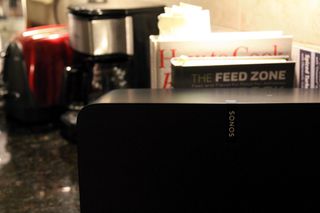
Sonos Play:5 Review: Our favorite speaker system gets even better
By Serenity Caldwell last updated

How to pair an external heart rate monitor to Apple Watch
By Serenity Caldwell, Luke Filipowicz last updated
While your Apple Watch heart sensor should perform just fine for passive monitoring, anyone training or in need of much more accurate data may be better off with a heart rate monitor strap.

What 40 years of Apple means to us
By Serenity Caldwell last updated
Apple is 40 years old today. To celebrate, we at iMore and select crew from Mobile Nations reflect on how the technology company has affected us throughout the years.

How to use Terminal on the Mac when you have no idea where to start
By Serenity Caldwell last updated

How to learn to code when you have no idea where to start
By Serenity Caldwell last updated
Apple's Hour of Code is back Dec 4 - 10! While you wait for the workshops to begin, here's my primer on why you should learn to code, along with the best free places online to learn.

Nanoleaf Aurora review: Forget Philips Hue — these panels made me love smart lighting
By Serenity Caldwell last updated
My Hue bulbs are cool and all, but the Aurora kit makes smart lighting into art.
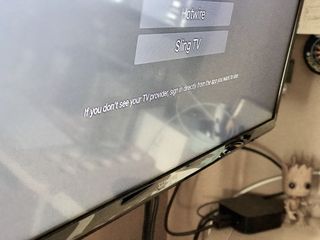
How to enable Single Sign-On for the Apple TV
By Serenity Caldwell last updated
Single Sign-On lets you sign in to apps using your cable account with just one click. Here's how to set it up.

10.5-inch and 12.9-inch 2017 iPad Pro FAQ: Everything you need to know!
By Serenity Caldwell, Luke Filipowicz last updated
Apple announced the next generation of iPad Pro at WWDC 2017. Here's everything you need to know!

Can't get your Sonos speakers working with Amazon Alexa? Here's the fix!
By Lory Gil, Serenity Caldwell, Jeramy Johnson published
Running into issues connecting your Amazon Echo, Echo Plus, Dot, Tap, Show, Studio, or Look with your Sonos system? Here are some of the common issues — and our fixes for them!
iMore offers spot-on advice and guidance from our team of experts, with decades of Apple device experience to lean on. Learn more with iMore!





