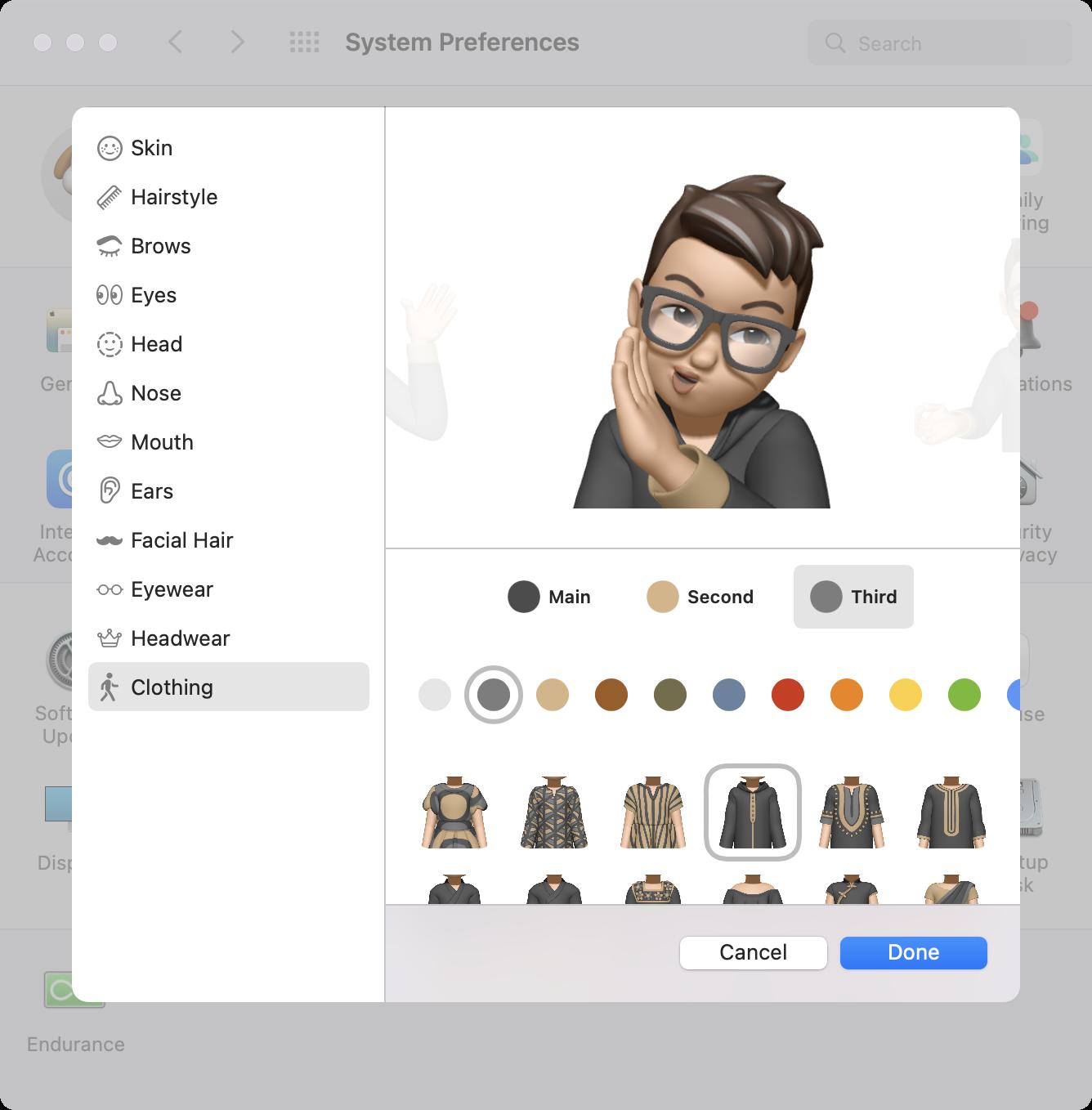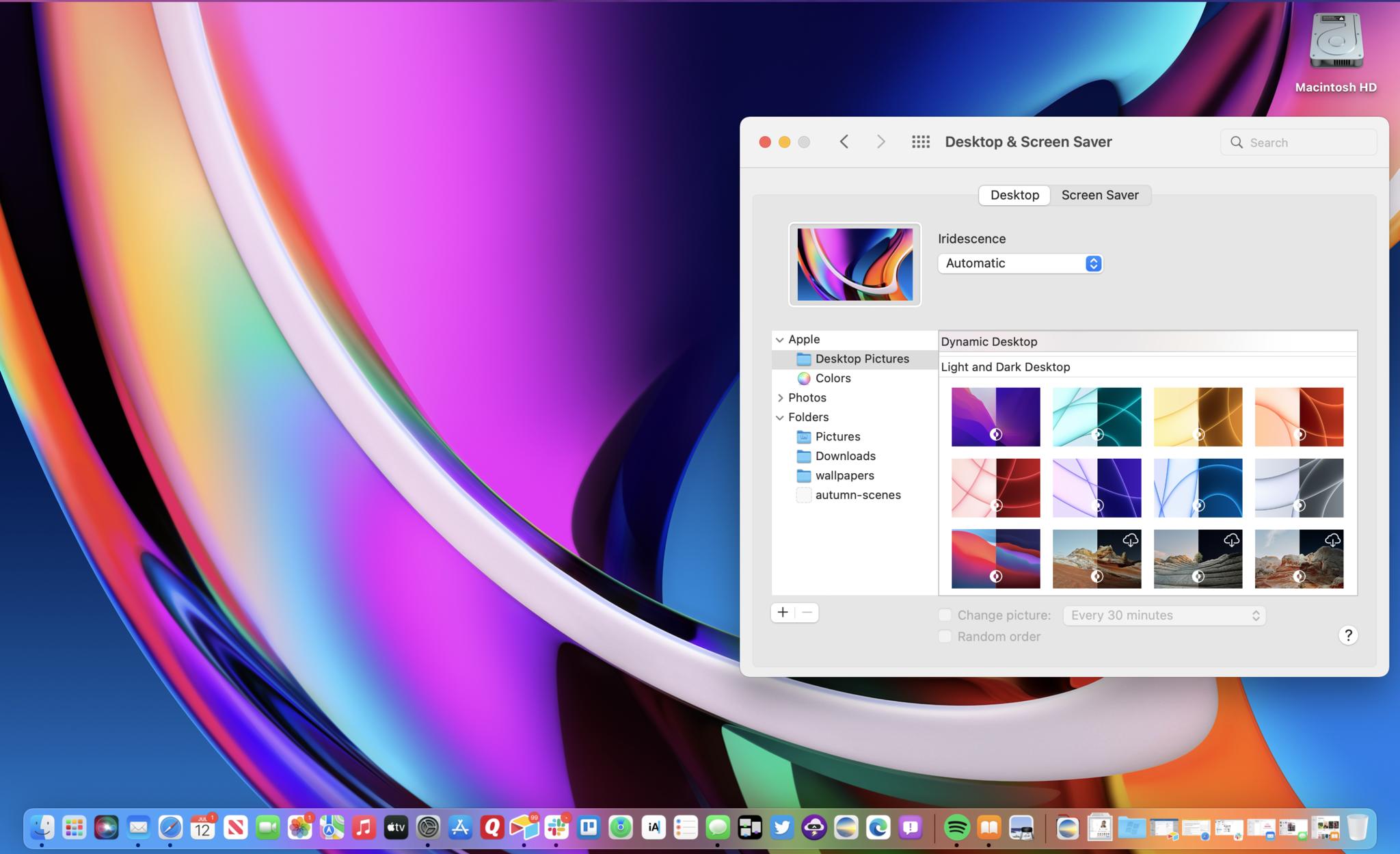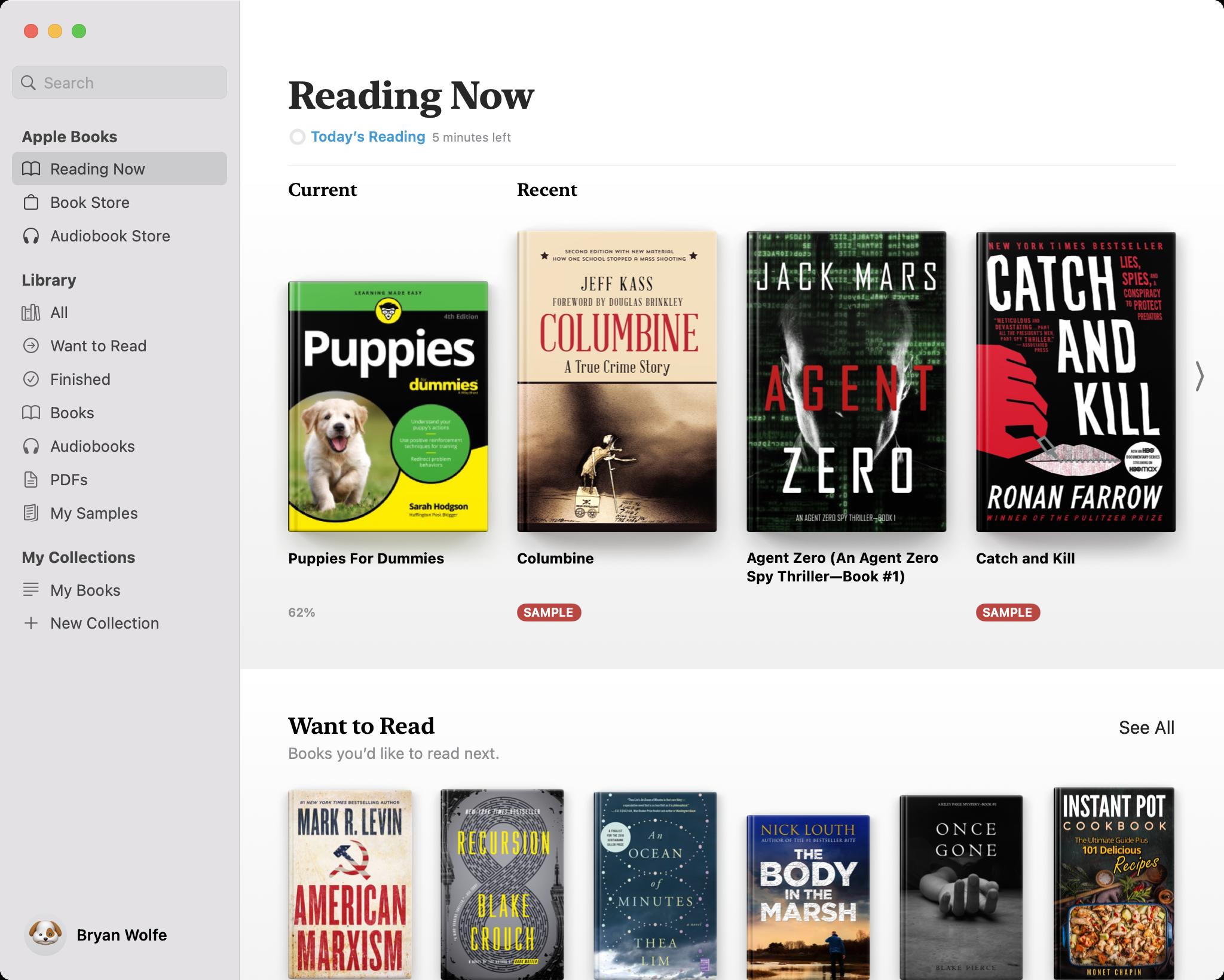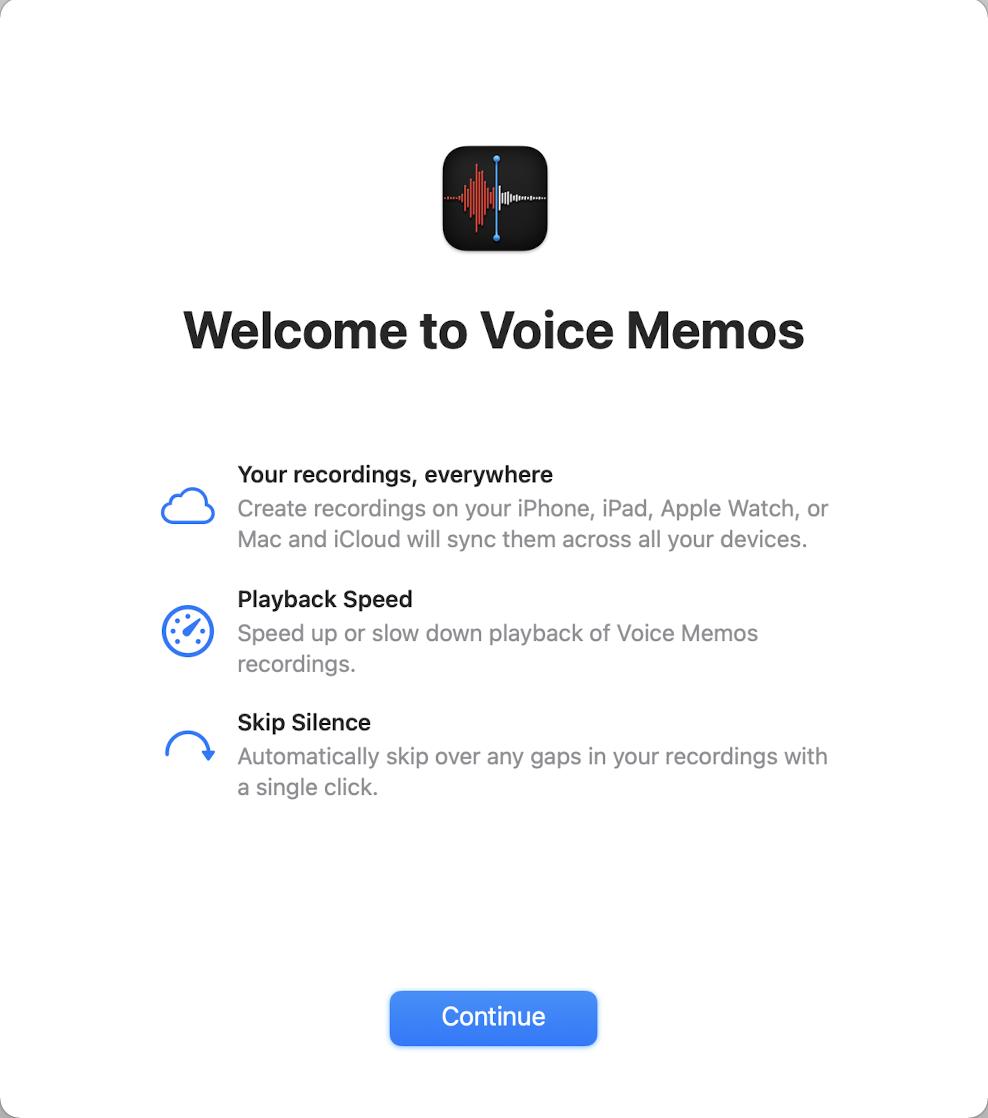8 best macOS Monterey hidden features
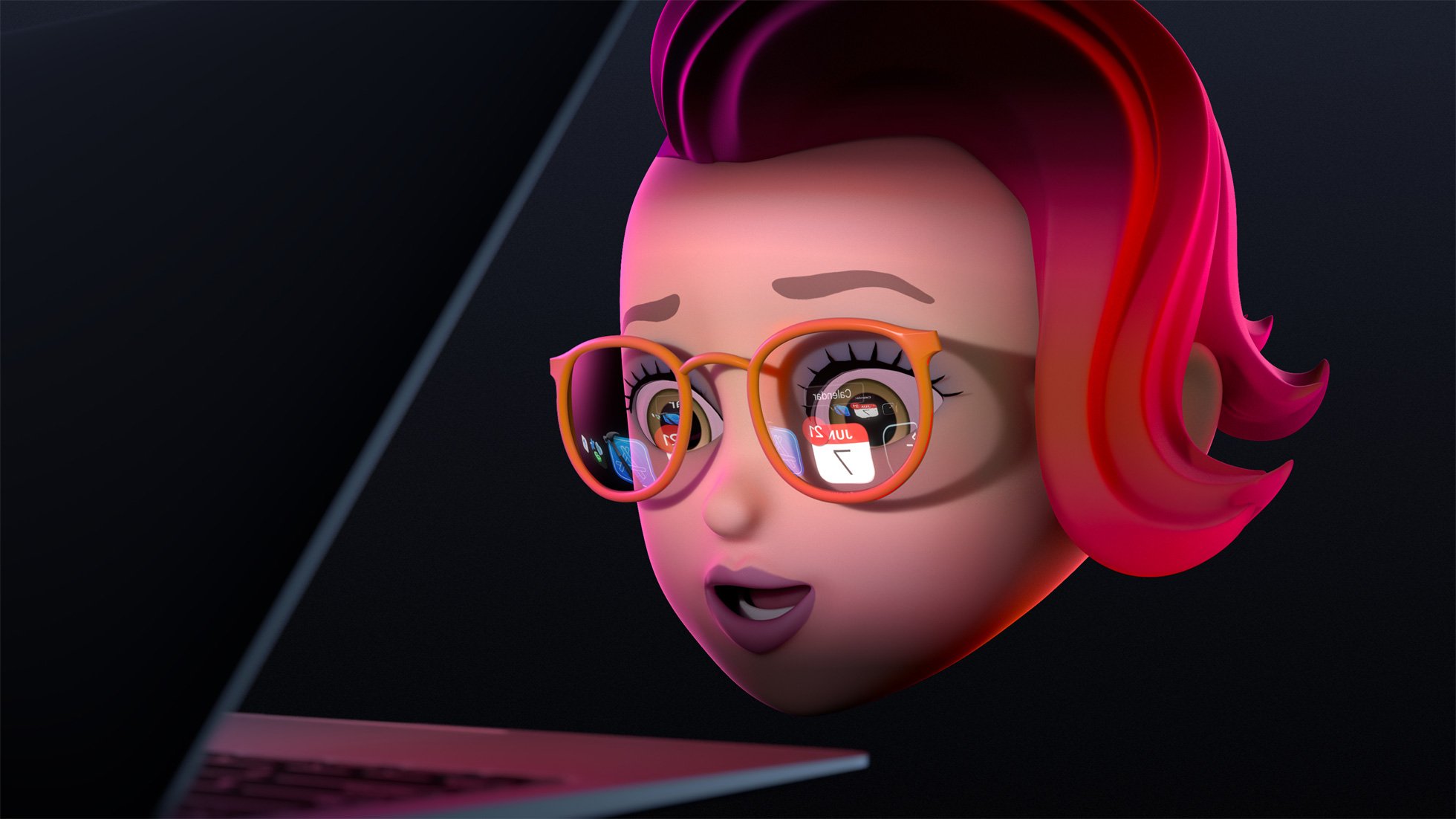
iMore offers spot-on advice and guidance from our team of experts, with decades of Apple device experience to lean on. Learn more with iMore!
You are now subscribed
Your newsletter sign-up was successful
Most of the early previews of Apple's upcoming macOS Monterey release have highlighted its newest and updated features like Focus and Safari, respectively. There's much more to unpack about the macOS Big Sur successor, however. Digging below the surface are these Monterey hidden features that could prove popular.
Apple occasionally offers updates to iOS, iPadOS, watchOS, tvOS, and macOS as closed developer previews or public betas. While the betas contain new features, they also contain pre-release bugs that can prevent the normal use of your iPhone, iPad, Apple Watch, Apple TV, or Mac, and are not intended for everyday use on a primary device. That's why we strongly recommend staying away from developer previews unless you need them for software development, and using the public betas with caution. If you depend on your devices, wait for the final release.
Memoji
At the two most recent Worldwide Developers Conferences (WWDC), Apple has heavily promoted Memoji, which were once only available on select iPhones. This fall, Mac users can join in on the fun as Memoji options expand in Monterey. You can soon add interactive Memoji on your Mac login screen and use nine new Memoji stockers. The Memoji creation tool offers 40 outfit choices to reflect your style or mood or the season. Accessibility additions make it possible to add oxygen tubes, cochlear implants, and a soft helmet for headwear to each Memoji creation.
Custom mouse pointers
In Monterey, it's now possible to change the pointer outline and fill color. In doing so, it's easier to recognize when it moves or changes to an insertion point, crosshair, hand, or other shapes.
Hello screensaver and wallpapers
The new 24-inch iMac comes with an all-new Hello screensaver and wallpapers representing each of the available seven colors. At least in the latest macOS Monterey beta, those goodies are being extended to anyone with one of the best Macs. Better still, the Hello wallpapers are light and dark, which allows them to change automatically based on the time of day.
Digital Legacy program
Apple's three biggest platforms, iOS, iPadOS, and macOS, are adding a new program this fall called Digital Legacy. The service makes it possible for you to easily pass down your information to friends or family at your death. On macOS Monterey, Digital Legacy is accessible through System Preferences; in iOS 15 and iPadOS, it's available through the Settings app.
Apple Books Improvements
Features once only available on the mobile versions of Apple Books are coming to Mac later this year. These include Reading Goals, Want to Read, and Reading Now. There's also an improved Search design that showcases the top books, audiobooks, and genre collections within your results.
iMore offers spot-on advice and guidance from our team of experts, with decades of Apple device experience to lean on. Learn more with iMore!
Erase all content and settings
Apple has always made it possible to erase content and settings on mobile devices in just a few steps. The same easy functionality is expected to arrive later this year with Monterey. When activated, the option will erase user data and installed apps but keep the operating system intact. On Mac systems with Apple silicon or the T2 chip, encryption keys are also deleted.
Better password management
Perhaps the most important Monterey hidden feature can be found in Apple's built-in password management system, which continues to gain features with each new software release. In Monterey, there's a new Passwords section of System Preferences. The tool also has a new look, which makes it easier to find your information. Apple's password management system also gets a built-in authenticator that you can use with websites that require two-factor authentication. With this, it's no longer necessary to use a third-party app.
Passwords in Monterey also pick up an import/export feature, and a new iCloud Passwords extension is coming for Microsoft Edge users.
Better Voice Memos
Like so many others, the Voice Memos app on Mac is picking up features once exclusive to iPhone. This includes the ability to speed up or slow down playback and skips over silent parts in Monterey. Each feature makes it more efficient to go through recorded memos.
Questions?
Do you have questions or comments about any of these Monterey hidden features? Let us know in the comments below. Better yet, tell us the feature you're most looking forward to using once the update gets released this fall.

Bryan M. Wolfe has written about technology for over a decade on various websites, including TechRadar, AppAdvice, and many more. Before this, he worked in the technology field across different industries, including healthcare and education. He’s currently iMore’s lead on all things Mac and macOS, although he also loves covering iPhone, iPad, and Apple Watch. Bryan enjoys watching his favorite sports teams, traveling, and driving around his teenage daughter to her latest stage show, audition, or school event in his spare time. He also keeps busy walking his black and white cocker spaniel, Izzy, and trying new coffees and liquid grapes.