Channels DVR on NVIDIA Shield TV brings together Apple and Android in a new and fun way

iMore offers spot-on advice and guidance from our team of experts, with decades of Apple device experience to lean on. Learn more with iMore!
You are now subscribed
Your newsletter sign-up was successful
The NVIDIA Shield TV, powered by Android, probably isn't the first thing any Apple TV owner would think of buying. After all, you've got an Apple TV, right? But there's little denying that in the overall hardware and power stakes, NVIDIAs box has Apple's beaten.
There is so much that can be done with the NVIDIA Shield TV, like running your Plex Media Server on it, for example. One of the latest things you can do is enable it as a DVR backend for the Channels app on your Apple TV. Why, you might ask? Why not!
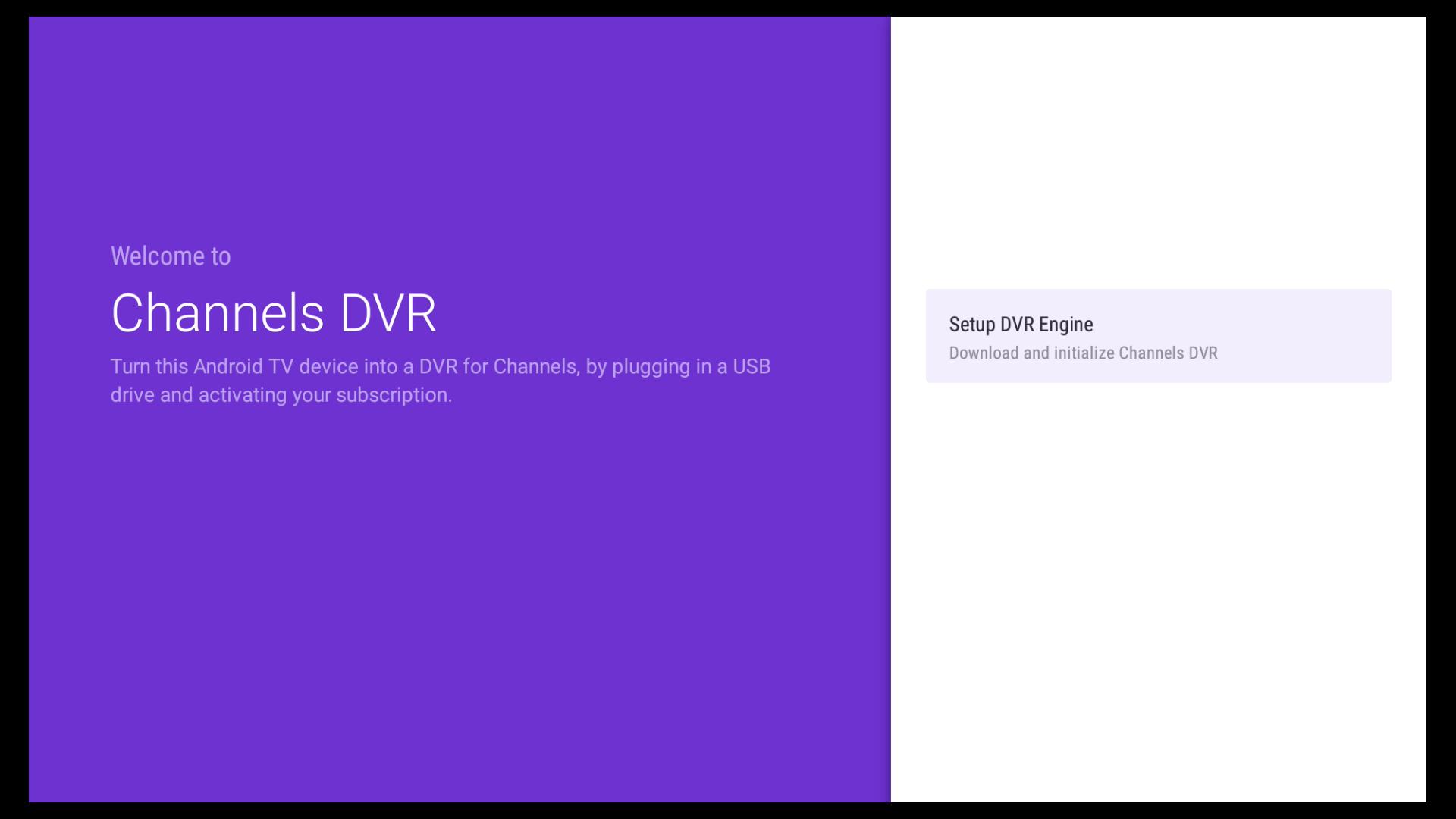
The Shield TV is so versatile and affordable that it's a great choice for cordcutters whichever their platform of preference. Eventually, Channels will likely be on Android TV in a bigger fashion, but right now it's helping to make your Apple TV more useful.
There's not a lot that needs to be done on the Shield TV. It involves downloading the DVR backend app from the Google Play Store. On its first run, it will download the necessary files it needs and set up the DVR. That's all there is to it. You'll now have a web address that you'll need to go and enter into a web browser to bring up the settings for the DVR.
The setup process is then identical to using Channels DVR on a PC, Mac or NAS drive that we've previously covered and you'll find linked below.
More: Hands-on with Channels DVR for Apple TV
You'll need to set up where you're going to store the files on the Shield TV, and if you're not using the 500GB Pro model you will need to plug in an external drive for this. Thankfully using USB hard drives with the Shield TV is a doddle.
iMore offers spot-on advice and guidance from our team of experts, with decades of Apple device experience to lean on. Learn more with iMore!
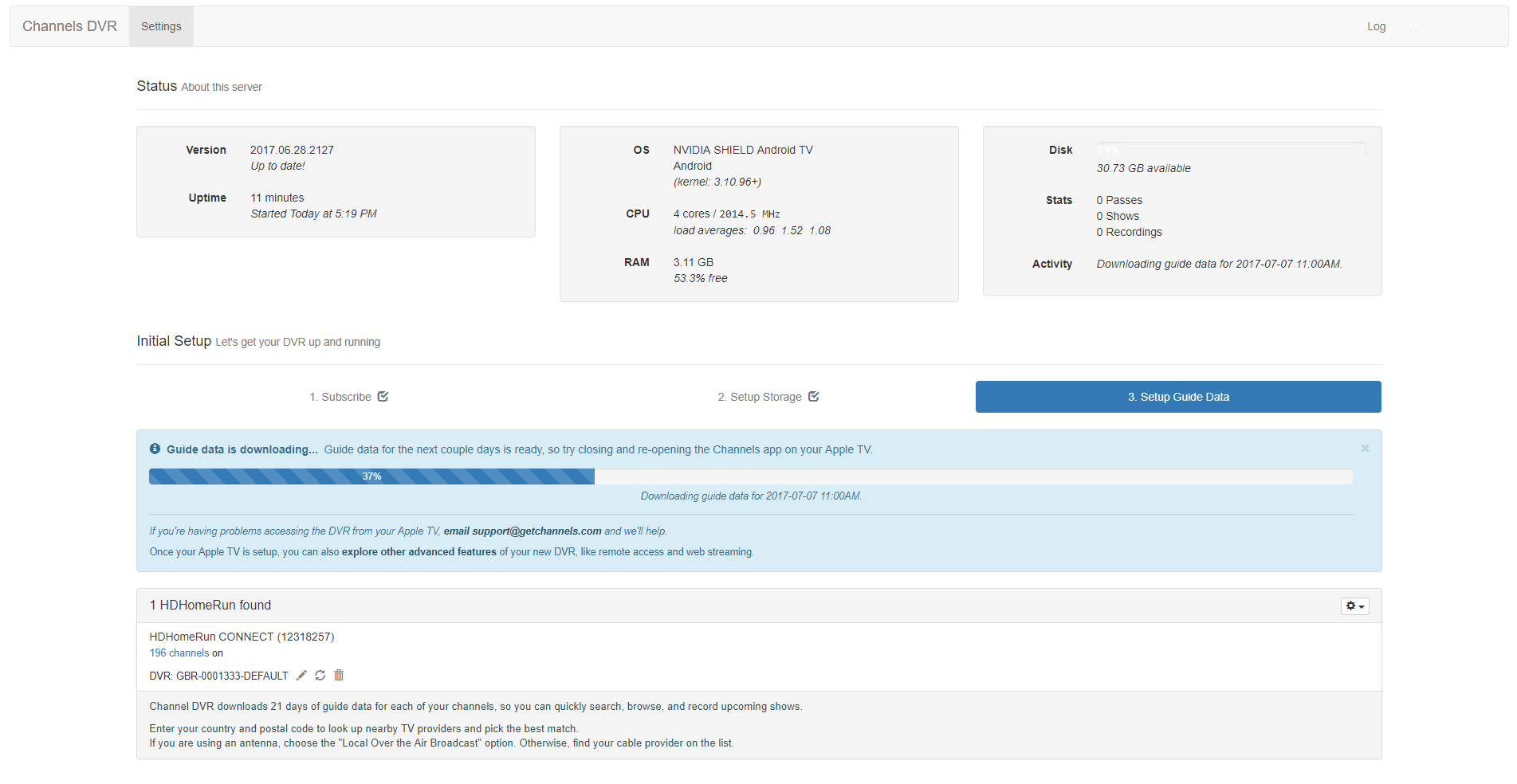
Once you've setup storage and downloaded the guide data, you're good to go. From the perspective of your Apple TV, nothing is different over using Channels DVR based on a PC or Mac. The Shield TV is pretty good at transcoding, able to decode mpeg2 and h264 natively so for the most part, you shouldn't see any real issues.
The question you might be asking is why you'd do this at all? That one is harder to answer, and in the end it'll potentially be a better solution for folks using Channels on Android TV (of which there is now an early beta). What is exciting is that Channels is now becoming more than just an app for iOS and the Apple TV. It's slowly becoming a whole-home, cross-network TV and DVR solution that isn't reliant on a single device to be of use. When it comes to content, your choice of device shouldn't be the defining factor.
Channels is also an excellent way to watch TV already. DVR is still a work in progress and eventually it'll come to iOS too, meaning that the Shield or whichever other DVR backend you're using will interact with the iPhone, iPad and Apple TV. For now, it's early days with the Android TV integration, but it works very well. If you've access to a Shield it might be a better alternative to a dedicated NAS box or a PC.
Channels DVR is in public beta right now and costs $8 a month. Sign up over on GetChannels.com.


