How to hide the free U2 album on iPhone, iPad, and iTunes

iMore offers spot-on advice and guidance from our team of experts, with decades of Apple device experience to lean on. Learn more with iMore!
You are now subscribed
Your newsletter sign-up was successful
After Apple's iPhone 6 and iPhone 6 Plus announcement, U2 took the stage. After that iTunes customers in over 100 countries were told they'd have access to their new album, Songs of Innocence, for free. While some people were excited about that and asking how to download it, others were less than thrilled. My colleague Peter recently expressed his distaste for the situation and while I tend to agree, I also understand some people not wanting to look at an album in their library they aren't interested in.
So here's how to hide it from even showing up not only in iTunes, but on your iPhone and iPad as well!
How to hide the free U2 album in iTunes and on your iPhone and iPad
- Launch iTunes on your Mac or PC.
- Click on iTunes Store at the top right.
- In the right hand navigation titled Quick Links, click on Purchases.
- Under Recent Purchases, simply click the X next to the U2 album.
- Confirm you'd really like to hide it by clicking Hide on the popup that appears.
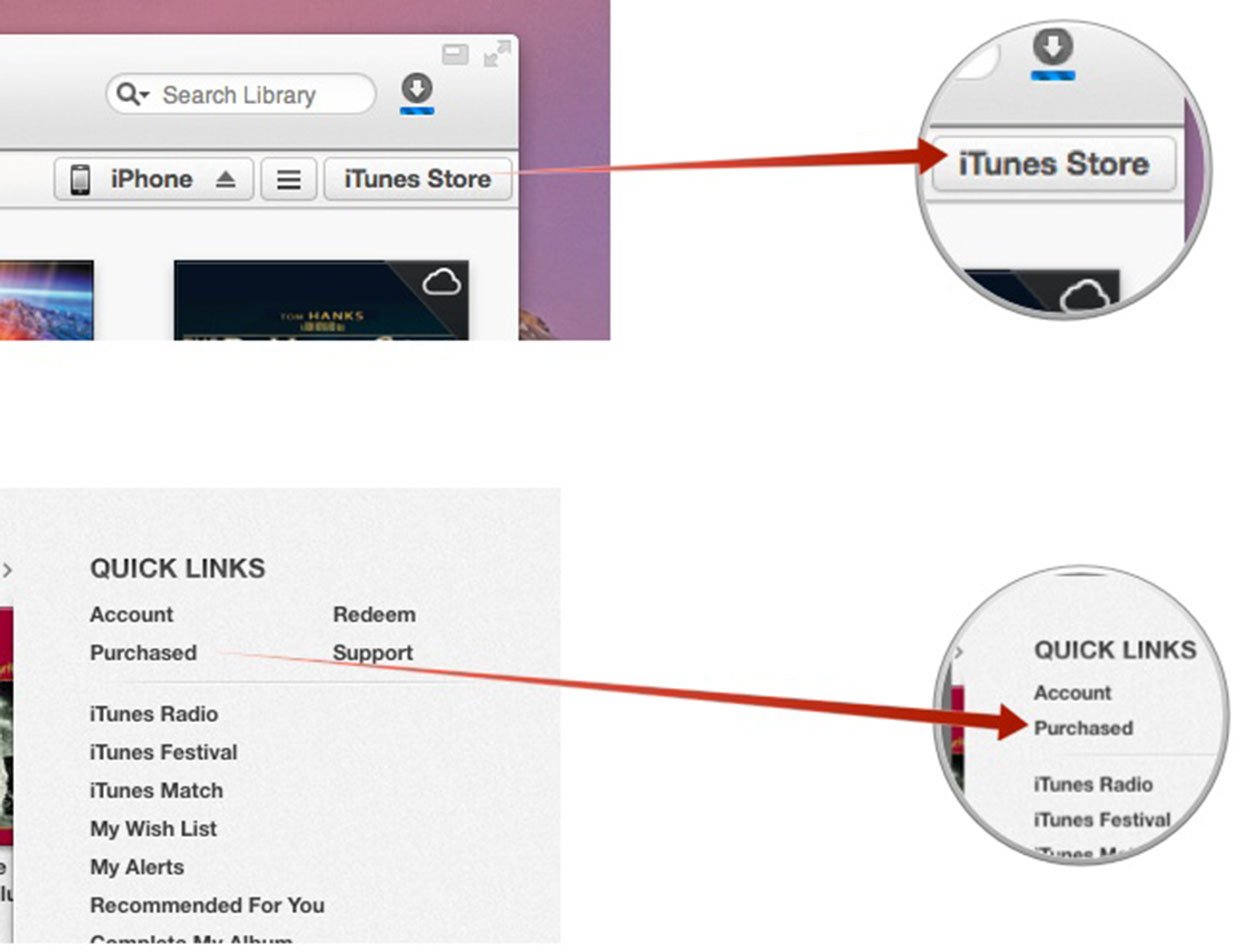
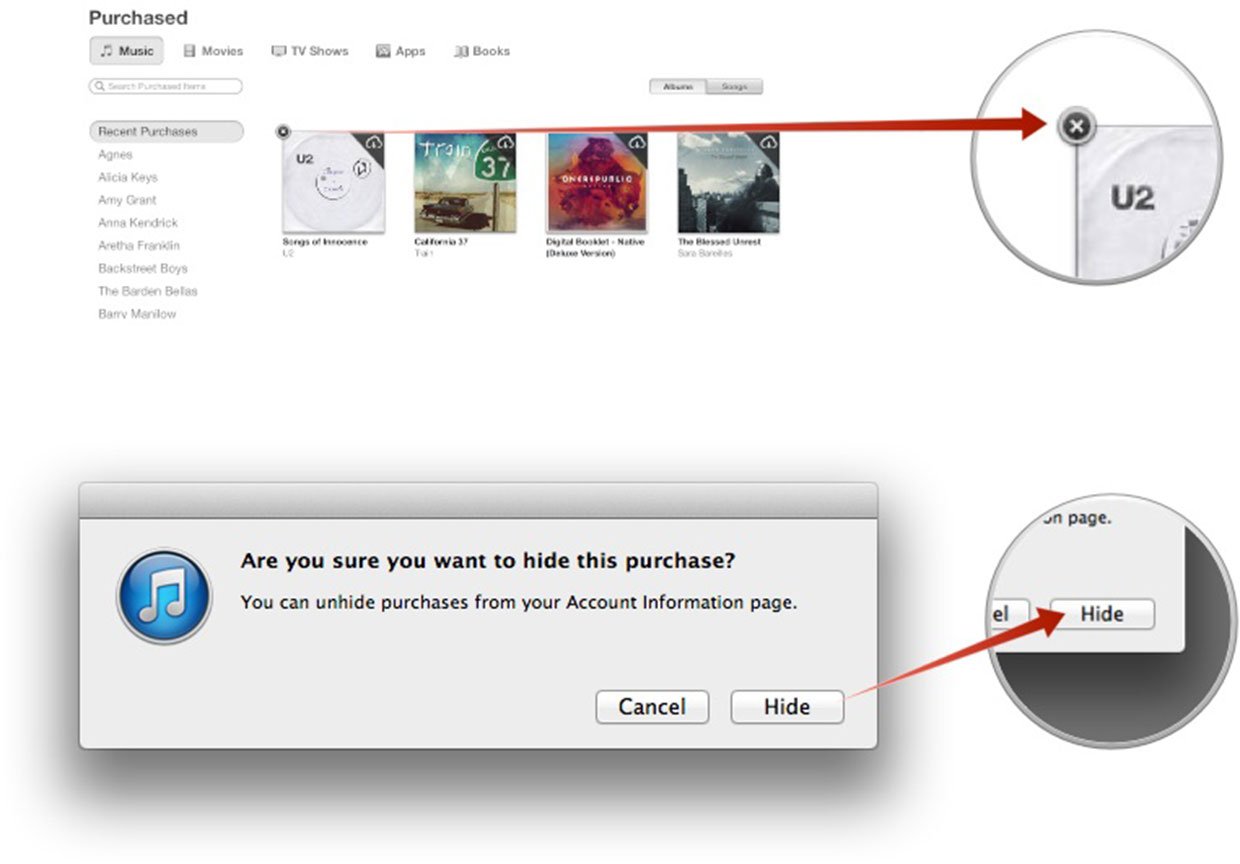
That's it. The U2 album will not show up in your iTunes library any longer unless you go under your account settings and unhide it. Keep in mind that you can do this for any album. Launch the iTunes app on your iPhone or iPad and navigate to purchases and you should see that the album you hid in iTunes also disappears on iOS as well. This also applies to the Music app for iTunes in the Cloud purchases.
Give it a try and let me know in the comments how it worked for you!
iMore offers spot-on advice and guidance from our team of experts, with decades of Apple device experience to lean on. Learn more with iMore!
iMore senior editor from 2011 to 2015.

