Play any Game Boy cartridge on your Mac with this awesome gadget — backup saves, spot fakes, and more with the Epilogue GB Operator
Pure nostalgic joy.

iMore offers spot-on advice and guidance from our team of experts, with decades of Apple device experience to lean on. Learn more with iMore!
You are now subscribed
Your newsletter sign-up was successful
The Analogue Pocket might just be my favorite purchase of all time, but my obsession with retro game preservation has led me to an even more obscure yet mighty piece of gaming hardware. The Analogue Pocket, an FPGA console, has brought my favorite retro games from handhelds like the Game Boy Advance and made them better with modern hardware and a beautiful 1440p display.
FPGA, for anyone that hasn’t heard the term before, is a Field Programmable Gate Array, which is essentially a chip that can mimic gaming hardware like the Game Boy Color or the Game Boy Advance. In essence, the Analogue Pocket is hardware emulation instead of the more common software emulation, allowing you to play original cartridges in the best way possible.
Following on from my Analogue Pocket purchase, and after spending far too much money purchasing retro video games like Pokémon Gold and The Legend of Zelda: Link's Awakening, I started to look into ways to preserve my game saves, especially considering a lot of cartridges you buy nowadays have 20-year-old batteries that could conk out at any moment. That’s when I found the Epilogue GB Operator, a tiny device that brings all of my favorite retro Game Boy cartridges to Mac, and it’s awesome!
Gotta Catch ‘Em All! on a Mac mini
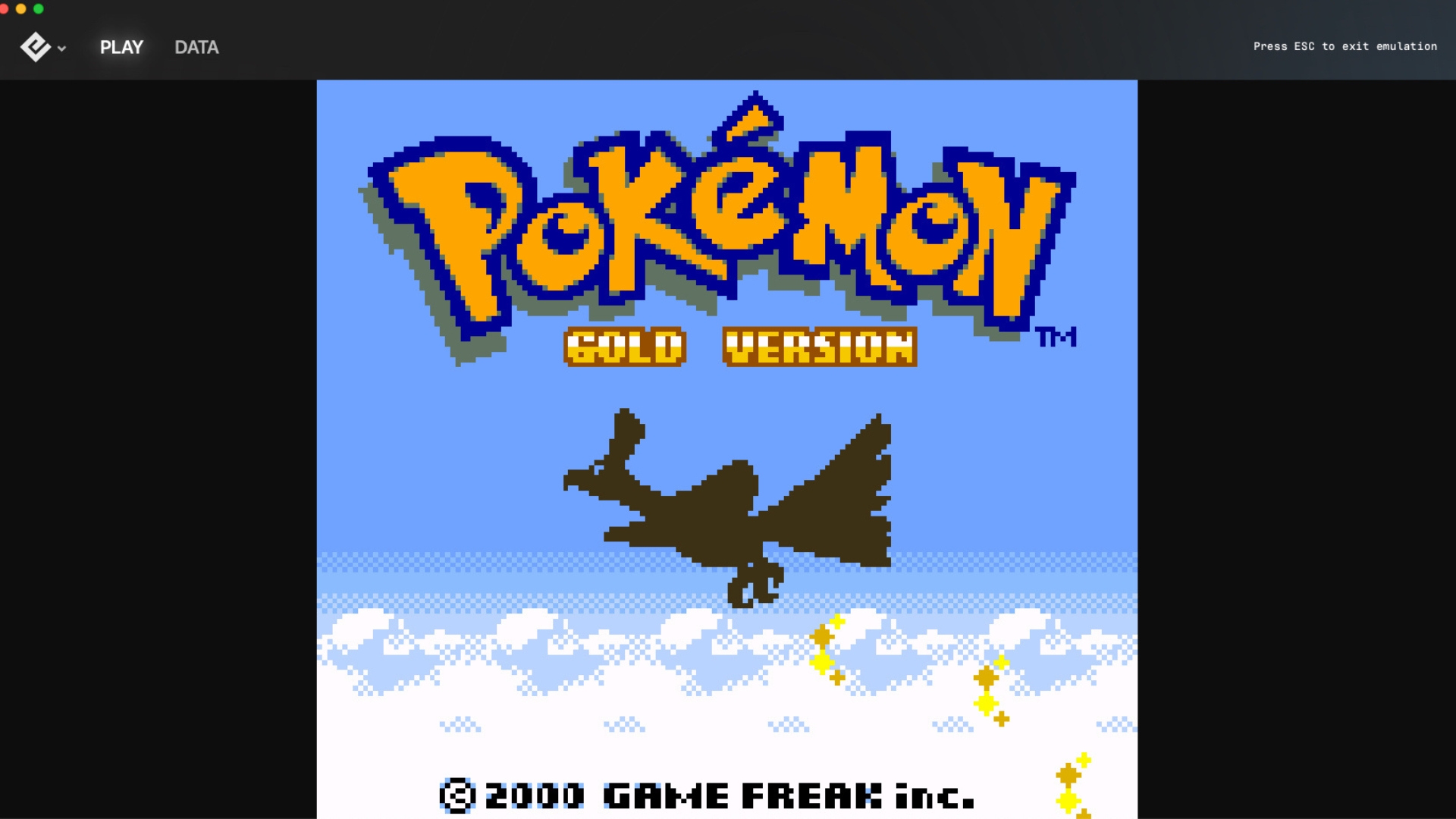
The Epilogue GB Operator is a tiny translucent rectangle, just slightly bigger than a Game Boy cartridge, and it has completely unlocked my retro gaming collection. Made to work with Mac and PC via the company’s Playback app, the GB Operator allows you to do a few different things that make it essential for any retro games collector.
Firstly, the Epilogue GB Operator lets you play any Game Boy, Game Boy Color, or Game Boy Advance cartridge on your Mac via the Epilogue Playback software. This means you can insert one of the thousands of Game Boy cartridges into the GB Operator and continue your game save directly on your Mac. Unlike the Analogue Pocket mentioned above, this is pure software emulation, but by accessing the saves on your original cartridge it allows you to continue your games at your desk on a much bigger display.
Secondly, the GB Operator verifies cartridges and confirms if they are official or copies. Considering the rise in popularity of retro games and their value, there is a large amount of fakes on the market. . The verification is a really useful tool for people who purchase retro games as it gives you peace of mind to know your cartridges are genuine. In the past, I’ve posted to subreddits to get expert opinions and while it’s still useful to do this, Epilogue’s solution can often ease your post-purchase anxiety.
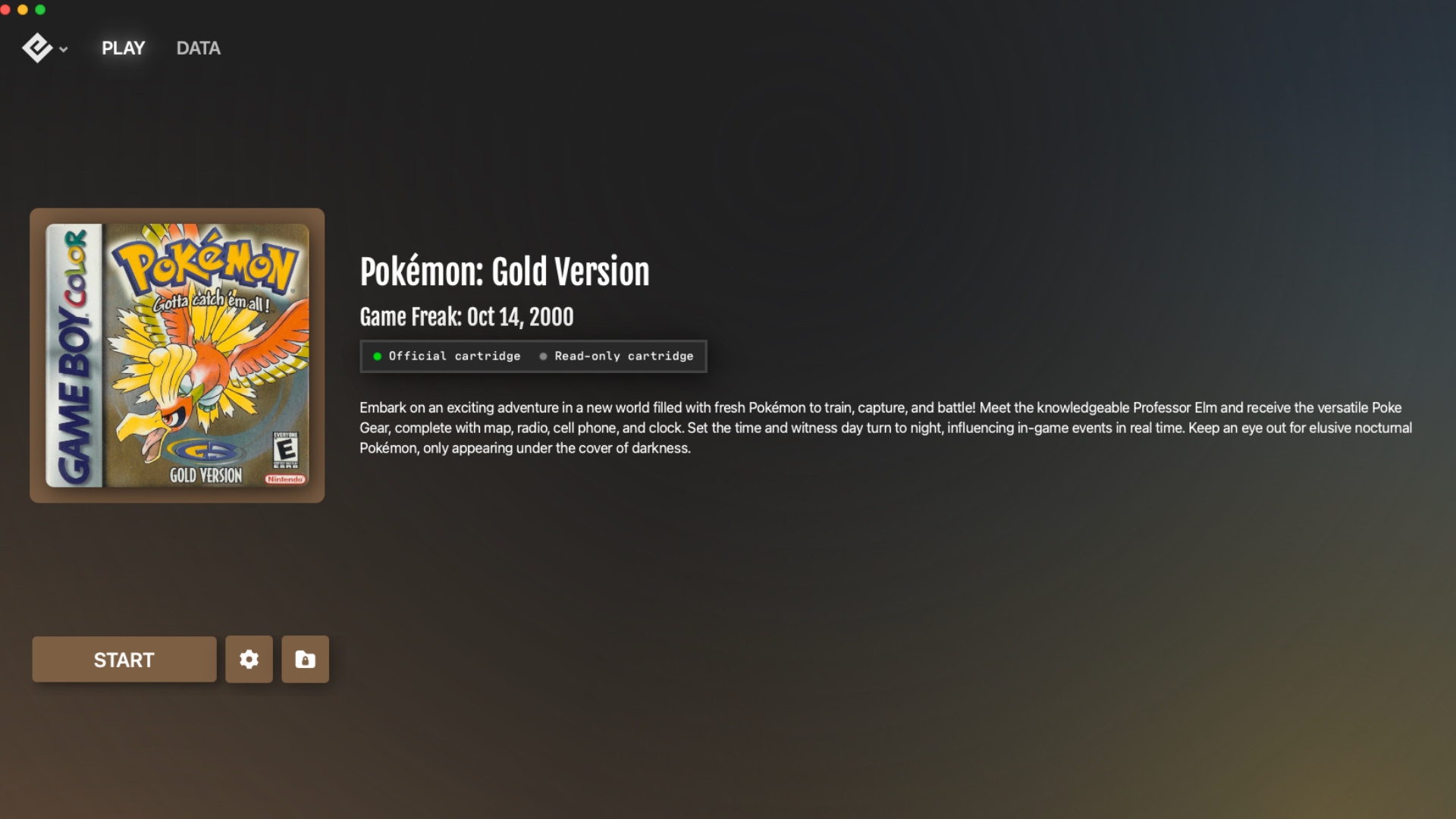
The Epilogue GB Operator also lets you transfer saves from a cartridge to your Mac and back again. This is very useful for games that have internal batteries like Pokémon as it means you can replace the cartridge’s battery without ever losing your precious save file. I’ve gotten into the habit of backing up my save files monthly for all of the games I play regularly just to be safe.
iMore offers spot-on advice and guidance from our team of experts, with decades of Apple device experience to lean on. Learn more with iMore!
Last but not least, for budding Game Boy photographers, the GB Operator lets you dump your Game Boy Camera photos and enhance their resolution before saving them to your hard drive. This has been a godsend for my trips using the 2-bit camera and has made the whole process of taking inconvenient photos that much easier.
A perfect product
Every so often you buy a product that just works and it makes you excited about the tech involved to make it all work so well. The Epilogue GB Operator is one of the best purchases I’ve made this year and I’d recommend it to anyone wanting to play original cartridges on one of the best Macs.
Considering the price of handheld consoles like the Analogue Pocket which sells for over $400 on the aftermarket as it is always sold out, the $49.99 price tag of the Epilogue GB Operator is a steal. It has brilliant software and is easy to use — that’s all I could ever ask for from a tiny piece of kit that lets me relive my childhood.
So if you can't find any fun in the best iPhone games or the best games for Mac why not head back in time with the Epilogue GB Operator?

John-Anthony Disotto is the How To Editor of iMore, ensuring you can get the most from your Apple products and helping fix things when your technology isn’t behaving itself.
Living in Scotland, where he worked for Apple as a technician focused on iOS and iPhone repairs at the Genius Bar, John-Anthony has used the Apple ecosystem for over a decade and prides himself in his ability to complete his Apple Watch activity rings.
John-Anthony has previously worked in editorial for collectable TCG websites and graduated from The University of Strathclyde where he won the Scottish Student Journalism Award for Website of the Year as Editor-in-Chief of his university paper. He is also an avid film geek, having previously written film reviews and received the Edinburgh International Film Festival Student Critics award in 2019.
John-Anthony also loves to tinker with other non-Apple technology and enjoys playing around with game emulation and Linux on his Steam Deck.
In his spare time, John-Anthony can be found watching any sport under the sun from football to darts, taking the term “Lego house” far too literally as he runs out of space to display any more plastic bricks, or chilling on the couch with his French Bulldog, Kermit.
