Netflix on Apple TV throwing up the dreaded 'An error occurred loading this content'? Here's how to fix it!
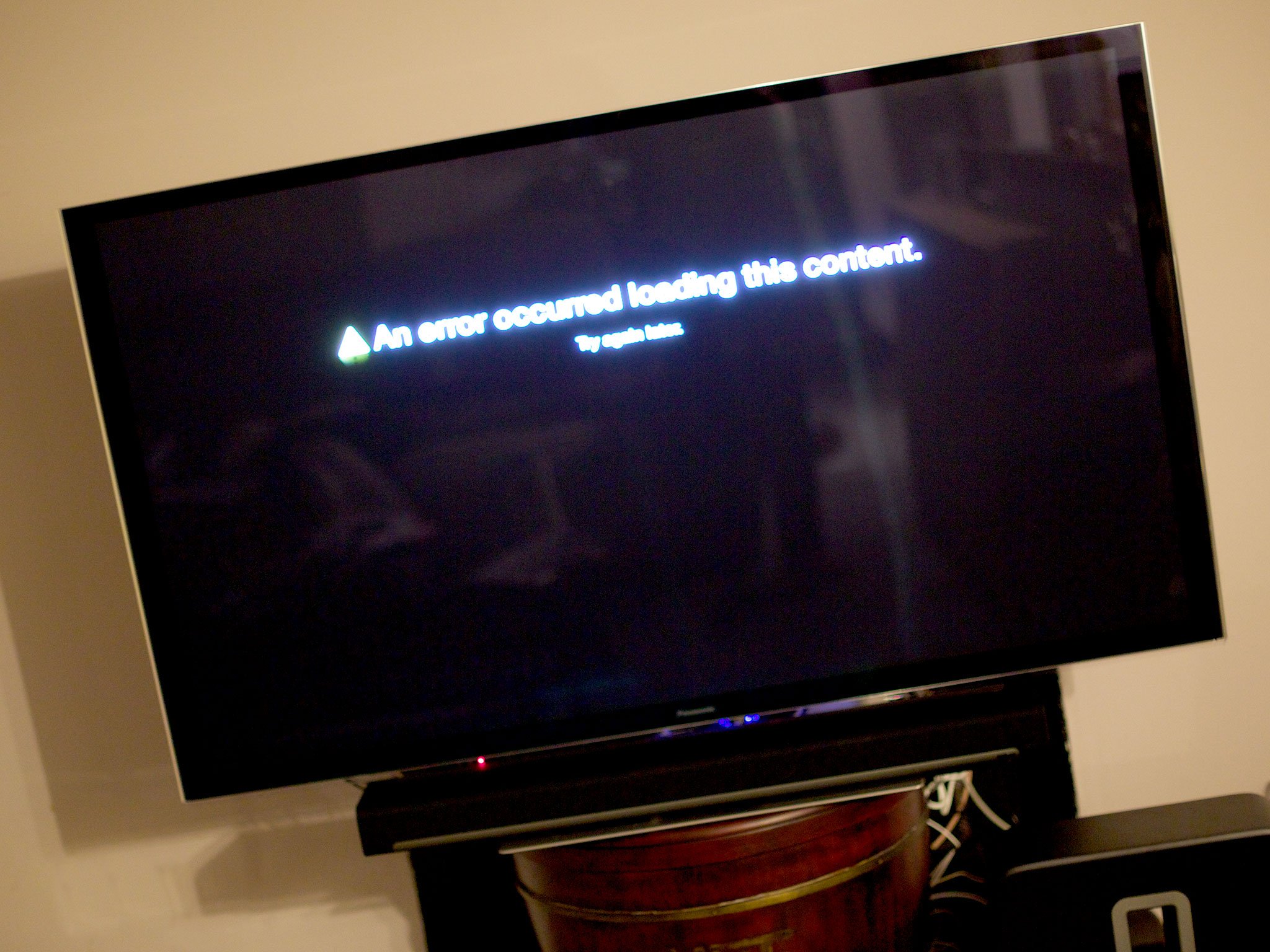
iMore offers spot-on advice and guidance from our team of experts, with decades of Apple device experience to lean on. Learn more with iMore!
You are now subscribed
Your newsletter sign-up was successful
You grab a snack and a tasty beverage, crash down onto your sofa, pick up the Apple TV remote, cue Netflix, hit play, and... get the horrible 'An error occurred loading this content. Try again later." message. You do, and... same error. Again, and again. You snack turns soggy, your beverage goes flat, and Netflix still gives you nothing but errors and frustration. That was me. Tonight. Until I remembered that a restart fixes just about everything!
- Press the Menu button until you're at the top level (the screen with all the channel icons).
- Navigate over to Settings on the top left and click the Enter button.
- Click on General.
- Click on Restart.
Or, if you're using the actual Apple TV hardware remote (rather than the iOS Remote app), simply hold down the Menu and Play/Pause button until it restarts.
Once your Apple TV reboots to the Home screen, go back into Netflix, choose your show, and you should be good to go. Yes, the solution is sub-optimal. Having to reboot, especially if it happens frequently, is super annoying. It would be better if, after the error occurs, Apple TV would automatically kill and cycle the app/connection. But, this works for now. (If only the lack of Netflix content outside the U.S. were so easily fixed!)
If you get the content loading error, especially if you get it frequently, let me know how often, and let me know if this fix — or a better one! — works for you!
iMore offers spot-on advice and guidance from our team of experts, with decades of Apple device experience to lean on. Learn more with iMore!

Rene Ritchie is one of the most respected Apple analysts in the business, reaching a combined audience of over 40 million readers a month. His YouTube channel, Vector, has over 90 thousand subscribers and 14 million views and his podcasts, including Debug, have been downloaded over 20 million times. He also regularly co-hosts MacBreak Weekly for the TWiT network and co-hosted CES Live! and Talk Mobile. Based in Montreal, Rene is a former director of product marketing, web developer, and graphic designer. He's authored several books and appeared on numerous television and radio segments to discuss Apple and the technology industry. When not working, he likes to cook, grapple, and spend time with his friends and family.
