Harry Potter: Wizards Unite Potter's Calamity event — Tips, Tricks, and Full Guide
iMore offers spot-on advice and guidance from our team of experts, with decades of Apple device experience to lean on. Learn more with iMore!
You are now subscribed
Your newsletter sign-up was successful
Tips and tricks for the Harry Potter: Wizards Unite Potter's Calamity (Week 1) Event
While our best tips and tricks for Harry Potter: Wizards Unite are great for playing the game at all times. Here are a few extra tips for specifically for the Potter's Calamity event!
Save your Restricted Books and Scrolls until the end
Restricted Books only come around during these events and I recommend to waiting until you've collected all the Restricted Books before using them (and spending scrolls) to level up any of your professions skills. This way you can carefully calculate what the best use of your Restricted Books and scrolls, so you can level up as efficiently as possible.
Keep some 2 KM Portkey Portmanteaus waiting
You'll notice that some of the tasks required during the event to get rewards (the most precious being Restricted Books), will require you to unlock Portkey Portmanteaus; however, which kind of Portmanteaus doesn't matter.
Keep some 2KM Portmanteaus on hand and ready to go so you can complete those specific tasks in the shortest amount of time possible. Also, it may be worth to use some of your precious Silver keys on the 2KM Portmanteaus (something we normally advise against) to complete the tasks even faster!
Open Portkey Portmanteaus when you have the chance
The special 7KM Portmanteaus pop up on the map while you're walking around just like any other Portmanteau in the game, which means, if you have eight Portmanteaus or Portkey sitting in your inventory, you won't have a chance to grab any of the special ones. Make sure you don't miss out on any of the 7KM Portmanteaus by having a full inventory of unopened Portkeys.
Use Brilliant Runestones in Wizarding Challenges

As you return Foundable fragments to the special Brilliant Event Registry page, you'll earn Family XP (like any other Registry page) which will earn you Treasure Trunks when you rank up. These treasure trunks will have special Brilliant Runestones that you can use in Wizarding Challenges.
What Runestones do in Harry Potter: Wizards Unite
iMore offers spot-on advice and guidance from our team of experts, with decades of Apple device experience to lean on. Learn more with iMore!
Make sure you use these Runestones to enter battles in Fortresses, it will be the only way to earn some event rewards and complete your Brilliant Registry page!
Low level Wizarding Challenges will save you time and resources
To find all the Foundables during the Potter's Calamity Event, you'll need to compete in Wizarding Challenges using Brilliant Runestones. Its a good idea to use these Runestones (which are only level one) on low-level chambers. This way you can collect the Foundable Fragments you need quicker and use less resources. No need to waste a bunch of potions if you can find the Foundables in low level chambers!
Anything about the Potter's Calamity event we missed?
Let us know in the comments down below!
Harry Potter accessories we love
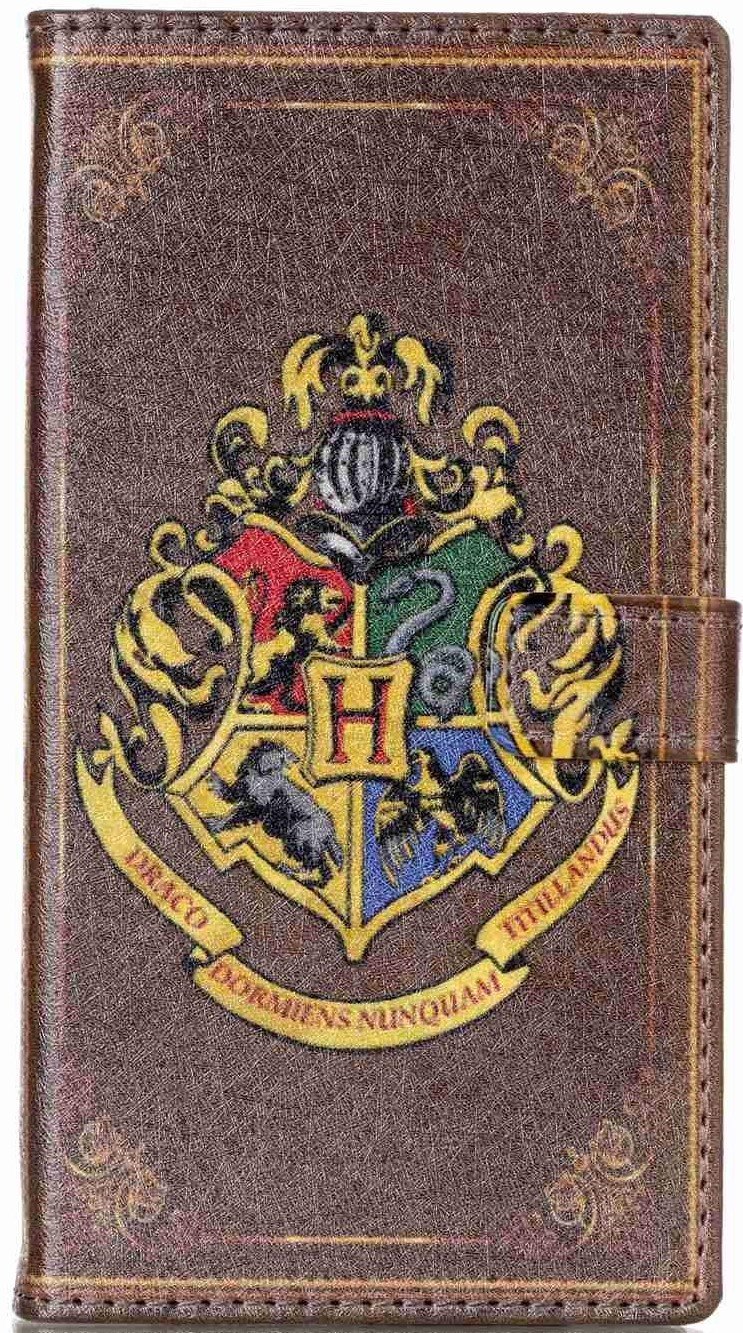
Hogwarts phone case ($10 at Amazon)
Show your love of the Potterverse, and protect your phone with this beautiful faux-leather case. The Hogwarts crest burns bright on the front with plenty of room inside for some cash and cards too.
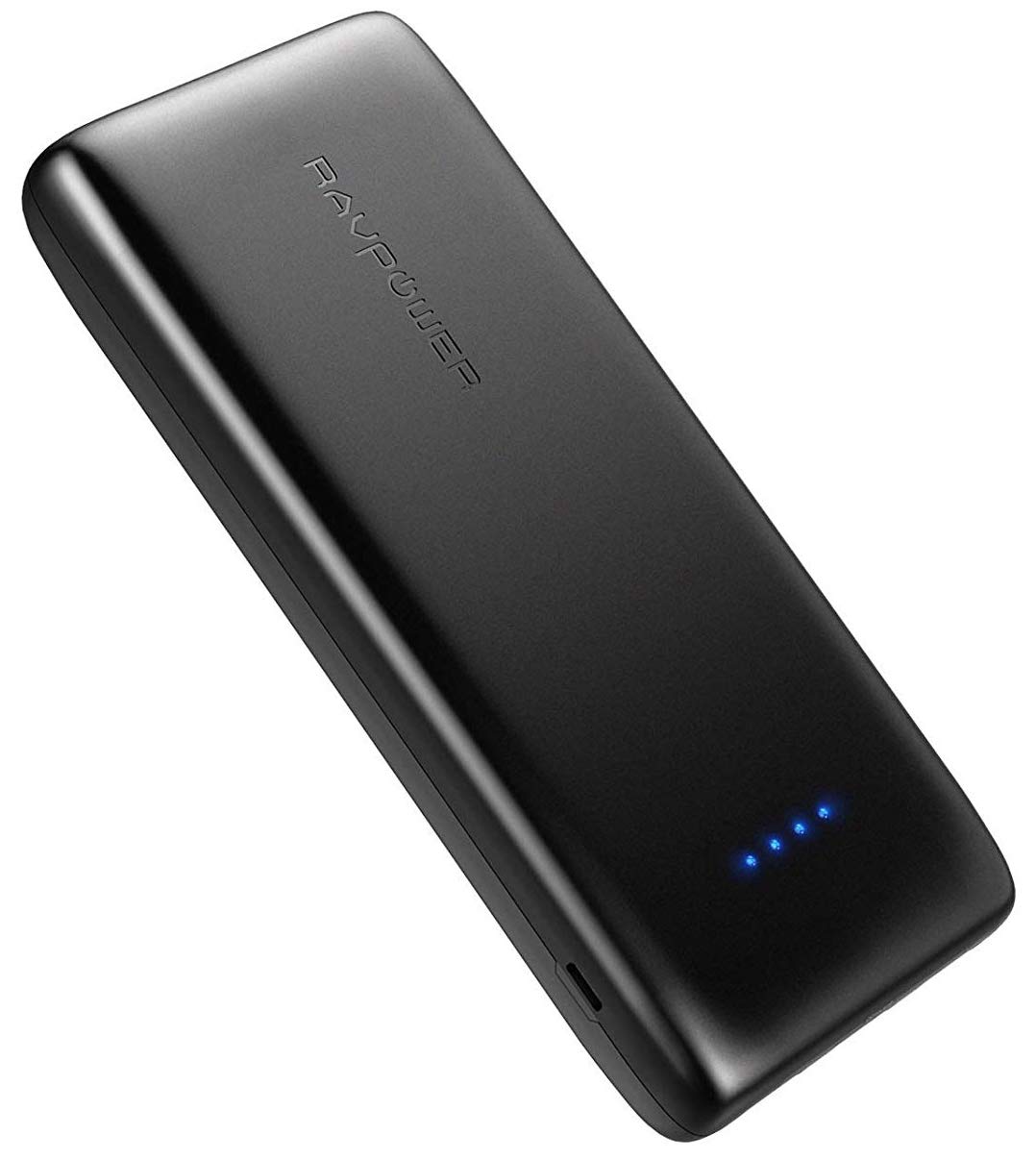
RAVPower Ace ($40 at Amazon)
You don't want to run out of juice while battling baddies in Fortresses, now do you? Make sure you've got backup power with this quality but inexpensive

Hogwarts House PopSocket ($15 at Amazon)
Represent your house with a secure way to grip your phone while walking on your magical adventure casting spells and securing Foundables.

Harry Potter Over The Ear Headphones ($25 at Amazon)
Show your love of Harry Potter to the whole world, while shutting that same world out with these funky headphones from ihome.

Luke Filipowicz has been a writer at iMore, covering Apple for nearly a decade now. He writes a lot about Apple Watch and iPad but covers the iPhone and Mac as well. He often describes himself as an "Apple user on a budget" and firmly believes that great technology can be affordable if you know where to look. Luke also heads up the iMore Show — a weekly podcast focusing on Apple news, rumors, and products but likes to have some fun along the way.
Luke knows he spends more time on Twitter than he probably should, so feel free to follow him or give him a shout on social media @LukeFilipowicz.
