How to change the default font in the Notes app for iPhone and iPad
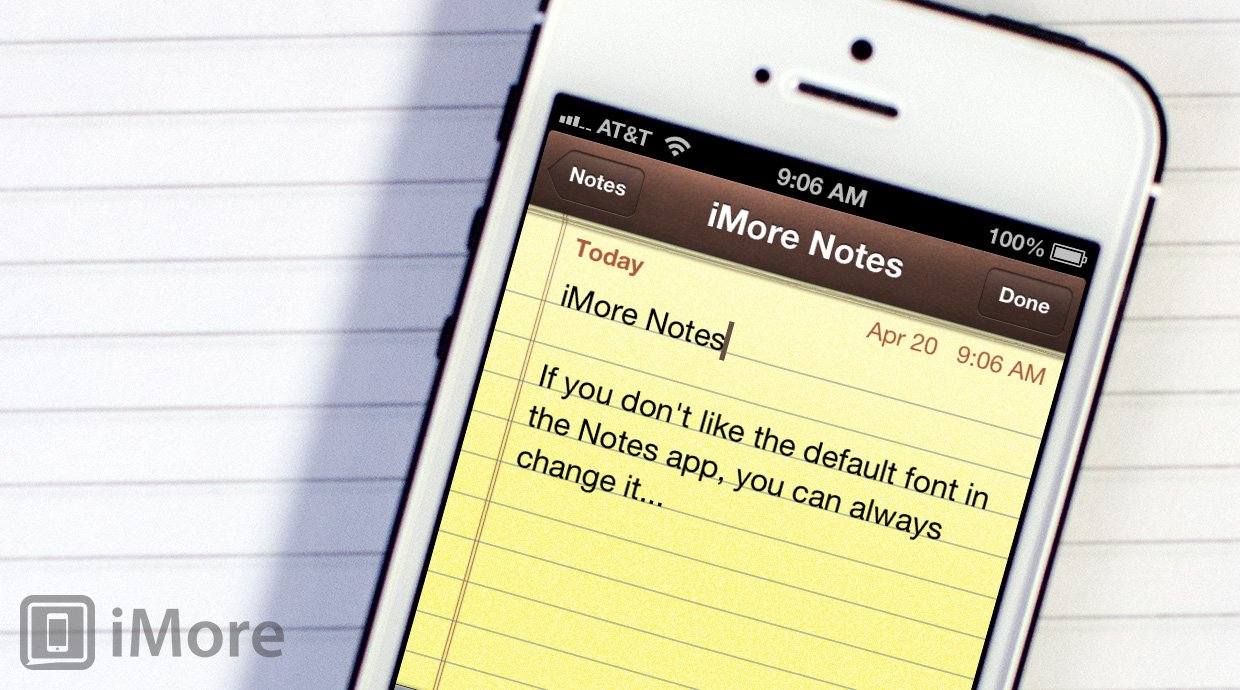
Update: iOS 7 has removed the ability to change fonts in the Notes
iOS has always come with a built-in Notes app and serves as a pretty easy way to keep basic notes. While some users may prefer something more powerful like Evernote, the Notes app gets the job done for a lot of people, especially since it supports iCloud sync.
If the default font within the Notes app burns your retinas nearly as it does mine, it may deter you from using the Notes app. There's actually a way to change it.
- Launch the Settings app from the Home screen of your iPhone or iPad.
- Scroll down and tap on Notes.
- Here you can switch between three options; the default Noteworthy font, Marker Felt, and Helvetica. Make your selection and then exit.

While Helvetica may be the only acceptable option at this time, it will be a lot easier on the eyes than the default font.
iMore offers spot-on advice and guidance from our team of experts, with decades of Apple device experience to lean on. Learn more with iMore!
iMore senior editor from 2011 to 2015.

