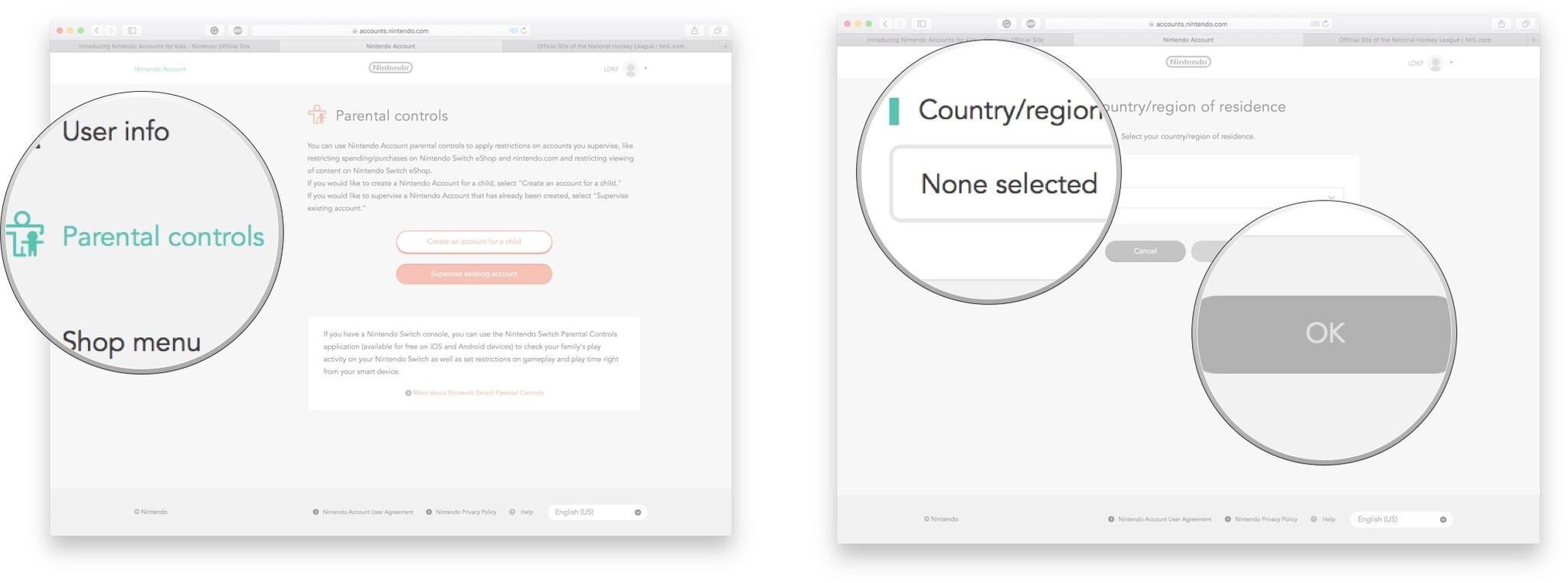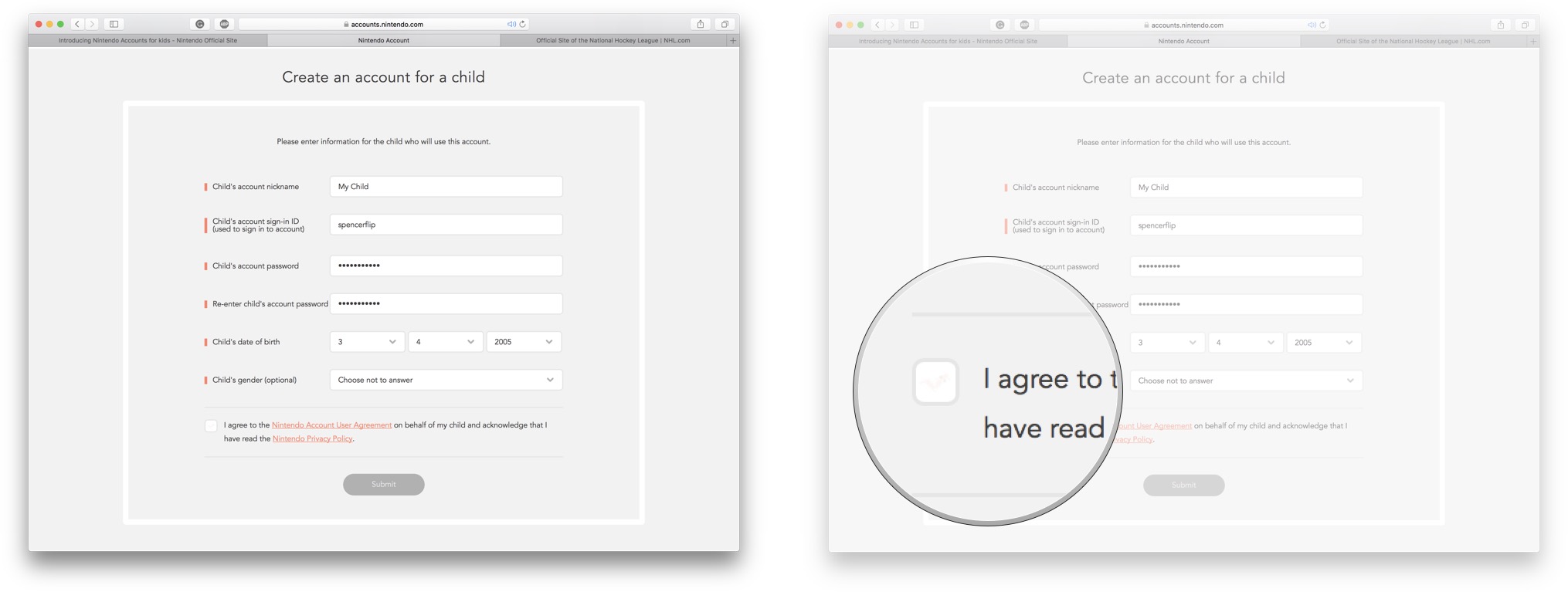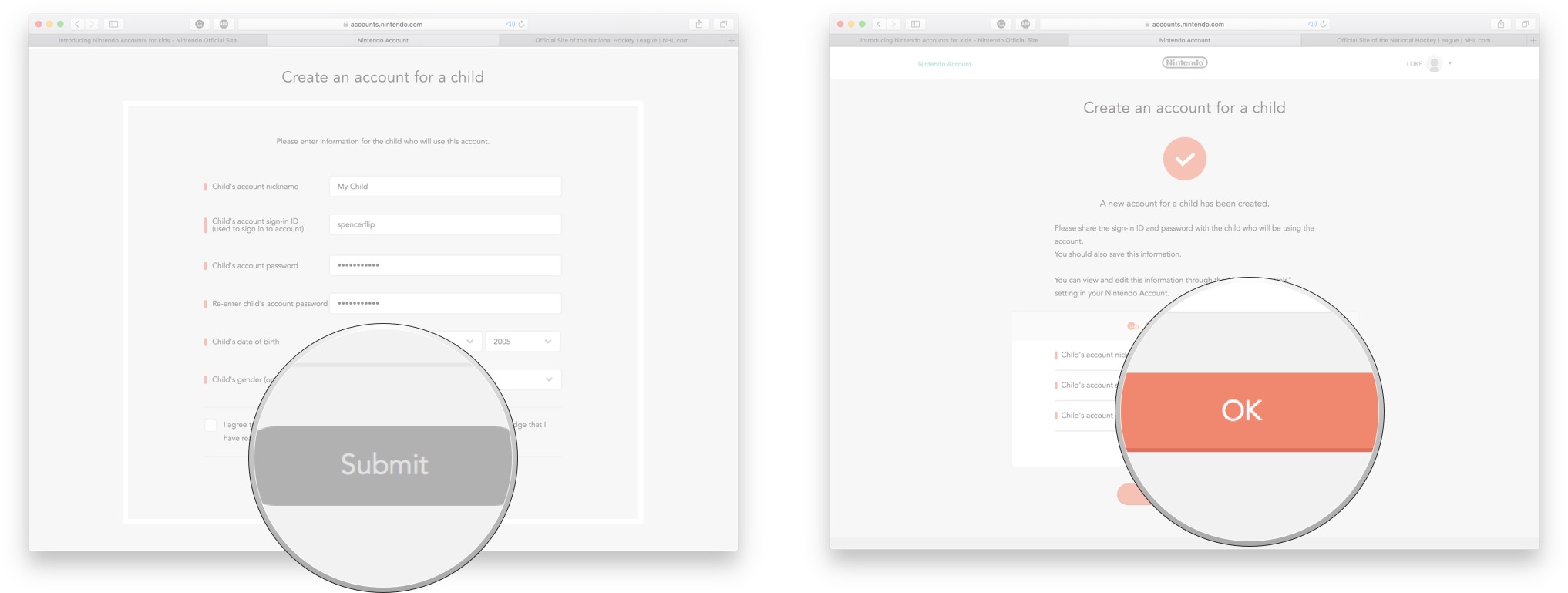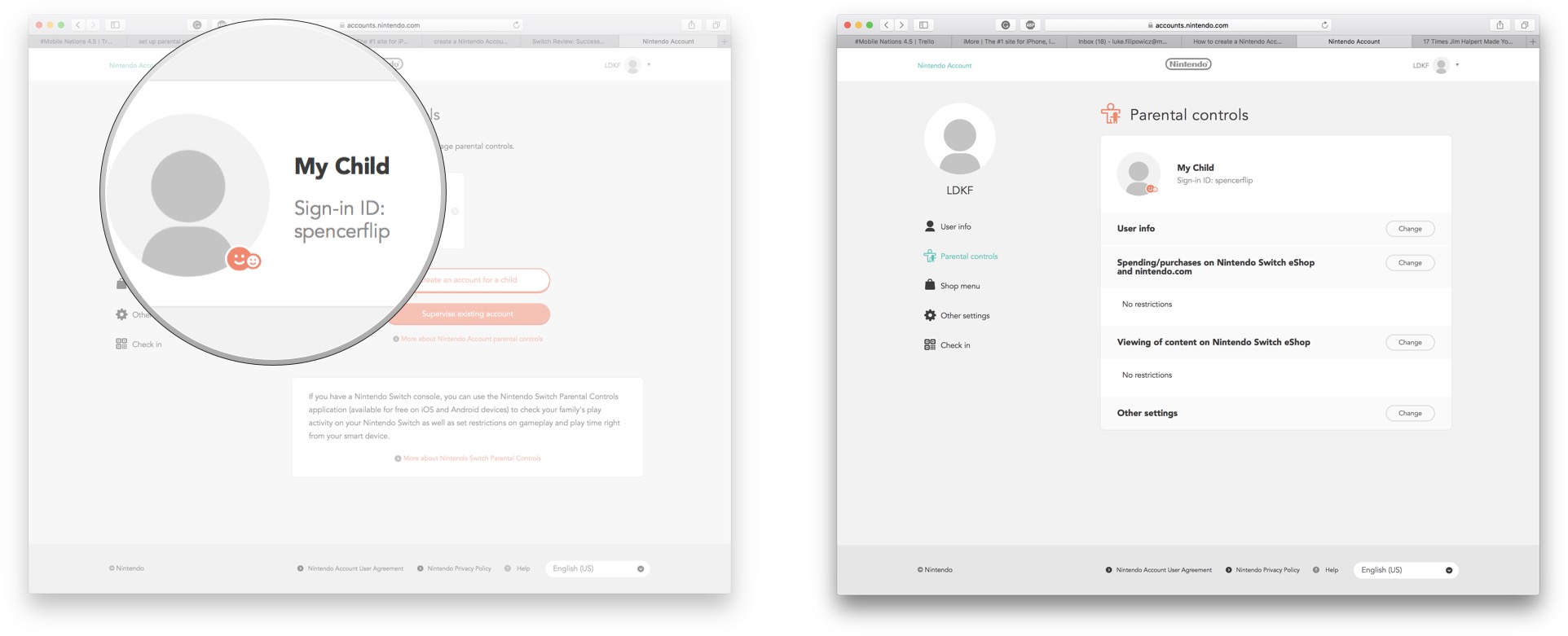How to create and supervise your child's Nintendo Account

Nintendo has always prided itself on being a family-friendly gaming company, and in today's connected world of gaming that can be hard. Our very own Russell Holly was impressed by how kid-friendly and how in-depth the parental controls on the Nintendo Switch — Nintendo's newest console.
While systems like the Switch and the Nintendo 3DS have parentals controls you can set up on each device, Nintendo also offers you the ability to create and supervise a child's Nintendo account. If you're looking for even more security for your child, and capacity to supervise the activity on their Nintendo Account, I'll show you how to set it all up.
How to create a Nintendo Account for your child
- Go to accounts.nintendo.com in your web browser of choice.
- Enter your login information for your Nintendo Account.
- Click Sign-In
- Click Parental Controls from the sidebar.
- Click Create an account for a child.
- Select your region from the list provided and click OK.
- Fill in the appropriate information to create an account.
- Click the option box to agree to the Nintendo Account User Agreement.
- Click Submit.
- Click OK.
How to supervise your child's Nintendo Account
- Go to accounts.nintendo.com in your web browser of choice.
- Enter your login information for your Nintendo Account.
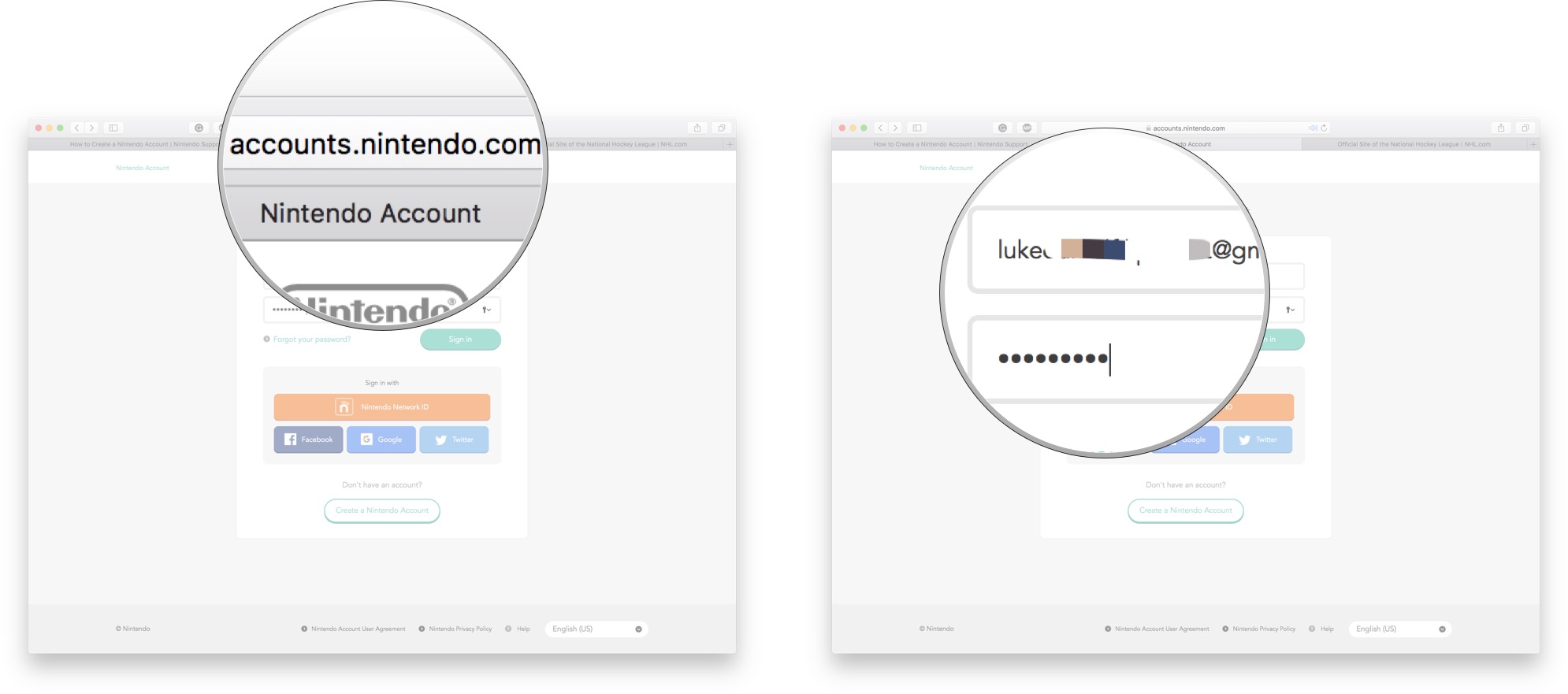
- Click Sign-In
- Click Parental Controls from the sidebar.
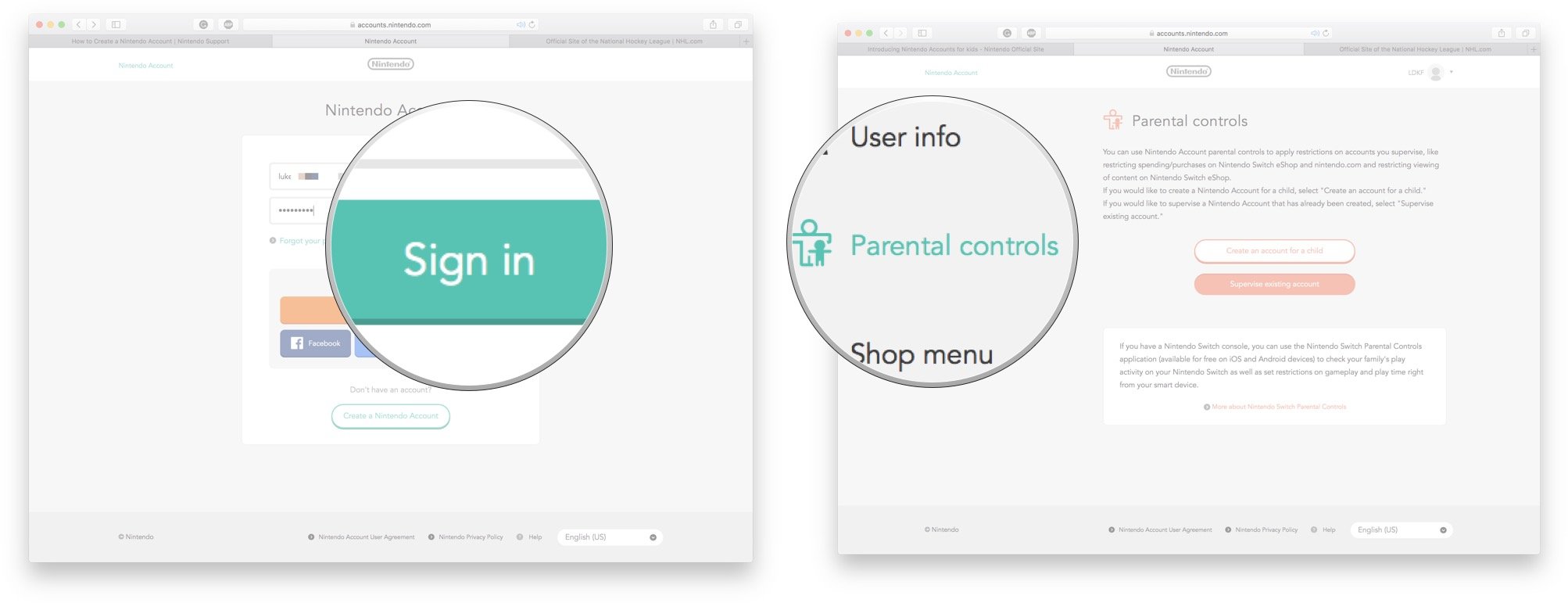
- Click on the account you want to supervise.
From here you can change various settings for your child's account such as, the ability to make purchases in the Nintendo eShop online and turn off Nintendo's friend suggestions.
Note: When you choose to restrict the access to the Nintendo eShop, that only work for the online store, not the store located on the Wii U, 3DS, or Switch consoles. You'll have to activate the parental controls on those devices to restrict access to them.
Any Questions?
Do you have any questions about how to create and monitor a child's Nintendo Account? Let us know in the comments and we'll help you out.
iMore offers spot-on advice and guidance from our team of experts, with decades of Apple device experience to lean on. Learn more with iMore!

Luke Filipowicz has been a writer at iMore, covering Apple for nearly a decade now. He writes a lot about Apple Watch and iPad but covers the iPhone and Mac as well. He often describes himself as an "Apple user on a budget" and firmly believes that great technology can be affordable if you know where to look. Luke also heads up the iMore Show — a weekly podcast focusing on Apple news, rumors, and products but likes to have some fun along the way.
Luke knows he spends more time on Twitter than he probably should, so feel free to follow him or give him a shout on social media @LukeFilipowicz.