How to create a list in Reminders for iPhone and iPad
How-to
By
Allyson Kazmucha
last updated

Add us as a preferred source on Google
While creating reminders in the default Reminders list on iPhone and iPad serves it's purpose, we've all got different tasks and things to remember on a regular basis. For most, that will be a combination of tasks between home, work, volunteer organizations, and more. The default Reminders app allows you create custom lists outside of the default ones just for this reason.
Here's how...
- Launch the Reminders app from the Home screen of your iPhone or iPad.
- Tap on the menu button in the upper left hand corner.
- Once in the main list screen, tap on the Edit button in the upper right hand corner.
- Tap on the option for Create New List...
- Give the list you're creating a name and then tap Done in the upper right hand corner.
- That's all there is to it. You'll now see the new list appear when swiping back and forth between lists.
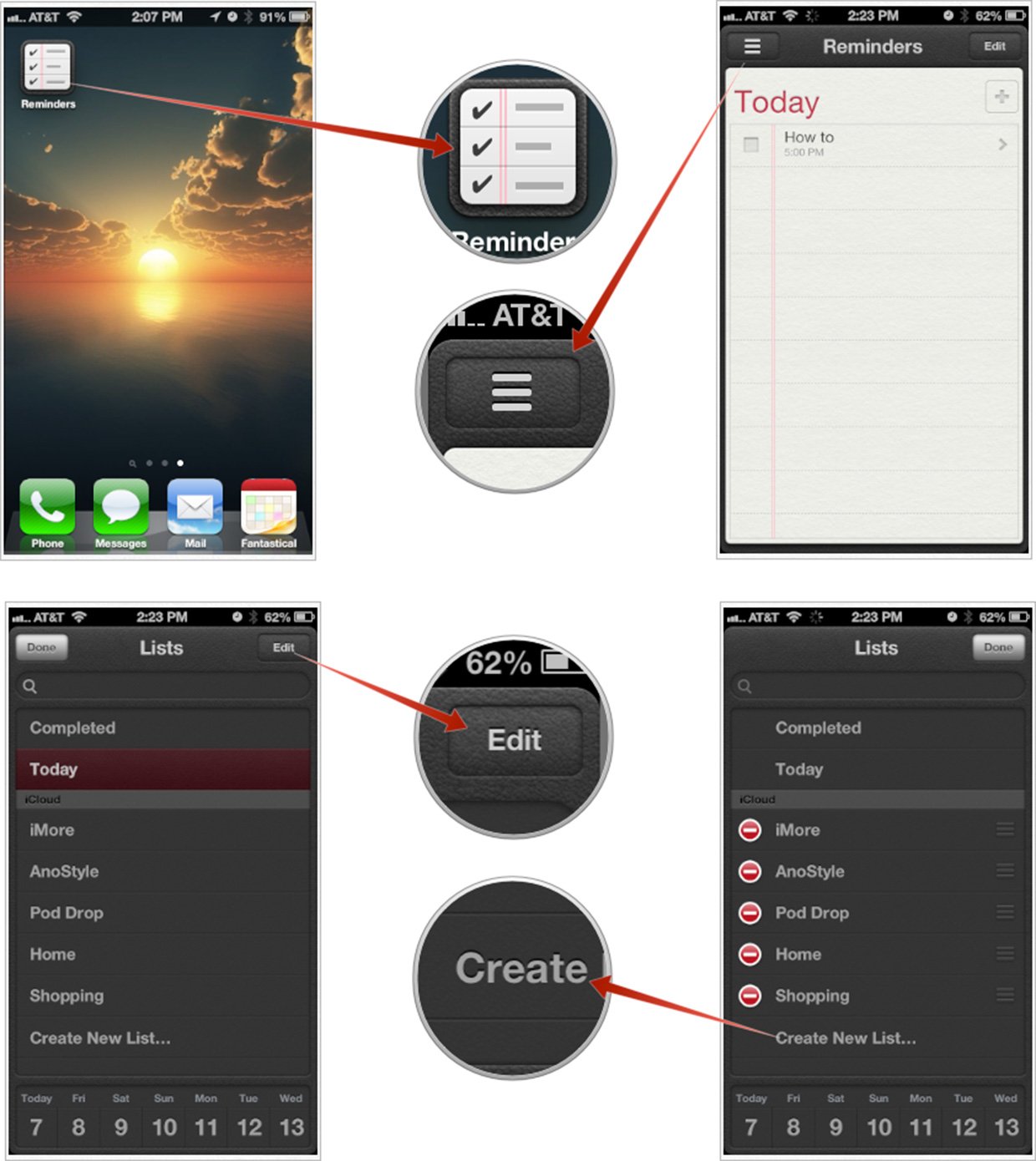

Master your iPhone in minutes
iMore offers spot-on advice and guidance from our team of experts, with decades of Apple device experience to lean on. Learn more with iMore!
iMore senior editor from 2011 to 2015.
LATEST ARTICLES

