How to find movies and showtimes in your area with Siri
How-to
By
Allyson Kazmucha
last updated

If you're wanting to head out and catch a new movie, Siri makes it easy to find out exactly what movies are playing near and what theaters they're available at. Once you find a movie you're interested in, Siri can even present you with showtime information.
How to look up movies and showtimes near you with Siri
- Press and hold the Home button or say "Hey, Siri" on your iPhone or iPad to launch Siri.
- Say something like "What movies are playing tonight?"Siri will filter in movie results based on your location.
- Tap on any movie to view more information and showtimes.
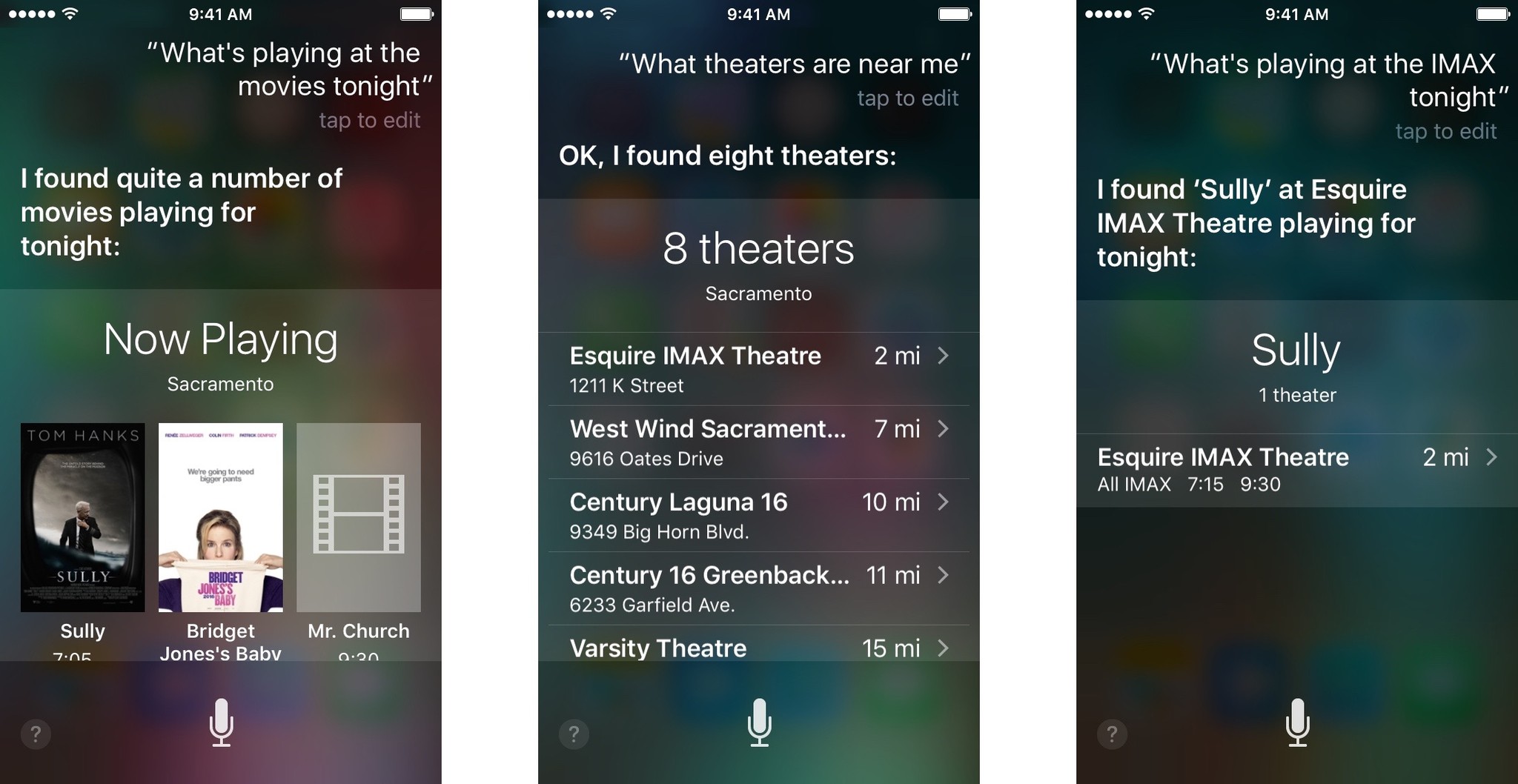
You can also ask Siri to show you movies playing at a specific theater or ask what theaters are nearby.
Master your iPhone in minutes
iMore offers spot-on advice and guidance from our team of experts, with decades of Apple device experience to lean on. Learn more with iMore!
iMore senior editor from 2011 to 2015.
LATEST ARTICLES


