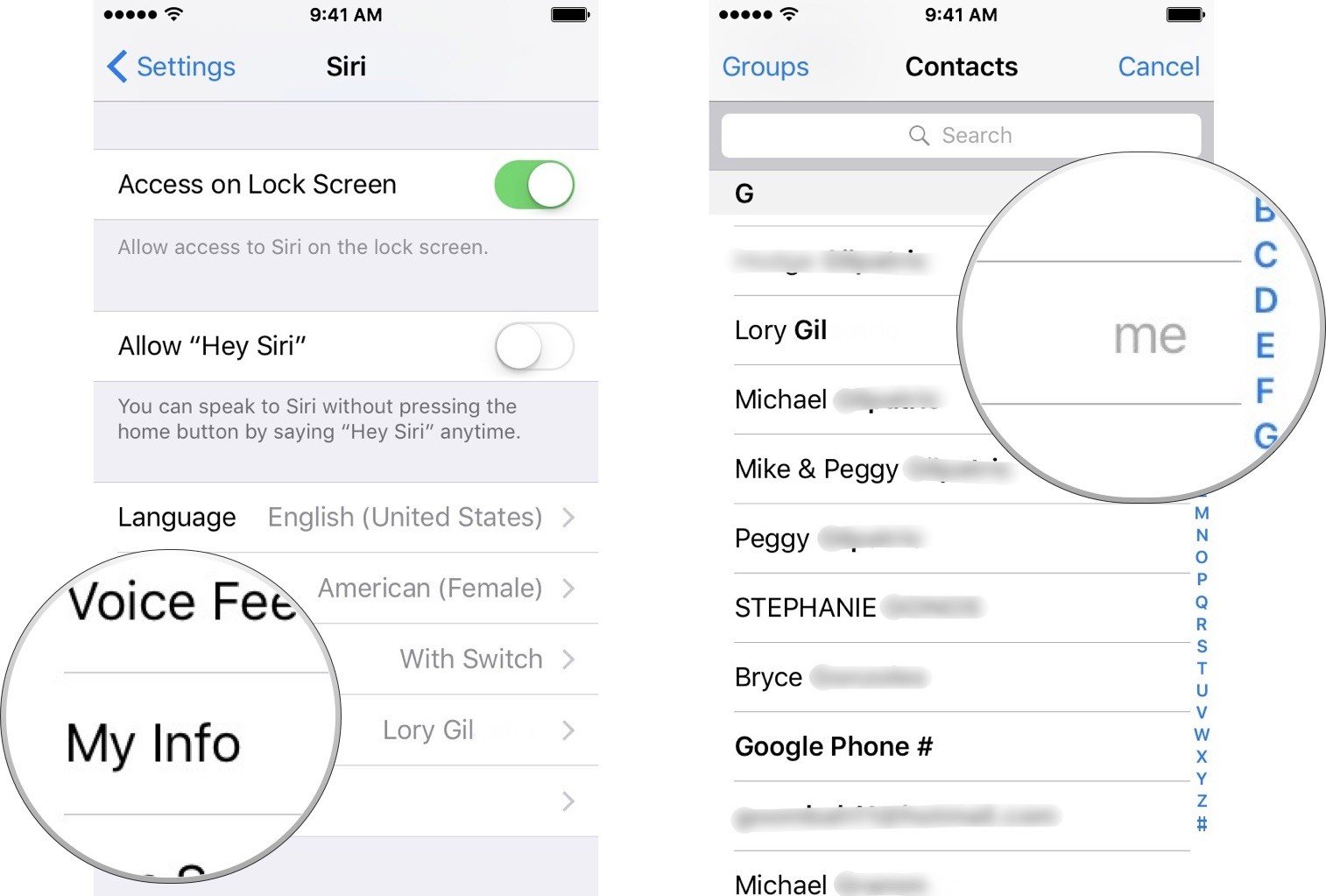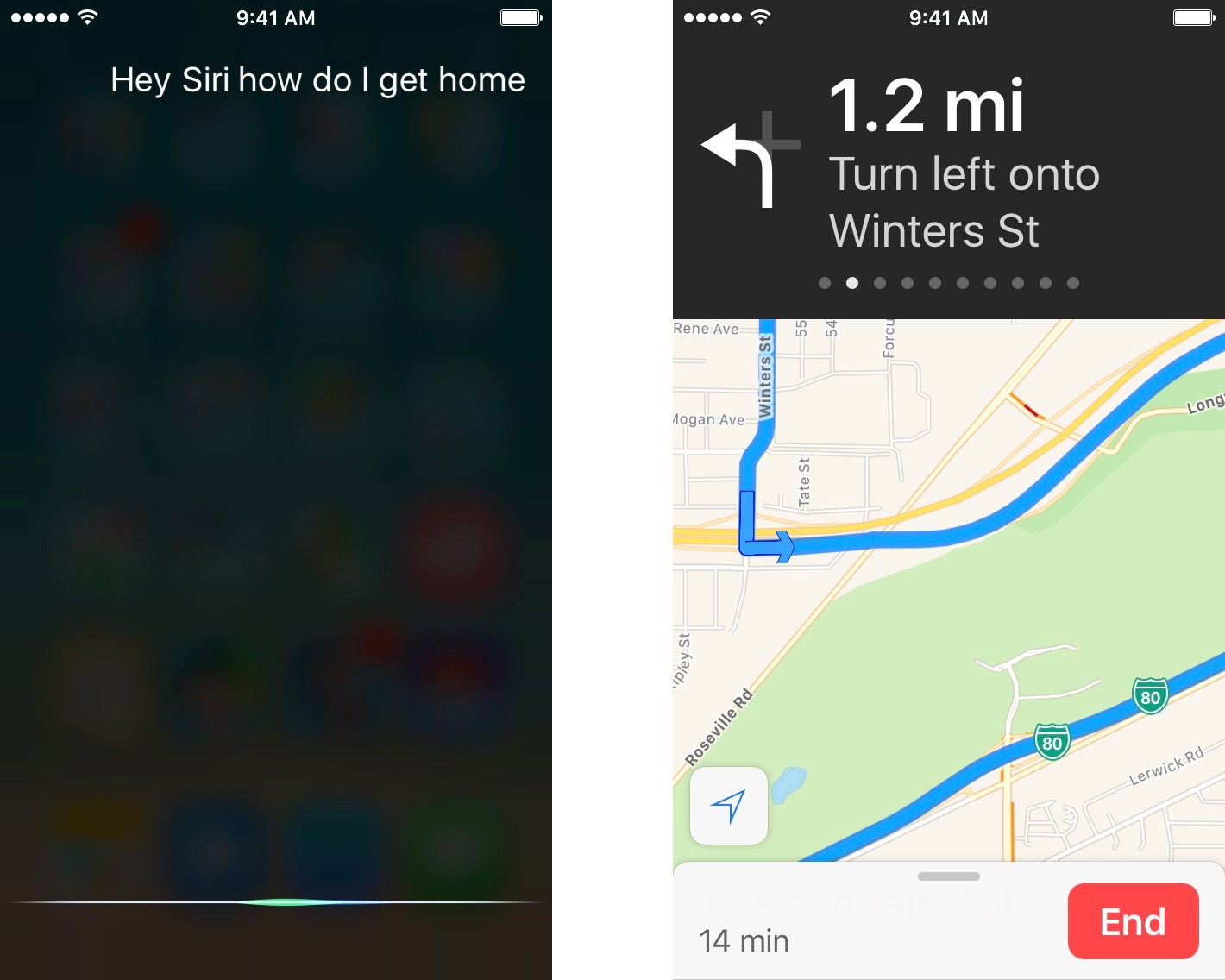How to find your way home with Siri

If you are in an area you aren't familiar with and just want your iPhone or iPad to get you home safely, Siri can help in connection with the built-in Maps app. All you have to do is ask!
How to get directions back home with Siri and Maps
First, make sure your personal contact card includes your home address. Second, make sure Siri knows who you are.
Make sure Siri knows who you are
- Open the Settings app on your iPhone or iPad.
- Scroll down and tap Siri.
- Tap My Info.
- Select your contact card.
When Siri knows who you are, it will also know everything you have stored in your contact card, like who your parents are, where you work, and when your birthday is.
Get directions back home with help from Siri
- Press and hold the Home button or say "Hey, Siri" to launch Siri.
- Say, "How do I get home?"Siri will launch Maps with directions to your house.
- Tap Go to begin voice navigation.
iMore offers spot-on advice and guidance from our team of experts, with decades of Apple device experience to lean on. Learn more with iMore!
Lory is a renaissance woman, writing news, reviews, and how-to guides for iMore. She also fancies herself a bit of a rock star in her town and spends too much time reading comic books. If she's not typing away at her keyboard, you can probably find her at Disneyland or watching Star Wars (or both).