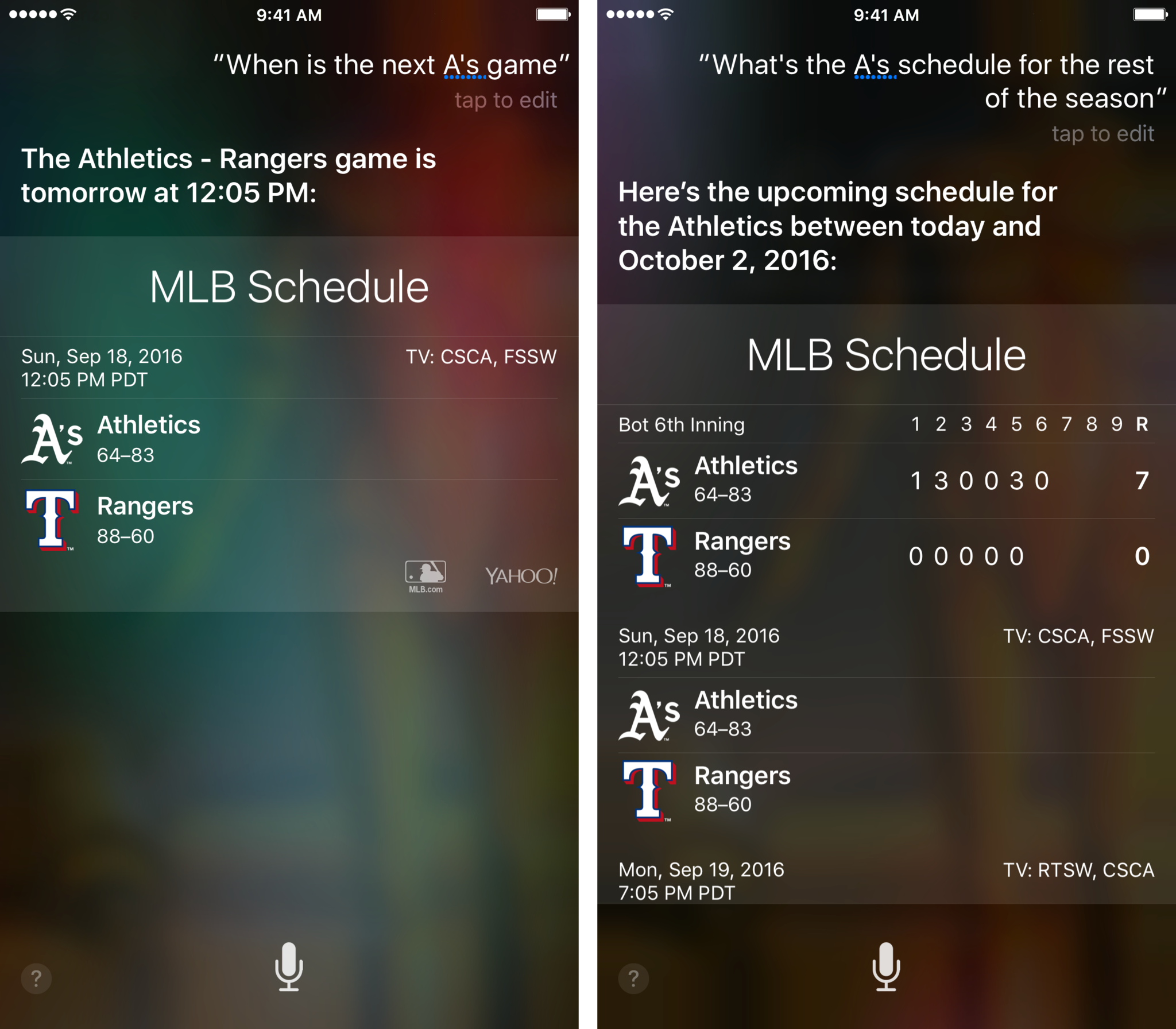How to look up schedules for your favorite teams with Siri

While there are lots of sports apps available in the App Store, sometimes it's just easier to ask Siri a simple question than to have to launch apps and search for things. So next time you're wondering when your favorite baseball or football team has a game, just ask Siri instead!
How to look up game schedules and scores with Siri for iPhone and iPad
- Press and hold the Home button or say "Hey, Siri" on your iPhone or iPad to activate Siri.
- Say something like "When is the next Chicago Cubs game?" or "Show me the season schedule for the Chicago Cubs."
- Siri should immediately present you with the information you requested.
Keep in mind, Siri can't show complete schedules for a reason since a lot of that depends on how teams advance. When asking for a season schedule, Siri can show several months worth of information on past games for any time. Depending on how much of the season has passed, Siri may not show you complete statistics. For that, you'll still need a third party app.
iMore offers spot-on advice and guidance from our team of experts, with decades of Apple device experience to lean on. Learn more with iMore!
iMore senior editor from 2011 to 2015.