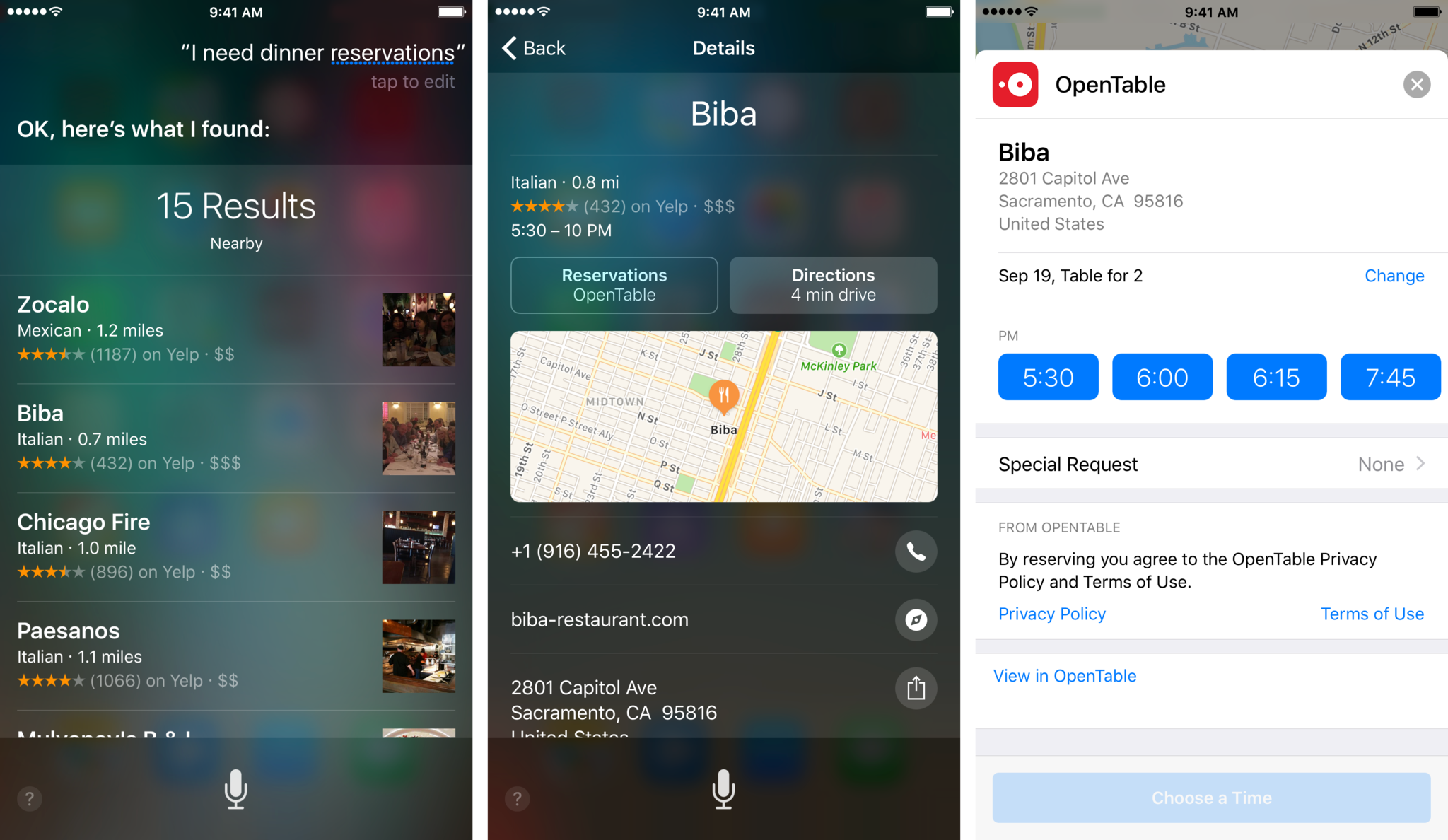How to make restaurant reservations on with Siri
How-to
By
Allyson Kazmucha
last updated

Add us as a preferred source on Google
Siri integrates directly with OpenTable in order to let you easily make restaurant reservations right on your iPhone or iPad. All you've got to do is ask Siri and then tell it where and when you'd like your reservation for.
How to book a restaurant reservation with Siri
- Press and hold the Home buttonor say "Hey, Siri" on your iPhone or iPad to activate Siri.
- Say something like "I need restaurant reservations tomorrow night."Siri will show you a list of restaurants that take reservations via OpenTable.
- Tap a restaurant.
- Tap Make Reservation and Siri will automatically launch you into the OpenTable app. If you don't already have it, you'll be prompted to download it.
- Finish making your reservation via the OpenTable app.
Some restaurants may not support this feature. Currently, Siri only supports OpenTable. If you don't see a reservation button, just tap to call and make a reservation the old fashioned way.
Master your iPhone in minutes
iMore offers spot-on advice and guidance from our team of experts, with decades of Apple device experience to lean on. Learn more with iMore!
iMore senior editor from 2011 to 2015.
LATEST ARTICLES