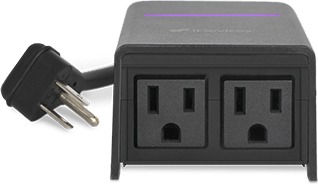How to make your holiday lights and decorations smart


The holiday season is officially in gear, so if you haven't already, its time to get those lights and decorations put up around your home. Even though we spend so much time making our festive lights and inflatables look just right, we often forget to actually turn them on or off, wasting our efforts. This year, let smart home accessories take care of that part for you with schedules, automations, and convenient controls. Here's how.
Plugged in

The quickest and easiest way to make your holiday lights smart is by connecting them to a smart plug. These handy helpers simply plug right into your wall outlets, making anything that you connect to them instantly available in an app on your phone. Smart plugs are available for both the indoors and the great outdoors, giving you a way to add smarts to your Christmas tree inside and the lights hung up around the outside of your home.
In most cases, setting up a smart plug requires using an app that connects it to your home's Wi-Fi network. Even though that may sound a little daunting, it is actually really easy, usually taking around 5 minutes or less. Once connected to your network, you can use the accompanying app to turn on and off your lights with just a tap or swipe, and additional options for connecting it to a voice assistant like Alexa, Google Assistant, and Apple's HomeKit, should be available as well.
There are also smart plugs that use Bluetooth for making a direct connection to your phone, pairing quicker without the fuss of having to type in your Wi-Fi password. Bluetooth, however, limits how far away you can be from your plug, so it is better used for indoor decorations.
Smart lighting too

In addition to smart plugs, smart lighting accessories, such as light switches and bulb sockets are a great way to add some smarts to your holiday lighting. Already have some color bulbs that you use outside of your home but want to make them smart? Smart light bulb sockets give the ability to do just that. These clever accessories screw into your existing light fixture, and then you simply screw in your existing bulb into the socket.
Want to add the smarts and give you convenient controls year round? Try replacing the light switch that controls your outdoor fixtures with a smart light switch. Most switches are surprisingly affordable and easy to install, but you can always call an electrician if you don't feel comfortable with the job.
Having a smart switch not only allows you to use your existing color bulbs, but you can swap them out for traditional bulbs after the holidays are over, and still have that sweet smart home goodness.
iMore offers spot-on advice and guidance from our team of experts, with decades of Apple device experience to lean on. Learn more with iMore!

Switch it up
The Caseta Wireless lighting system is one of the most reliable and compatible solutions around, giving you access to dimming controls for your existing fixtures. These switches are also one of the few available that do not require a neutral wire inside your electric box, making installation a breeze.
Automate all the things
Once your smart plug or lights are online and your lights are plugged in, you can take things even further than simple controls by using schedules, timers, scenes, and automations. There are tons of smart plugs and lights available these days, so while your device may not have the ability to do everything, it should at least have some of these basic features.
Always forgetting to turn the lights off, or simply don't want them to be on all night? Try creating a schedule to have them turn off at a specific time. The same goes for turning them on, simply schedule them to turn on at the time of day where your area gets dark. Some apps even have the ability to take your location into consideration, allowing you to schedule your lights with the time of day, such as at sunrise or sunset.
If you want a little more control of your lights, you can set up timers that can turn them off at a certain period of time. This allows you to stay in charge of when they turn on by toggling them manually, but you can set the duration of how long they stay on, such as only having them on for 2 hours at a time.
If your smart plug or lights work with other smart home devices in your home, you can use scenes to have the times they are on or off in sync. If you are using a set of connected lights that have color controls, you can customize the colors around and outside of your home with scenes as well.
Automations are also available for certain devices, such as ones that are HomeKit enabled. Automations are similar to schedules, but they can take other accessories into account. Want your outdoor lights to only turn on when a motion sensor detects activity? How about having your lights inside turn on at a certain time only if your children are around? You can do this easily through automations.
Spread joy

Controlling your holiday lights through an app or with your voice is certainly an enjoyable experience, so others in your household may want to join in on the fun. Sharing access to your plug and lights is also pretty easy, but the process may vary depending on the plug that you have. In most cases, you can invite others to use your device through the app, allowing others to create an account and have their access granted. Another way is to simply share your login credentials, but this is only advised for members of the family or friends that you trust.
Perhaps the easiest way is to tie your smart plug or lights into a voice assistant account, such as Amazon's Alexa. This makes your plug and lights available to anyone in your home using just their voice if you have an Echo, Google Home, or HomePod. If you use Apple's HomeKit, you can add finer controls to the mix, such as having the ability to turn on and off your lights if someone is inside of your home and connected to your network, which is great for guests.
Another way to share the joy is with remotes or smart buttons spread around your home. These accessories give you a quick way to toggle your lights on and off, perfect for little ones, and for those times where you just want to use a physical button to set things in motion. Once the holidays are over, you can re-purpose these devices to control smart home accessories that have a more permanent residence around your home, such as smart bulbs.

Easy access
Sometimes just having a button on the wall is the easiest way to turn things on and off, and the Philips Hue Dimmer Switch is there for those cases. This remote sports 4 buttons, giving you access to dimming the lights or setting scenes with just a press.
Have some holiday lighting tips or recommendations?
Have any go-to accessories that you use for your holiday lighting? Have any tips to getting them all set up or for perfecting a certain look? Let us know in the comments below!
Christopher spends most of his time writing and dreaming about all things HomeKit and the Home app. Whether it is installing smart light switches, testing the latest door locks, or automating his households daily routines, Christopher has done it all.