How many of you use your iPads as much or more than Tim Cook? Find out!

iMore offers spot-on advice and guidance from our team of experts, with decades of Apple device experience to lean on. Learn more with iMore!
You are now subscribed
Your newsletter sign-up was successful
Apple's CEO, Tim Cook says he does 80% of his work on his iPad, and that means 80% of running one of the most valuable companies on earth. You've got to imagine that includes handling his mail, likely his calendar, and probably a lot of information reading, including a lot a numbers. How much of the rest is on his iPhone vs. his Mac is interesting to ponder, but the bottom like is he gets not only most of his daily work done on iPad. So we asked the question — how much can you? — and here are your answers!
Turns out, as of publication time, almost a third of you can do as much — or more! — than Apple's CEO. Here's the breakdown:
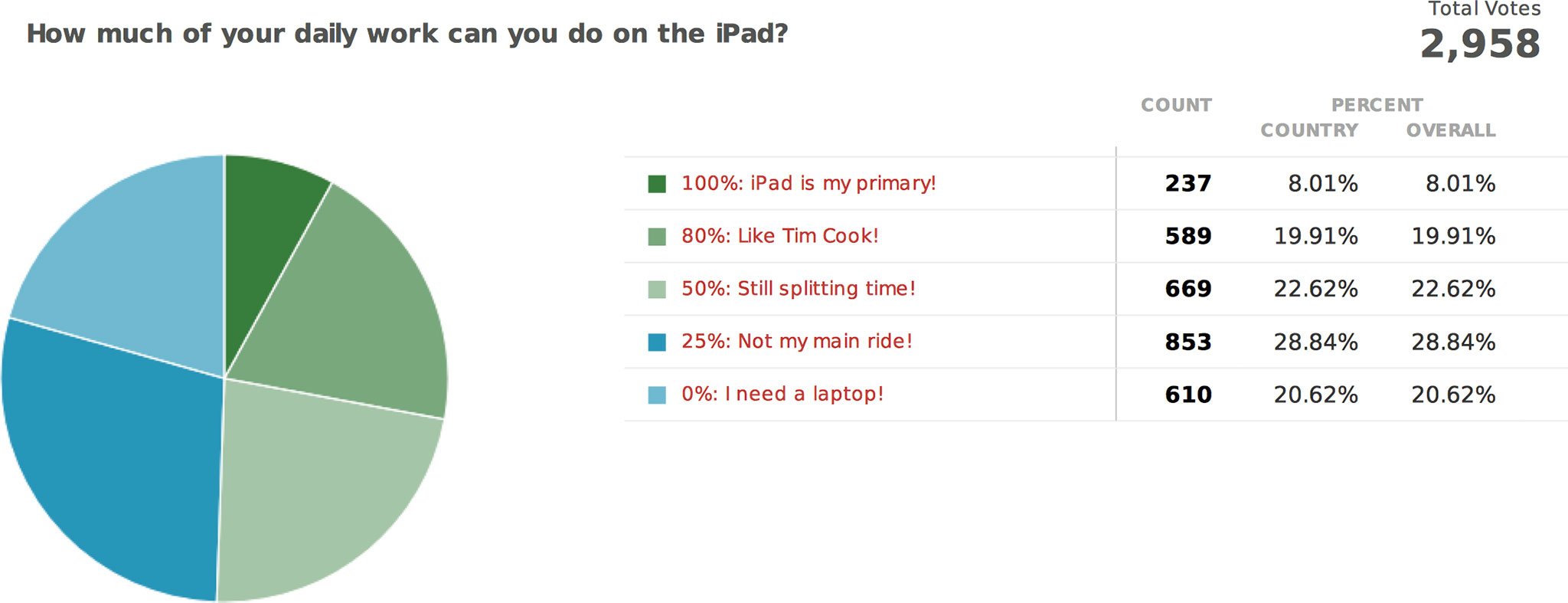
Dozens of you took the time to add your comments as well, and the diversity of responses was intriguing. Many of you would love to use your iPads for more but either your work's policies, or the software and services used, won't allow it.
I could do more on my iPad but the web based case management database administered by the state I work for is optimized for IE 6 if that tells you anything. Some functions work on desk top Chrome or Safari but not well. I do use my iPad in the field or in court to look up case info when I need it and greatly lighten my load that I have to carry.
Some of you have gone all in, replacing dead PCs with iPads and becoming incredibly productive in the process.
My old outdated PC finally went blank last winter, January or February, and I've used my iPhone and iPad only since. For getting things done, it's the iPad with the Zagg Keys Cover keyboard for me. Love them both.
Others still want giant-sized screens and multiple windows all open at once, making the iPad more for casual time than work time.
For me to do "work" at work on the computer requires many excel spread sheets open at once and an additional 2-3 pieces of instrument/analysis software; spread across two 27" monitors. In addition I always have Outlook, a browser, and something else open as well. Full windowed multitasking is absolutely required. The iPad is useless for me to do work.
Go check out all the replies and then let me know — what would it take to make the iPad an 80%-er for you?
iMore offers spot-on advice and guidance from our team of experts, with decades of Apple device experience to lean on. Learn more with iMore!

Rene Ritchie is one of the most respected Apple analysts in the business, reaching a combined audience of over 40 million readers a month. His YouTube channel, Vector, has over 90 thousand subscribers and 14 million views and his podcasts, including Debug, have been downloaded over 20 million times. He also regularly co-hosts MacBreak Weekly for the TWiT network and co-hosted CES Live! and Talk Mobile. Based in Montreal, Rene is a former director of product marketing, web developer, and graphic designer. He's authored several books and appeared on numerous television and radio segments to discuss Apple and the technology industry. When not working, he likes to cook, grapple, and spend time with his friends and family.
