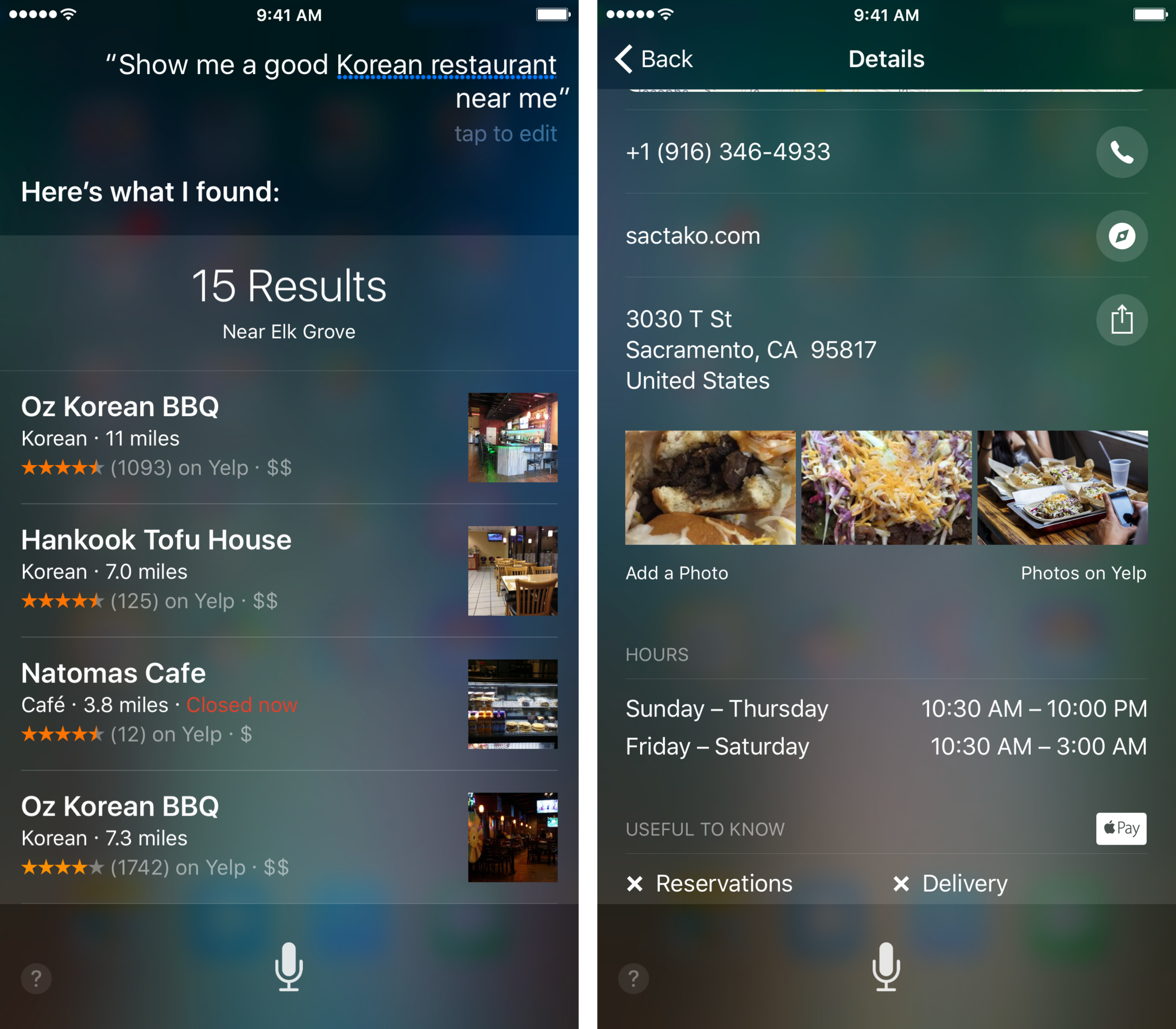How to search for different types of restaurants with Siri
How-to
By
Allyson Kazmucha
last updated

Add us as a preferred source on Google
Know what kind of food you'd like but not sure where you should get it from? Perhaps you're in the mood for pasta but want to try something other than your regular standby. An easy way to find new places is by simply asking Siri right on your iPhone and iPad!
How to find certain types of restaurants with Siri for iPhone and iPad
- Press and hold the Home button or say "Hey, Siri" on your iPhone or iPad to activate Siri.
- Say something like "Find some Italian restaurants near me." or "Show me German restaurants in Chicago, IL."Siri will pull restaurants matching your criteria.
- Tap on a restaurant to get more information.
Master your iPhone in minutes
iMore offers spot-on advice and guidance from our team of experts, with decades of Apple device experience to lean on. Learn more with iMore!
iMore senior editor from 2011 to 2015.
LATEST ARTICLES