How to take professional-looking photos of your grad without a professional photographer

This year's graduation festivities have been weird, to say the least. My son graduated from college this year, though there was no ceremony. Not to be deterred by the cancellation of commencement, we decided to put those caps and gowns to good use. We rounded up his apartment-mates for some photos before they all scatter to their various corners of the country. So, I pulled out my iPhone 11 Pro, stood six feet away, and took some photos. I was pretty happy with the results, considering I had less than an hour to play with. Here are some tips, in case you're going to be taking your own graduation photos.
Light is everything
I cannot overstress the importance of light. Nighttime photography is tricky and best left to professionals, but in a pinch, Night Mode is far better than using a flash. Bright sunlight isn't really ideal for photos either, as you get weird shadows on the face. The "golden hour," or the hour right before sunset or after sunrise is the perfect time to take photos. At that time, the lighting is soft, diffuse, and gives your subject a warm, flattering glow.
Unfortunately, I was not able to shoot during the golden hour, but we lucked out with a partly cloudy day, which is the next best thing. If you do have a bright, sunny day, try to do your photoshoot in the shade. You can even shoot indoors next to a window. Have your grad stand so that the light falls upon gently upon their face; you don't want the light coming from behind them. Nor do you want it shining in their face so hard that they squint.
Location, location, location

Every campus has its iconic spots, plus your graduate will have their own favorite spots that have fond memories associated with them. Your photos will be much more meaningful if your backdrop includes these unique places, rather than just random trees or bushes. Plan ahead so your grad can put some thought into which locations best represent their years in school to them.
Mix it up. Spread your photoshoot around different locations, if possible. I only managed to hit two, but If I'd had hours to shoot, I would definitely have hit many more memorable, interesting, and beautiful places around campus.
Don't forget about light. The most gorgeous spot on campus won't make a good backdrop if your grad is bathed in harsh sunlight with a shadow cutting across his or her face.
Think like a stylist
If you can bring another person to be your stylist, great, but if not, you'll need to do your own styling. Ideally, you'd want to coordinate the clothing of everyone in the photos (I did not have that opportunity.) The gown should be neat and pressed. Wearing the cap is awkward, just be sure it's placed on the head correctly. You might use bobby pins to secure it.
iMore offers spot-on advice and guidance from our team of experts, with decades of Apple device experience to lean on. Learn more with iMore!
If you're shooting multiple grads, make sure everyone's tassels lie on the same quadrant of the cap. In our shoot, we decided on the front right quadrant. Find a spot that's not windy, or the tassels will fly around and look weird. If your grad is wearing honor cords or other ornamentations over the gown, make sure the ends are even.
We were limited with our grads' quarantine hair here, but ideally, you'd want to make sure your grad's hair looks tidy. Be sure there are no stray strands sticking up or blowing across the face. If makeup is worn, just check to be sure it looks right (or have your grad check in a mirror) periodically; you don't want lipstick on the teeth or flaky mascara.
Composition counts

No photography article is complete without mentioning the rule of thirds, which makes photos more engaging. As you prepare to shoot, imagine your iPhone screen has a tic-tac-toe grid drawn on it, dividing your screen into nine equal pieces. All of the essential elements of your photo should be along those lines. Horizons should lie one of the horizontal lines. If you have just one face in the picture, ideally it would be at one of the four intersections. You can literally place this grid on your iPhone camera; go to Settings>Camera>Grid and toggle the switch.
If you're shooting more than one person, put some thought into how they are arranged. I asked them to stand in height order, with the tallest person in the middle, which forms a pleasing arrow shape. Echoing the shapes around the subjects makes for nice photo composition. As the guys' heights go up and down, so do the arches above and behind them.
Use your lenses
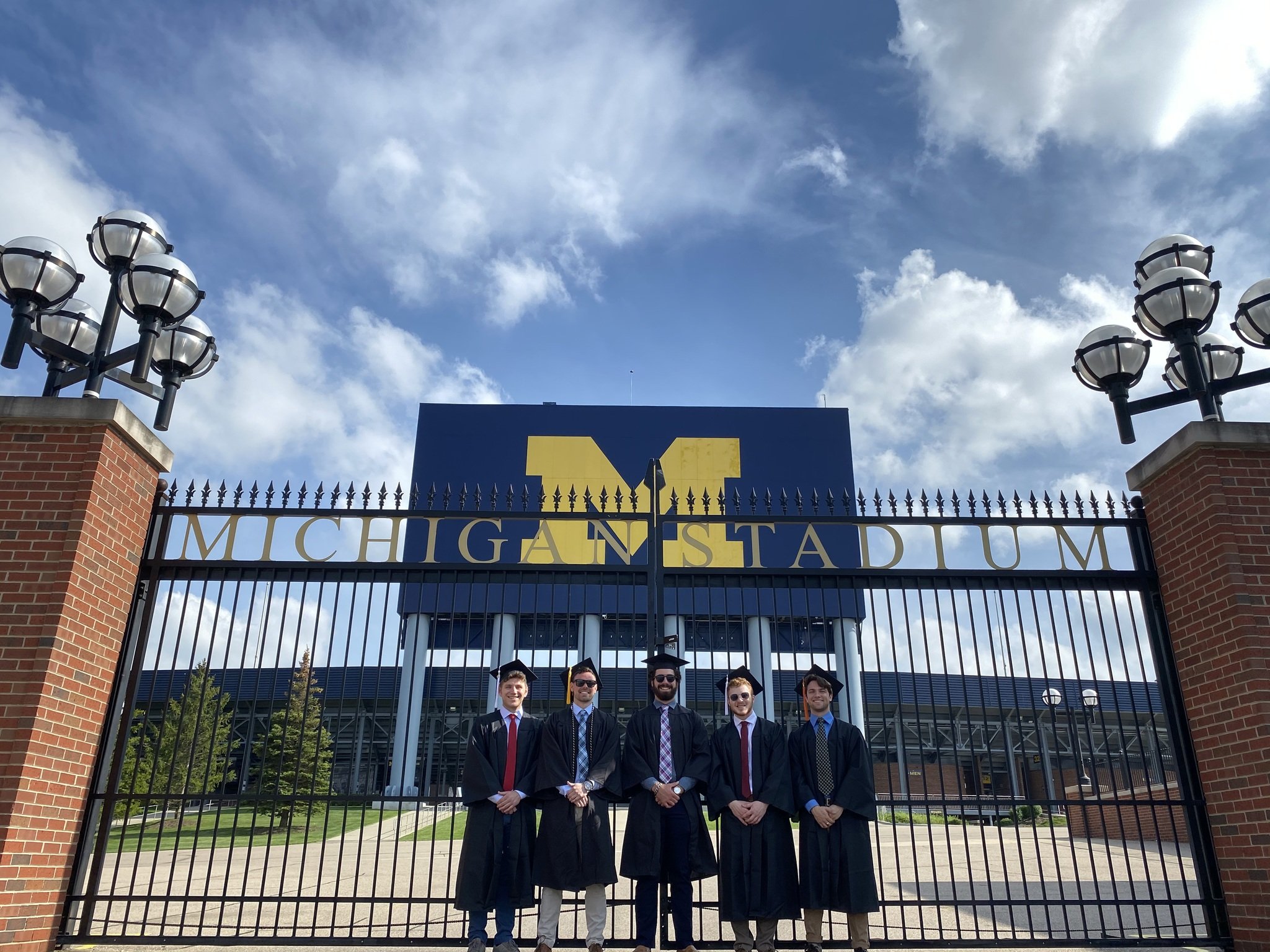
Many smartphone cameras have multiple lenses, so don't forget to use them. The iPhone 11 Pro has a wide-angle lens that comes in handy when you're trying to capture more of what's around you. Using the wide-angle lens here, I was able to get the full name of the stadium without having to stand out in the middle of the street.
Use that telephoto lens when you want to get in closer than social distance allows. By quickly toggling the lens on your phone, you can get a variety of shots without having to move around.
Experiment

You'll be taking a lot of photos; don't make them all look the same. Don't be afraid to experiment with different angles. Rather than taking every single shot straight on, I squatted down and shot up at the guys, just to change things up. The iPhone camera (as well as all other smartphone cameras) has several interesting features. Use them! Use HDR when you're in a potential backlighting situation. Take a panorama shot if the location warrants that. Why not take some video, or slow-motion video, or even time-lapse photos if you really want to get artsy. What do you have to lose (other than your graduate's patience)?
Portrait mode and Live Photo

Of all the special features on the iPhone, Portait mode might be the most appropriate for grad photos. Portrait mode blurs out the background, "bokeh"-style, making the subject of your photos really pop. As soon as I mentioned Portrait mode, each of the guys clamored for me to take their individual photos. You can actually control the amount of background blur, so it's not an all or nothing situation.

Live Photo is one of my favorite iPhone camera features. I always have Live Photo turned on; it takes a couple of seconds of video before and after each photo you take. Sure, you can use Live Photo to make GIFs, but what I used Live Photo for here was to choose the best frame. After taking a photo of the guys jumping, I scrolled through each frame and chose my favorite mid-air shot.
Have fun

Every image doesn't have to be super serious, does it? The guys just spontaneously decided they needed to do this fish shot, or whatever they called it. No, it's not a "great photo," but certainly, they will look back at it and smile. It captures their personalities, their spirit, and their close-knit friendships.
Whether your graduate got to have a formal commencement ceremony or not, doing a photoshoot like this really did provide some fun and some closure for my son and his best friends. Graduation caps off years of hard work, an accomplishment that deserves to be celebrated no matter what. Don't forget the classic "tossing of the cap" shot!


Karen is a contributor to iMore.com as a writer and co-host of the iMore Show. She’s been writing about Apple since 2010 with a year-long break to work at an Apple Store as a product specialist. She's also a contributor at TechRadar and Tom's Guide. Before joining iMore in 2018, Karen wrote for Macworld, CNET, AppAdvice, and WatchAware. She’s an early adopter who used to wait in long lines on release days before pre-ordering made things much easier. Karen is also a part-time teacher and occasional movie extra. She loves to spend time with her family, travel the world, and is always looking for portable tech and accessories so she can work from anywhere.
