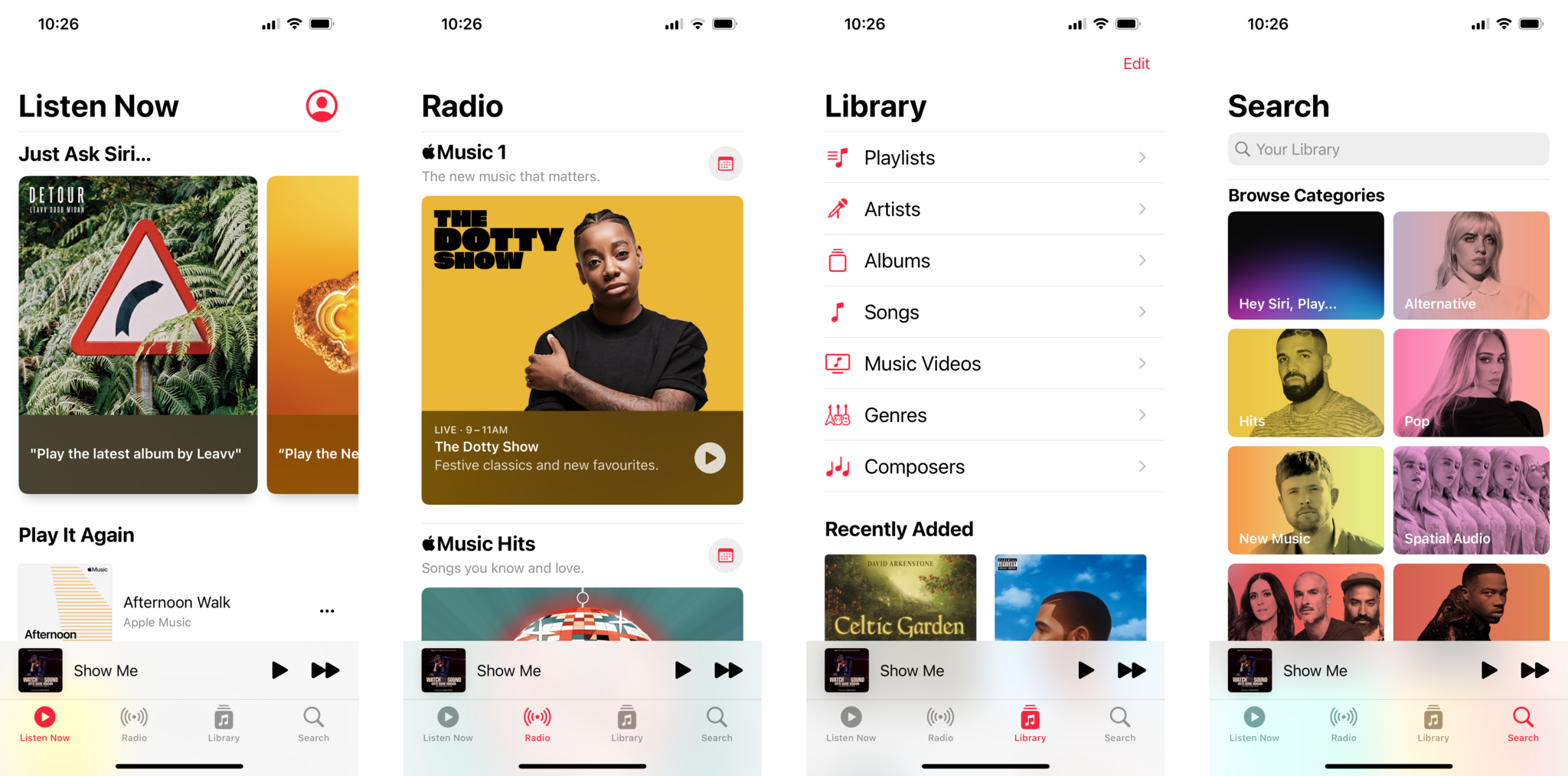How to use the Apple Music Voice Plan

iMore offers spot-on advice and guidance from our team of experts, with decades of Apple device experience to lean on. Learn more with iMore!
You are now subscribed
Your newsletter sign-up was successful
In iOS 15, you can now subscribe to the Apple Music Voice Plan, which is the cheapest plan that Apple offers for its music streaming service at $5 per month. The standard Apple Music subscription is a bit more at $10 per month. With the cheaper Apple Music Voice Plan, subscribers still have access to the entire Apple Music library, but the primary control over the app is all done through Siri.
If you've used Siri on your best iPhone to interact with Apple music before, then the Apple Music Voice Plan won't feel foreign, but if you are curious about how it all works, I'm here to break it all down. Here's how to use the Apple Music Voice Plan.
How the Music app works with the Apple Music Voice Plan
Since the Apple Music Voice Plan emphasizes using Siri to interact with the interface, the Music app does look slightly different than you're used to. You only have four tabs to navigate — Listen Now, Radio, Library, and Search — and each tab works similarly to the regular Apple Music plan.
Listen Now: This tab contains customized suggestions, playlists, and songs based on your music taste and what you've recently listened to with Apple Music. It also contains some suggestions of prompts to use with Siri right at the top.
Radio: The Radio tab offers a window into the Apple Music 1 — the 24/7 always-on radio station — as well as other Apple Music Radio stations like Apple Music Hits and Apple Music Country.
Library: This tab contains all the songs, albums, and playlists in your personal music collection. You still have full access to your collection, so any music you've bought or playlists you've created, you still have access to with the Apple Music Voice Plan.
Search: Search allows you to type in any album, song, band, or genre and find a bunch of tracks, albums, and playlists offered by Apple Music. It's a good place to browse the entire catalog, but unlike a standard Apple Music subscription, you can't play songs this way; you can only listen to previews.
iMore offers spot-on advice and guidance from our team of experts, with decades of Apple device experience to lean on. Learn more with iMore!
How to play music with the Apple Music Voice Plan
With the Apple Music Voice Plan, you need to use Siri to play the music that isn't in your library. So if you want to listen to a specific song or album, you'll need to ask Siri. This isn't new if you've used Siri with Apple Music before. Many of the prompts are the same as the prompts you've likely used already. Here are just some ways you can use Siri to play music with the Apple Music Voice Plan.
Say something like:
- "Hey Siri, play Blinding Lights by The Weeknd."
- "Hey Siri, play the newest Snail Mail album."
- "Hey Siri, play the Morning Coffee playlist."
- "Hey Siri, play music for me."
- "Hey Siri, play Mother Mother Essentials."
It's important to note Apple is adding hundreds of new activity-specific playlists and moods to Apple Music, so Voice Plan subscribers can find music to fit a particular mood or activity. You'll be able to say things like, "Hey Siri, play the dinner party playlist" or "Hey Siri, play something chill."
How to control playback with the Apple Music Voice Plan
When you're already playing music, you can control playback without Siri on the Now Playing screen as you typically would. Just tap your iPhone's screen, but of course, you can also use Siri to control playback if you prefer. Here are just some ways you can use Siri to control playback.
- "Hey Siri, play."
- "Hey Siri, pause playback."
- "Hey Siri, next track."
- "Hey Siri, previous track."
- "Hey Siri, turn on shuffle."
- "Hey Siri, repeat song."
Once again, controlling playback with Siri is pretty much the same as the other Apple music plans.
The standard Apple Music plan has access to a bit more functionality.
If you aren't liking the way the Apple Music Voice Plan works, you may want to check out how to use the Music app if you have a standard Apple Music subscription as it has more options and some more functionality.

Apple's newest cost-effective music subscription
If the regular Apple Music subscription doesn't seem worth it to you, you can now purchase the cheaper Apple Music Voice Plan. Although it doesn't have as many features and capabilities as the standard subscription, you still have access to the entire Apple Music library.

Luke Filipowicz has been a writer at iMore, covering Apple for nearly a decade now. He writes a lot about Apple Watch and iPad but covers the iPhone and Mac as well. He often describes himself as an "Apple user on a budget" and firmly believes that great technology can be affordable if you know where to look. Luke also heads up the iMore Show — a weekly podcast focusing on Apple news, rumors, and products but likes to have some fun along the way.
Luke knows he spends more time on Twitter than he probably should, so feel free to follow him or give him a shout on social media @LukeFilipowicz.