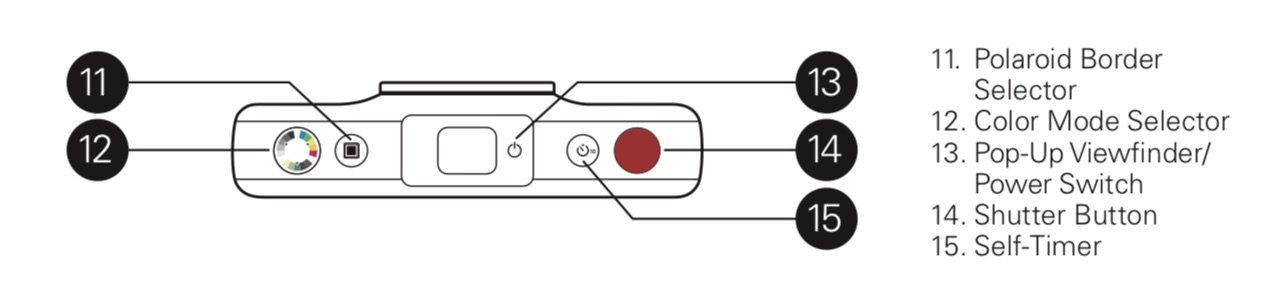How to use filters and frames with your Polaroid Snap

iMore offers spot-on advice and guidance from our team of experts, with decades of Apple device experience to lean on. Learn more with iMore!
You are now subscribed
Your newsletter sign-up was successful
The Polaroid Snap is an entry-level instant camera with a few bonus features thrown in to make your photos more unique. These features include the ability to use up to three different filters, including color, black and white, and sepia. You can also decide whether or not to print your pictures with Polaroid's signature white frame. Here's how to use both features.
Products used in this guide
Amazon: Polaroid Snap Instant Digital Camera ($90)
How to change the tint of your photos
- Select a color tint on the Color Mode Selector wheel at the top of the camera. Your choices are color, black & white, and sepia.
- Snap the red Shutter button on the top of the camera to snap your photo.
Enjoy your beautiful print!
How to add or remove the white frame around your photos
- Tap the Polaroid Border Selector which is next to the Color Mode Selector wheel at the top of the camera. Your choices are with a border or without.
- Snap the red Shutter button on the top of the camera to snap your photo.
Get the camera

Record your special moments
The Polaroid Snap is a great camera for kids and other new instant camera users. Its one of our favorite instant cameras currently on the market.
This low-cost camera doesn't have a lot of unique features, but it's good at what it does nonetheless. Use the color and border selectors to customize the photos to match your tastes better.
iMore offers spot-on advice and guidance from our team of experts, with decades of Apple device experience to lean on. Learn more with iMore!

Bryan M. Wolfe has written about technology for over a decade on various websites, including TechRadar, AppAdvice, and many more. Before this, he worked in the technology field across different industries, including healthcare and education. He’s currently iMore’s lead on all things Mac and macOS, although he also loves covering iPhone, iPad, and Apple Watch. Bryan enjoys watching his favorite sports teams, traveling, and driving around his teenage daughter to her latest stage show, audition, or school event in his spare time. He also keeps busy walking his black and white cocker spaniel, Izzy, and trying new coffees and liquid grapes.