How to view local movie showtimes on your Apple TV
How-to
By
Allyson Kazmucha
published
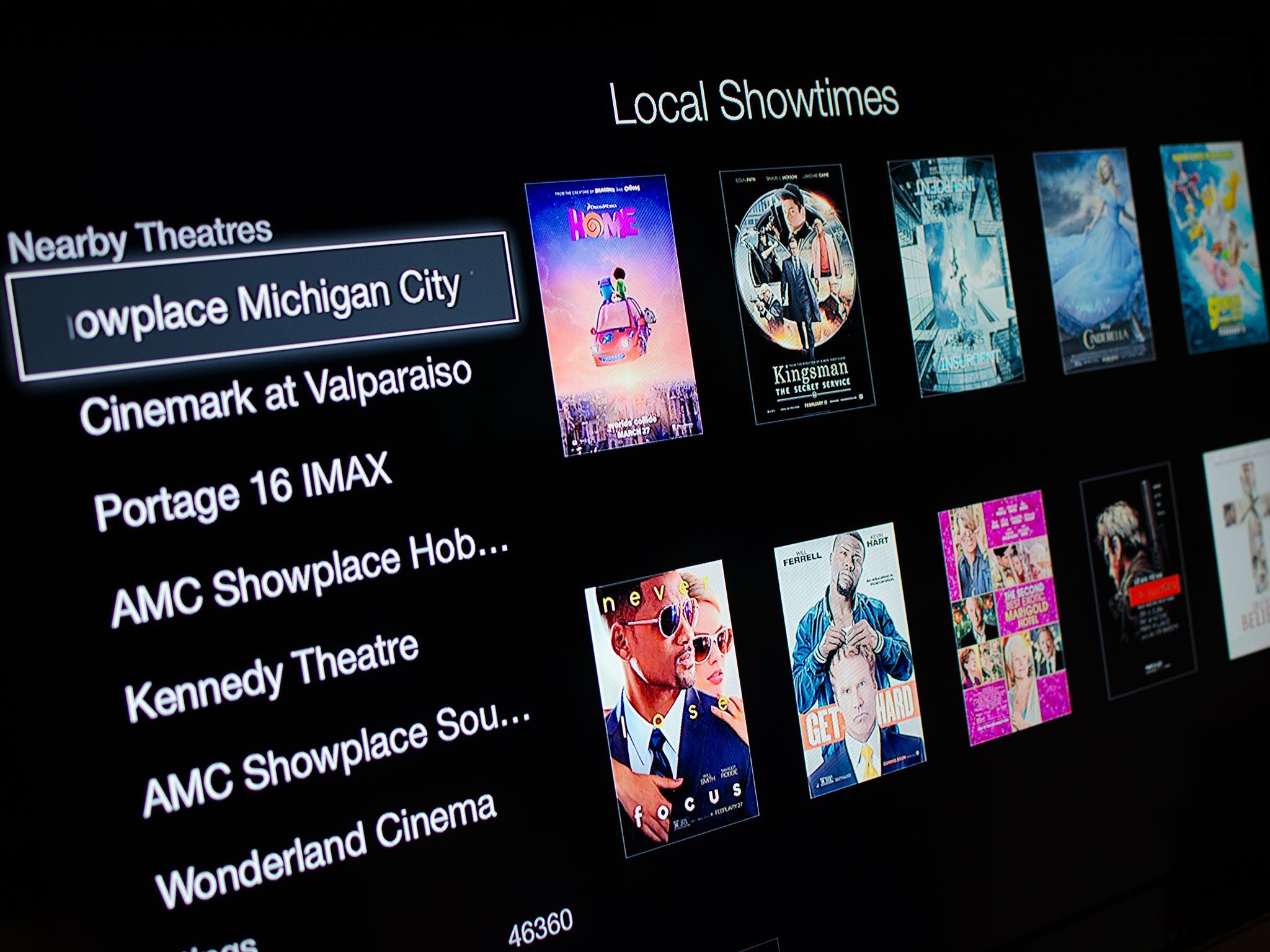
Add us as a preferred source on Google
When you find a movie that you're interested in, given it's a movie that's already available in theaters, your Apple TV can instantly pull in locations near you and let you know what showtimes are available. No need to use any other app or device. Here's how!
How to see theater showtimes right on your Apple TV
- Click on the Trailers icon on your Apple TV's main menu.
- Click on Showtimes in the top navigation.
- In the left hand navigation, choose the theater you'd like to go to. (Note that on the second generation Apple TV, you'll have to enter a zip code manually.)
- Click on the movie title that you're interested in.
- Off at the top right you can view the trailer by clicking on the movie title.
- Directly below that you can view showtimes for that particular theater.

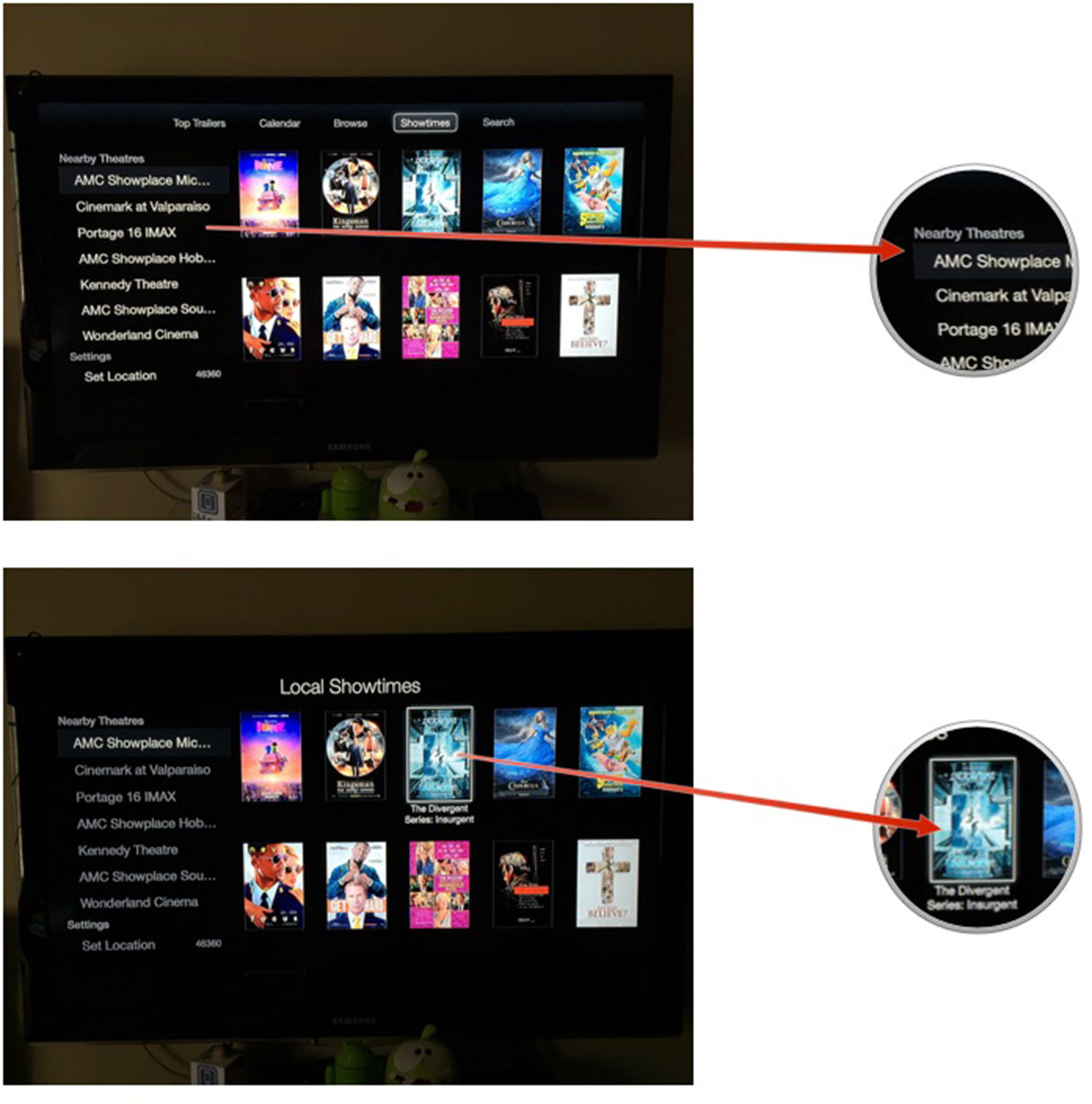
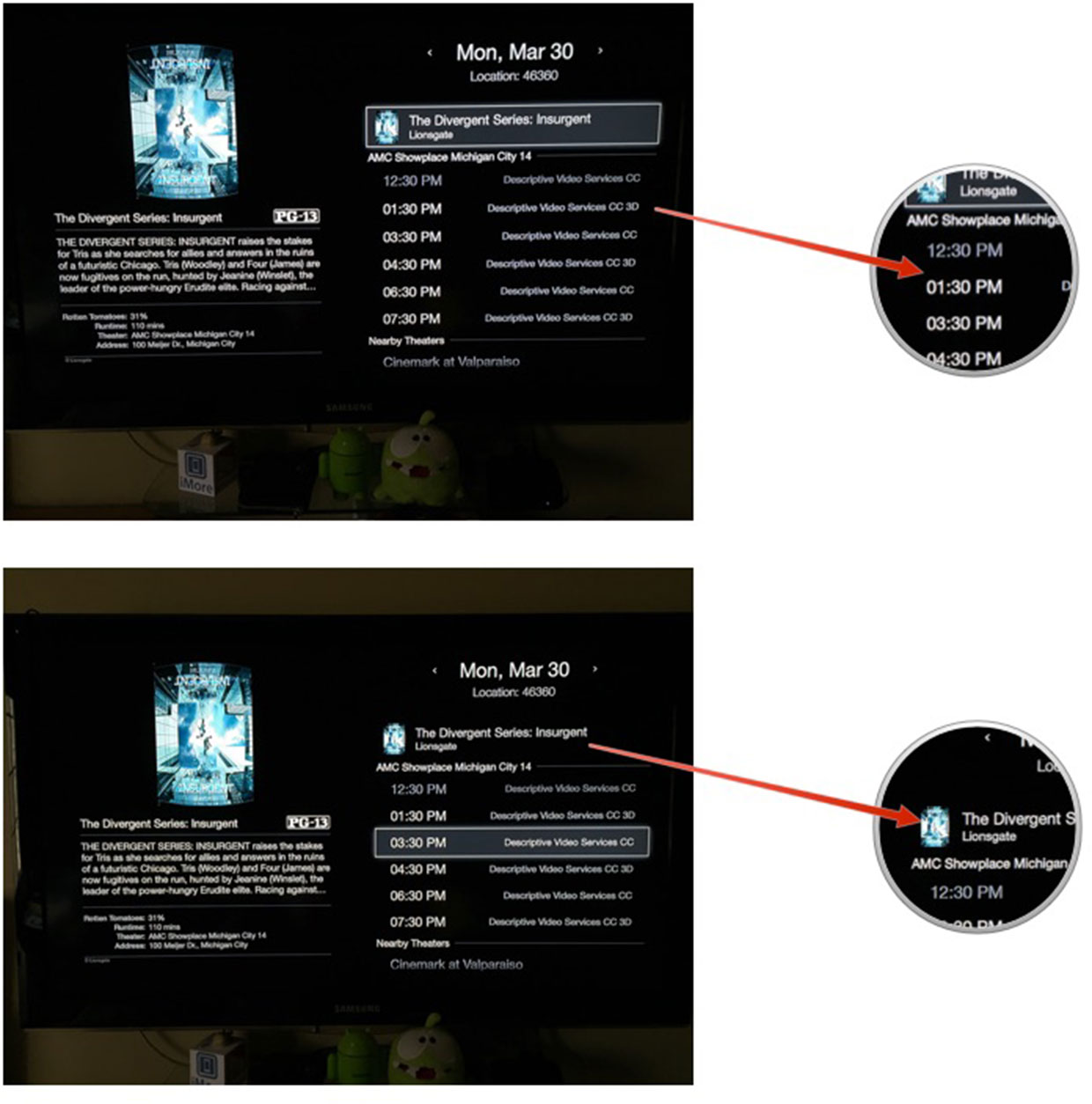
Keep in that that you can also view movie showtimes for any movie currently playing by clicking on the Showtimes button on any movie trailer preview screen. As long as it's already in theaters, you'll see the Showtimes button like shown below.
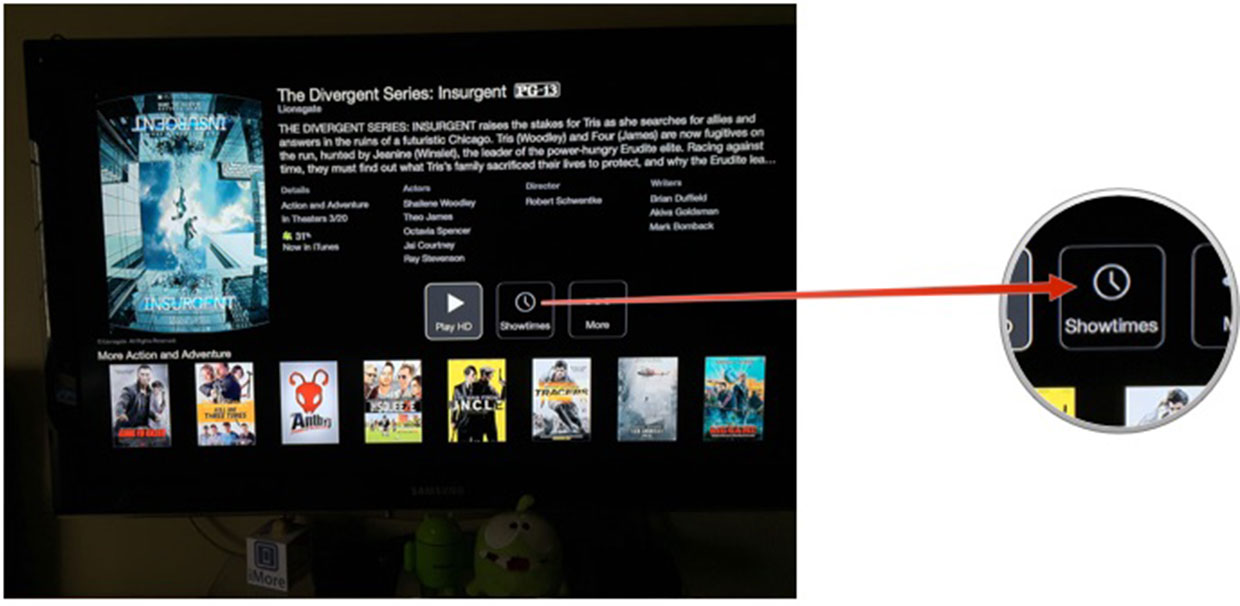
Master your iPhone in minutes
iMore offers spot-on advice and guidance from our team of experts, with decades of Apple device experience to lean on. Learn more with iMore!
iMore senior editor from 2011 to 2015.
LATEST ARTICLES

