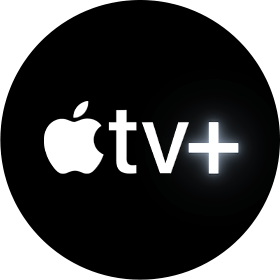How to watch Astros-Angels on Apple TV+

iMore offers spot-on advice and guidance from our team of experts, with decades of Apple device experience to lean on. Learn more with iMore!
You are now subscribed
Your newsletter sign-up was successful
The first night of Major League Baseball on Apple TV+ is here, with the Houston Astros taking the field at Angel Stadium against the Los Angeles Angels in the second game of the night.
The Astros lead the series 1-0 after taking the first game 3-1, despite Shohei Ohtani making history as the first player to throw a team's first pitch and face the first pitch of the season. The second game in the series starts at 9:30 pm ET, here's how to watch.
How to watch the Houston Astros at the Los Angeles Angels game on Apple TV+
You can watch the Astros-Angels game on Apple TV+ by following this link:
When you arrive at tv.apple.com, you can scroll down to find the Friday Night Baseball section, which will include listings for each live game.
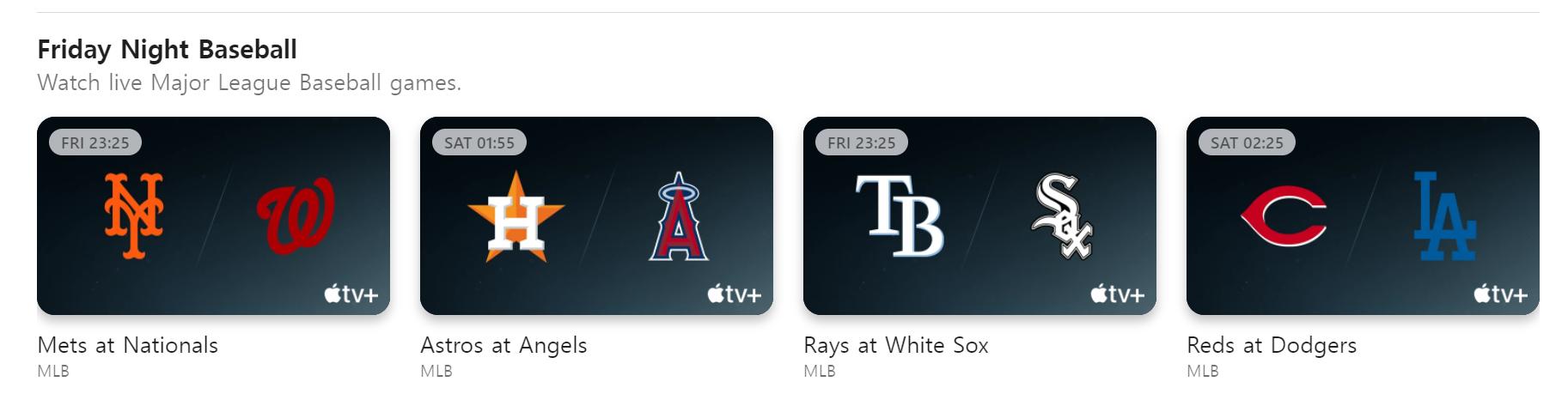
When you're there, you can simply tap or click on the game's icon to start your viewing. If you're in the app on any compatible device, simply launch the TV+ app and select the game in order to watch it. You may need to swipe left in the Apple TV+ app to see Friday Night Baseball. The game will only be live-streamed, meaning pause, fast-forward, and other playback controls will not be available.
You can also access Apple TV+ games from the MLB.TV app, which will redirect you to the Apple TV app if the game is available where you live.
iMore offers spot-on advice and guidance from our team of experts, with decades of Apple device experience to lean on. Learn more with iMore!
What time is Houston Astros at the Los Angeles Angels game on Apple TV+?
The Houston Astros at the Los Angeles Angels game goes live at 9:30 pm ET, with the first pitch scheduled for 9:38 pm ET.
Who is calling the Houston Astros at the Los Angeles Angels game on Apple TV+?
Stephen Nelson (play-by-play), Hunter Pence (analyst), Katie Nolan (analyst), and Heidi Watney (reporter) will call the game, with the live pre- and postgame show hosted by Lauren Gardner.
Do I have to pay for Apple TV+ to watch the Houston Astros at the Los Angeles Angels?
No, this game is free on Apple TV+. Friday Night Baseball is free on Apple TV+ for a limited time only, and Apple has confirmed that at least the first 12 weeks of the season will be shown for free to anyone with internet access for a total of 24 games.
Once this free period ends, you will need an Apple TV+ subscription, currently $4.99 a month unless you have a free trial that comes with the purchase of most Apple products for up to three months. Apple also offers a 7-day free trial on its website.
What devices can I watch the Houston Astros at the Los Angeles Angels on Apple TV+ with?
The game will be available on the following devices:
- iPhone
- iPad
- iPod Touch
- Mac
- Apple TV 4K & HD
- Smart TVs with the Apple TV/TV+ app including Samsung, LG, Panasonic, and Sony
- PlayStation and Xbox gaming consoles
- Cable set-top boxes
- Amazon Fire TV and Roku devices
- Chromecast with Google TV
You can also just watch online at tv.apple.com on any device with internet access.
Where is the Houston Astros at the Los Angeles Angels game being broadcast?
The game is being shown in the following countries:
U.S., Canada, UK, Australia, Brazil, Japan, Mexico, Puerto Rico, and South Korea.
Can I use a VPN to watch the Houston Astros at the Los Angeles Angels on Apple TV+?
Apple is broadcasting its baseball games in the nine aforementioned countries. While a VPN can be used as a workaround to watch some region-specific content, it is almost certain that Apple's regional restrictions will not allow for this workaround, because they are based on your Apple ID location.
Do I need an Apple ID to watch the Houston Astros at the Los Angeles Angels on Apple TV+?
While the first 24 Friday Night Baseball games are being shown for free on Apple TV+, you will need an Apple ID to log in and access the service. You can review our guide on how to create a new Apple ID here. Users do not need to enter any payment information to watch the game.
Can I watch the Houston Astros at the Los Angeles Angels on cable?
No. The Astros at Angels game is not available on any cable station or MLB.TV. It is exclusive to Apple TV+.

Stephen Warwick has written about Apple for five years at iMore and previously elsewhere. He covers all of iMore's latest breaking news regarding all of Apple's products and services, both hardware and software. Stephen has interviewed industry experts in a range of fields including finance, litigation, security, and more. He also specializes in curating and reviewing audio hardware and has experience beyond journalism in sound engineering, production, and design.
Before becoming a writer Stephen studied Ancient History at University and also worked at Apple for more than two years. Stephen is also a host on the iMore show, a weekly podcast recorded live that discusses the latest in breaking Apple news, as well as featuring fun trivia about all things Apple. Follow him on Twitter @stephenwarwick9