iMac Pro Buyers Guide 2022

iMore offers spot-on advice and guidance from our team of experts, with decades of Apple device experience to lean on. Learn more with iMore!
You are now subscribed
Your newsletter sign-up was successful
Apple's iMac Pro is a beauty and a powerhouse: Apple's first space gray desktop. (And no, the glossy black Mac Pro doesn't count.)
If you're considering dropping $4999 or more on Apple's all-in-one pro desktop, here's everything you need to know before pressing that buy button.
iMac Pro: Everything you need to know!
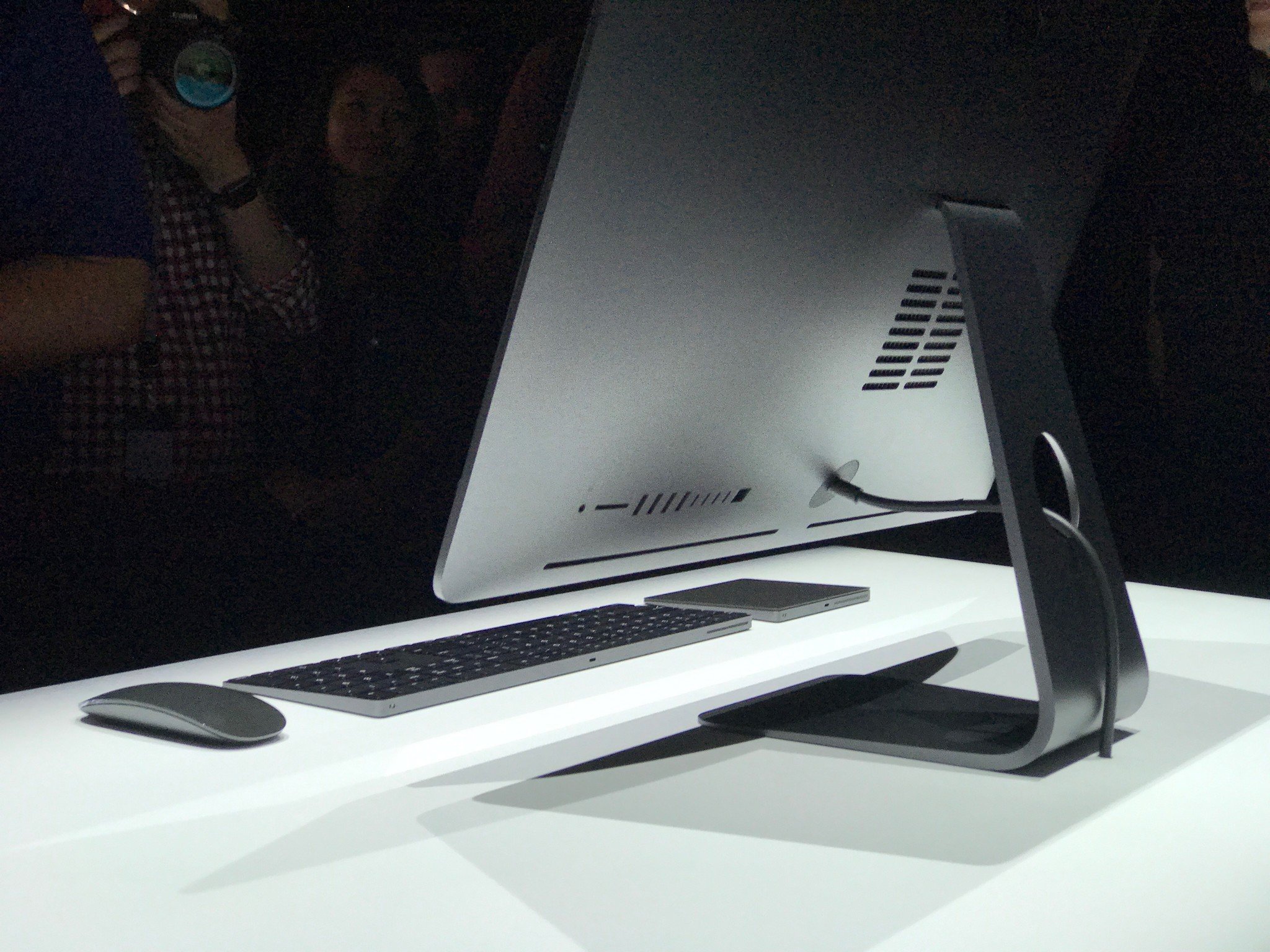
At WWDC 2017, Apple announced its first new professionally oriented desktop since 2013, the iMac Pro. Using the same basic design as the rest of the iMac lineup, the iMac Pro blows past its brethren with a massive boost in power, including Intel Xeon processors, AMD's upcoming Vega graphics chips, a 5K Retina display, and much more. Here's everything you need to know about the upcoming iMac Pro.
iMac Pro: Everything you need to know!
iMac Pro first impressions: Beauty of a beast

The iMac Pro isn't a beloved tower reimagined inside Darth Vader's helmet — an OpenCL monster designed for a future that never quite materialized. This is the same iMac many of us already know and love, just gutted of its consumer-grade engine and rebuilt for a very different kind of pro. The kind that was already sold on the all-in-one but always wished it was hit by enough gamma rays to make it more hulkingly pro.
And I just got to spend some time with it.
iMore offers spot-on advice and guidance from our team of experts, with decades of Apple device experience to lean on. Learn more with iMore!
Mac mini vs. iMac vs. iMac Pro vs. Mac Pro: Which Apple desktop should you get?

With the introduction of the iMac Pro, Apple now has more Mac desktops in its lineup than ever before. Whether you're looking for a base-level headless Mac, a basic-to-midrange all-in-one, or some pro-level power, there are some solid options here.
Which should you buy for your needs? Here's our breakdown.
Which Apple desktop Mac should you get?
Which iMac Pro should you get?
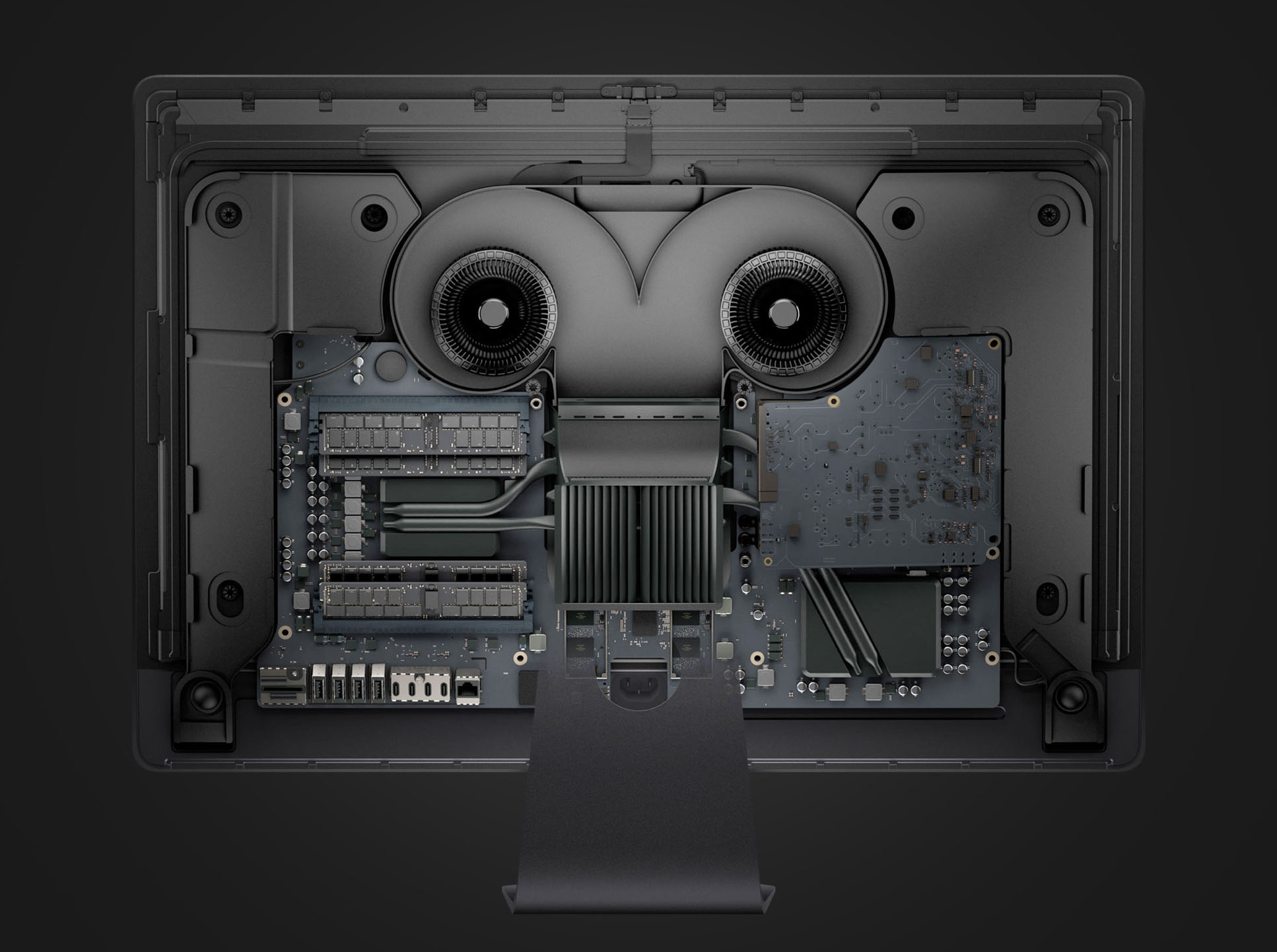
Forget the aging Mac Pro: Apple's iMac Pro has the fastest, most capable processors in a desktop Macintosh. When configuring your machine, you can choose from 8-, 10-, 14-, or 18-core Intel Xeon W processors; these processors are designed to handle heavy rendering tasks without needing the power of the full-fledged Xeon CPU.
But which of these monster processors is right for your pro rendering needs? Let's take a look.
Which iMac Pro should you get?
How much iMac Pro memory do you need?

It's no surprise that Apple is offering a massive amount of RAM for the iMac Pro: The baseline model ships with 32GB 2666MHz DDR4 ECC RAM (a true monster sentence of acronyms), but you can also upgrade to 64GB or 128GB when you configure your computer.
This is also the only configuration you can upgrade after the fact — though, due to the complications of adding components to such a small package, currently you're restricted to having it done at an Apple Store or Authorized Reseller. (The days of opening up your iMac yourself and swapping out RAM chips are gone.)
Which configuration should you buy with an iMac Pro? Read on.
How much iMac Pro memory do you need?
Which iMac Pro storage size do you need?

Among all the upgrades you can do when building a new iMac Pro, there's one other worth considering: your internal storage space.
All iMac Pro options come with NVMe-based SSD (solid-state drive) storage — there's no Fusion Drive model to be found here. SSD storage is both faster and sturdier than a traditional spinning-disc hard drive, and allows you to access your projects faster, boot up more quickly, and run through massive number-crunching at full speed.
Like its fellow upgrades, your SSD isn't user accessible on the iMac Pro: What you buy at launch is what you get forever. Let's look at which you should buy!
Which iMac Pro storage size do you need?
Which iMac Pro video graphics card should you buy: Radeon Pro Vega 56, or Vega 64?

Whether you want to upgrade your processor, RAM, storage, or accessories, Apple has a few options for you — and that includes graphics cards.
While you still can't get an NVIDIA card (with all its CUDA glory) built into your iMac Pro, you will be able to choose from two of AMD's top-tier graphics cards: The Radeon Pro Vega 56, or the Vega 64. Both cards are powered by AMD's Vega architecture, allowing for up to 11 teraflops of single-precision and 22 teraflops of half-precision computing. Add that to the Vega's High Bandwidth Memory (HBM2), and you'll be looking at higher frame rates on games, faster graphics rendering, and silky-smooth operation of the iMac Pro's 5K Retina P3 display.
Both cards will perform well for most users, but there are small tweaks that can benefit certain pros. Who should get each card? Read on.
[Which iMac Pro video graphics card should you buy?](/radeon-pro-vega 56-vs-vega-64-which-imac-pro-video-card-better)
Should you buy the iMac Pro's Space Gray Magic Trackpad, Magic Mouse, or both?

Those lucky enough to have the cash to purchase an iMac Pro not only get the satisfaction of a blazing-fast pro machine, but they also get their choice of space gray desktop accessories. All users get the extended space gray Magic Keyboard with Numeric Keypad (in your language of choice), but purchasers are given a choice of mousing accessories: The space gray Magic Mouse 2 comes with the stock machine, but you can upgrade to the Magic Trackpad 2 for $50 — or, if you're feeling like a bit of profligate spending — you can even pick up both space gray options for $149.
What accessories should you buy for the iMac Pro?
Should you get AppleCare+ for your iMac Pro?

If you've added the iMac Pro to your cart and you're just about to check out, you've likely been prompted to add AppleCare+ to your bag. You may be thinking, "I've already spent more than $5K on this thing," or you may be thinking, "what's a few hundred more going to hurt?"
Does Apple's standard warranty, the one that comes with your iMac Pro for free, cover everything you think you might need? Or should you break down and take it to the next level?
Should you get AppleCare+ for your iMac Pro?
Serenity Caldwell contributed to an earlier version of this guide.

iMore.com is your source for all things Apple, and the IM Staff author represents our collective hivemind, for those occasions when the whole team speaks with one voice to bring you important updates about the site, editorial policies, awards, promotions and more.
The iMore team of Apple enthusiasts and experts shows you how to get the most out of your tech life by using Apple products and the apps, services, and devices they connect with to their fullest. iMore is a mainstay in the Apple community for good reason. Every single iMore writer and editor takes their job seriously, and we prioritize accuracy and editorial independence in everything we do, never receiving compensation for coverage and never pulling punches.
As well as our amazing group of regular contributors, the iMore staff team currently consists of:
Gerald Lynch — Editor-in-Chief
Stephen Warwick — News Editor
Daryl Baxter — Features Editor
John-Anthony Disotto — How To Editor
Tammy Rogers — Senior Staff Writer
James Bentley — Staff Writer

