iOS 13.4.1 fixes a problem preventing people from FaceTime calling old devices

iMore offers spot-on advice and guidance from our team of experts, with decades of Apple device experience to lean on. Learn more with iMore!
You are now subscribed
Your newsletter sign-up was successful
What you need to know
- iOS 13.4 prevented some users from making FaceTime calls.
- It only affected those calling older versions of iOS and macOS.
- The iSO 13.4.1 release fixes everything.
Last week we reported that people using the newly released iOS 13.4 couldn't make FaceTime calls to people using devices with some versions of iOS and macOS installed. Thankfully, that's all fixed in iOS 13.4.1.
The release of iOS 13.4.1 brought with it a couple of bug fixes, but the one that will be best received relates to an issue preventing users of iOS 13.4 from FaceTime calling devices that had iOS 9.3.6 or macOS 10.11.6 or earlier installed. Those are likely to be old devices, so simply updating them isn't an option.
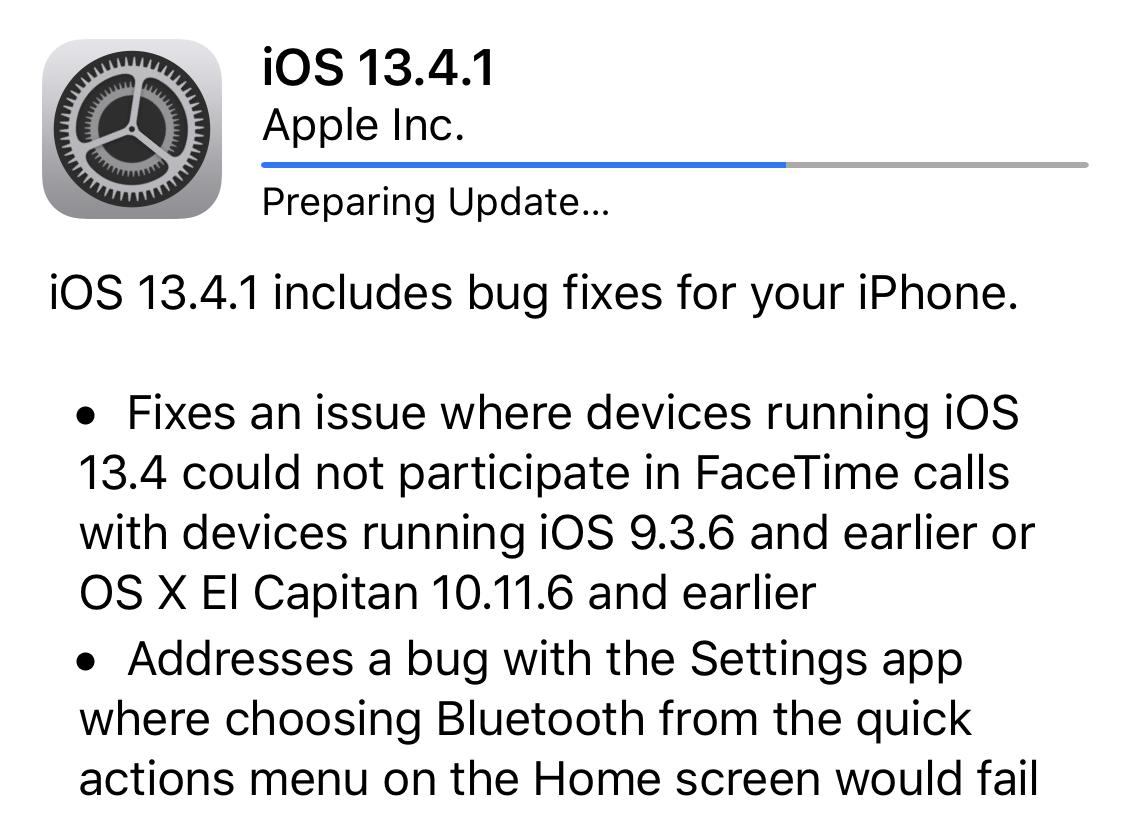
It also meant that people couldn't FaceTime loved ones during a global pandemic.
@AppleSupport updated my iPhone and iPad to iOS 13.4 yesterday and now cannot FaceTime my mother who has my old ipad3. She is in isolation due to her health and Covid19 and we have no way to FaceTime her now. Please fix this ASAP.@AppleSupport updated my iPhone and iPad to iOS 13.4 yesterday and now cannot FaceTime my mother who has my old ipad3. She is in isolation due to her health and Covid19 and we have no way to FaceTime her now. Please fix this ASAP.— Neil B (@bertrum) March 28, 2020March 28, 2020
It didn't take Apple long to get the fix out, which is a good thing. It's also likely that this slipped through the net because it's a use case that is simply unlikely to crop up during beta testing.
You can download iOS 13.4.1 now and I suggest you do that even if you aren't experiencing these issues. There's no telling what else Apple fixed under the hood.

○ Everything you need to know about FaceTime
○ How to make a FaceTime call from your iPhone or iPad
○ How to make a FaceTime call on your Mac
○ How to add additional numbers and email addresses
○ How to turn off and restrict FaceTime
○ How to block phone and FaceTime calls on iPhone or iPad
○ How to block FaceTime calls and iMessages on the Mac
○ How to set up and use call relay on your Mac
○ How to record a FaceTime call on your iPhone or Mac
iMore offers spot-on advice and guidance from our team of experts, with decades of Apple device experience to lean on. Learn more with iMore!

Oliver Haslam has written about Apple and the wider technology business for more than a decade with bylines on How-To Geek, PC Mag, iDownloadBlog, and many more. He has also been published in print for Macworld, including cover stories. At iMore, Oliver is involved in daily news coverage and, not being short of opinions, has been known to 'explain' those thoughts in more detail, too.
Having grown up using PCs and spending far too much money on graphics card and flashy RAM, Oliver switched to the Mac with a G5 iMac and hasn't looked back. Since then he's seen the growth of the smartphone world, backed by iPhone, and new product categories come and go. Current expertise includes iOS, macOS, streaming services, and pretty much anything that has a battery or plugs into a wall. Oliver also covers mobile gaming for iMore, with Apple Arcade a particular focus. He's been gaming since the Atari 2600 days and still struggles to comprehend the fact he can play console quality titles on his pocket computer.
