Add retro games to your iPhone's home screen with this Delta Game Emulator trick
Have your game library on your iPhone’s home screen.

80s and 90s kids will all agree, that our video game collections were our pride and joy, always on display to showcase the best games and their artwork. This handy trick for the new Delta Emulator on iPhone gives you a similar feeling, adding retro games directly to your Home Screen. Not only will you be able to appreciate the box art of games like GoldenEye or Sonic Advance, but you can also jump into the action with just one tap.
Emulator apps like Delta are now available directly from the App Store on iPhone, allowing you to play your favorite games from your childhood on the go. Delta is a multi-system emulator that can run Nintendo consoles and handhelds from the past 35 years, so you can have a huge collection of retro video games in the app, ready to play whenever you want.
Add your retro games to the Home Screen
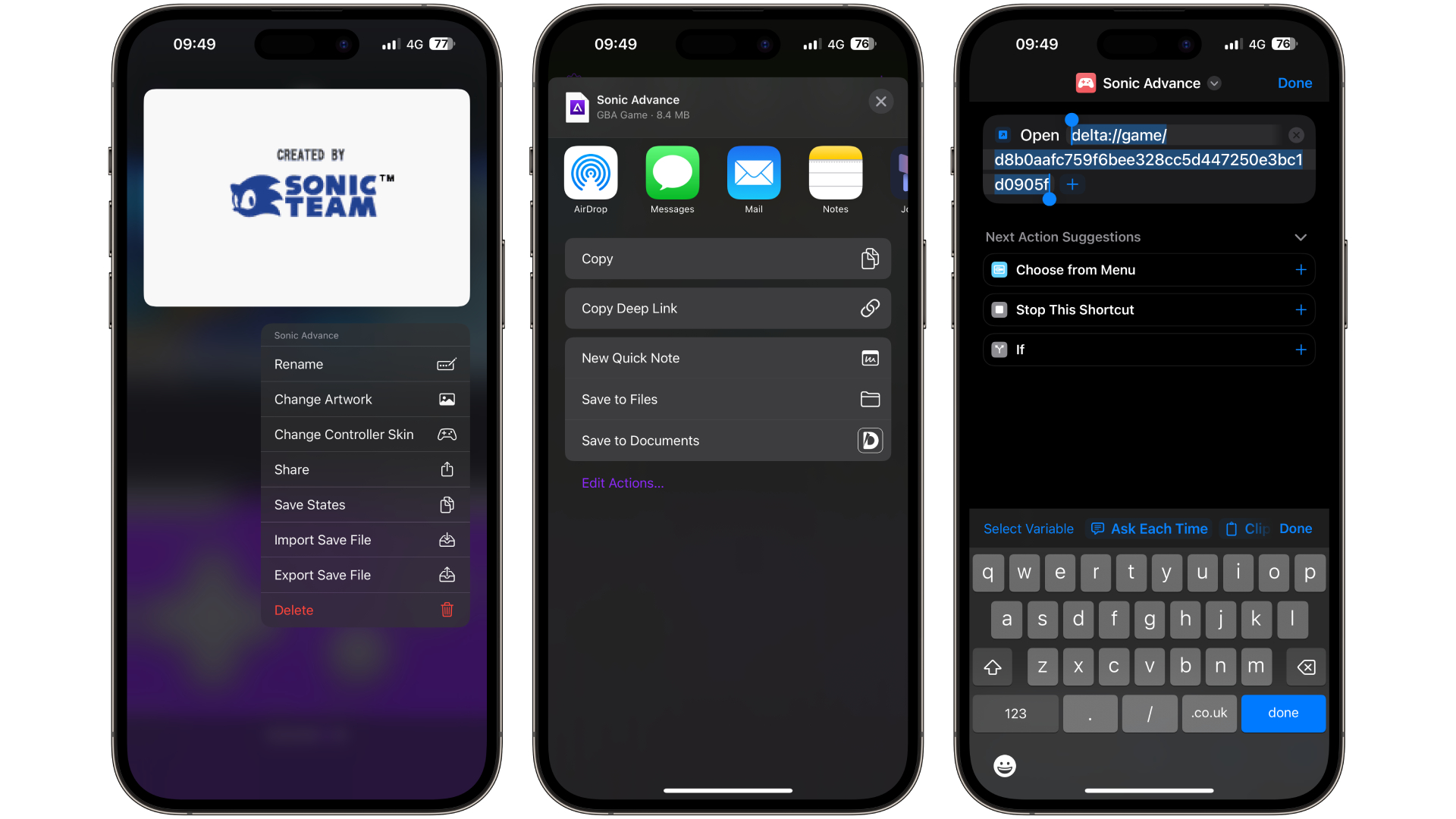
Adding your game collection to your Home Screen is an easy affair — here’s how to do it:
- Launch Delta
- Press and hold on any game, then press Share
- On the Share Sheet, tap Copy Deep Link
- Launch Shortcuts and tap the + icon in the search bar, type in Open URLs and select the first result
- Tap Open URL in this new shortcut then paste the deep link
- Tap the arrow at the top of the Shortcut, and rename this to the game you’ve picked
- Select Add to Home Screen and tap the first photo icon
- Now choose from any photo you want
- If it’s in the Photos app, tap Choose Photo, select the box art, and it will appear in Shortcuts
- Tap Add, and you’ll have a shortcut on your Home Screen, which will launch your game!
You can play around with this too. If you want to tidy up your Home Screen, move the games into certain folders, then name them with their respective console or handheld!
Granted, there are a few steps here, but it’s very straightforward, and soon you’ll have a row of shortcuts to launch your favorite games without launching Delta.
iMore offers spot-on advice and guidance from our team of experts, with decades of Apple device experience to lean on. Learn more with iMore!

Daryl is iMore's Features Editor, overseeing long-form and in-depth articles and op-eds. Daryl loves using his experience as both a journalist and Apple fan to tell stories about Apple's products and its community, from the apps we use every day to the products that have been long forgotten in the Cupertino archives.
Previously Software & Downloads Writer at TechRadar, and Deputy Editor at StealthOptional, he's also written a book, 'The Making of Tomb Raider', which tells the story of the beginnings of Lara Croft and the series' early development. His second book, '50 Years of Boss Fights', came out in June 2024, and has a monthly newsletter called 'Springboard'. He's also written for many other publications including WIRED, MacFormat, Bloody Disgusting, VGC, GamesRadar, Nintendo Life, VRV Blog, The Loop Magazine, SUPER JUMP, Gizmodo, Film Stories, TopTenReviews, Miketendo64, and Daily Star.

