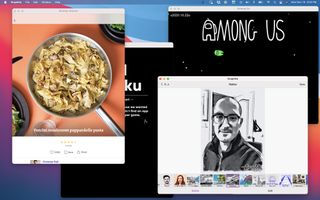Latest about iPad Apps

Snapchat finally comes to iPad in new update — 13 years after debuting on iPhone
By Daryl Baxter published
13 years after coming to the iPhone, Snapchat arrives on compatible iPads in a new update, but only in Portrait mode for now.

The 50 best iPad apps in 2026
By Britta O'Boyle last updated
Our picks of the best 50 apps to download for your iPad, whether you use it for work, play, or anything in-between.

Best note-taking apps for iPad and Apple Pencil 2026
By Christine Chan, Luke Filipowicz last updated
The best note-taking apps for iPad and Apple Pencil can make handwriting a simple note an absolute pleasure again.

Best e-reader apps for iPad in 2026
By Luke Filipowicz last updated
The large screen of your iPad provides a great way to read your favorite books – you just need the right app.

Procreate Dreams, an iPad animation app for the next generation of creators, launches this November
By Oliver Haslam published
Procreate Dreams is a new animation app for the iPad and it promises to be a big deal for the next generation of digital creators.

ChatGPT comes to the iPad with a big Petey update
By Oliver Haslam published
A new Petey update adds iPad support, keyboard shortcuts, and more.

Final Cut Pro for iPad gets its first big new feature update
By Oliver Haslam published
Final Cut Pro for iPad just got some new features as part of its first big update in the App Store.

Final Cut Pro on iPad review: Oscar-worthy touch-focused redesign of a classic app
By Matt Birchler published
This already feels like a very good foundation for the future of Final Cut Pro, both on Mac and iPad.

Logic Pro iPad hands-on - Apple proves that Pro apps can be for everyone
By Daryl Baxter published
Hands-On Logic Pro is here for iPad, and after trying it out, it feels more complete and, even more fun to use than Final Cut Pro.

Best iPad Pro apps 2026
By Rene Ritchie, Luke Filipowicz last updated
Here are some amazing apps that'll help you get the most from a new iPad Pro.
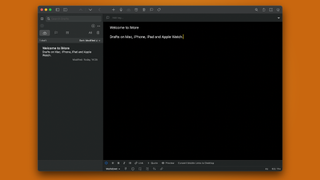
5 things you never knew you could do with Drafts on Mac, iPad and iPhone
By Matt Gemmell published
How I use While Drafts may look like a tool to compose your personal projects, it's a powerful app that can do so much more.

Best calculator apps for iPad 2026
By Adam Oram, Mick Symons, Nicolette Roux last updated
Since your iPad doesn't have one, you'll need a great calculator app to stay productive — especially if you're a student, engineer, scientist, or Einstein's descendant.
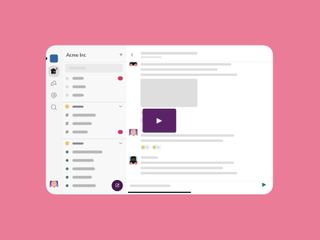
Slack updates its iPad app to be more like the Mac app
By Joe Wituschek published
Slack has updated its iPad app with a two-column layout, updated sidebar, and more accessibility features.
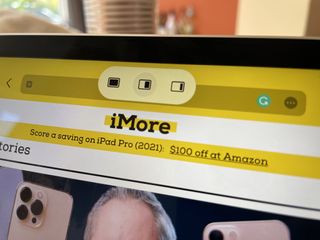
Rumor claims Apple is working on new iPad app window management feature
By Stephen Warwick published
A new rumor claims that Apple is working on an iPadOS feature that would automatically detect a connected keyboard and shrink your app windows for more convenient window management.

Use your iPad as a second PC screen with the updated Luna Display
By Oliver Haslam published
You can now use your iPad as a second display for your PC thanks to the new Luna Display 6 update.

Affinity suite gets Mac and iPad memory update for big performance gains
By Stephen Warwick last updated
Serif has today announced an update to its Affinity suite that brings big performance gains to Mac and iPad.
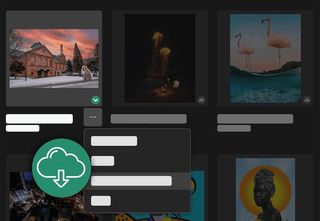
Photoshop for iPad gets big Cloud documents upgrades
By Stephen Warwick published
Adobe has today announced new Cloud documents upgrades coming to its iPad app, including a Cloud Documents Version History.

There's now a Microsoft Office app for your iPad
By Oliver Haslam published
Microsoft has released a version of Office for iPad for the first time.
iMore offers spot-on advice and guidance from our team of experts, with decades of Apple device experience to lean on. Learn more with iMore!