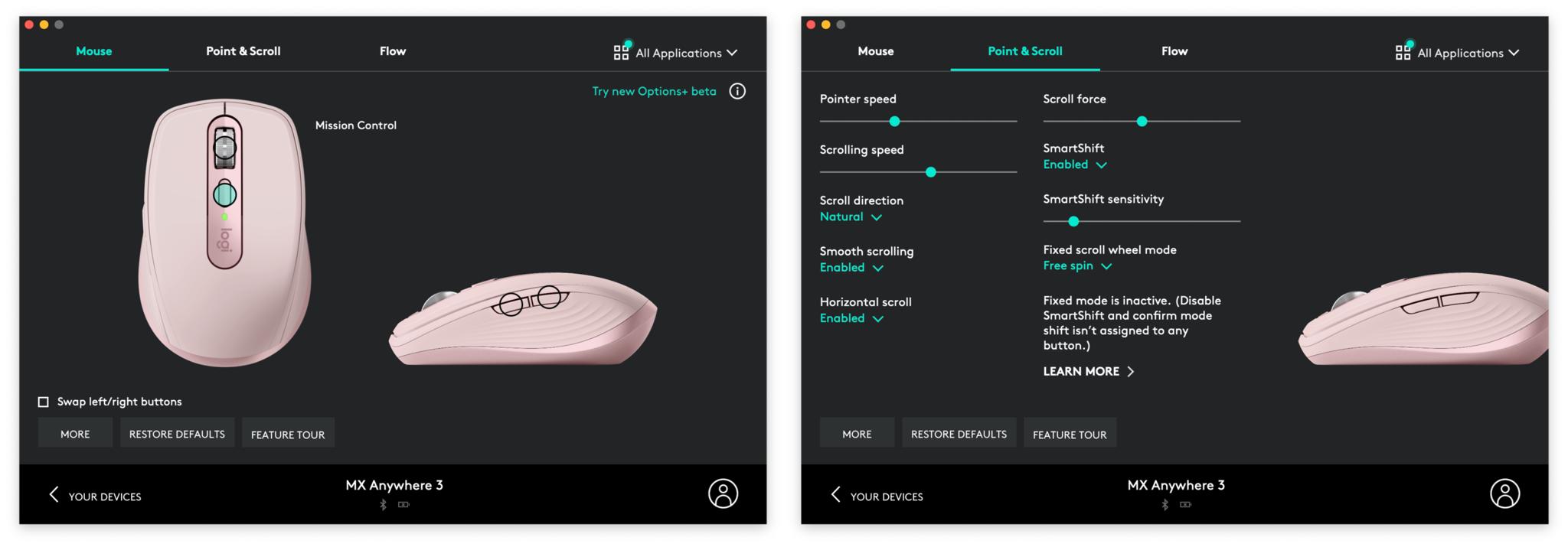iMore Verdict
Bottom line: The MX Anywhere 3 is small, but it packs in six buttons, with four being configurable. It charges via USB-C and connects via Bluetooth, and battery life is great. However, it can be uncomfortable to hold for long periods of time because of the small size.
Pros
- +
Small and lightweight, perfect for travel
- +
Six button configuration, four customizable
- +
Charges via USB-C, long-lasting battery
- +
Electromagnetic clickable scroll wheel with horizontal scrolling
- +
Connects with up to three devices
Cons
- -
Small size can be uncomfortable for long periods
- -
No storage for included dongle
- -
Expensive
You can always trust iMore.
Using a trackpad is good enough for some people, especially when on the go with a MacBook or other laptop. But others prefer using a mouse, as it is more comfortable and easier to move the cursor around and click on things. I would much rather use a mouse than just the trackpad, so having a travel-sized mouse is essential for me.
As I dabbed in the world of the best mechanical keyboards, I learned that having a great mouse just complements any setup. I've been using the Logitech MX Master 3 for the past several years now, but I always wish I had a more portable version of it when I'm not working at home. Thankfully, Logitech made the MX Anywhere 3, and while it doesn't have all of the features as its big brother, it's still a mighty mouse in a small package.
Logitech MX Anywhere 3 Wireless Mouse: Price and availability

The Logitech MX Anywhere 3 Wireless Mouse is available at retailers like Amazon, Best Buy, and Target. You can also find it on Logitech's online store, but as of this writing, it is currently sold out temporarily. However, you can sign up for email notifications of when it will be back in stock. The MX Anywhere 3 comes in three colors: black, pale gray, and rose.
Logitech MX Anywhere 3 Wireless Mouse: Perfectly portable and amazingly functional
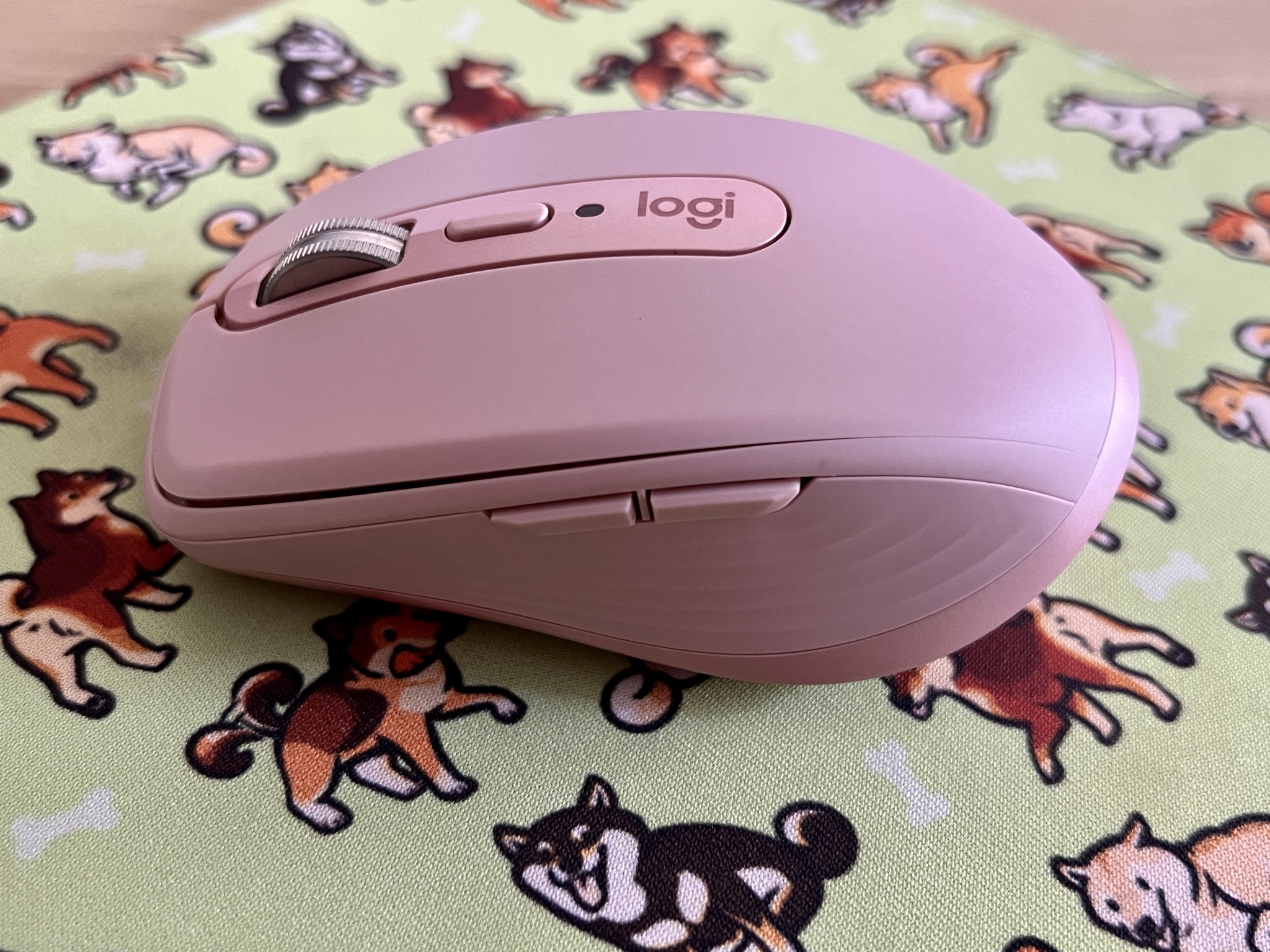
The Logitech MX Anywhere 3 Wireless Mouse is a smaller version of the top-rated (for good reason) MX Master 3. While the original MX Master 3 is a very ergonomic mouse that's contoured to fit the shape of your hand, the MX Anywhere 3 is shaped more like a pebble with a few ridged curves to help with ergonomics on the side. It also has a bit of an arch, designed to go with the natural shape of your hand. As a travel mouse, the shape of the MX Anywhere 3 works well, and it's lightweight to boot so that it won't overburden your tech bag too much.
The MX Anywhere 3 is small and lightweight, so it won't overburden your tech bag.
Like its big brother, the Logitech MX Anywhere 3 Wireless Mouse charges up via USB-C, and Logitech includes a cable for you, though any USB-C cable works too. The MX Anywhere 3 has a USB dongle receiver, which connects via Bluetooth. Charging is relatively quick, and the mouse will last about 70 hours via Bluetooth on a single charge. For a travel mouse, the battery life is pretty good. And to save power, you can always turn it off via the toggle on the bottom of the mouse — it connects again quickly.

With the Logitech MX Anywhere 3 Wireless Mouse, you get a total of six buttons. You'll have the standard left and right-click, a clickable electromagnetic scroll wheel, a button in the center column, and back and forward buttons on the side. Unfortunately, the MX Anywhere is made for right-handed people due to the side button design. On the bottom, you'll find the power toggle and a button to cycle through three devices. To pair a device, just cycle to the number you want and then hold down the button — the Logitech MX Anywhere 3 Wireless Mouse should appear in your device's Bluetooth list.
You have a total of six buttons; four of those are configurable to your personal workflows.
The scroll wheel, center, and side buttons are all configurable in the free Logi Options software for Mac and PC. By default, clicking the scroll wheel is the middle click, and the center button changes the scroll wheel feel (smooth or tactile). However, for my workflow, I changed the scroll wheel to change modes when pressed, the center button to activate Mission Control and open links in a new tab for Safari. Yes — each button can be configured to a setting for all apps and app-specific functionality. This is all done inside the Logi Options program, and there are even more options for Point & Scroll and access to Logitech Flow if you need it. Logitech Flow is similar to Apple's Universal Control, except it works on any device with Logi Options installed, including PCs.
iMore offers spot-on advice and guidance from our team of experts, with decades of Apple device experience to lean on. Learn more with iMore!
One of the features missing on the MX Anywhere 3, when compared to its bigger sibling, is the horizontal scroll wheel on the side of the mouse. But fret not! Horizontal scroll is still available on the MX Anywhere 3; it just requires you to hold down one of the side buttons (both work the same) while scrolling. I often need horizontal scroll when using Airtable for work, so this is a must-have feature — I'm glad to see it wasn't eliminated.
As a fan of Logitech's MX Master series, the MX Anywhere has a permanent spot in my mobile office bag.
Overall, the Logitech MX Anywhere 3 Wireless Mouse is a great travel mouse that has a permanent spot in my mobile office bag. Honestly, I've grown dependent on my MX Master 3 over the past few years, as it allows my hectic daily workflow to be possible. So having it available in a smaller form factor is hugely beneficial for me.
Logitech MX Anywhere 3 Wireless Mouse: Compromises had to be made for portability

My biggest complaint with the Logitech MX Anywhere 3 Wireless Mouse is about the size. Since it's a mouse designed for travel, it has a small and compact form factor. It's necessary, but it's also a double-edged sword. Because of the smaller size, it is a bit too thin and narrow for my hand, and I often find myself clicking a button accidentally. I also experience a little fatigue in my hands after using the mouse for several hours at a time, unlike its bigger brother. Of course, this is honestly to be expected when dealing with a mouse designed for portability — sacrifices and compromises had to be made.
Since this is designed for travel, compromises had to be made in terms of comfort.
Another negative of the Logitech MX Anywhere 3 Wireless Mouse is the fact that there is no storage for the included USB dongle. Sometimes a wireless mouse will have a small storage compartment on the bottom of the mouse for the USB receiver, but that's lacking on this one, which is weird. In fact, it's been a while since I opened my MX Anywhere 3, and I can't even remember where I placed the dongle because I can't tuck it away in the mouse itself. So now I can only use it via Bluetooth unless some miracle happens and it turns up somewhere.
Finally, the Logitech MX Anywhere 3 Wireless Mouse is a little pricey, all things considered. The MX Master 3 costs $100, but the travel-friendly MX Anywhere 3 is $80, which is not that far off from the regular version. I would say that if you rely on all of the reconfigurability with the Logitech Options software for your workflow, then it's worth the price. But if you just need a mouse for the basics, you could pick up a different portable wireless mouse for less and still be satisfied.
Logitech MX Anywhere 3 Wireless Mouse: Competition

There is no shortage of great wireless mice for the Mac out there. Honestly, if the Logitech MX Anywhere 3 Wireless Mouse appeals to you, but you don't need a travel mouse and want even more functionality, then consider the Logitech MX Master 3. It's larger, yes, but you also get a dedicated horizontal scroll wheel and another button where your thumb rests, making it a total of seven buttons instead of six (the horizontal scroll wheel is not clickable). Plus, it has a much more ergonomic shape that is comfortable to hold, even for a long period of time. It's also just about $20 more than the smaller MX Anywhere 3, so it's the better buy if you only had to pick one (and don't need portability).
Another option is Apple's Magic Mouse. I personally don't care for it much (especially since you can't use it when it needs to charge), but it works flawlessly with your best Mac. It is heavily gesture-based, which some people may prefer. It is about $99, though, at which point I think the MX Master 3 is the better buy, but it may not suit everyone.
Logitech MX Anywhere 3 Wireless Mouse: Should you buy it?
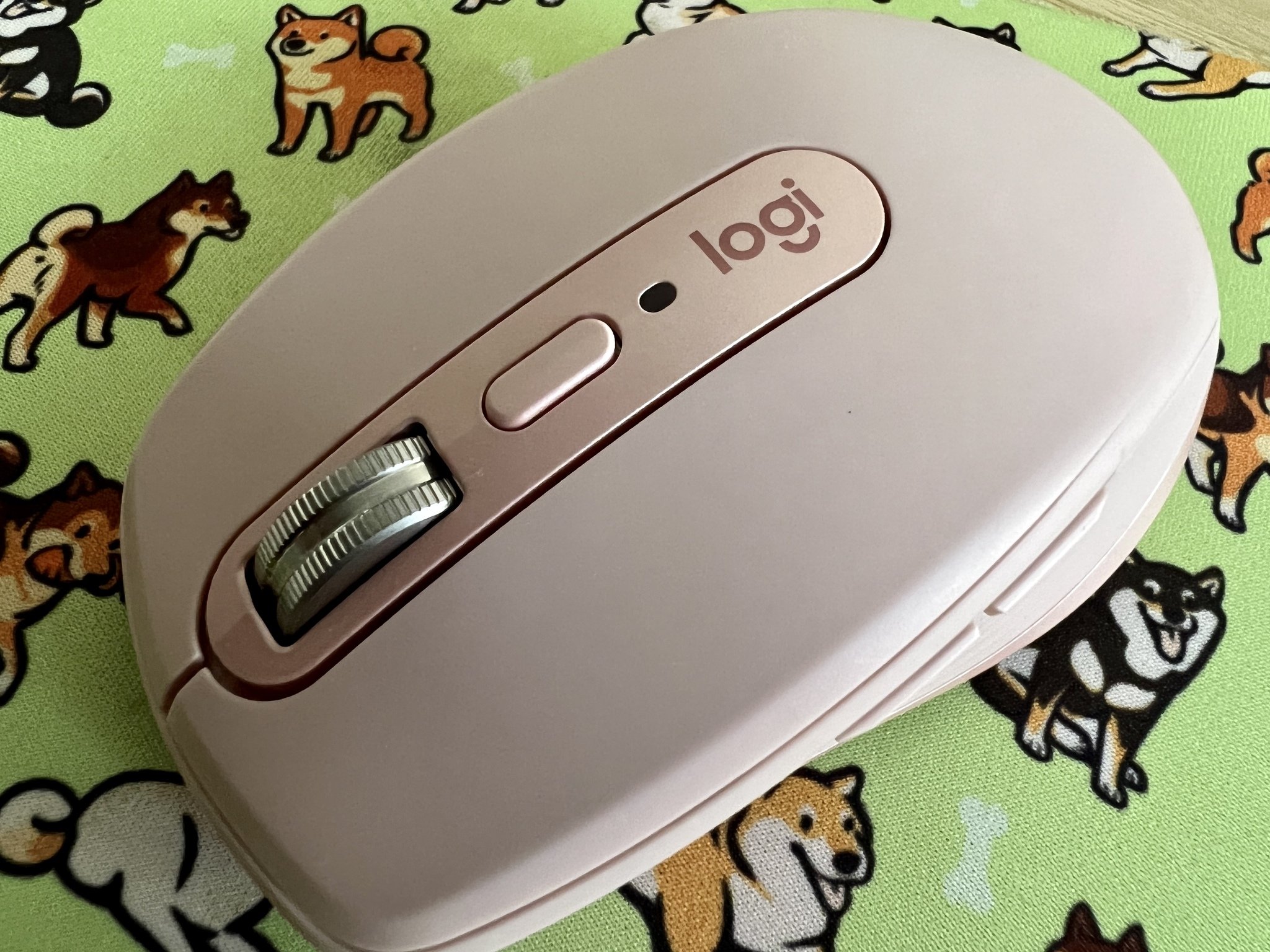
You should buy this if ...
- You want a portable mouse for travel
- You need configurable buttons
- You like having different color options
You shouldn't buy this if...
- You don't need a travel mouse
- You need something more ergonomic
- You are on a budget
The Logitech MX Anywhere 3 Wireless Mouse is small and lightweight, but it packs in a ton of amazing power features. It charges via USB-C and has long-lasting battery life on a single charge, and you can continue to use it while it plugs in for a charge too. The buttons feel great to press, and four buttons can be configured for different purposes in the Logitech Options software, either system-wide or on an app-by-app basis. This makes it the perfect little travel mouse for power users.
However, since this is a portable mouse designed for travel, some compromises in comfort and ergonomics had to be made. And while it comes with a USB dongle receiver as an option for connecting, there is no storage for the dongle, which is annoying and surprising, considering that it's a mouse for portability. There's also no denying that this is an expensive little mouse — if you don't need configurable buttons or fancy features, then a more affordable travel mouse should definitely suffice. But all of the customizability of the Logitech MX Anywhere 3 Wireless Mouse makes it worth the cost of admission if you have a complex workflow.







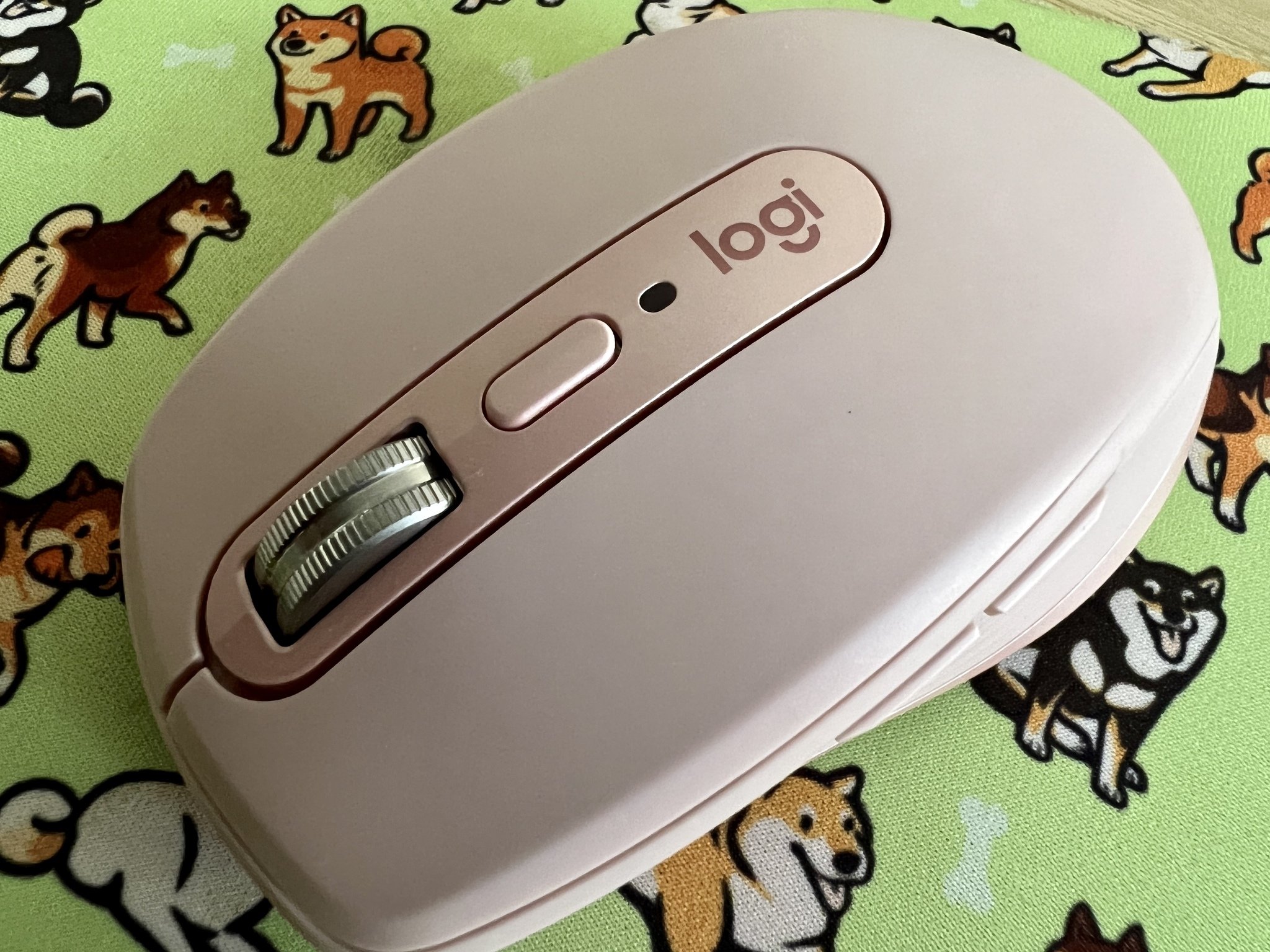
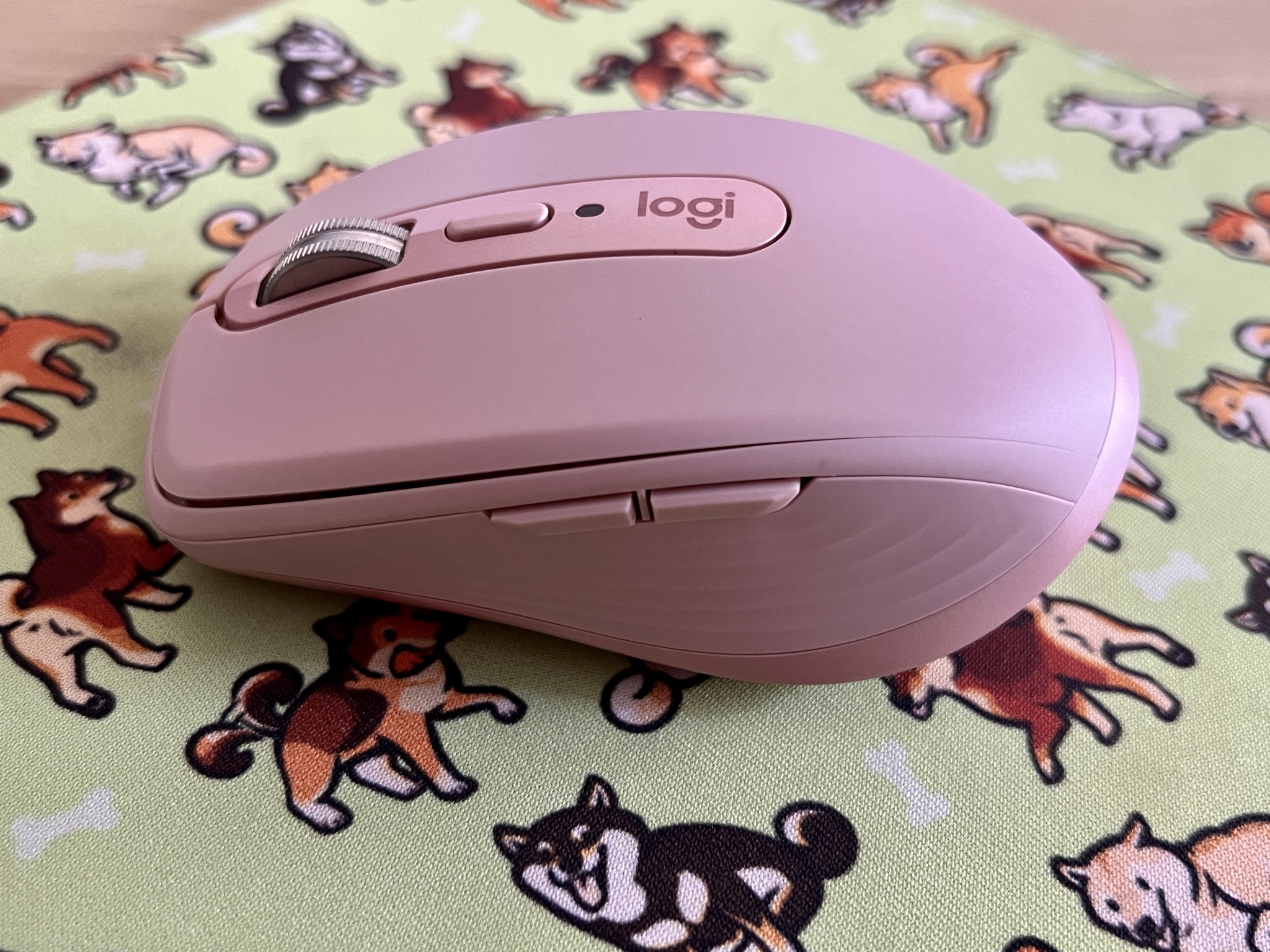

Christine Romero-Chan was formerly a Senior Editor for iMore. She has been writing about technology, specifically Apple, for over a decade at a variety of websites. She is currently part of the Digital Trends team, and has been using Apple’s smartphone since the original iPhone back in 2007. While her main speciality is the iPhone, she also covers Apple Watch, iPad, and Mac when needed.
When she isn’t writing about Apple, Christine can often be found at Disneyland in Anaheim, California, as she is a passholder and obsessed with all things Disney, especially Star Wars. Christine also enjoys coffee, food, photography, mechanical keyboards, and spending as much time with her new daughter as possible.