iMore Verdict
This is NuPhy’s first attempt at a truly customizable keyboard, and a rather lovely one at that. It’s not cheap, but the options and freedom available make for an excellent option if you’re looking at joining the mechanical keyboard hobby. Building is easy, It sounds great, looks cool, and it’s built like a tank.
Pros
- +
Lovely color options
- +
Sounds wickedly clacky
- +
Customization options on site are many and varied
- +
Easy to build
- +
Comfortable typing experience
Cons
- -
More expensive than the rest of the NuPhy lineup
- -
There is no pre-built option
- -
Tiny magnetic logo feels like it’s going to disappear the moment it inevitably hits the floor
You can always trust iMore.
Keyboards — we all use one at least once a day. Some of us use them all day, and so need something nicer to type on, sturdier than your average straight-out-of-the-box, included in the package, plastic keyboard. We want something that is solid as a rock, sounds good, made of premium materials, and many of us find what we want amongst the many custom keyboard options out there.
NuPhy make some of my favorite mechanical keyboards — so you can bet the moment I heard it was making a customizable keyboard that would let me put together a complete package I was hyped. Choose my color, choose my switches, choose my keycaps? Find my own elsewhere and build it on NuPhy’s excellent hardware? I leaped at the opportunity to do a review, and now it’s here.
But how does NuPhy’s latest custom keyboard stack up against the competition, and is it any good?
NuPhy Gem80: Price and availability

The Gem80 is one of NuPhy’s more expensive offerings. The base, wired kit, sans keycaps, and switches, will set you back $149. If you want the wireless version of that then you’ll add another $20 to the price, so now it’s $179. From there you’ll need to choose some switches — Nuphy’s offerings cost $15 each for a set that will fill the board with a couple of spares. Finally, you’ll need your keycaps for another extra $15. If you only buy the bits from NuPhy, then that’s a $200 keyboard.
Now, if you’re feeling adventurous, you could very easily make for an even more custom experience. You could go out and buy some special switches from another manufacturer, and add them into the package instead of NuPhy’s. You could go and buy hundreds of dollars worth of custom keycaps, and put those on — the point being, the keyboard could become very expensive if you want it to.
There are more options you can buy on the NuPhy website as well to really dial in how the keyboard feels to type on. Different materials for the keyboard plate that soften or stiffen the typing experience, and they cost $12-$15 each. You can add a wrist wrest for another $34-$39 (and you should, they’re great). A desk mat is available to match the keyboard you’ve made for $24. It might seem overwhelming, but they’re all set out well as you work your way through the purchasing process.
The only place you're going to be able to grab a Gem80 is the NuPhy website — that's likely because of all the customization options.
iMore offers spot-on advice and guidance from our team of experts, with decades of Apple device experience to lean on. Learn more with iMore!
The idea here is customization, and with that comes a slightly higher price than NuPhy’s traditionally pre-built options. It’s more complicated and more expensive, yes, but it also lets you choose exactly what you want out of your keyboard — and if that’s not for you, then go grab the $139 NuPhy Halo75. Do it. It’s great. For everyone who’s been tempted by the idea of a $200 all-in custom keyboard, however, let’s keep going: Things only get better from here.
NuPhy Gem80: Build and looks
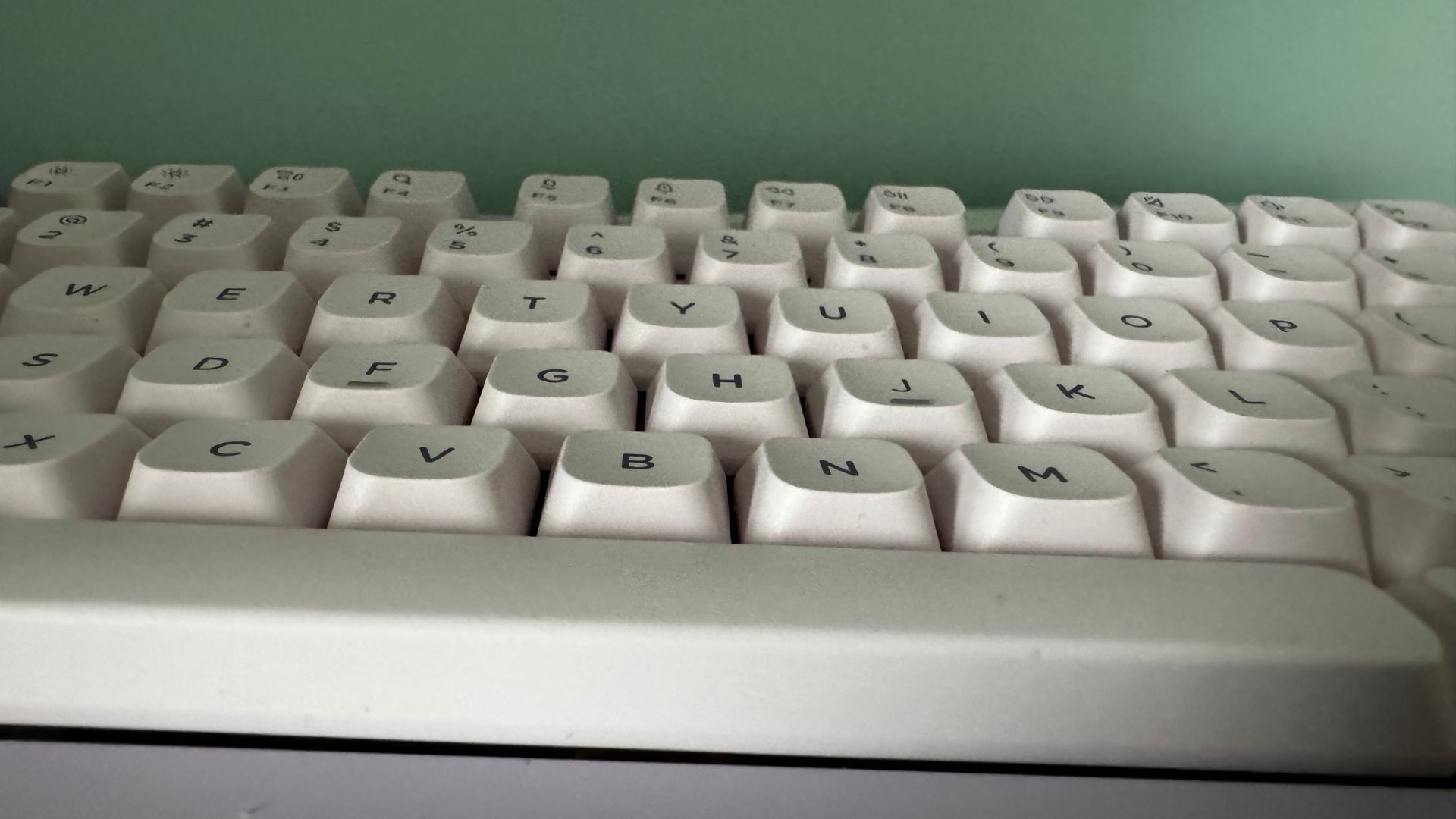
The keyboard is a weighty beast, made out of a mixture of misted polycarbonate and aluminum. The aluminum is premium feeling, and the whole keyboard feels a step above NuPhy’s normal output — and considering how good those feel that’s high praise.
The keycaps that NuPhy offers are great too. They’re made out of PBT, a kind of plastic that's super durable, and they’re made with the double-shot process for a crisp, long-lasting key legend. That means they’re technically made with two colors of plastic — the top layer is molded first, and then the second layer that features the letter, number, or symbol is molded into it for a symbol that won’t rub off, even if you sand them down.
I love the way that it looks too — however simple it might be. I particularly like the little Gem logo that sits under the function keys, although I wish it was fixed in place. It’s actually magnetic, which means that it’s easy to accidentally knock out of place and lose. Not great when it's smaller than your pinky nail.
Color options are a plenty as well. This is the ‘Airy lilac’ version, and it’s a lovely soft purple. The other options include: Cosmic Mocha, Mystic Indigo, Obsidian Black, and Inca Rose. That will affect the color of the keycaps that you choose as well, as Nuphy sends you a color-matched set if you add the extra on.
NuPhy Gem80: Features

The core of the board holds all the features, and they are easy to run through. If you buy the wireless option then you’ll have Bluetooth connectivity, a 2.4Ghz wireless dongle, or a wired connection. It can be easily switched between wireless and wired with a small switch on the back of the board, snuggled next to a Mac and Windows selection switch. Battery life when using wireless mode is decent, lasting 45 hours with RGB on, and 75 with it off.
This is one of my favorite features on any of NuPhy’s boards, so I was glad to see the switch make a proud return on the Gem80. They’re easy to access, and you soon learn which is which without looking at them. It’s a great feature if you have the keyboard connected to both a Windows and a Mac, instantly changing the effective layout with but a quick ‘click’.
The biggest feature of the Gem80, however, is the fact that you have to build it. There are two ways to do this — the easy way, which I opted for, or the harder, more involved way. The former sees you plugging in your choice of switches and then affixing the keycaps to the top. It takes about an hour, and it’s super relaxing.

The second way has you use the screwdriver to open the keyboard up so that you really get into the customizing weeds. There is where you swap out the optional plate that you bought or change the way that it’s mounted with the included gaskets for a firmer or bouncier typing feel. This is a riskier process, but if you want to get really down and dirty with your keyboard then this is how it’s done.
The whole keyboard is RGB-lit, and they’re super bright. They’re customizable too — either with a quick key combo or using the VIA software. See, the Gem80 is QMK and VIA compatible, which means that anyone with a working browser can customize the lighting and the key layout of the keyboard, no matter what operating system you’re running. No third-party software needed.
NuPhy Gem80: Typing feel

Now this will depend on the options that you choose to go with, so I’ll briefly go through the options that are in this board. I chose the lemon switches — a tactile switch with a silent bump that’s great for typing, and then I chose the NuPhy switches. My experience is as someone ticking some boxes on the site, clicking it all together, and then merrily typing away for a day to see how I feel about it.
And in the long run, my experience has been excellent — it sounds great, with a neat ‘poppy’ sound signature. The keycaps feel great under the finger as well, making for an epic typing experience.
If you want to really change things around so that you can get the typing experience of your dreams, you can. Change out the plate for a more flexible or a stiffer one, and change out bits of the gasket mounting (that makes the board float, and reduces metal-on-metal contact so that the board doesn’t ping when you type) for a bouncier feel when typing.
This review is written about my version of the keyboard, and it is excellent. The core of the board is brilliant and gives you the building blocks to make a great keyboard, no matter how much work you put in. If you like linear, smooth switches, you can have a similar experience to me and order those options from the NuPhy site — or, you can order your favorites from a different spot and put those in instead. That’s the beauty and complexity of a board like this — you can effectively do what you want.
NuPhy Gem80: Competition

There are plenty of other options out there that you can choose instead of the Gem80, but they are all more expensive than this one. The closest is the Zoom75, which comes in around $50 more if you opt for similar switches and keycaps — and you can put a snazzy screen in place of some of the keys.
There are always Keychrons excellent options, although I’d go out on a limb and say this gives a better experience all around this time. There are more options here and some more interesting color choices, not least of all NuPhy’s Instant Mac switching clicker on the back.
NuPhy Gem80: Should you buy this?
You should buy this if…
- You want to build your own keyboard for under $200
- You want to dial in all the aspects of your keyboard
- You love NuPhy’s boards and want something more adjustable
You shouldn’t buy this if…
- You want a fully metal keyboard
- You’re prone to losing tiny, magnetic logos
- You want something that’s built out of the box
NuPhy Gem80: Verdict
While it comes in a kit form, the Gem80 provides a stunning typing experience with the options of NuPhy’s configurator. I love the colors, the switch options, and the keycaps, and they all bond together for a super tight, clacky typing experience.
Get really into the weeds and you’ll discover an incredibly customizable board, with options galore to change the way that it feels. It might be more complicated than NuPhy’s other options, but it's a wonderful thing to put together and use.

Customizable goodness
A wicked customizable keyboard that comes in at a decent (but not cheap) price with loads of options to choose from. It looks, types, and feels great too, so you'll easily get your $200 worth.

As iMore's Senior Staff writer, Tammy uses her background in audio and Masters in screenwriting to pen engaging product reviews and informative buying guides. The resident audiophile (or audio weirdo), she's got an eye for detail and a love of top-quality sound. Apple is her bread and butter, with attention on HomeKit and Apple iPhone and Mac hardware. You won't find her far away from a keyboard even outside of working at iMore – in her spare time, she spends her free time writing feature-length and TV screenplays. Also known to enjoy driving digital cars around virtual circuits, to varying degrees of success. Just don't ask her about AirPods Max - you probably won't like her answer.


