Apple Music Spatial audio tracks are hard to find - this app changes that
Sorting through the library.

iMore offers spot-on advice and guidance from our team of experts, with decades of Apple device experience to lean on. Learn more with iMore!
You are now subscribed
Your newsletter sign-up was successful
Apple Music is packed with cool features. There's lossless audio for the audiophiles, AirPlay for convenience, and sing-a-long lyrics for the inner Shania Twain. One of its key features, however, remains largely hidden inside its large library – Spatial Audio. It's a great concept, one that sees algorithms and other technical bits and bobs make your music sound like it's coming from all around you, putting you directly in the center of the mix. The issue comes in finding those tracks, as Apple makes it very hard to find any of them easily.
There's no obvious way to search through your own library to find them, and if you use one of the Apple curated playlists then you'll be presented with albums that only have one or two Spatial Audio tracks within. There is now a way to make this a little easier, however; and it's all in a clever little app.
Finding the needle in the haystack
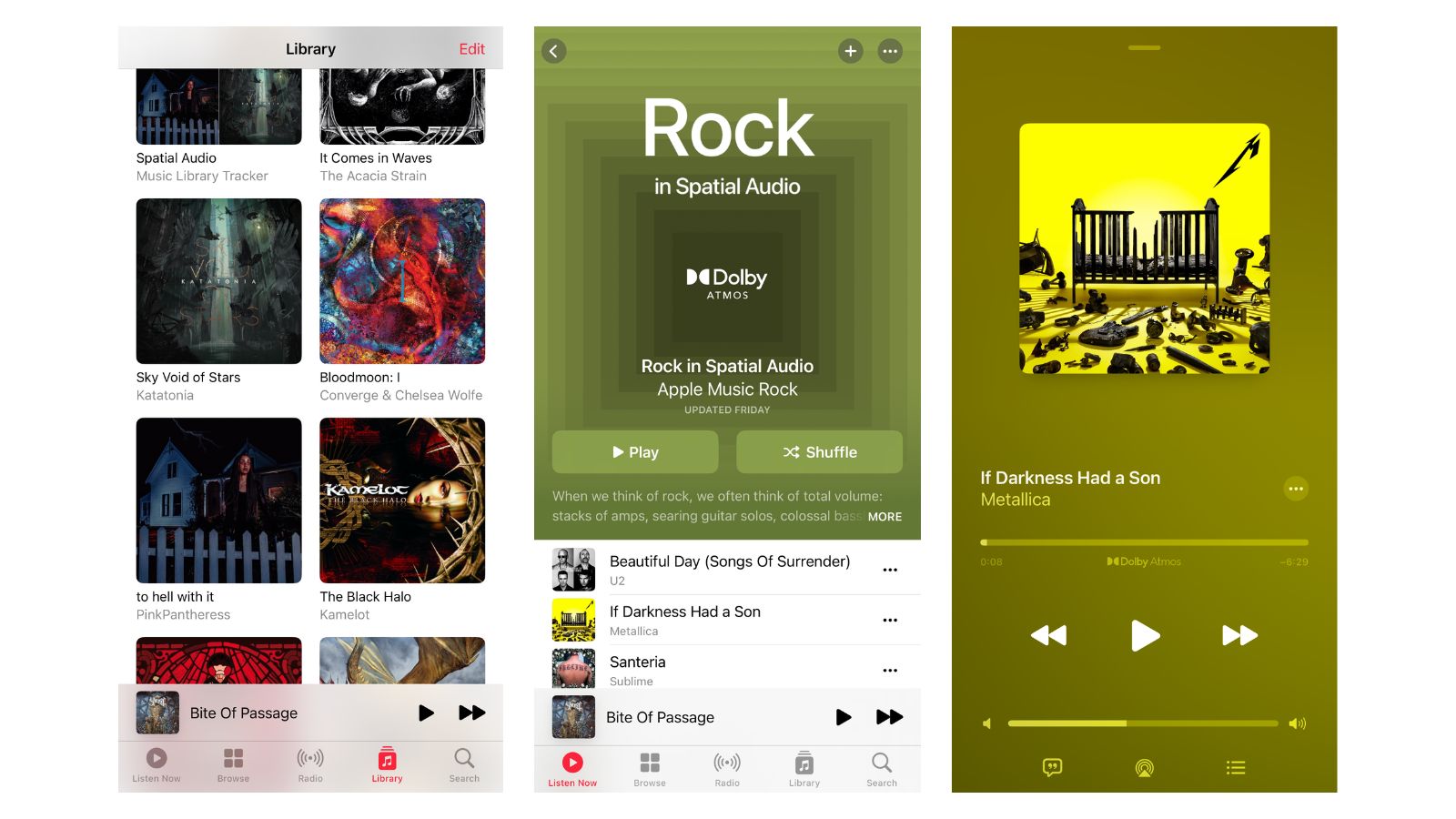
One of the most irritating things is not knowing what tracks in your library are Spatial Audio is enabled. You don’t even know when new tracks are added, so you’ll often be met with a surprise when you select an album you haven’t listened to for a while, only to be greeted by the little ‘Dolby Atmos’ label on the play screen. Beyond making your own painstakingly curated playlist, there’s no way of doing it automatically.
Unless you use this new App. It’s called ‘Music Library Tracker’, and it’s by freelance app developer Ben Dodson. It’s a simple app – it connects up to your Apple Music account, and sorts through which tracks are Spatial Audio mixed. From there, it will create a playlist in Apple Music that includes all your Spatial Audio tracks, so that you can see at a glance which are good to go. Or, in typical playlist fashion, hit shuffle and work your way through all of them in a one-person Spatial Audio party. You can also play the tracks from the app, opening the Apple Music app for you.
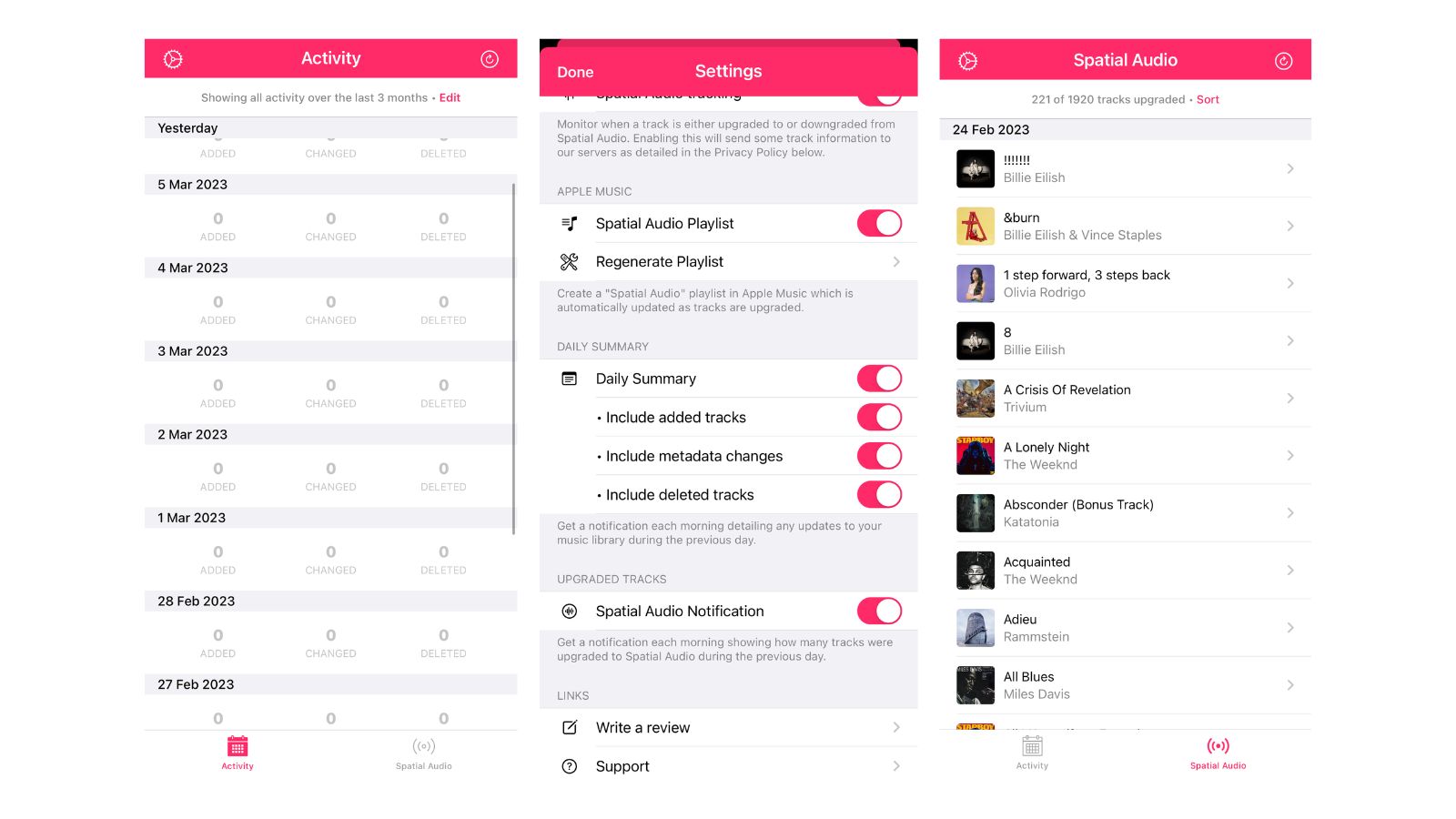
The app also updates regularly with new Spatial Audio tracks as they’re added, slipping them into your playlist. Say, for example, that you’ve got Megadeth’s album Peace sells, but who’s buying in your library. As yet, it’s not available with Spatial Audio – but if it ever gains the feature, the app will add it to your playlist and ping you a notification to let you know.
Simple it may be, but the little app has made finding those Spatial Audio tracks a little easier. It may be in one big list, but it’s done the hard part of the curation for you. It’s a time saver – and something that really should be included in Apple Music anyway. If Apple really wants you to listen to Spatial Audio, it should be a lot better at telling you what’s Spatial Audio mixed and what isn’t.
It’s only going to tell you the Spatial audio tracks that are in your personal library.
There are limitations to the app, however. It’s only going to tell you the Spatial audio tracks that are in your personal library, so finding Spatial Audio tracks that aren’t in your library is going to remain a massive pain. It would also be nice to see what tracks are available on an album-by-album basis too, rather than just one long song list. It’s close to being exactly what you’d need, but it’s not quite there yet. It’s also made me question something about Spatial Audio in general:
iMore offers spot-on advice and guidance from our team of experts, with decades of Apple device experience to lean on. Learn more with iMore!
Why do I even want to know what’s Spatial Audio, and what isn’t?
Spatial Audio might not even be for you

Point one is a problem because the likes of Netflix and Amazon Music have started to really get involved with Spatial audio. Even other manufacturers are starting to get a look in, with the likes of Sennheiser creating its own standard. In answer to the HomePod, Sonos has speakers on the way that put a big focus on Spatial Audio. Usually, at this point, Apple would want to be the market leader – but given how few Spatial Audio tracks there are available on Apple Music and how many of its competitors are getting stuck in, Apple feels like it's being left behind.

Point two is more down to personal preference and taste. To my ears, Apple’s Spatial Audio simply isn’t much cop. There’s a brief moment of "oh, that’s cool" which soon becomes ‘this sounds really unnatural’. That’s with the AirPods Max - with HomePod it sounds even weirder. If you use non-Apple headphones then it sounds plain bad. It’s a shame, because Netflix’s implementation with its clever algorithms that work with other headphones actually works, making for really convincing surround sound while watching TV. Amazon's implementation that only works with some headphones is also good, and it feels a lot more sophisticated and futuristic. Apple is yet to impress with Spatial Audio, and that feels like a misstep.
Spatial Audio could be the future of sound, and if you believe that then we’ve got the app for you thanks to Dodson’s app. But Apple really needs to pull out all the stops, because all the people I’ve spoken to about the technology, beyond other tech writers and audiophiles, couldn’t care less.

As iMore's Senior Staff writer, Tammy uses her background in audio and Masters in screenwriting to pen engaging product reviews and informative buying guides. The resident audiophile (or audio weirdo), she's got an eye for detail and a love of top-quality sound. Apple is her bread and butter, with attention on HomeKit and Apple iPhone and Mac hardware. You won't find her far away from a keyboard even outside of working at iMore – in her spare time, she spends her free time writing feature-length and TV screenplays. Also known to enjoy driving digital cars around virtual circuits, to varying degrees of success. Just don't ask her about AirPods Max - you probably won't like her answer.
