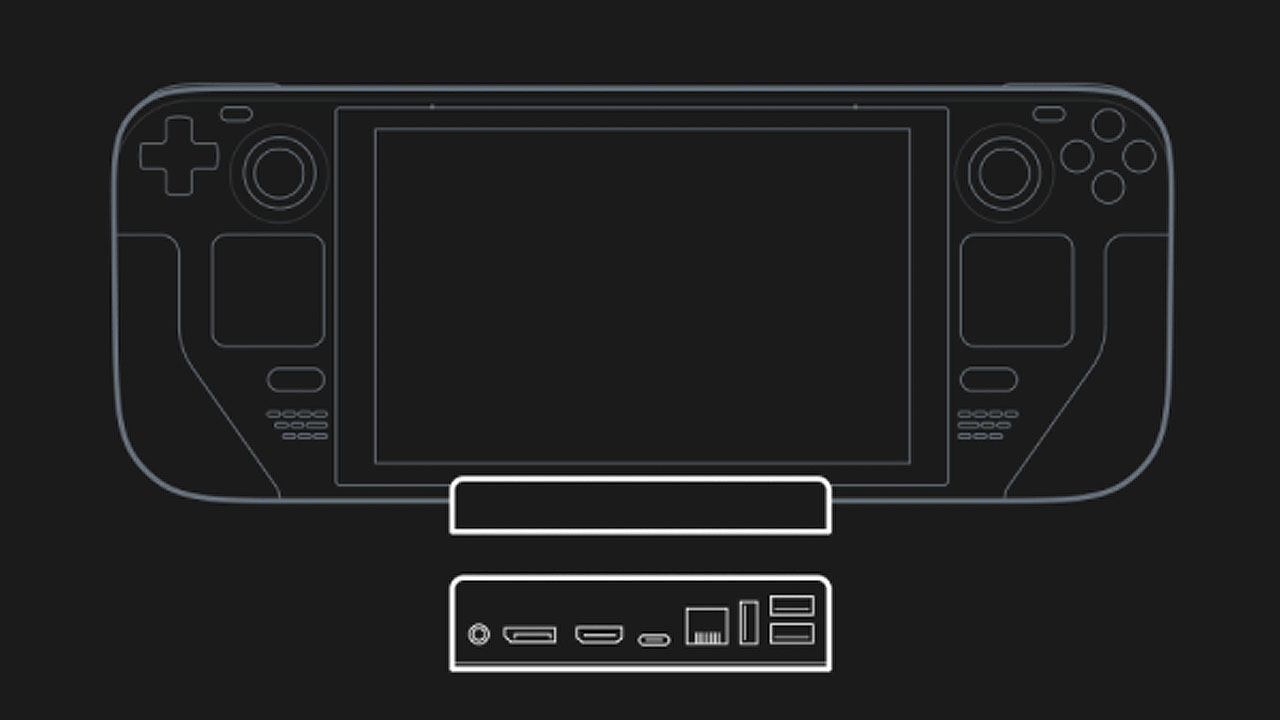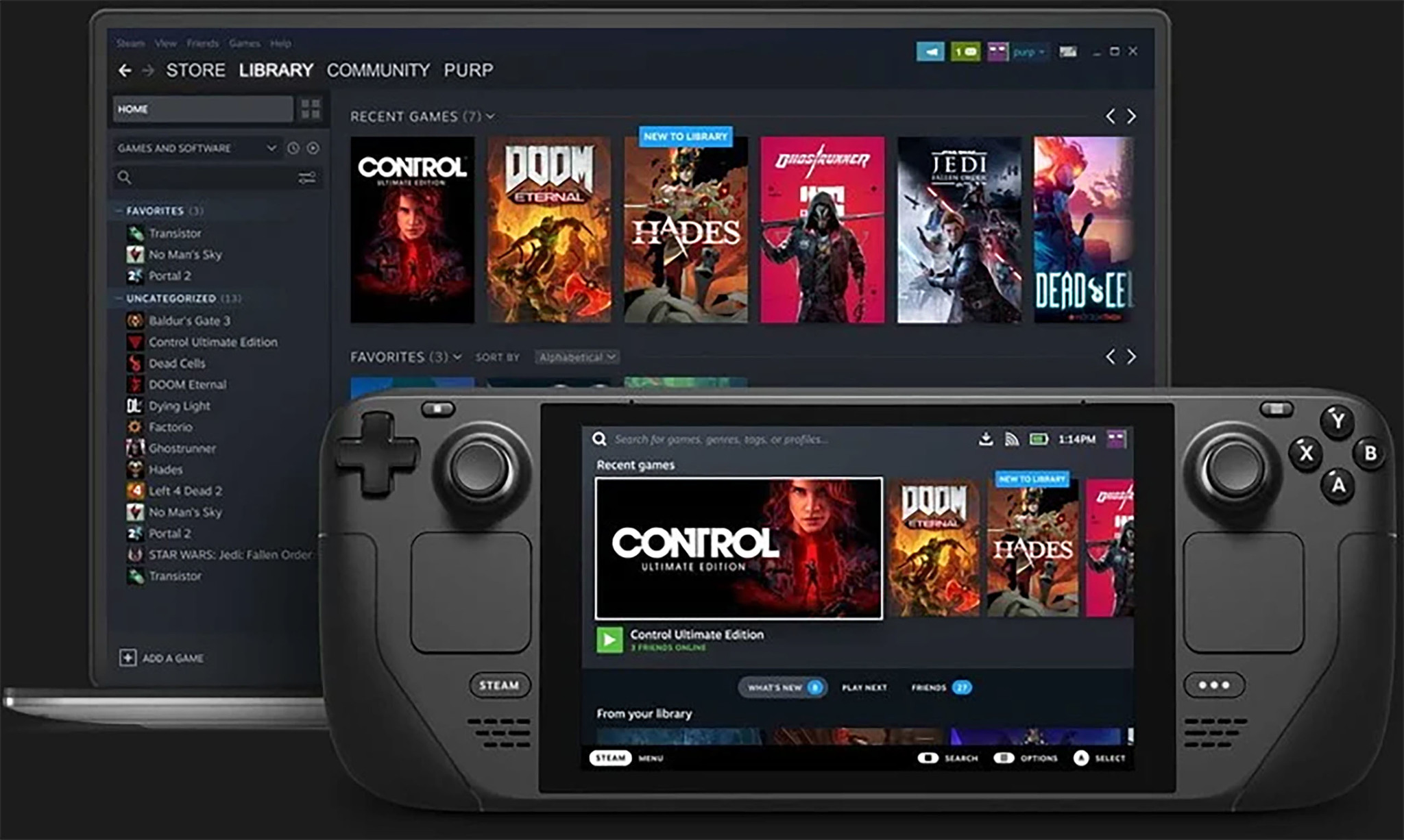Nintendo Switch OLED vs. Steam Deck: Which should you buy?

iMore offers spot-on advice and guidance from our team of experts, with decades of Apple device experience to lean on. Learn more with iMore!
You are now subscribed
Your newsletter sign-up was successful

Multiplayer focus
Nintendo's most recent Switch iteration comes with an improved kickstand, TV dock, and removable Joy-Cons for easy multiplayer mode. It costs less than any of the Steam Deck versions and already has a long list of established exclusives under its belt. It might not be as powerful as Valve's handheld, but that's because its focus is more on the sharable user experience.
Pros
- Long list of exclusives
- Detachable Joy-Cons for easy multiplayer
- TV dock included
- Slightly more battery life
- More affordable
Cons
- Not as powerful
- No Bluetooth
- Lower resolution capabilities

Power house
The Steam Deck brings PC gaming to handheld, allowing people to access and play their entire Stream library from just about anywhere. It comes in three different versions, which cost more depending on their features. Even the base model is more powerful than the Switch OLED. It's the perfect accessory for PC gamers and new gamers alike. However, it does not have any exclusives.
Pros
- Built-in SSD
- Three versions to choose from
- Plays entire Steam library
- Bluetooth
- Far more customization potential
Cons
- Costs more
- TV dock sold separately
- Slightly less battery life
- No exclusive games
Valve's Steam Deck is a powerful new handheld entering the market at the end of the year, while the Nintendo Switch OLED is a slightly updated version of the base Nintendo Switch. Though they look somewhat similar, Valve's Steam Deck and Nintendo's Switch OLED are incredibly different. That's partly due to their focus, the kind of games they play, and what lies beneath the plastic.
Steam Deck vs Nintendo Switch OLED: Technical specs
While these might look similar, the Nintendo Switch OLED and the Steam Deck are very different.
| Header Cell - Column 0 | Steam Deck | Nintendo Switch |
|---|---|---|
| Price | $400 $530 $650 | $350 |
| Storage | 64GB 256GB 512GB | 64GB |
| Processor | AMD APU CPU: Zen 2 4c/8t, 2.4-3.5GHz (up to 448 GFlops FP32) GPU: 8 RDNA 2 CUs, 1.0-1.6GHz (up to 1.6 TFlops FP32) APU power: 4-15W | NVIDIA Custom Tegra processor |
| RAM | 16 GB LPDDR5 RAM (5500 MT/s) | 8GB |
| Games | Entire Steam library | Nintendo Switch games |
| Motion Controls | Yes | Yes |
| TV Dock | Yes (sold separately) | Yes |
| Display size | 7-inch Touchscreen | 7-inch OLED touchscreen |
| Resolution | 1280 x 800px (16:10 aspect ratio) | Up to 720p in handheld mode/up to 1080p docked |
| Bluetooth | Yes (5.0) | No |
| MicroSD slot expansion | Yes | Yes |
| Battery | 2-8 hours | 4.5-9 hours |
| Size | 11.7 x 4.6 x 1.9 inches | 9.5 x 4 x 0.55 inches |
| Weight | 1.47 pounds | 0.71 pounds |
You've seen the data, so now you're probably wondering what it all means for you. Let's dive into the comparison.
Steam Deck vs Nintendo Switch OLED: Price
One of the first things you probably noticed in the chart was the price difference. The Steam Deck comes in three different versions that get progressively more expensive as they get more powerful. This is the fourth Nintendo Switch variant. First, there was the original Nintendo Switch, then the Nintendo Switch Lite, followed by the Nintendo Switch V2, and now the Nintendo Switch OLED. Regardless of the model, the Nintendo Switch versions all cost less than any Steam Deck versions, and they come with a dock to play on TV (except for the Switch Lite, which is handheld only and $100 cheaper).
Valve has said that the Steam Deck will also have a TV dock. However, you'll need to purchase it separately. Right now, we don't have that much information on this dock. Additionally, no price for the dock has been detailed, nor has a release date been given. But if Valve's official concept drawing is anything to go by, it looks like it will be a very subtle dock compared to the Nintendo Switch console's dock. Not to mention it looks like it will have plenty of ports for accessories and hooking other devices up.
Another price-wise thing to consider is the cost of games. You can purchase digital or physical Switch games and can sometimes find both the digital and physical copies on sale at different times of the year. Meanwhile, Steam is an all-digital platform, so you can't find physical copies in stores. However, Steam sales make purchasing games a lot easier on your wallet. But overall, if you're on a budget, Nintendo is the way to go.
Steam Deck vs Nintendo Switch OLED: Power & focus

The Steam Deck is by far the more powerful console. The mid to high-end versions actually use SSD internal storage, which alone should make the device run a whole lot smoother and faster than a Switch. Just like the Nintendo Switch, the Steam Deck also features gyro, or motion controls and a touchscreen for easy interaction. Unlike the Switch, it has extra back buttons and trackpads on either side under the joysticks, giving players more control options.
iMore offers spot-on advice and guidance from our team of experts, with decades of Apple device experience to lean on. Learn more with iMore!
Valve's gaming system is geared towards Steam users who specifically want to access their libraries on a powerful handheld. If you are not a computer gamer or don't already have a library of Steam games, it might not be as appealing. If you do already have a large list of PC games, then you'll be able to play them while comfortably on your couch instead of needing to be at your computer desk.
The Nintendo Switch, on the other hand, is a much less complicated system with games for every age and taste. There are plenty of fun single-player games, but it's also designed as a sharable console with plenty of local or split-screen games for multiple people to enjoy at the same time. This sharable mentality is made obvious in the system's design, where the Joy-Cons can be removed for easy multiplayer sessions. Just turn a Joy-Con sideways, and it becomes an individual controller that you can pass to a friend.
Basically, if you are new to gaming or looking for something your whole family can enjoy, the Nintendo Switch OLED is a great choice. The battery even lasts a little longer than both the original Nintendo Switch and the Steam Deck, making it a great way to entertain children during long trips or car rides.
Steam Deck vs Nintendo Switch OLED: Customization
Nintendo keeps very tight control on its devices and makes it difficult to even customize your home screen. There are several jailbreak options out there, and people have found a way to use a hidden web browser on the Switch, but it's done at your own risk. You can also purchase Joy-Cons in a variety of colors if you want your Switch to look more unique. Still, it takes more work to make changes to the Nintendo Switch.
Meanwhile, the Steam Deck runs a Linux operating system with a Proton compatibility layer and thus theoretically will be able to run just about anything that could run on Linux — that is, as long as users have the know-how to make it happen. This opens the Steam Deck up to a lot of possibilities for tech-savvy users who can customize the handheld to do almost anything a PC could do. For example, you could theoretically run a web browser on a Steam Deck or install Linux-compatible software.
Steam Deck vs Nintendo Switch OLED: Accessories
Theoretically, the Steam Deck will work with any compatible Bluetooth device, including mice, keyboards, wired/wireless headphones, fight sticks, and more. That basically means you can turn it into just about anything. If you purchase the separate dock, this will give you additional ports and options to work with. It also works with any USB-powered device, which opens up the possibilities even more.
The Nintendo Switch, on the other hand, is more limited. It works with a range of accessories made specifically for it and also has Bluetooth for connecting wireless headsets to your Switch. However, most games do not support voice chat, so the Bluetooth does not support microphones. You can also purchase other adapters to make other controllers or devices that work with the system. For instance, Xbox or PlayStation controllers.
Steam Deck vs Nintendo Switch OLED: Subscriptions & games
Steam doesn't require a subscription to play its games. You just purchase a game once, and then you'll have access to it in your library whenever you want. If you have an online multiplayer Steam game, you'll just need to be connected to the internet to play it. On the other hand, Nintendo follows a common console practice of requiring you to purchase a Nintendo Switch Online subscription to play anything online. However, once you buy a game either physically or in the Nintendo eShop, you'll be able to play it locally whenever you want. There is also the Nintendo Switch Online + Expansion Pack, which gives you access to select N64 and Sega Genesis games.
There are already dozens of the best Nintendo Switch games out there that have become popular on Switch consoles. Many of these games are exclusive to the Switch including Mario Kart 8 Deluxe, The Legend of Zelda: Breath of the Wild, Animal Crossing: New Horizons, Pokémon Sword and Shield, and many more. We know these games run well on Switch and have been very popular in this format.
Steam has been around since 2003, which means it has accumulated possibly millions of big titles during that time, including Control, Portal 2, Hades, What Remains of Edith Finch, and more. However, we don't know how well the Steam Deck will run these games. It could be one of the best things to ever happen to gaming, or it could be a huge swing and a miss. Additionally, there aren't any exclusive games for the Steam Deck.
Steam Deck vs. Nintendo Switch OLED: Which should you buy?
Since these gaming systems are so different, comparing them is a difficult task. Basically, if you're new to gaming, want to share your console with others, or are looking for a system that is easy to get into, the Nintendo Switch OLED is the better choice. Not to mention, it also costs less than Steam's handheld. Compared to the original Switch and Switch Lite, it has improved battery life and has those detachable Joy-Cons for easy multiplayer wherever and whenever you want. In addition to that, the Nintendo Switch is already an established console with several exclusives, so you know it won't be a passing fad.
If, however, you are already a PC gamer with a big library of Steam games or want something with fast framerates, larger storage, and processing power, the Steam Deck will be the ideal accessory. It allows you to play your favorite PC Steam games untethered to a desk wherever you have access to the internet. Since it runs Linux, it will likely be very customizable as well. It's hard to say just how well this device will work since it doesn't release until sometime in 2022, so it could either be the next best thing or a flash in the pan.

Gaming aficionado Rebecca Spear is iMore's dedicated gaming editor with a focus on Nintendo Switch and iOS gaming. You’ll never catch her without her Switch or her iPad Air handy. If you’ve got a question about Pokémon, The Legend of Zelda, or just about any other Nintendo series check out her guides to help you out. Rebecca has written thousands of articles in the last six years including hundreds of extensive gaming guides, previews, and reviews for both Switch and Apple Arcade. She also loves checking out new gaming accessories like iPhone controllers and has her ear to the ground when it comes to covering the next big trend.