Plex rolls Netflix, Apple TV+, and more into a feature called Discover
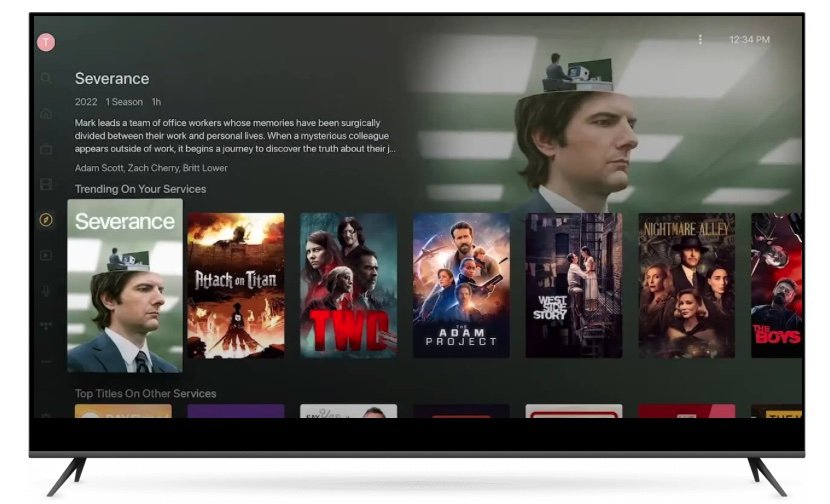
iMore offers spot-on advice and guidance from our team of experts, with decades of Apple device experience to lean on. Learn more with iMore!
You are now subscribed
Your newsletter sign-up was successful
What you need to know
- Plex has two new features that it hopes will help people watch content.
- Discover brings multiple streaming services under one roof for easier searching and discovery.
- Watchlist gives people somewhere to save things they want to watch later.
Plex, the popular media management and playback app that is available across multiple platforms, has a new interface out today. The update adds two new features that are all about making it easier for people to find the content they want to watch — Discover rolls multiple streaming services into a single interface, while Watchlist gives people somewhere to save the things they want to watch in the future.
The announcement was made via a new blog post with the new Discover feature being the biggest addition. Users are able to tell Plex which streaming services they have access to — including Apple TV+, Netflix, Hulu, and Amazon Prime Video — and then have their content pulled into a single searchable view. When people select content they want to watch they will be pushed out to their respective apps or websites to begin the streaming process.
Today, we're proud to be launching an entirely new section of Plex, focused on discovering, searching, and personalizing movies and TV shows across virtually any streaming service—whether it's Plex's own free movies and TV, or your other subscriptions like Netflix, Disney+, HBO Max, and as many of the various personal media libraries you have access to. As of today, Plex searches, personalizes, and organizes all of your content, no matter where that content lives. Now, when you log in on any of our major platforms, including Roku, Apple TV+, Android TV, Amazon Fire TV, iOS and Android mobile devices, smart TVs, game consoles, and the web app, you'll get a new welcome screen that will invite you to customize your preferences.
Next is the new Watchlist, a simple way for people to mark content that they want to watch in the future — and it supports content that hasn't been released yet, too. The theory is that people will always have a list of TV shows and movies that they can watch if and when the mood takes them. The same feature will also show people where they can watch content, too.
And with our unified Watchlist, now you can keep a single, central list that covers what you might want to watch on any service. So, instead of a watchlist on your HBO Max account and your Amazon Prime service and your FXNow service, you just add it all to your Plex Watchlist. And what's better, when you add Beavis and Butt-Head Do America to your list, we'll always know where you can watch it when you're ready—because it was on Hulu when you added it but who knows what service(s) it's on now (oh that's right, we do!).
All of this is available in beta form now, although both Discover and Watchlist have been rolled into the shipping version of Plex so everyone can try them out right now.
Don't yet have Plex? You can download it now across all kinds of platforms including iPhone, iPad, Mac, Apple TV, and more.
Plex has long been one of the best Apple TV apps for consuming media and these latest improvements are going to further cement its place on TV Home screens around the world.
iMore offers spot-on advice and guidance from our team of experts, with decades of Apple device experience to lean on. Learn more with iMore!

Oliver Haslam has written about Apple and the wider technology business for more than a decade with bylines on How-To Geek, PC Mag, iDownloadBlog, and many more. He has also been published in print for Macworld, including cover stories. At iMore, Oliver is involved in daily news coverage and, not being short of opinions, has been known to 'explain' those thoughts in more detail, too.
Having grown up using PCs and spending far too much money on graphics card and flashy RAM, Oliver switched to the Mac with a G5 iMac and hasn't looked back. Since then he's seen the growth of the smartphone world, backed by iPhone, and new product categories come and go. Current expertise includes iOS, macOS, streaming services, and pretty much anything that has a battery or plugs into a wall. Oliver also covers mobile gaming for iMore, with Apple Arcade a particular focus. He's been gaming since the Atari 2600 days and still struggles to comprehend the fact he can play console quality titles on his pocket computer.
