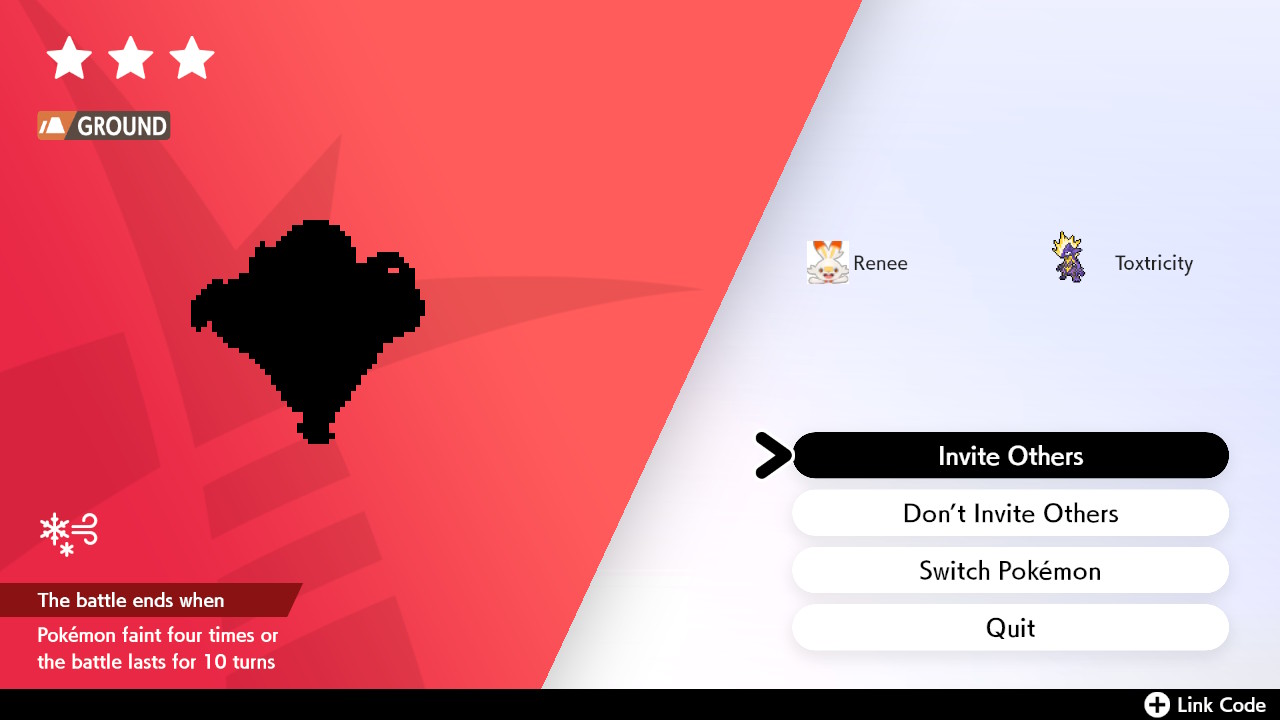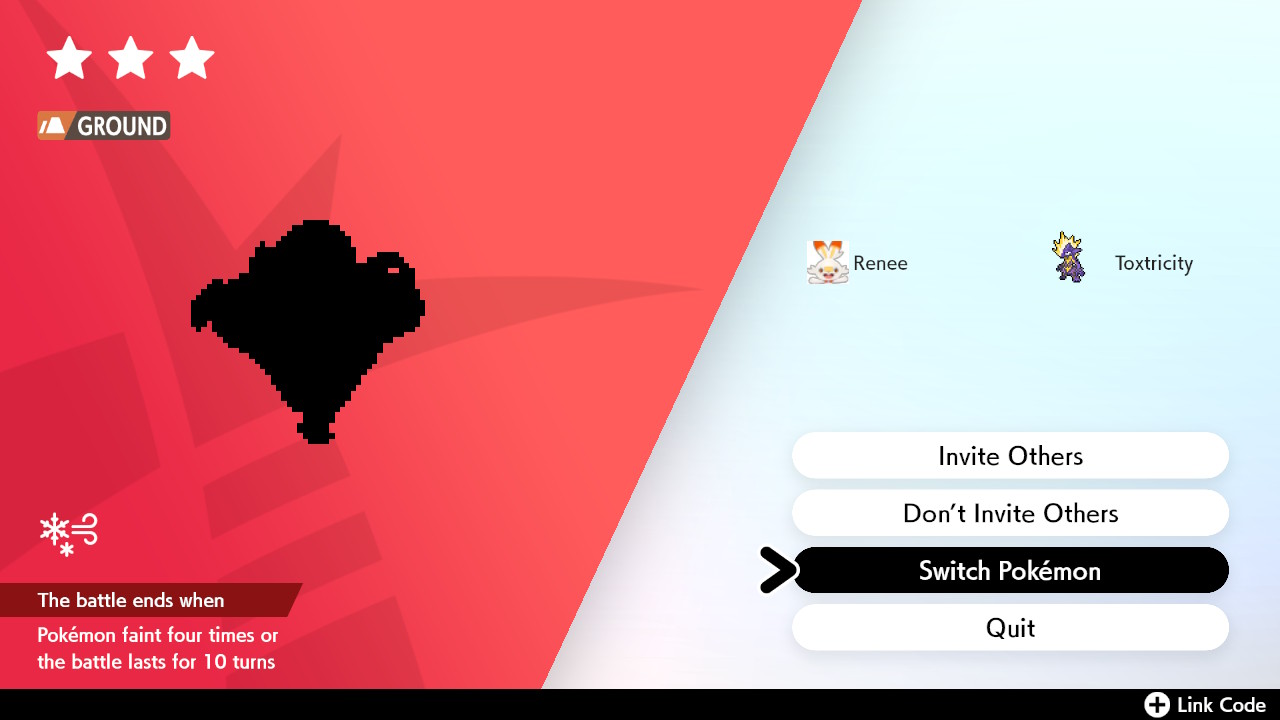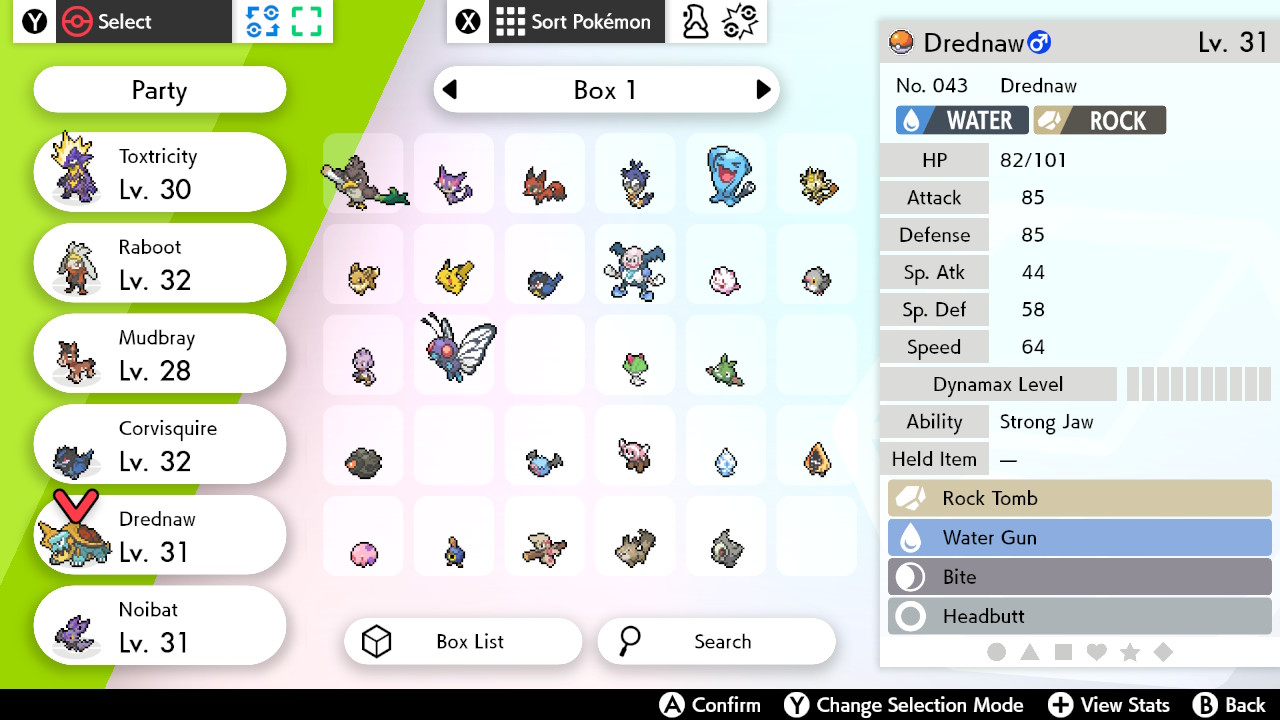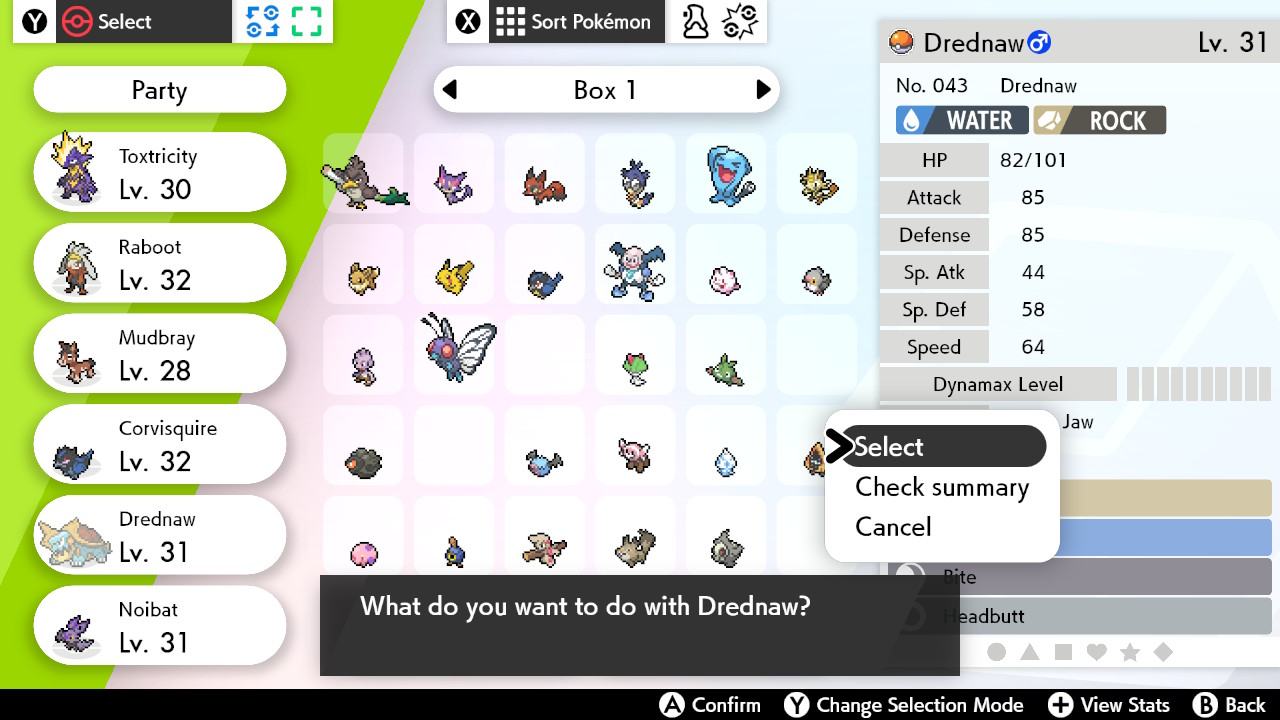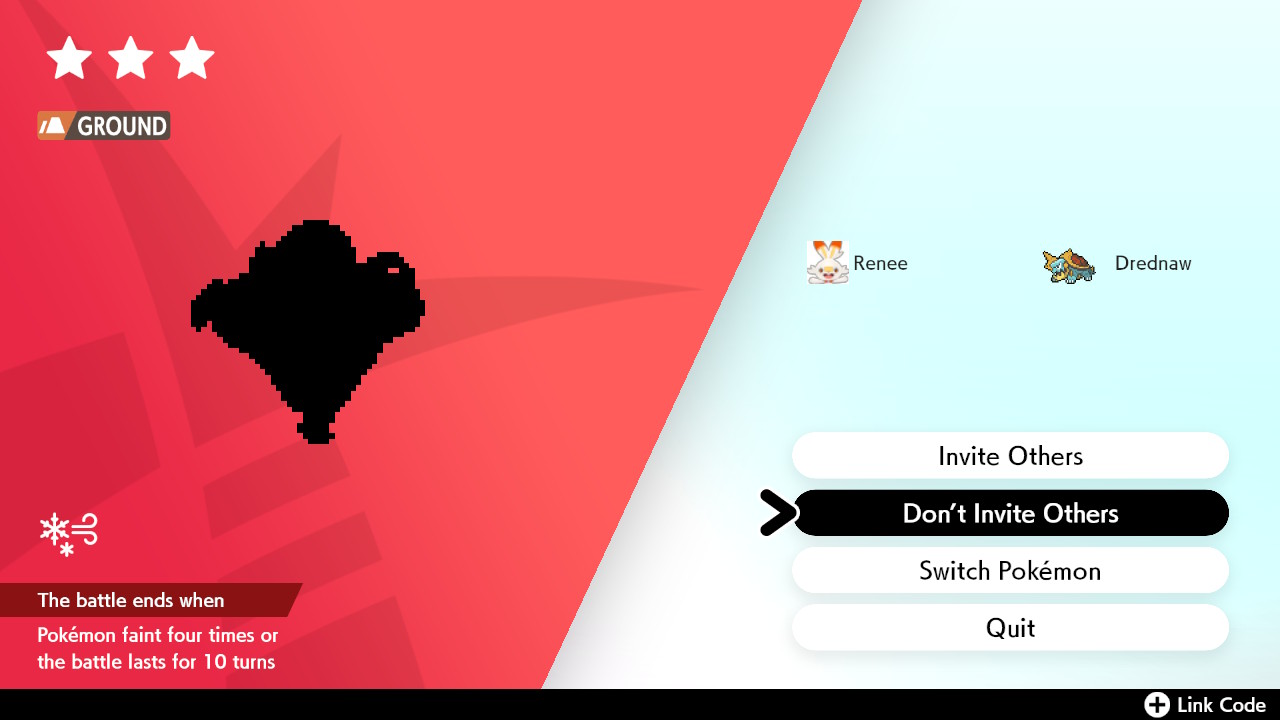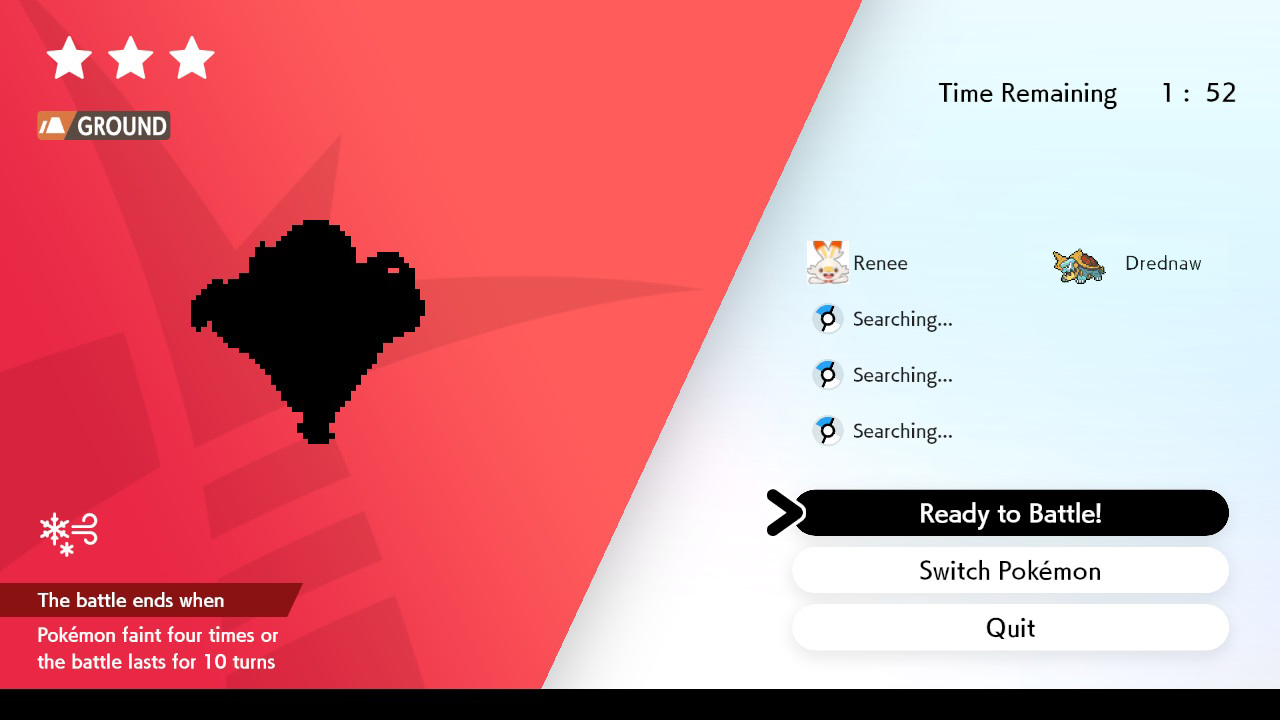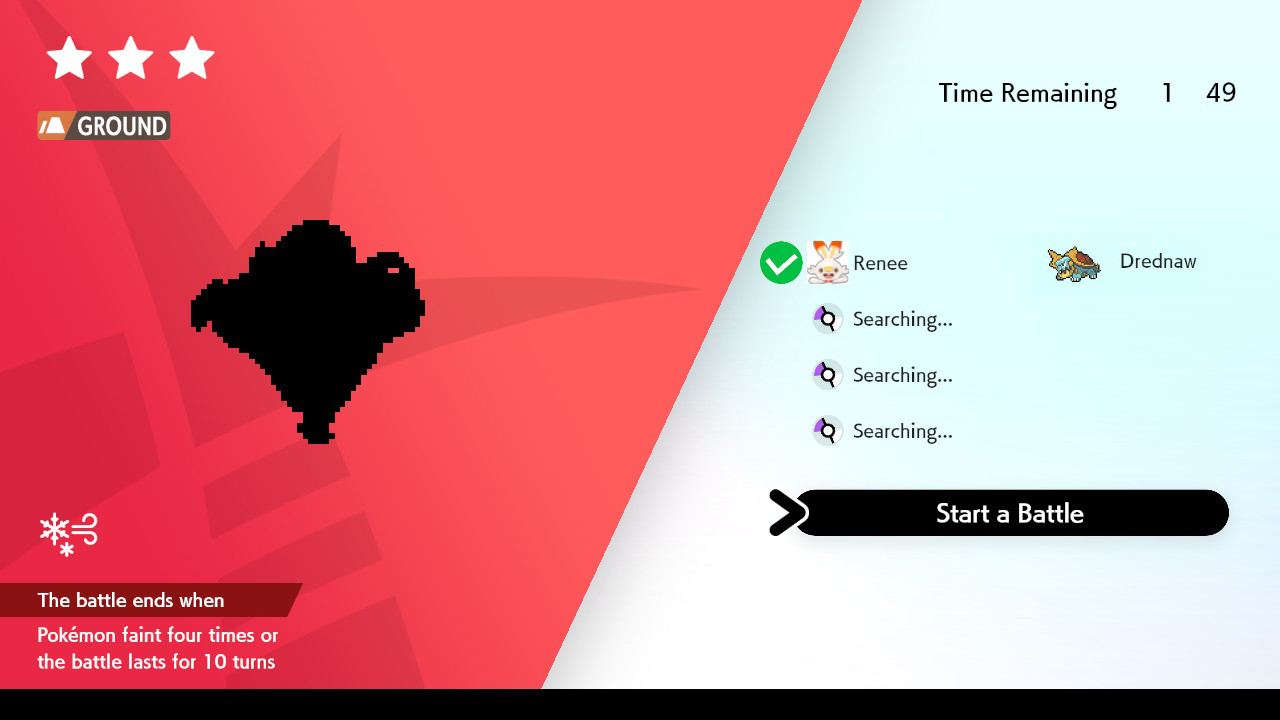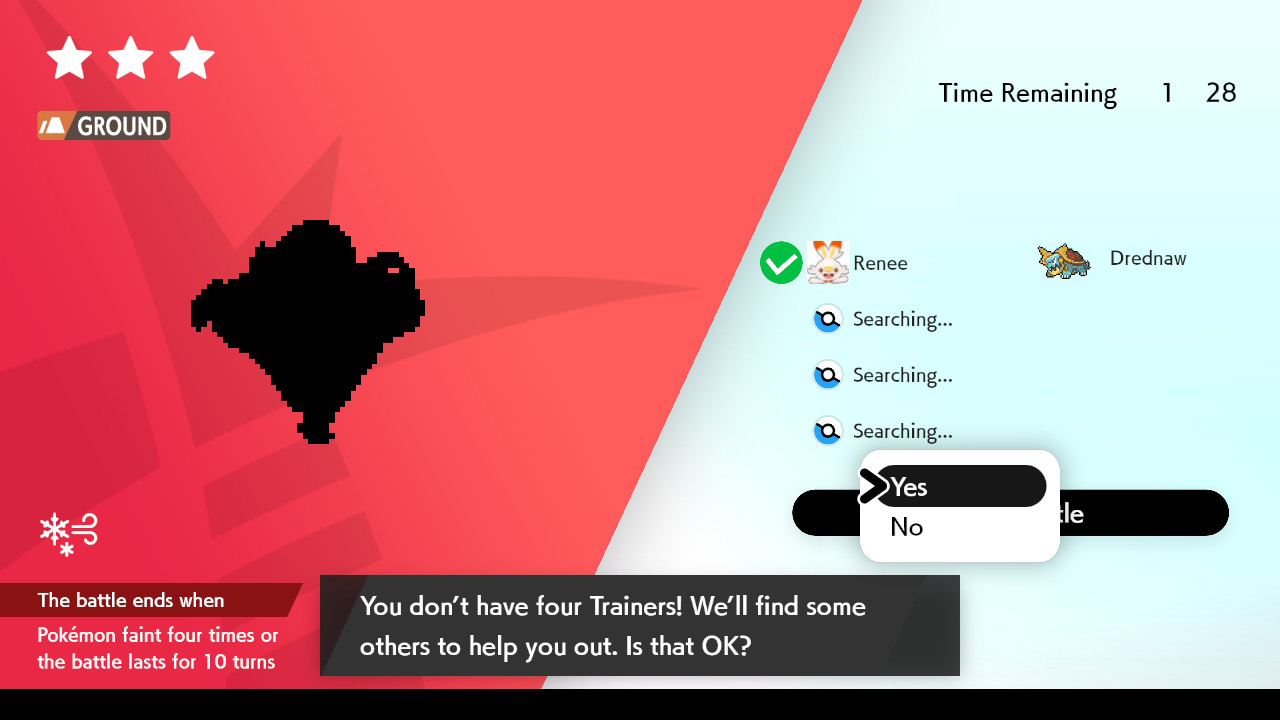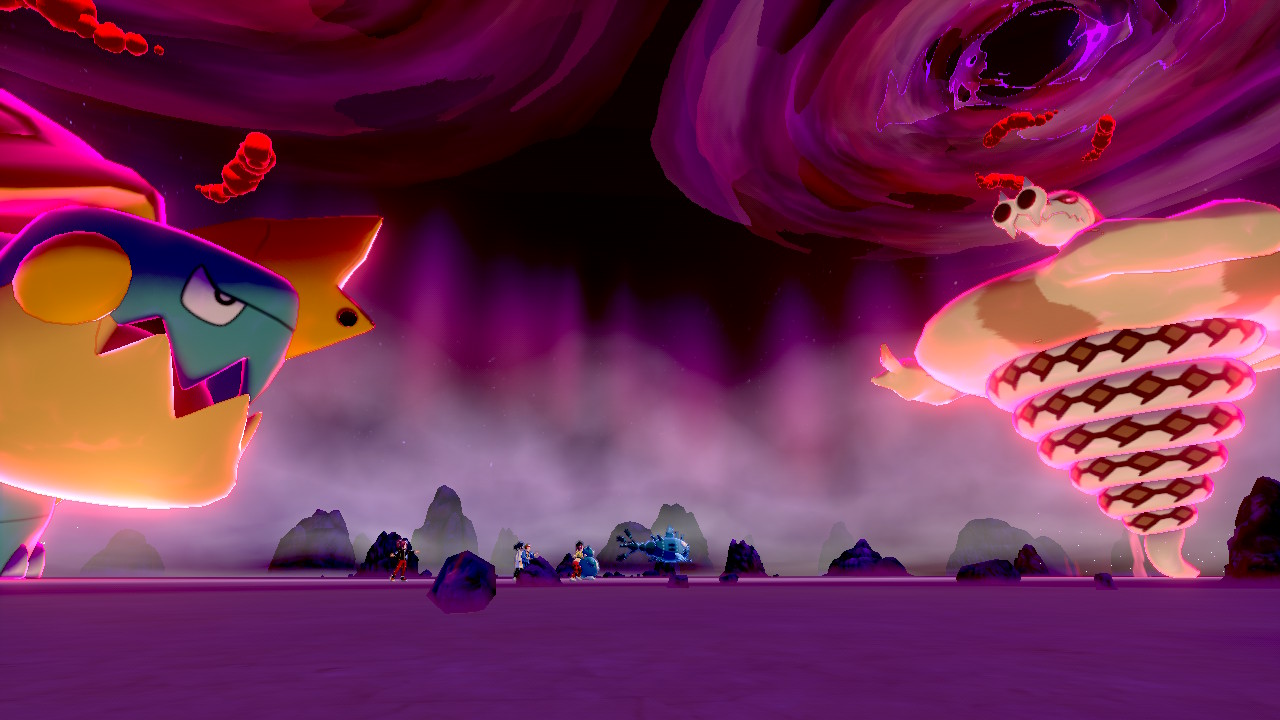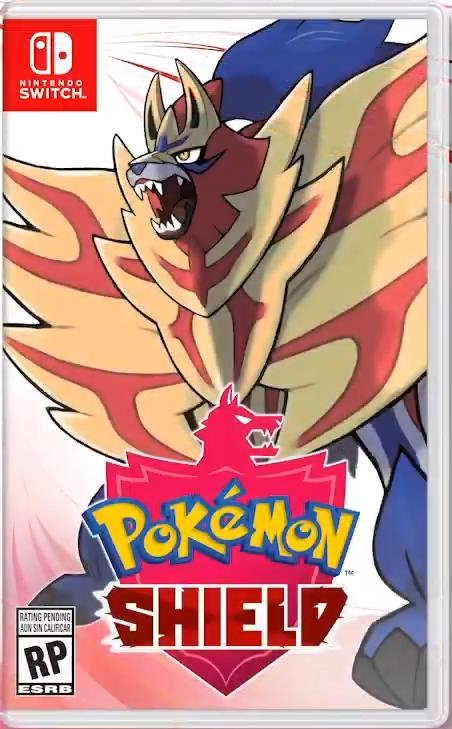Pokémon Sword and Shield: How to join Max Raid Battles

One of the highlight features of Pokémon Sword and Shield is Max Raid Battles, tasking a small group of four trainers to take on a Dynamax or Gigantamax Pokémon with the ability to catch it afterward (if successful). These Max Raid Battles require you to team up with friends or computer-controlled trainers, but it's easy to get started. Here's how to get involved.
Products used in this guide
- Sharp and deadly: Pokémon Sword ($60 at Amazon)
- Protect and serve: Pokémon Shield ($60 at Amazon)
How to join Max Raid Battles
To join Max Raid Battles, you need to locate a Pokémon Den, which can be found in the Wild Area. If no Pokémon is currently located at your nearest Den, you can summon one using a Wishing Piece. These items can be sold by Watt Traders in the Wild Area, costing 3,000 each. You can choose to throw a Wishing Piece into a Pokémon Den once you've approached one. You won't see what Pokémon will spawn in battle beforehand, but the type of Pokémon will depend on the current weather.
- While you're in the Wild Area, look around and then run towards a Pokémon Den with a magenta beacon coming out of it. (The light means a Pokémon is currently in this Den.)
- When you're standing next to a Pokémon Den, Press A to interact with it.Source: iMore
- A page will pop up with a silheouette of the Pokémon. Evaluate the Pokémon type and difficulty shown via a star rating.
- The first Pokémon in your party defaults as the one you'll use in battle. If it's type isn't strong against the Pokémon in the den you'll want to select Switch Pokémon. Otherwise, skip to step 7.Source: iMore
- Select a Pokémon from your Boxes that would be better suited for the battle. You can see the Pokémon's level and typing on the right side of the screen.
- Click Select to varify that you want to use this Pokémon.Source: iMore
- If you want to battle with nearby friends click Invite Others. If you want to play with computer-controlled NPCs, click Don't Invite Others. If possible, it's better to fight with friends who understand the type system. Otherwise, the NPCs you fight with don't always choose the best Pokémon for the battle.
- The game will search for other gamers to play with. Click Ready to Battle! to let the game know you are ready. Note that once you click this, you cannot go back. A green checkmark will appear next to your name. If each of the players joining doesn't have a checkmark, then the battle won't start.Source: iMore
- Select Start Battle.
- After other trainers have joined, the battle will begin. If no trainers are able to join, this notice will pop up. Press Yes to continue to the battle.Source: iMore
- Now the battle begins. Good luck, trainers! Fight hard and use Super Effective moves to win quickly. You need to defeat the Pokémon within a certain number of turns, or else you'll be blown out of the den.
- If you are defeated, you can always re-enter the den and attempt to beat the Pokémon again. Just note that at some point, the dens reset, so this specific Pokémon won't be there forever.Source: iMore
Once you're in a Max Raid Battle

Once the battle starts, things get a little crazy. Not only do you face a monstrous Pokémon in front of you, but three other trainers join you. The aim of this game is to knock out the Pokémon, but you, too, can utilize the power of Dynamax in battle. To keep things balanced, only one trainer can Dynamax a single Pokémon for three turns, so choose which trainer and Pokémon should do so carefully.
Each trainer gets a single turn, as is the case in a normal Pokémon battle, though the enemy Dynamax or Gigantamax Pokémon has a few tricks up its sleeve (shields and multiple attacks per turn) to make your lives that little bit more difficult. And you need to be efficient here since the game will boot you out of the Max Raid Battle if you do not knock out the Pokémon before your turn limit is reached. An efficient yet effective strategy is key.
Once you've won the fight, you'll have the opportunity to catch the Pokémon! Just be aware that you only get one throw. If the Pokémon breaks out of the first Poké Ball you throw, it will run away. If it's a Pokémon you really want to catch, try using an Ultra Ball or a ball specifically meant to catch the Pokémon's type.
Some helpful Max Raid Battle tips
Struggling to be successful in Max Raid Battles? See if these tips will turn the tide of battle in your favor:
- Try and match your strongest Pokémon type to available Max Raid Battles. Have a strong fire-based team? Go with a grass-type raid over a water-type one.
- Max Raid Battles become vastly more difficult as you move up the skill level system. Start low to get the hang of them before attempting more difficult battles.
- Using items in Max Raid Battles will cost you a turn as they would in any battle. Remember: you have a set amount of turns between you to win.
- Let the trainer with the strongest Pokémon and best effective moves to Dynamax.
- Even if you don't catch the Pokémon at the end of a Max Raid Battle, you'll still receive rewards.
Top equipment picks
Gen 8 is here, and it's time to explore the Galar region for all the new Pokémon! To do that, you need your passport on the Nintendo Switch. Choose offense or defense and head into the fray.
iMore offers spot-on advice and guidance from our team of experts, with decades of Apple device experience to lean on. Learn more with iMore!