Problems streaming iTunes purchases to Apple TV? Try these fixes!
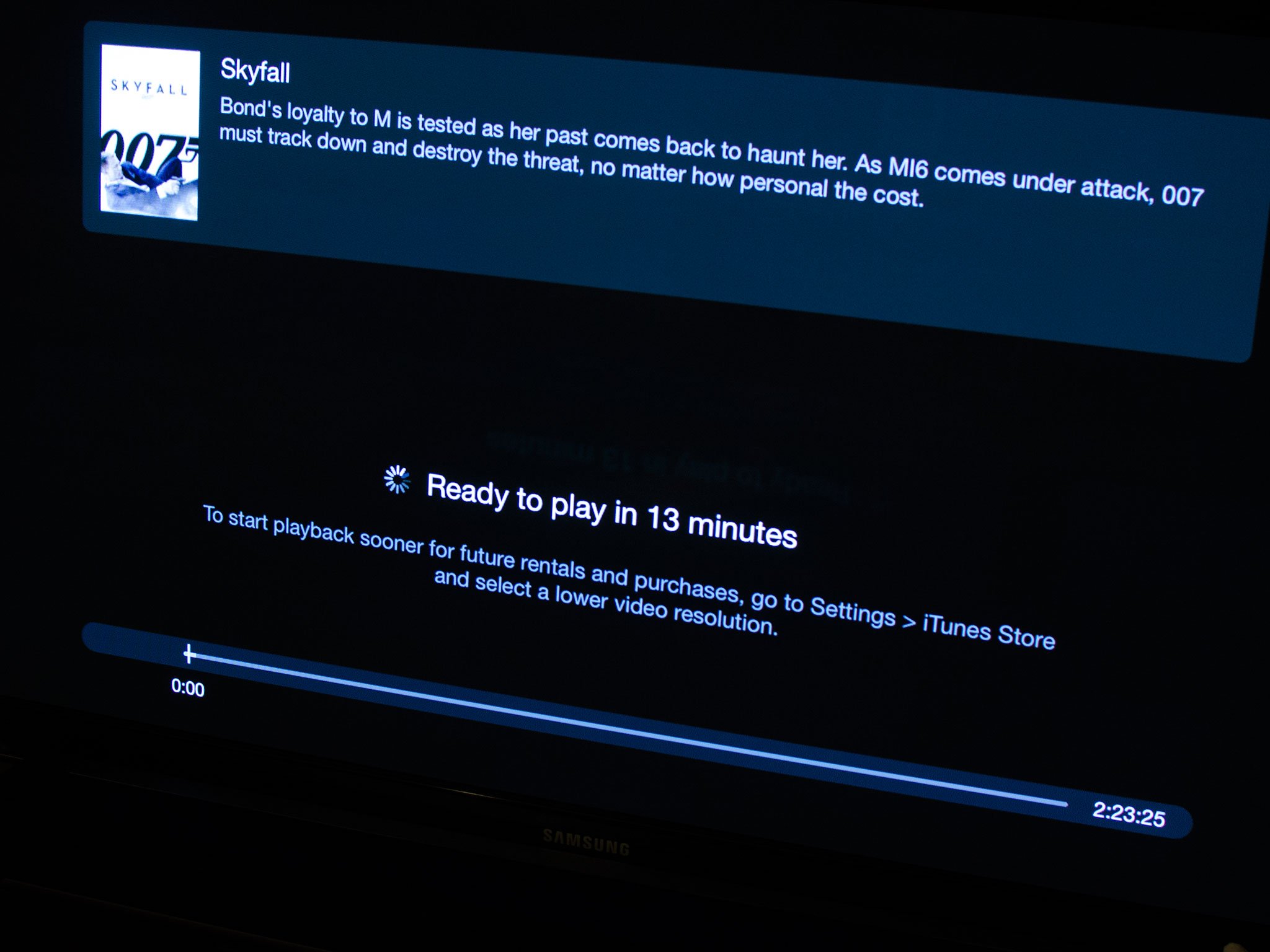
There's nothing worse than sitting down to watch a movie on the Apple TV and having streaming issues. Lately a lot of users, including myself, have been having issues in particular with iTunes purchases. From playback errors to excruciatingly long wait times for streaming to start, there are a few things you can try in order to get streaming straightened out and back to full speed again!
1.Check your internet connection
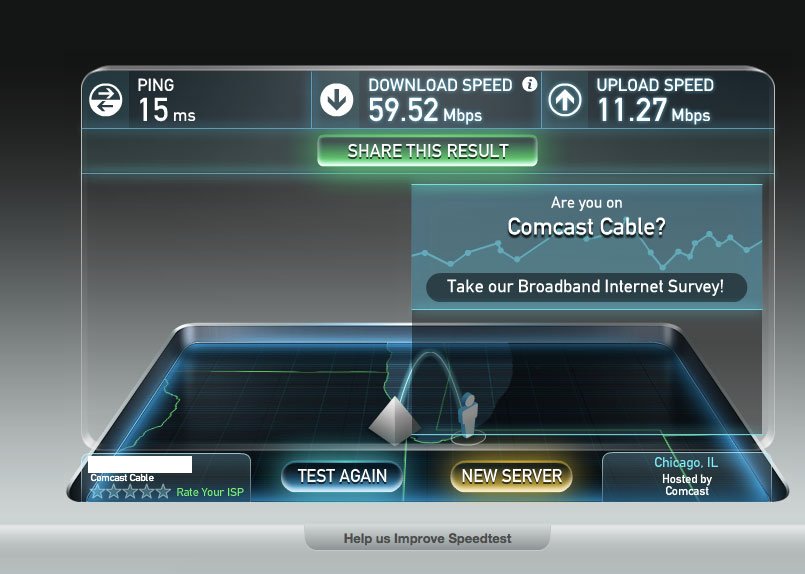
Before trying any troubleshooting steps, be sure that your internet connection itself isn't the problem. Your Wi-Fi could be working but not your ISP. You could be connected but bandwidth could be low or packet loss high.
The first thing you can do is go to a site like speedtest.net on one of your computers. If you're getting more than 15 mbps on the download side, you should be able to stream HD video without a problem.
2. Check other services
To make sure iTunes is really where the problem lies, check other streaming services. If nothing works, including iTunes, Netflix, Hulu Plus, etc., then the problem is likely with your Apple TV itself. If Netflix or Hulu Plus works but not iTunes, then the problem is likely iTunes.
(You can use the same procedure to diagnose Netflix or other streaming services — if iTunes or Hulu Plus works, but Netflix doesn't, Netflix is likely the problem.)
3. Restart your Apple TV
Most Apple TV streaming issues can be fixed by restarting your Apple TV. This can easily be done through the Settings menu.
- Launch the Settings app on your Apple TV.
- Click on General.
- Click on Restart, it's located all the way at the bottom of the menu.
- Wait for your Apple TV to restart.

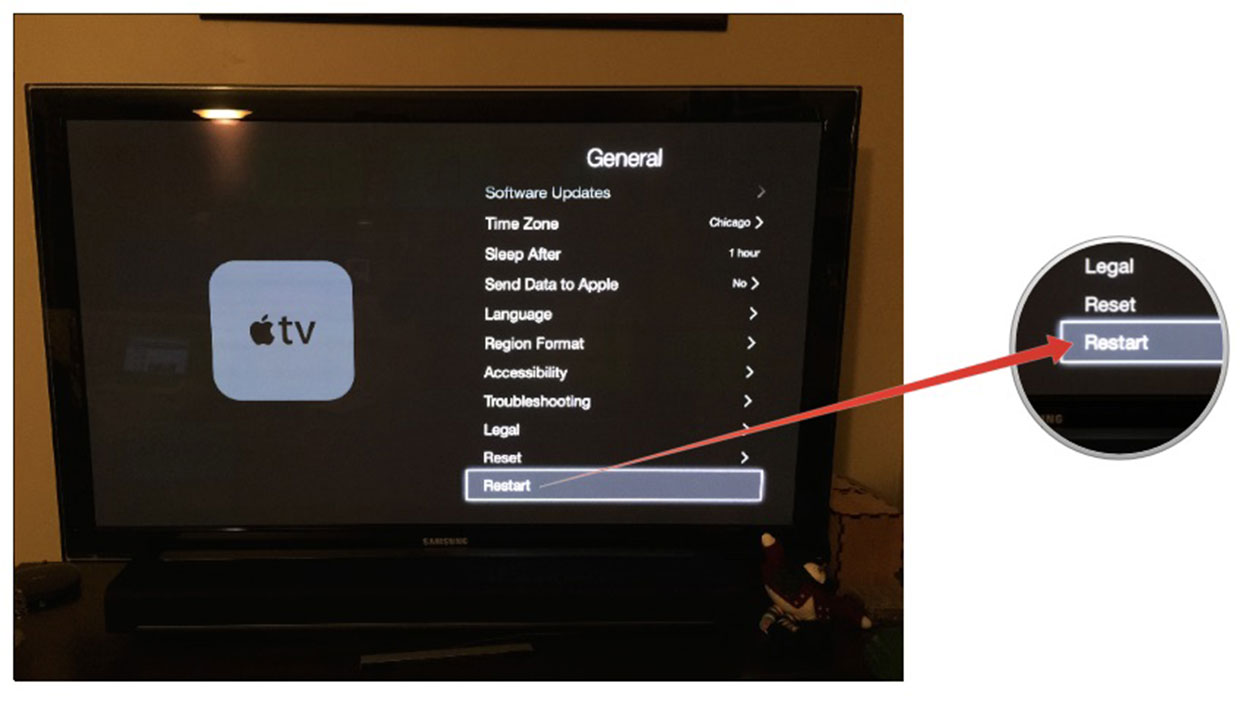
If your issues persist after the above steps, continue on.
iMore offers spot-on advice and guidance from our team of experts, with decades of Apple device experience to lean on. Learn more with iMore!
4. Unplug your Apple TV for a minute or two
This is the fix that worked for me, if only temporarily. While many find it only necessary to leave the Apple TV unplugged for 30 seconds or so, I'd recommend unplugging it for a minute or longer. After plugging it back in, try streaming iTunes purchases again. If you're still receiving errors or seeing a long wait time, continue on.
5. Forget and rejoin your Wi-Fi network
Sometimes forgetting your Wi-Fi network and re-joining it solves streaming issues. It's worth a try before going with a complete restore.
- Launch the Settings app on your Apple TV.
- Click on General.
- Click on Network.
- Click on Wi-Fi. It's the first option and should already be highlighted.
- Click on name of the network that you are already connected to.
- Click on Forget Network.

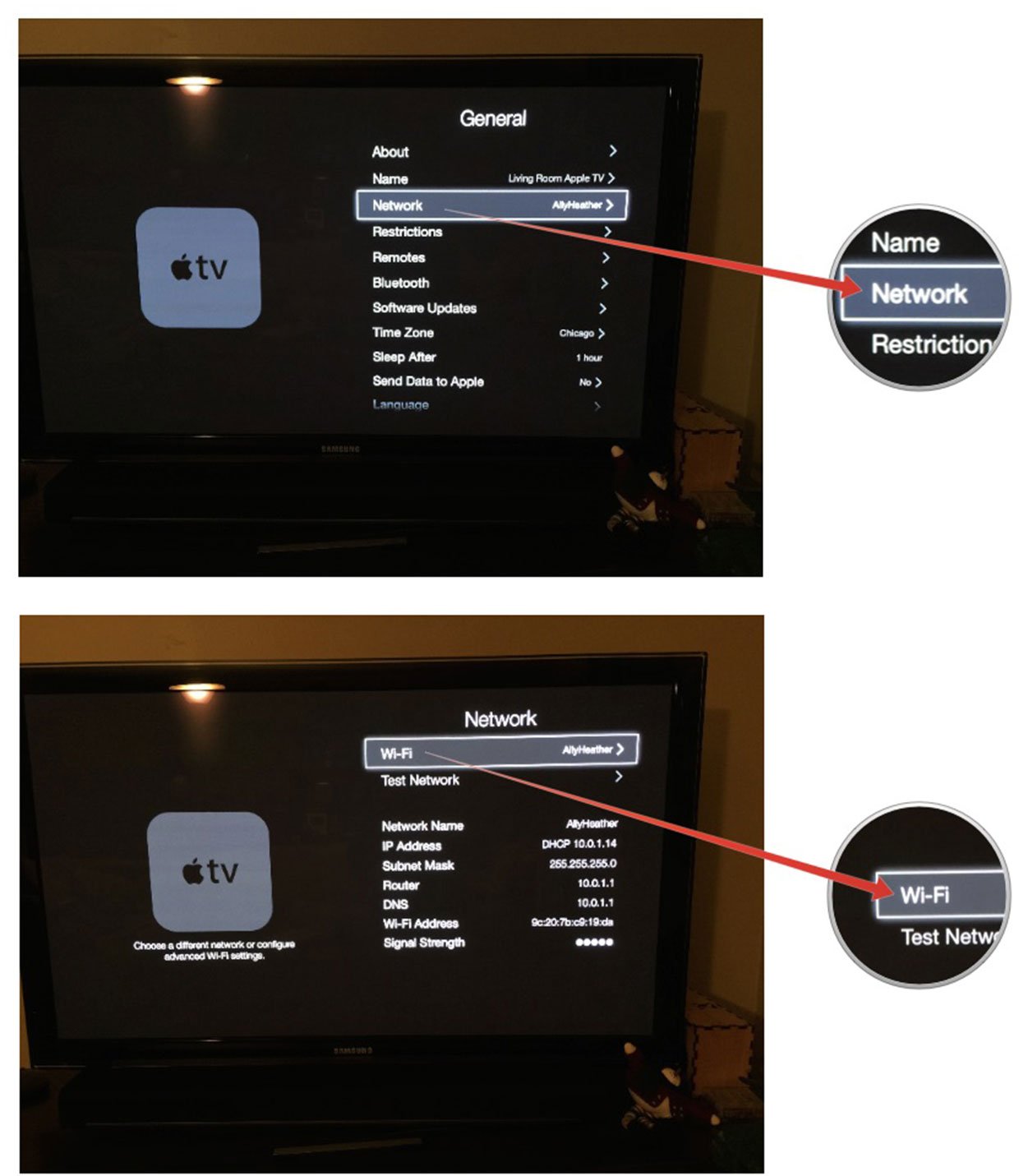
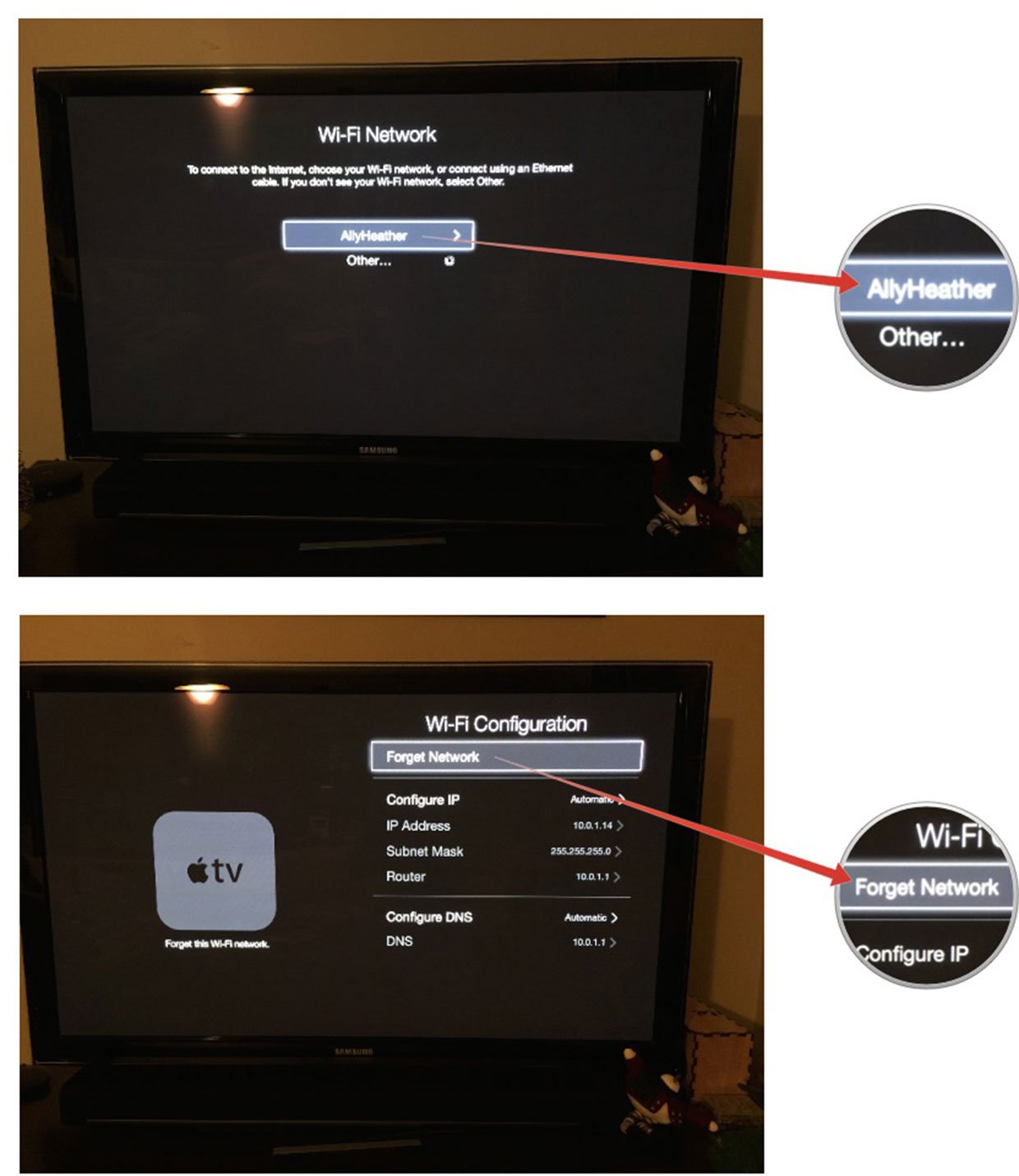
You can now rejoin the network again and test to see if the issue was resolved. If not, continue on.
6. Reset your Apple TV's settings
Resetting the settings on your Apple TV can sometimes get rid of corrupt files that could be causing the issues.
- Launch the Settings app on your Apple TV.
- Click on General.
- Click on Reset, it can be found towards the bottom of the menu.
- Click on Reset All Settings.
- Wait for your Apple TV to reboot and try streaming again.

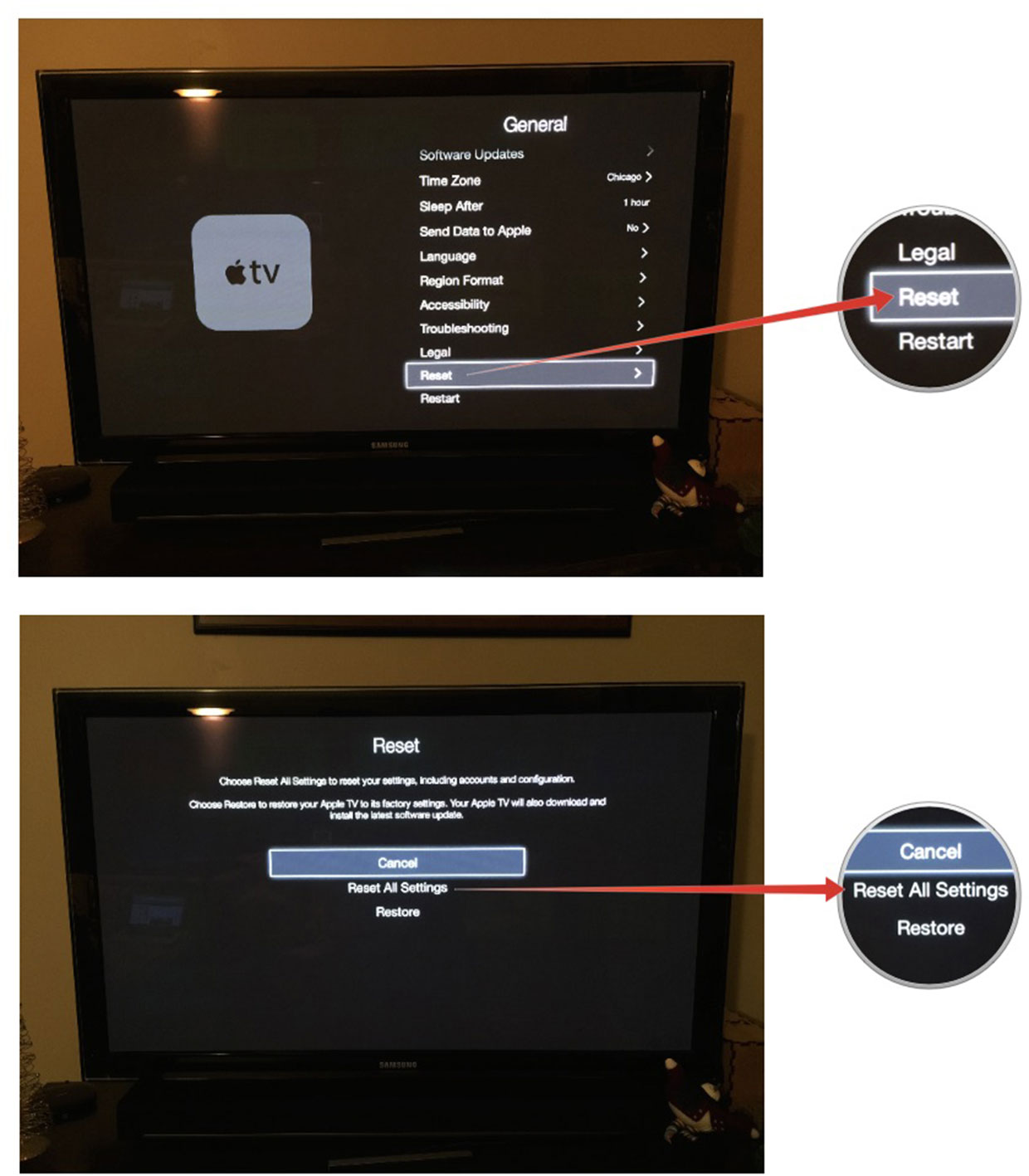
7. Restore your Apple TV
If none of the above options worked for you, or they only worked temporarily, it may be time to completely restore your Apple TV. While having to type in our passwords and rejoin networks is never ideal, it's worth it if the issues themselves are fixed.
- Launch the Settings app on your Apple TV.
- Click on General.
- Click on Reset, it can be found towards the bottom of the menu.
- Click on Restore.
- Wait for your Apple TV to restore. Be sure you don't unplug it while the restore is in progress.

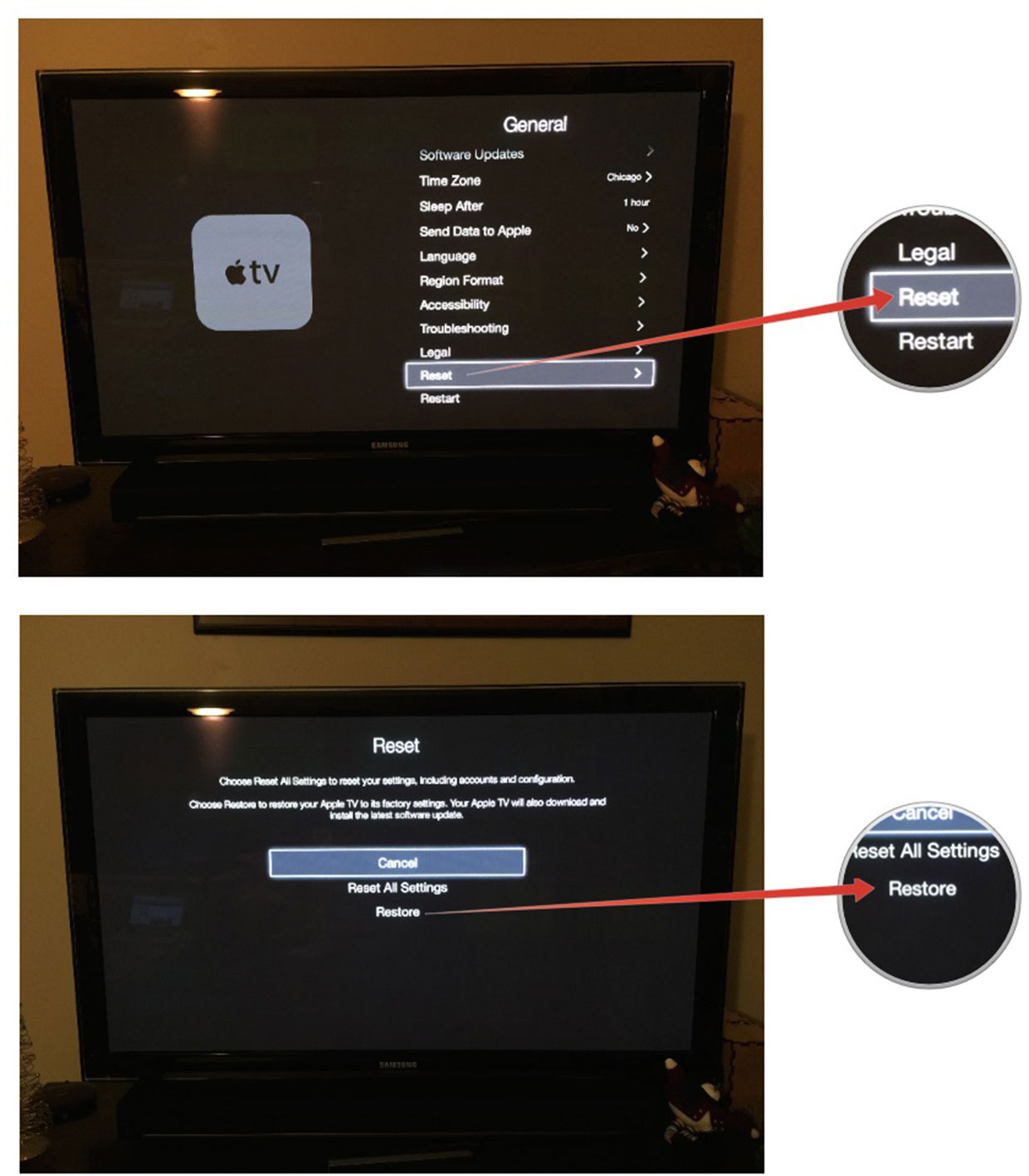
More help with your Apple TV
If the above suggestions still aren't working for you, or you need help with something else, our iMore forums are a great place to ask. And if you've found another way of getting iTunes purchases to stream more consistently, be sure to let me know that in the comments too!
iMore senior editor from 2011 to 2015.

