Should you upgrade to the new Apple TV?

iMore offers spot-on advice and guidance from our team of experts, with decades of Apple device experience to lean on. Learn more with iMore!
You are now subscribed
Your newsletter sign-up was successful
The last time the Apple TV was updated it was 2012, and it shared the stage with the iPad 3. The new Apple TV was just announced in 2015, and it shared the stage with the iPad Pro. That should give you an indication of just how long, and how big, the leap between generations really is. But if you have a 2012 Apple TV, and it still works and does what you need it to do, should you consider upgrading?
Pricing
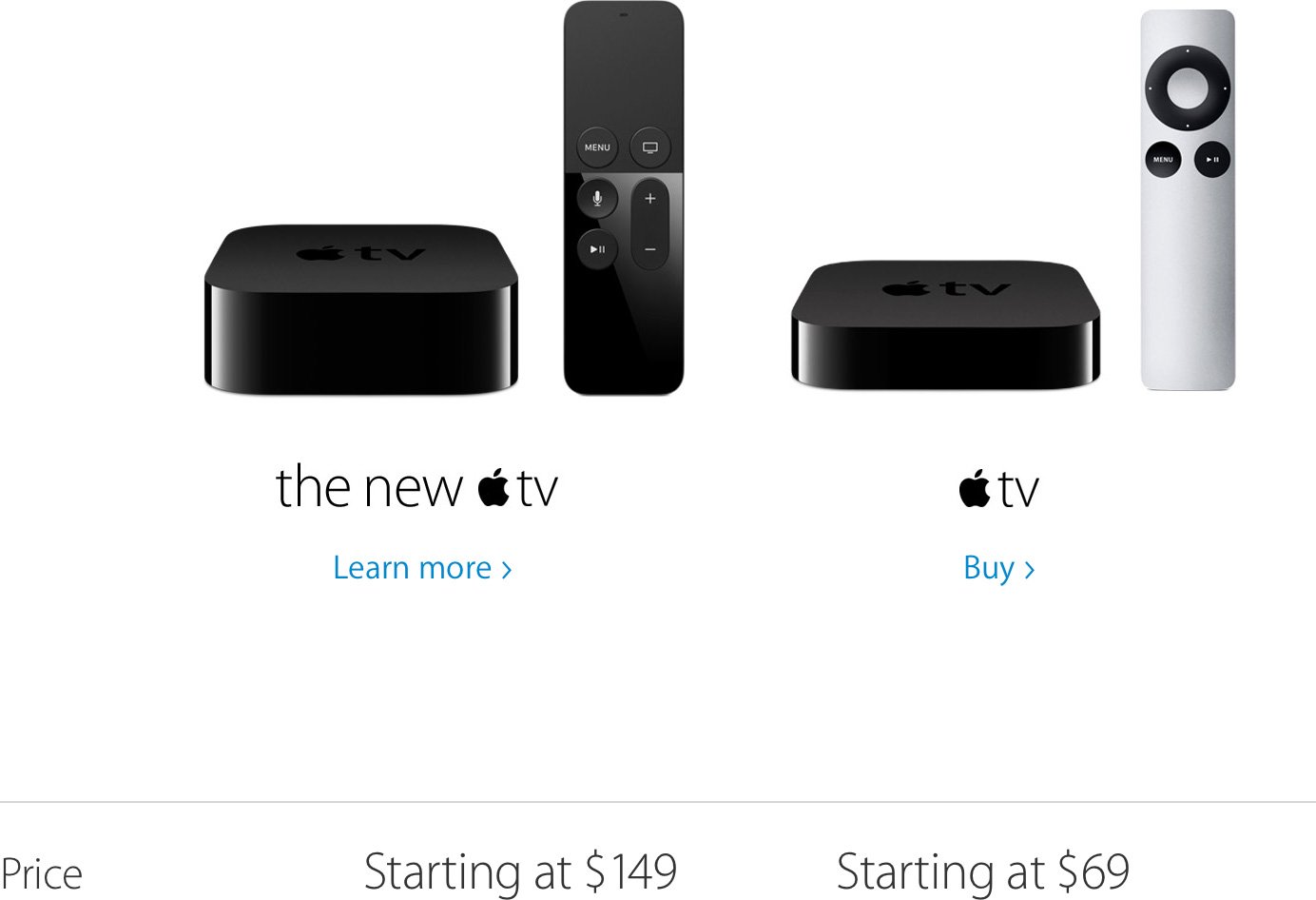
Apple is keeping the old Apple TV around for those who want an inexpensive way to get their iTunes and iOS content onto the TV. It's at a discounted price as well. On top of it, Apple is offering two configurations of the new Apple TV.
- $199 - 2015 Apple TV with 64 GB of storage.
- $149 - 2015 Apple TV with 32 GB of storage.
- $69 - 2012 Apple TV (8 GB of storage)
While the new Apple TV's are priced according to storage, the old Apple TV only uses it's small amount of storage for caching streaming content. Since most people reading this will already have an old Apple TV, the only relevant price is the cost of the new box you're considering upgrading to.
App Store
The single biggest difference between the old Apple TV and the new Apple TV is that the new Apple TV has an App Store. That means apps. And that means games.
When it comes to apps, we'll get both more and better apps. More apps in that the choices will no longer be limited to special partners like HBO or Netflix—now any developer can make software and, as long as it's within the guidelines, get it onto every new Apple TV. Better apps in that the software will no longer be limited to JSON templates. Much of what can be done on iPhone or iPad—web content excluded—can now be done on Apple TV.
A lot of the apps will be TV and entertainment related, like television services and channels. And like this:
@reneritchie Count us in on the Apple TV launch :)@reneritchie Count us in on the Apple TV launch :)— Plex (@plexapp) October 21, 2015October 21, 2015
For many, apps like Plex will be all the reason they need to upgrade.
iMore offers spot-on advice and guidance from our team of experts, with decades of Apple device experience to lean on. Learn more with iMore!
For others, it will be the games. On the old Apple TV, you could AirPlay games—and a few were optimized for it. With the new Apple TV, you'll be able to play them natively. That'll mean better, faster, and more immersive experiences.
All of it is more than enough reason for anyone to strongly, strongly consider upgrading. There are a few other reasons to consider, though.
Apple Remote
The way in which you interact with the new Apple TV has been substantially improved over the old Apple TV. Yes, there's a whole new Apple Remote in town.
- 2015 Apple TV: Bluetooth and infrared, accelerator and gyroscope, rechargeable lithium-ion battery, glass trackpad, buttons for menu, home, Siri, play/pause, volume up/down.
- 2012 Apple TV: Infrared, four-direction pad, buttons for select, menu, play/pause.
The old remote lets you click, laboriously, through menus.
The new remote allows for precise control, not just for media playback but apps and games as well. Picture the Apple Remote app for iPhone or iPad but with a much higher level of precision. You can slide to navigate, tap or click to select, and swipe to scrub. It works really well.
Search + Siri
The old Apple TV let you click one character at a time into a search system locked into one specific service at a time. The new Apple TV lets you search across a range of services all at once, including iTunes, Netflix, and more.
And you can do it using Siri, Apple's virtual personal assistant. For privacy reasons, you need to press a button to activate Siri, but once you do, you unlock tremendous functionality.
- Who directed this movie?
- What's the weather outside?
- What was the score in the Mets game last night?
- Fast-forward five minutes.
- Launch Rayman.
- Play again from the beginning
- What did she say? (Rewinds and temporarily turns on closed captioning!)
- Turn on closed captioning, or turn on enhanced speech.
You can even ask to find all episodes of a TV show with a certain guest star in them. It's legitimately incredible.
Resolution
Let's get this out of the way: The new Apple TV doesn't support 4K (2160p). Whether it has to do with low adoption, HEVC (H.265), or bandwidth, Apple has chosen not to delve into the next generation resolution standard. At least not yet.
That means both the new and previous generation Apple TVs both max out at 1080p. That doesn't mean there aren't any differences, though...
Frame rate and audio channels
The new Apple TV does support higher frame rates and additional audio channels.
- 2015 Apple TV: H.264 video up to 1080p, 60 frames per second, High or Main Profile level 4.2 or lower.
- 2012 Apple TV: H.264 video up to 1080p, 30 frames per second, High or Main Profile level 4.0 or lower.
That means, if you're playing video that supports it, you can look forward to silkier, smoother action on the new Apple TV.
- 2015 Apple TV: HE-AAC (V1), AAC (16 to 320 Kbps), protected AAC (from iTunes Store), MP3 (16 to 320 Kbps), MP3 VBR, Audible (formats 2, 3, and 4), Apple Lossless, AIFF, and WAV; Dolby Digital 5.1 and Dolby Digital Plus 7.1
- 2012 Apple TV: HE-AAC (V1), AAC (16 to 320 Kbps), protected AAC (from iTunes Store), MP3 (16 to 320 Kbps), MP3 VBR, Audible (formats 2, 3, and 4), Apple Lossless, AIFF, and WAV; Dolby Digital 5.1 surround sound pass-through
So, if you're playing audio that supports it, you can get more channels and thus better surround sound out of the new Apple TV as well.
Processing power
One of the biggest hardware differences between the old Apple TV and the new is the chipset inside.
- 2015 Apple TV: Dual-core 64-bit Apple A8 "Cyclone" with Metal graphics framework.
- 2012 Apple TV: Single core 32-bit Apple A5.
To say the difference is monumental is to downplay it. The old Apple TV doesn't really do anything that requires more processing power. That the new one does is the real difference.
Connectivity
There are some changes to the wired and wireless connectivity that everyone should be aware of.
- 2015 Apple TV: HDMI 1.4, 802.11ac Wi‑Fi with MIMO, 10/100BASE-T Ethernet, Bluetooth 4.0, infrared, USB‑C (for service).
- 2012 Apple TV: HDMI, optical audio, 802.11n Wi‑Fi, 10/100BASE-T Ethernet, Bluetooth 4.0, infrared, microUSB (for service).
So the new Apple TV does not have optical audio out like the old one, but it does have a more recent version of HDMI and much faster Wi-Fi. Neither had gigabit Ethernet, but they're not computers, so they don't really need it.
While both have Bluetooth support, the new Apple TV doesn't yet support wireless keyboards like the previous one did. Hopefully, that'll come in an update. The new one does support wireless game controllers, though, which allow for up to four players at once.
Who should stick with the 2012 Apple TV?
If all you use are the built-in channels and AirPlay, and you're content with the old remote, you'll be missing out on a ton of functionality but you'll be okay.
Who should upgrade to the 2015 Apple TV?
If you want apps and games, universal search and Siri, the new remote, or the higher frame rate and audio channel support, you should strongly consider upgrading.
Still can't decide?
If you're still not sure about upgrading, jump into our Apple TV forums for extra help. Personally, they had me at apps. And Siri. And the new controller. But let me know what you decide!

Rene Ritchie is one of the most respected Apple analysts in the business, reaching a combined audience of over 40 million readers a month. His YouTube channel, Vector, has over 90 thousand subscribers and 14 million views and his podcasts, including Debug, have been downloaded over 20 million times. He also regularly co-hosts MacBreak Weekly for the TWiT network and co-hosted CES Live! and Talk Mobile. Based in Montreal, Rene is a former director of product marketing, web developer, and graphic designer. He's authored several books and appeared on numerous television and radio segments to discuss Apple and the technology industry. When not working, he likes to cook, grapple, and spend time with his friends and family.

