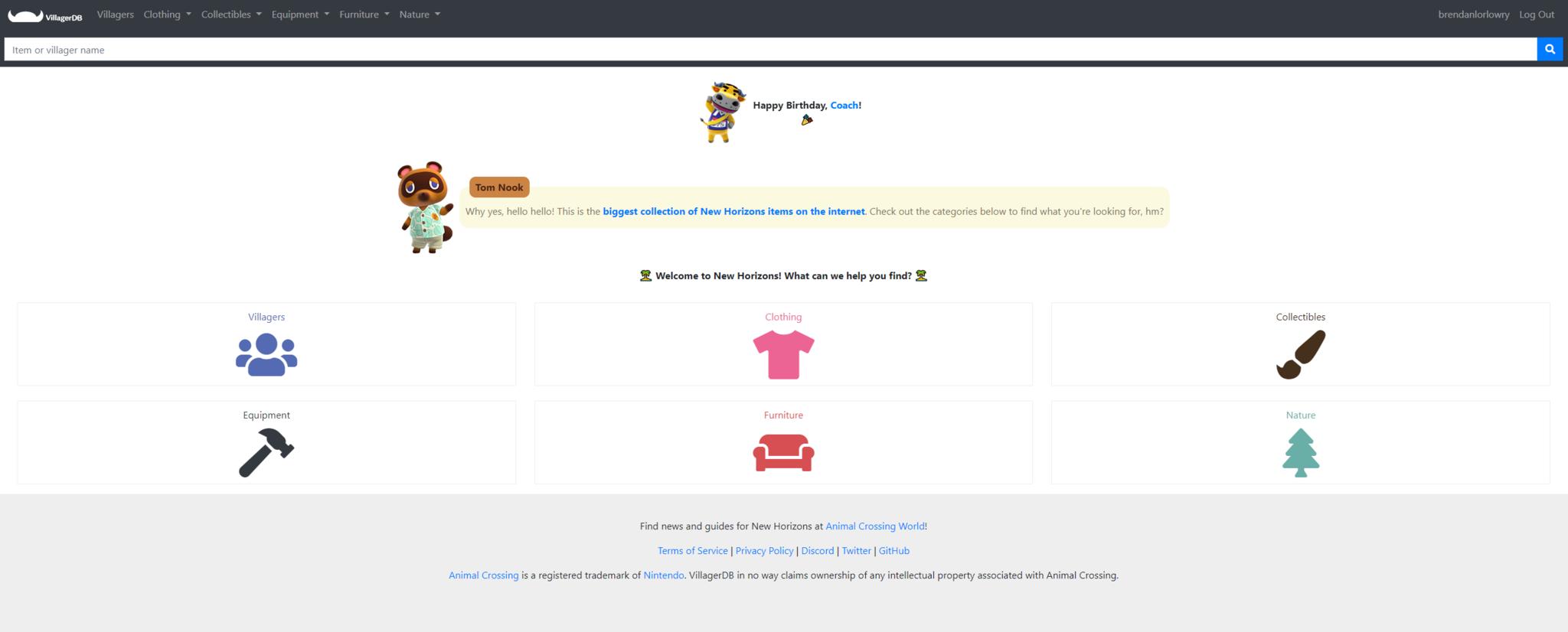Animal Crossing: New Horizons - Trade items with other players by sharing your wish list

It can be challenging to find specific items, clothes, and/or furniture that you're hunting in Animal Crossing: New Horizons due to the fact that you have to rely on the rotating stocks of the Nook's Cranny and Able Sisters shops. In order to make getting the things you want a little easier, the Animal Crossing community has come together to create VillagerDB, a special database where every item in the game is listed (with pictures!) and users can create a wish list to share with other people and hopefully create trade opportunities. Here's everything you need to know about VillagerDB, including how to create a wish list as well as how to find items to add to it.
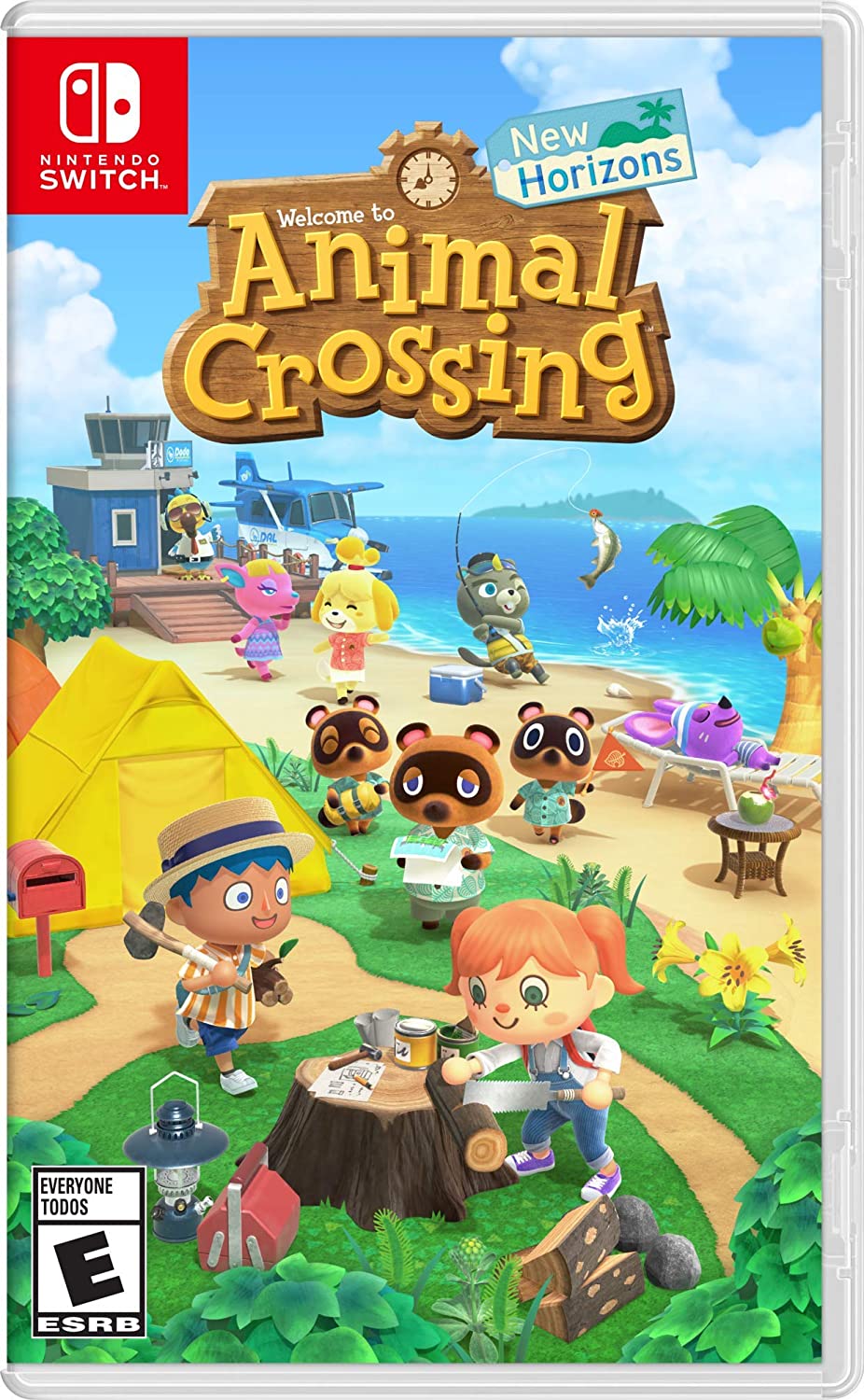
The joyful game the world needs
Upon coming to a deserted island, you'll be able to harvest materials, collect bugs, go fishing, build your dream house, and make friends with animal villagers. This is an adorable life simulator that you can get lost in.
How to create a wish list
Once you've created an account on VillagerDB, the first thing you're going to want to do is create a wish list. Here's what you have to do to do that:
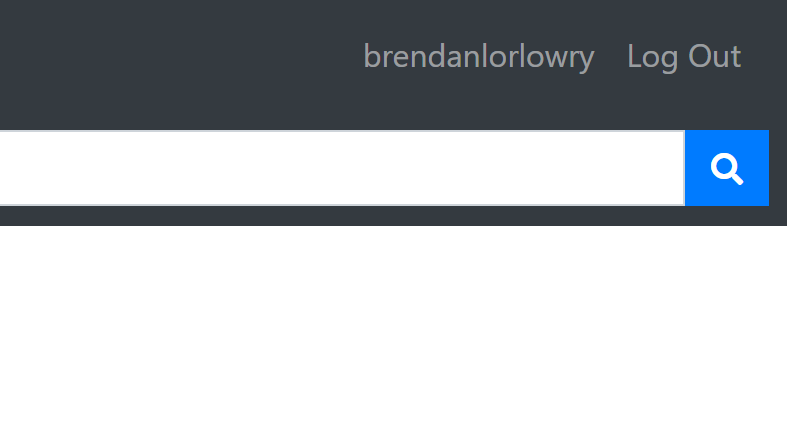
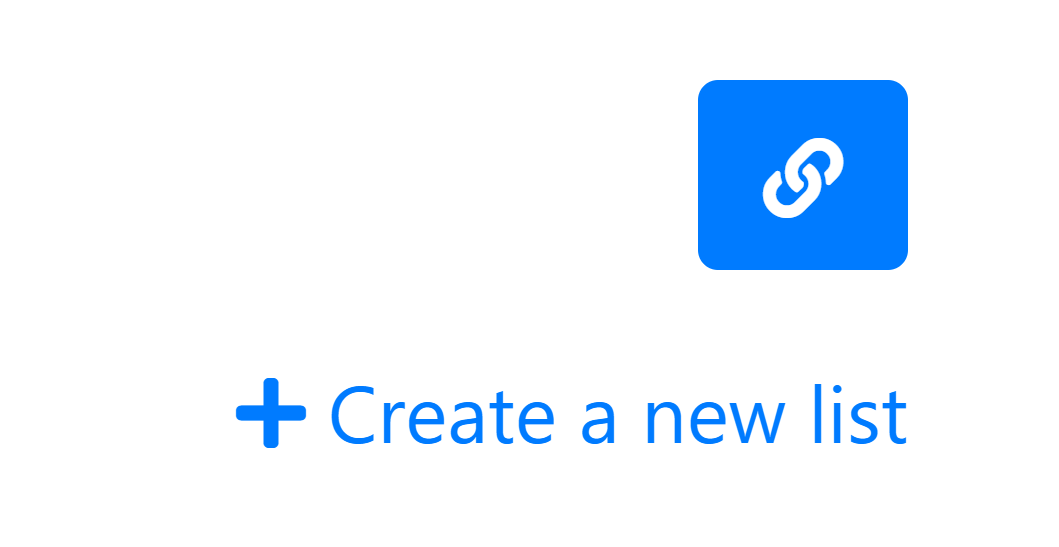
- From the VillagerDB homepage, select your profile name at the top-right.
- From your profile page, select Create a new list.
- Choose a name for your wish list.
- When finished, select Submit.
You now have a wish list that you can open on your profile page. Obviously, it starts out empty, but you can fill it with items you want by browsing the database. You can also copy and share the URL of your wish list, too.
How to find and add items to your wish list
Now that you've created a wish list, it's time to find some items for it by searching the VillagerDB database. This can be done in two ways: browsing the site's categories or by using the search bar at the top of the site's webpages. Both are accessible through VillagerDB's homepage. The category method is more of a broad search that's ideal for when people don't know what they're looking for and want to have a look at every item there is within an item category, while the search bar method is more focused and allows players to find specific items easily without having to sift through everything else.
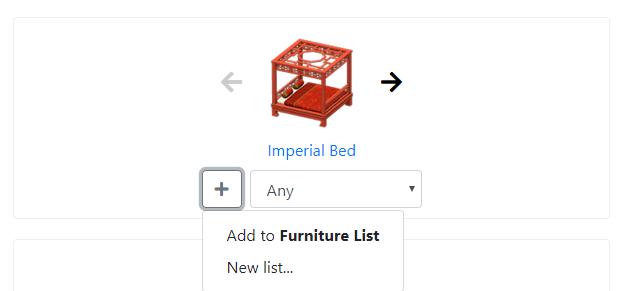
Once you find something you're interested in, you'll need to add it to your wish list. Thankfully, this is an extremely easy process that takes no time at all. Here's what you have to do:
- Click the + symbol next to the item you're interested in.
- Select the Add option for the list you want to add the item to.
Repeat this process for all the items you want to add to your wish list, and you'll be done! Once you've gotten your wish list just how you want it, we recommend sharing its URL on social media sites like Twitter and Facebook so that people can take a look at what you're looking to buy. Sharing a screenshot of the list is also a great way to do this as well. If you plan on making multiple lists, it's a good idea to keep them separated by item category for organizational purposes.
Animal Crossing: New Horizons is available for $60 on Nintendo Switch.
iMore offers spot-on advice and guidance from our team of experts, with decades of Apple device experience to lean on. Learn more with iMore!
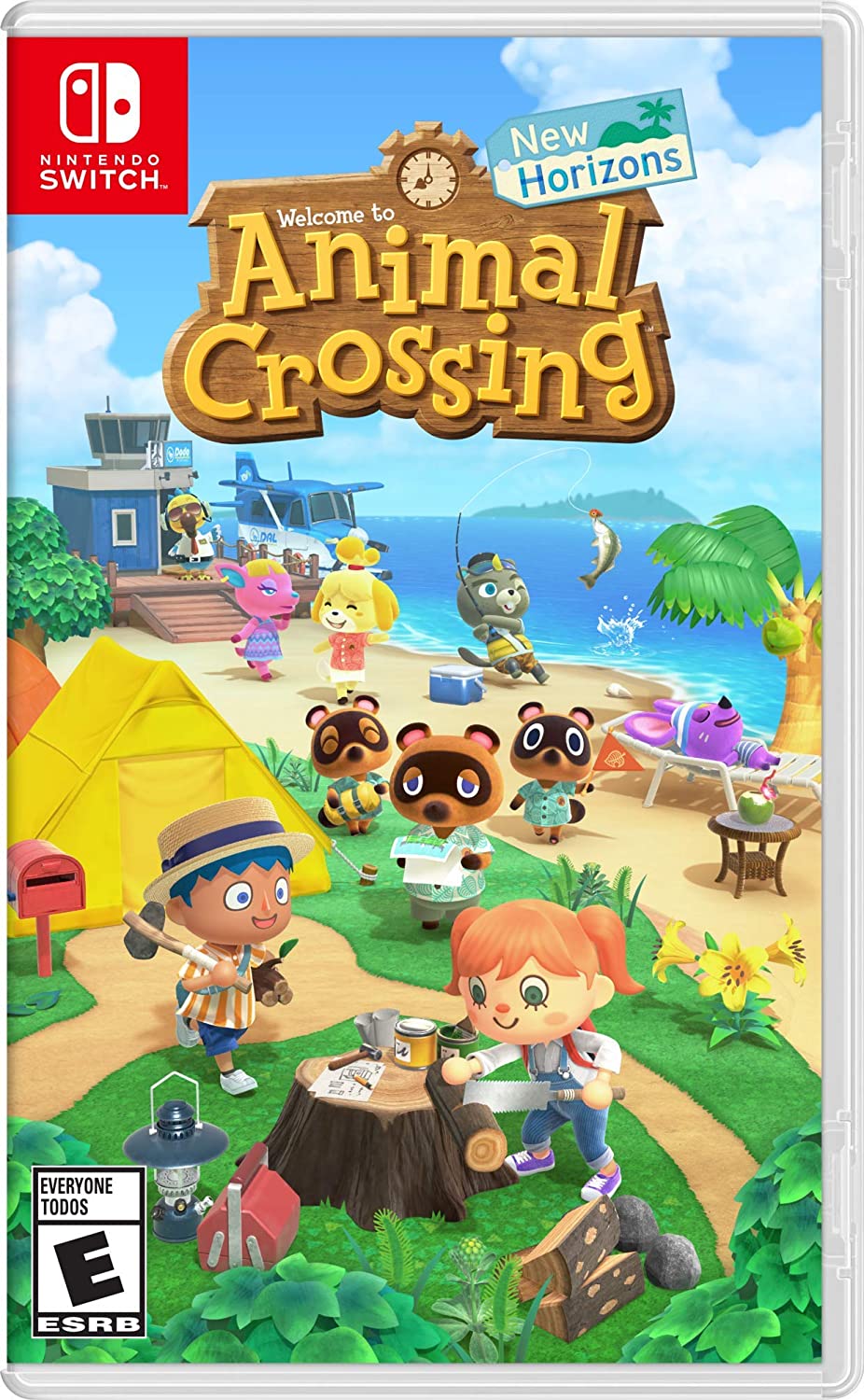
The joyful game the world needs
Upon coming to a deserted island, you'll be able to harvest materials, collect bugs, go fishing, build your dream house, and make friends with animal villagers. This is an adorable life simulator that you can get lost in.

○ Zelda outfits for Animal Crossing
○ How to make money fast
○ Multiplayer guide
○ How to become best friends
○ The NookPhone explained
○ What is NookLink?
○ Can you play Animal Crossing on Nintendo Switch Lite?
○ Every Animal Crossing amiibo
○ Best Animal Crossing Switch accessories