Camera Apps
Latest about Camera Apps

Your iPhone just got a brand new camera app from Apple
By Oliver Haslam published
Apple has made the new Final Cut Camera app available for the iPhone, unlocking a new Live Multicam feature on the iPad.

How to crop and resize your photos on iPhone and iPad
By Christine Chan published
Here's how you can resize and crop your images on your iPhone, easy-peasy-lemon-squeezy.

Find your photography aesthetic with Apple’s core apps on iPhone
By Sarah Thwaites last updated
iPhone Photography Week There’s no need to splurge on pricey apps and accessories when you can find your style with an iPhone and a Mac.

Best photo editing apps for iPhone 2026
By Luke Filipowicz last updated
What are the best apps for editing your photos this year? We have the list of must-download apps ready to go!

Getting a black screen in the Camera app? Here's the fix!
By Christine Chan last updated
Encountering a black screen in the Camera app? Here are a few different ways to fix it.

Live Photos: The ultimate guide
By Christine Chan, Rene Ritchie, Lory Gil last updated
The idea of moving pictures isn't new — any Harry Potter fan will tell you that. But thanks to Live Photos, everyone can now take and share them!

Photoshop on Web Beta: Differences from desktop version and things to know
By Rebecca Spear published
Photoshop is aiming to release Photoshop on Web, which will be free to all users. This version is currently in beta and has some significant differences from the desktop app version.

The Prynt case: Harry Potter photography magic IRL
By Cella Lao Rousseau last updated
Print instantly from your iPhone and turn your snapshots into real-life GIFs with the Prynt case!

How to search for people, places, animals, and things in the Photos app for iPhone and iPad
By Christine Chan published
Looking for that picture of your favorite furry friend or that great ice-cream shop you went to? The Photos app has a great search feature!

How to use GIPHY to turn GIFs into Live Photos
By Cella Lao Rousseau published
Want to learn how to turn GIFs into Live Photos using GIPHY? It’s easy! Here’s how.

You can animate objects and erase green screens with Videoleap for iOS
By Tory Foulk last updated
Lightrick's newest creative app, Videoleap, is an easy-to-use mobile video editor flush with tools usually reserved for professional desktop software programs.

How to get the most out of Obscura 2
By Christine Chan last updated
Apple is giving away free copies of Obscura 2 to everyone through the Apple Store until the end of September. It's a great camera replacement, so here's how to get the most out of it.
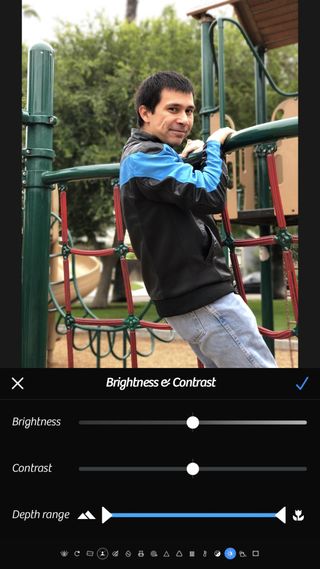
Camera+ 2 Review: All-in-one photo app rebuilt from scratch
By Christine Chan last updated
Camera+ 2 has arrived and is rebuilt from the ground up to meet today's set of iPhone photography standards.

Halide: Everything you need to know!
By Cella Lao Rousseau, Tory Foulk published
What is Halide, and why is everyone all over the internet talking about it?

How to move your Flickr photos to SmugMug
By Joseph Keller published
Wondering what SmugMug's purchase of Flickr means for your Flickr account and photos? Here's what you need to know, and how to move your photos to SmugMug if you so desire.

Flickr has been purchased by photo-sharing service SmugMug
By Mikah Sargent published
Flickr has been purchased by the photo-sharing service SmugMug, according to a new report from USA Today. The 14 year old service will be sticking around under its new owners.

How to create HDR photos with Aurora HDR [ebook excerpt]
By Jeff L Carlson last updated
Want perfectly-lit holiday photos? You may want to check out MacPhun's Aurora HDR. Friend of iMore and contributor Jeff Carlson recently wrote a book on the app; here's an excerpt.
iMore offers spot-on advice and guidance from our team of experts, with decades of Apple device experience to lean on. Learn more with iMore!



