Best iPad for kids 2026
The best iPad for kids give your little ones the tech they need to play, draw and learn
iMore offers spot-on advice and guidance from our team of experts, with decades of Apple device experience to lean on. Learn more with iMore!
You are now subscribed
Your newsletter sign-up was successful
The best iPad for kids will keep them entertained for hours, whether they love learning, drawing, playing games or just watching YouTube videos. But how do you decide which iPad is best for your kids?
That's a tough decision, as there are now several options available, but none of them are particularly cheap. We think the entry-level, ninth-generation iPad is the best iPad for kids because it gives you a large screen, great internals for the price, a home button with Touch ID, and long battery life that will keep kids busy for hours. Plus, it runs the latest iPadOS without a hitch and will last for years to come.
However, if you have s premium budget you might want to consider newer models, like the iPad Air 5. If your child is a bit older and would be using a new tablet primarily for school, then take a look at our best iPad for students guide. Whichever you choose, be sure to buy a good iPad case before you hand it over. Take a look at our best iPad cases guide for inspiration.
Still here? On we go, then, to the best iPad for kids.
Quick List

Best overall
Kids don't need the latest and greatest iPad to have fun, so we'd always point parents towards Apple's entry-level tablet, and not the most recently released one. The 2021 iPad has a large 10.2-inch display, a very capable A13 Bionic Chip under the hood, and works with the first-generation Apple Pencil.

Best premium option
The iPad Air is the iPad we recommend to most people, and it's a great pick for your kids if you're willing to spend a bit more. The 2022 model has a great 10.9-inch display with no chunky bezels getting in the way of whatever's on screen, plus it's compatible with the superior second-generation Apple Pencil.

Best compact iPad
As Apple's smallest iPad, the iPad mini is obviously easier to wield in the small hands of a child, but don't be deceived into thinking its dinky form factor makes it less capable. The mini costs a fair bit more than the standard iPad and employs a very fast A15 chip.

Best on a budget
If you're on a budget, buy the oldest iPad you can still find on sale. The 2018 version is no longer for sale as new but you can find one refurbished pretty easily. While noticeably slower than its successor and lacking a few of its features, this 9.7-inch iPad is still a very good option for your child's first tablet.
The best iPad for kids: in depth
You can always trust iMore.
The best iPad for kids overall

Specifications
Reasons to buy
Reasons to avoid
In our review of the standard iPad, we pointed out that you're getting the latest and greatest that Apple has to offer at a very affordable price point, easily making it the best iPad for kids. The iPad has the A13 Bionic chip inside, so it's an upgrade over the previous generation for the entry-level iPad.
The large 10.2-inch screen is also great for kids who want to play some games, watch videos, and even do school work. Plus, the regular iPad even has the Smart Connector, allowing support for the Apple Smart Keyboard and other Apple accessories.
The regular iPad comes with either 64GB or 256GB of storage space, which should be plenty for your kids. There is only a $150 difference between the two, so if you need more storage, it's not going to cost an arm and a leg. Still, even with the 64GB of space, it should be enough, even if you use the 8MP camera and 1080p HD video recording with slo-mo video support at 720p at 120 frames per second (FPS). Speaking of cameras, the iPad now has Center Stage on the front-facing 12MP camera, perfect for FaceTime calls with grandparents or distance learning.
The iPad still retains the traditional Home button that many still prefer using. With the Home button, you get the Touch ID fingerprint sensor for biometrics. The iPad also has about 10 hours of battery life, which should be plenty to keep kids entertained.
Just look at how much you can get for much less with the standard iPad than you would pay for other tablets.
The best premium option

Specifications
Reasons to buy
Reasons to avoid
In our review of the iPad Air 5 launched in 2022, we said it's our favorite overall iPad model to date. It's definitely pricier than the entry-level iPad with a starting price of $599, but it is a great overall tablet for older (and more responsible) kids.
With the iPad Air 5, you're getting a mid-range tablet that has a few iPad Pro-level features, but at a lower price point. It has a 10.9-inch LED‑backlit Multi‑Touch display, so your kids will have a nice, large screen to play games, watch videos, and do homework on. There are also no bezels on the display, but the iPad Air 5 retains the Touch ID biometric sensor — it's now in the Side button.
You get Apple's powerful M1 chip and eight-core CPU in the iPad Air 5, so it has increased power efficiency and overall better performance than its predecessor. The iPad Air 5 also works with the second-generation Apple Pencil, so if your kid likes to express themselves through art, this is a better tablet for doing so. If you buy the cellular model, it's also 5G-compatible.
There is also a 12MP front-facing camera with Center Stage on the iPad Air 5, making it the perfect device to have FaceTime calls with friends and family. It also has a nice 12MP camera on the back, which is a big upgrade over the entry-level iPad, though it's up to you if it's worth the cost.
The iPad Air 5 comes in new colors, and you have options of 64GB or 256GB for storage. Unfortunately, it's missing Face ID. It may cost a little more than the regular iPad, but it's another best iPad for kids contender, as long as you can afford it and your child is careful with their tech.
Apple's newest iPad Air is packed with features not available on our recommended model. Expect to pay extra, however.
The best compact iPad
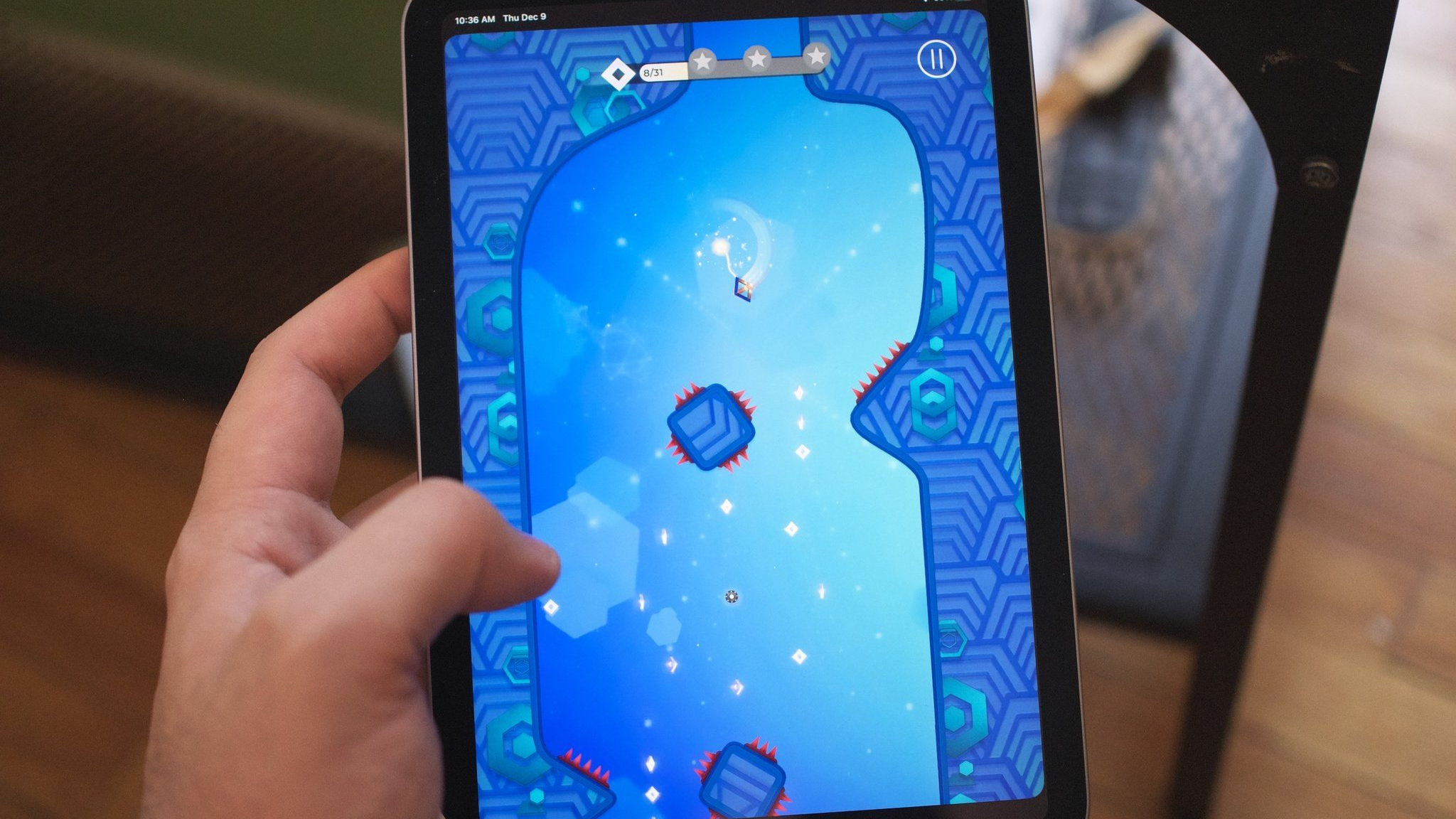
Specifications
Reasons to buy
Reasons to avoid
In 2021, Apple announced the iPad mini 6, which is the latest iteration of the smallest iPad. In our review, we point out that it weighs just 0.65 pounds, resembling the latest iPad Air but in a smaller form factor. This makes it one of the best iPads for kids since it's a great fit for smaller hands.
The 8.3-inch tablet has the A15 chip for better performance, a True Tone Liquid Retina display, second-generation Apple Pencil support, and also comes in 64GB and 256GB storage capacities. The 12MP front-facing camera has the Center Stage feature that Apple has brought to the entire current iPad lineup. Now 5G connectivity has come to the iPad mini. The only thing it's missing is a Smart Connector.
Don't confuse a smaller screen size with spending less, however. We've included the iPad mini on this list for one simple reason: if you're looking for a compact, easily portable iPad, it's the only game in town. The iPad mini 6 is substantially more expensive than the entry-level iPad.
When convenience and portability matter, consider the 8.3-inch iPad mini.
The best iPad on a budget

4. iPad (2018)
Specifications
Reasons to buy
Reasons to avoid
One option to consider when buying an iPad for your child is picking up an older model. When this sixth-generation iPad arrived in March 2018, it became the first non-iPad Pro model to support Apple Pencil as noted in our review. Given the price difference between it and the more premium iPad offerings, this was and continues to be a big deal. Perhaps the last Apple iPad to feature a 9.7-inch display, the 2018 iPad offers plenty of great features that make it our budget choice for kids even though Apple no longer sells the model itself.
This particular model has an 8MP back camera with f/2.4 aperture and 1080p HD video recording with slo-mo video support for 720p at 120FPS. It has Apple's second-generation Touch ID fingerprint sensor built into the Home button. Battery life is also similar to the current model — up to 10 hours of surfing the web and watching a video.
Why shouldn't you consider the iPad 2018 versus the iPad 2021? The older model offers a slower A10 Fusion chip compared to the A13 Bionic chip with Neural Engine found on the newer one. It also lacks some of the newer features such as Center Stage.
The 2018 iPad can also prove difficult to find new on the market, and the one linked below is a renewed model. Amazon Renewed products are not Apple certified but have been inspected and tested by Amazon-qualified suppliers. These products come with the 90-day Amazon Renewed Guarantee.
You can save big money on this iPad, which is officially retired but is still available (refurbished) at some retailers.
Q & A
How to choose the best iPad for kids
While the best iPad is great for most people, you may want something a little more affordable for the kids. Our recommendation for most kids is the standard 10.2-inch iPad. It's a great entry-level device. You get a large 10.2-inch screen that works great for playing games, watching videos, and doing homework (complete the setup with one of the best iPad keyboard cases for maximum productivity).
Plus, if your kid is into art in any form, the iPad works with the first-generation Apple Pencil. This means they'll be able to use the best drawing apps for iPad and Apple Pencil, and they can even do other things like practice handwriting with the best note-taking apps for iPad and Apple Pencil. You won't get the wireless charging and tap-to-change-tools feature of the second-generation Apple Pencil, but hey, it's a start.
iMore offers spot-on advice and guidance from our team of experts, with decades of Apple device experience to lean on. Learn more with iMore!

Bryan M. Wolfe has written about technology for over a decade on various websites, including TechRadar, AppAdvice, and many more. Before this, he worked in the technology field across different industries, including healthcare and education. He’s currently iMore’s lead on all things Mac and macOS, although he also loves covering iPhone, iPad, and Apple Watch. Bryan enjoys watching his favorite sports teams, traveling, and driving around his teenage daughter to her latest stage show, audition, or school event in his spare time. He also keeps busy walking his black and white cocker spaniel, Izzy, and trying new coffees and liquid grapes.
- Karen S FreemanContributor
- Christine Chan
