How to gift App Store apps from your iPhone and iPad
How-to
By
Allyson Kazmucha
last updated
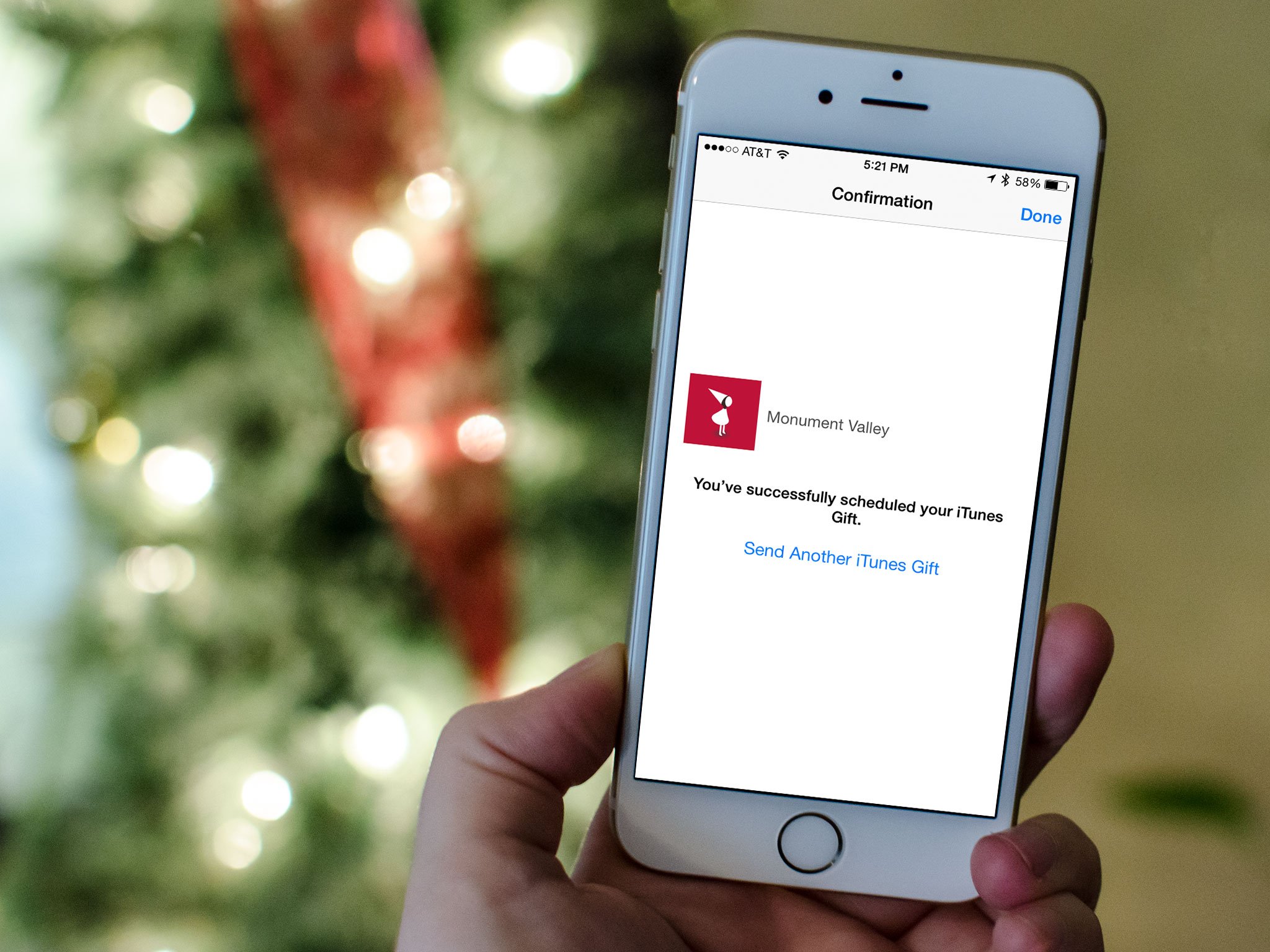
Add us as a preferred source on Google
The selection of apps available in the App Store is arguably on of the best things about owning an iPhone or iPad. Aside from buying them for ourselves, we can also gift them to others. So the next time you see an awesome game or productivity app you know someone will love, you can easily gift it to them right from the App Store app on your iPhone or iPad. Here's how!
How to gift an app to someone via the App Store for iPhone and iPad
- Launch the App Store app on your iPhone or iPad.
- Find the app you'd like to gift to someone.
- Tap on the Share button in the upper right.
- Tap Gift in the share sheet that pops up.
- Fill out their email and type a message if you'd like.
- Tap on Next when you're ready to continue.
- Tap on the gift card theme you'd like to use and tap Next.
- Confirm everything is correct on the next screen and tap Buy in the upper right hand corner.
- Tap Buy Now which will appear where the Buy button you just tapped will appear.
- Type in your iTunes password when prompted to complete the purchase.
- You will see a confirmation appear on the screen. Just tap Done in the upper right hand corner.

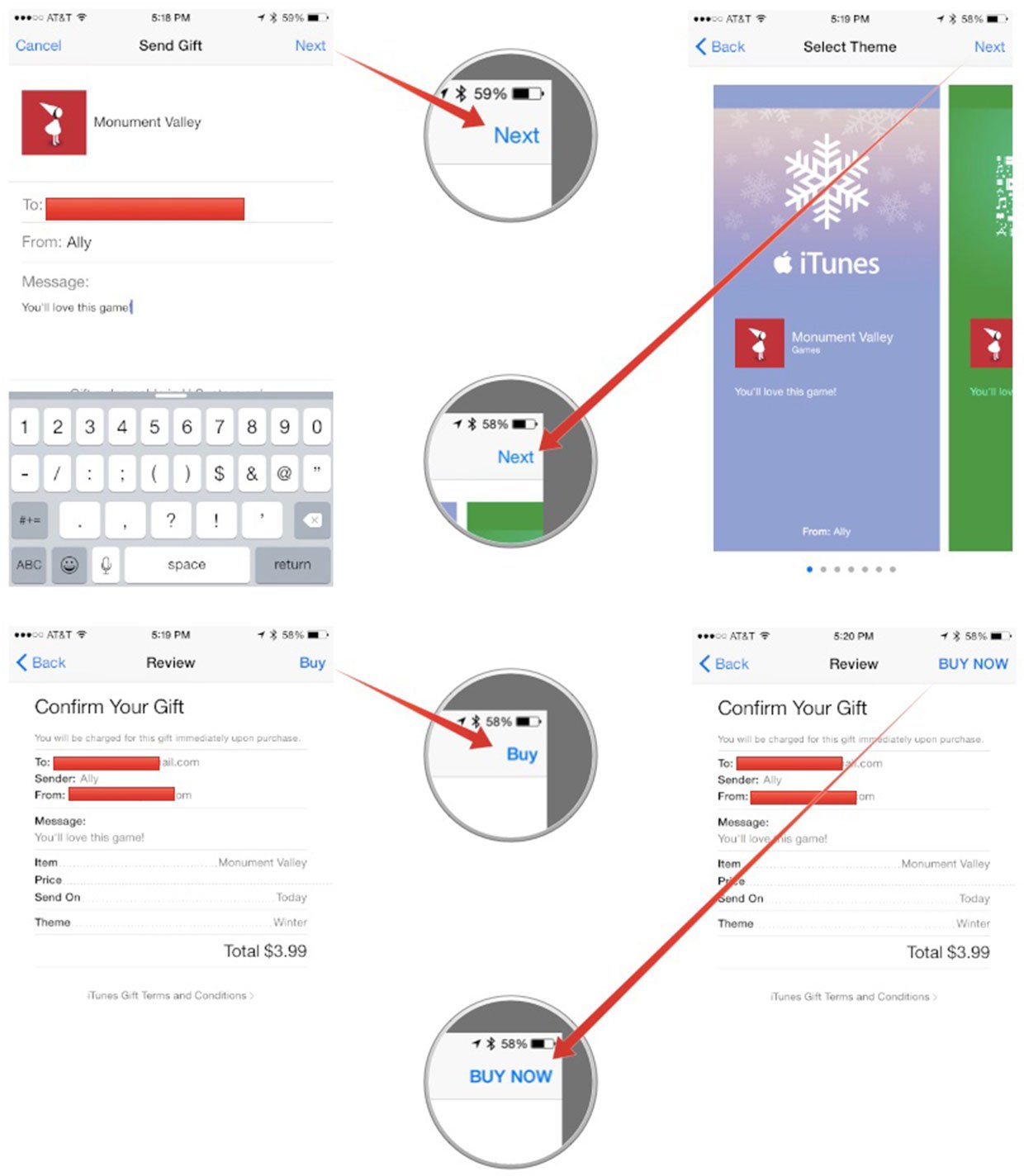
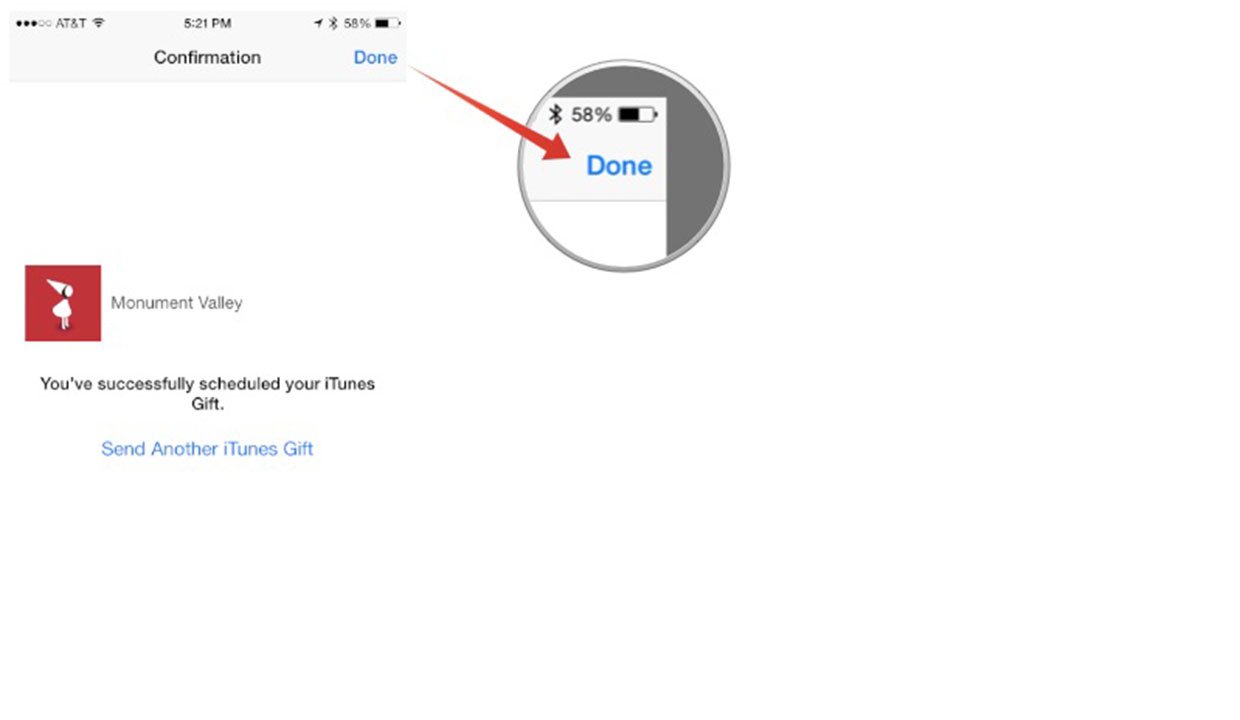
That's it! The person you sent the gift to will receive an email with instructions on how to redeem their app gift!
Note: Originally published, December 2012. Updated, December 2014.
Master your iPhone in minutes
iMore offers spot-on advice and guidance from our team of experts, with decades of Apple device experience to lean on. Learn more with iMore!
iMore senior editor from 2011 to 2015.
LATEST ARTICLES

