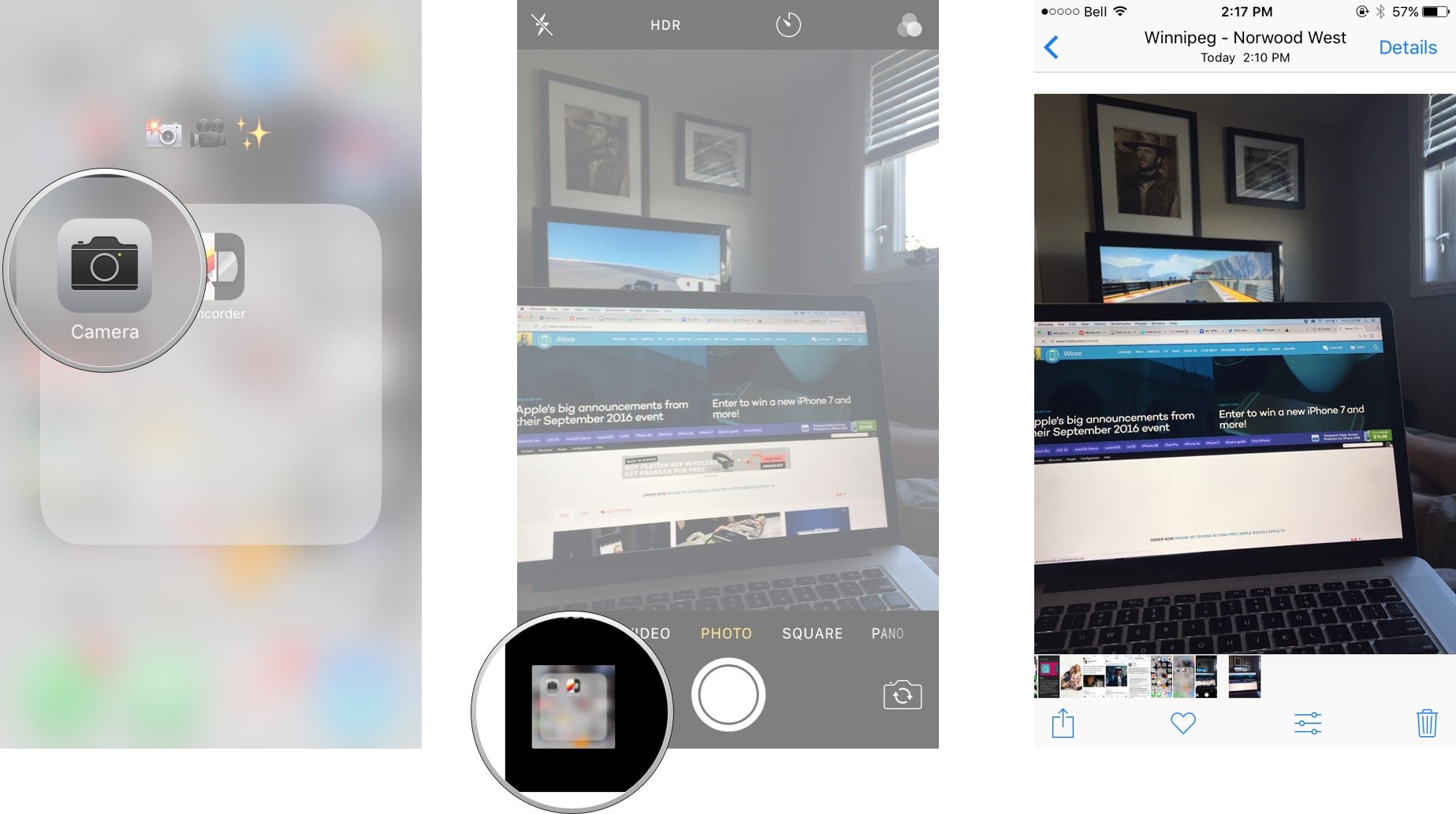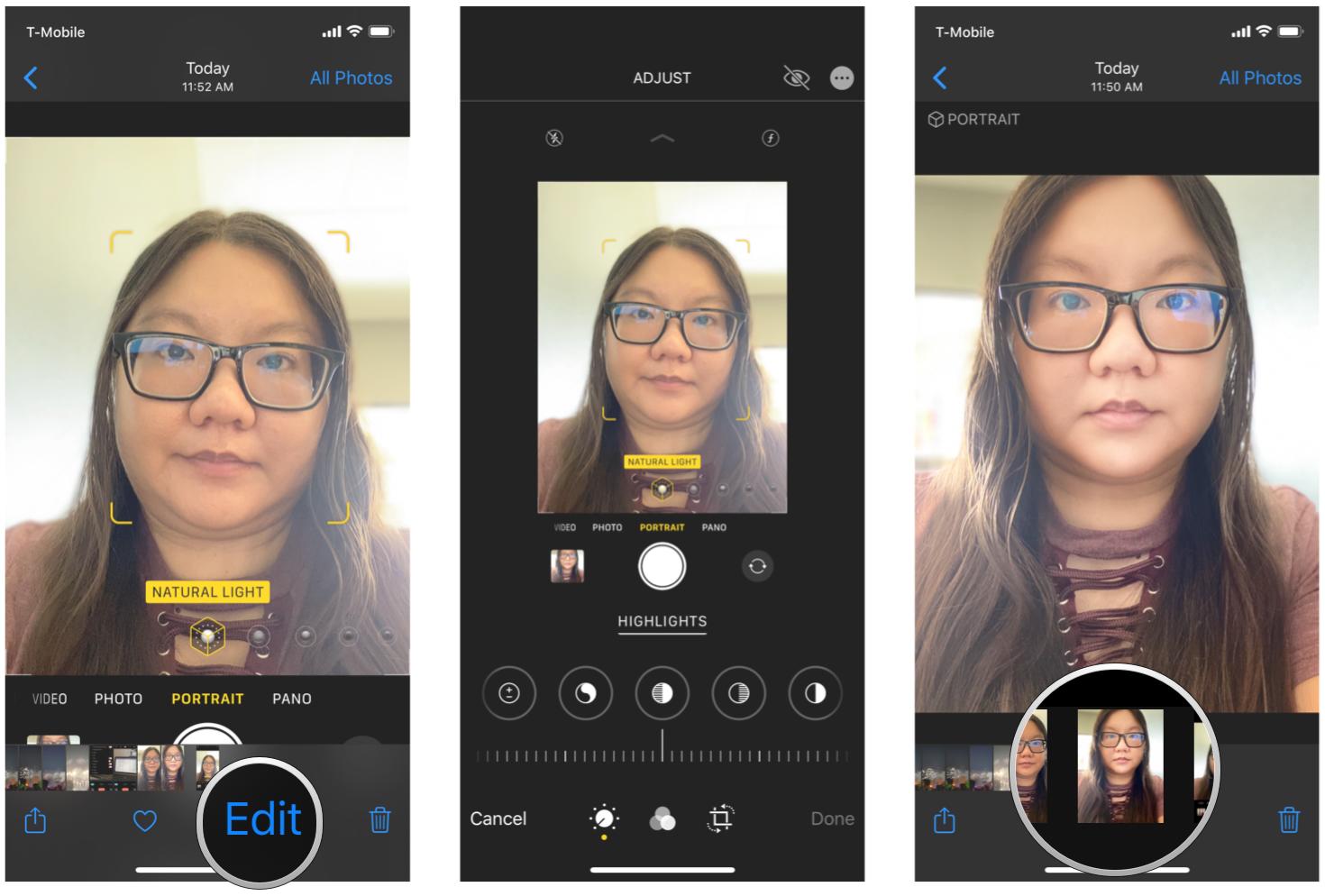How to quickly edit and share photos and videos from the Camera app on iPhone and iPad

iMore offers spot-on advice and guidance from our team of experts, with decades of Apple device experience to lean on. Learn more with iMore!
You are now subscribed
Your newsletter sign-up was successful
There's a full-blown Photos app app for all your basic post-processing needs, but if you're in a hurry, you can do a lot right in the Camera app. With just a tap of the thumbnail, you can call up the embedded photo and video editor, tweak your shots, share them right away, or even delete them if you don't want to keep them.
How to quickly edit and share photos and videos
- Launch the Camera app from your Home screen or Lock screen and take a photo.
- Tap the thumbnail button at the bottom left.
- Choose an action.
- Tap the Share button to access AirDrop, messaging and social functions, and action options.
- Tap the Favorite button (it looks like a heart) to save a photo to your Favorites album.
- Tap the Edit button to access red-eye removal, filters, cropping and trimming, light and color tools, Markup and more.
- Tap the Trash icon to delete the photo or video.
- Tap the photos Scrubber bar to select a different photo.
Questions?
Let us know below.
September 2019: Updated for iOS 13.
iMore offers spot-on advice and guidance from our team of experts, with decades of Apple device experience to lean on. Learn more with iMore!

Rene Ritchie is one of the most respected Apple analysts in the business, reaching a combined audience of over 40 million readers a month. His YouTube channel, Vector, has over 90 thousand subscribers and 14 million views and his podcasts, including Debug, have been downloaded over 20 million times. He also regularly co-hosts MacBreak Weekly for the TWiT network and co-hosted CES Live! and Talk Mobile. Based in Montreal, Rene is a former director of product marketing, web developer, and graphic designer. He's authored several books and appeared on numerous television and radio segments to discuss Apple and the technology industry. When not working, he likes to cook, grapple, and spend time with his friends and family.