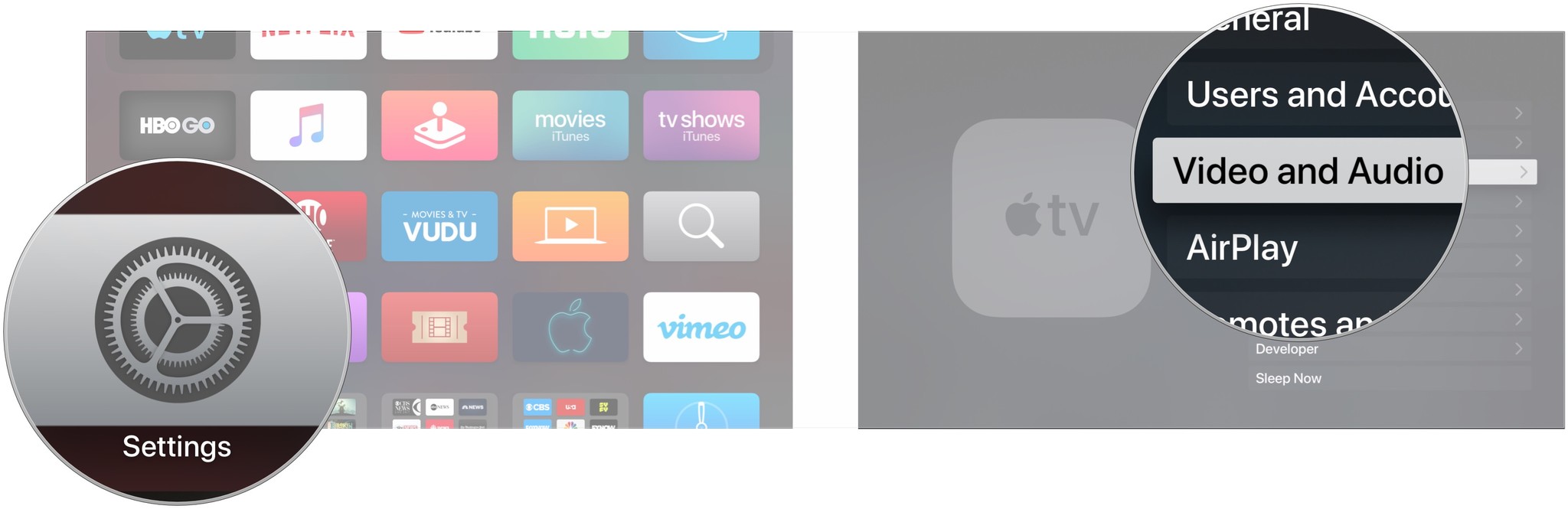How to set up Dolby Atmos on Apple TV

iMore offers spot-on advice and guidance from our team of experts, with decades of Apple device experience to lean on. Learn more with iMore!
You are now subscribed
Your newsletter sign-up was successful
Dolby Atmos support arrived on the Apple TV 4K with the launch of tvOS 12. The audio format offers an immersive soundscape for supported movies, creating a dome of sound around you using speakers and sounders soundbars designed for it. Sound is projected not just towards you, but above and around you to create a theater-like experience in your living room.
You'll need a Dolby Atmos-enabled soundbar or A/V receiver and Dolby Atmos-enabled speaker setup to get started, as well as an Apple TV 4K.
- How to connect your Dolby Atmos system to your Apple TV 4K
- How to check if Dolby Atmos is set up on your Apple TV
How to connect your Dolby Atmos system to your Apple TV 4K
If you're using Dolby Atmos hardware, you'll actually be plugging your Apple TV 4K into that, then plugging your hardware into your TV.
- Plug the HDMI cable for your Apple TV 4K into the HDMI In port of your Dolby Atmos soundbar or A/V receiver.
- Plug a different HDMI cable into the HDMI-ARC or HDMI Out port of your Dolby Atmos soundbar or A/V receiver.
- Plug the other end of that second HDMI cable into your TV.
- Make sure your Apple TV 4K and Dolby Atmos hardware are plugged into power.
How to check if Dolby Atmos is set up on your Apple TV
- Open Settings on your Apple TV 4K
- Open Video and Audio.
- Click Audio Format.
- Click Immersive Audio. Dolby Atmos should be on.
If Dolby Atmos isn't on, you might need to make changes to how your sound system is set up.
Excellent Dolby Atmos accessories

Sony X9000F Sound Bar ($498 at Amazon)
This 2.1-channel soundbar supports Dolby Atmos, 4K, HDR10, Dolby Vision, and comes with a subwoofer. One of the less expensive Atmos soundbars out there.

Denon AVRS739H Receiver ($320 at Amazon)
iMore offers spot-on advice and guidance from our team of experts, with decades of Apple device experience to lean on. Learn more with iMore!
Denon is a respected name in home theater technology, and this receiver is a solid choice if you want Dolby Atmos, 4K, HDR10, and Dolby Vision. Will also connect to other home theater devices, such as a 4K Blu-ray player.
Questions?
If you have any questions about setting up and using Dolby Atmos with your Apple TV 4K, let us know in the comments.
Joseph Keller is the former Editor in Chief of iMore. An Apple user for almost 20 years, he spends his time learning the ins and outs of iOS and macOS, always finding ways of getting the most out of his iPhone, iPad, Apple Watch, and Mac.